5 must-have task management tools for freelancers
In the fast-paced realm of freelancing, maintaining organization is essential for your success. With a multitude of projects and deadlines vying for your attention, having the right tools can truly transform your workflow.
This article presents five indispensable task management tools Trello, Asana, Todoist, Evernote, and Google Calendar that can significantly streamline your processes.
You ll uncover the advantages of each tool, how they can boost your productivity, the key features to seek out, and tips for choosing the ideal one tailored to your unique needs.
Jump in now to take your freelance career to the next level!
Contents
- Key Takeaways:
- 1. Trello
- 2. Asana
- 3. Todoist
- 4. Evernote
- 5. Google Calendar
- What Are the Benefits of Using Task Management Tools for Freelancers?
- How Can Task Management Tools Improve Productivity and Efficiency?
- What Features Should Freelancers Look for in Task Management Tools?
- How Can Task Management Tools Help with Time Management?
- What Are the Different Types of Task Management Tools Available?
- How Can Freelancers Choose the Right Task Management Tool for Their Needs?
- Frequently Asked Questions
- What are the top 5 must-have task management tools for freelancers?
- Why should freelancers use task management tools?
- What features should I look for in a task management tool?
- Can I use these task management tools for free?
- Which task management tool is best for team collaboration?
- How can task management tools benefit my freelance business?
Key Takeaways:
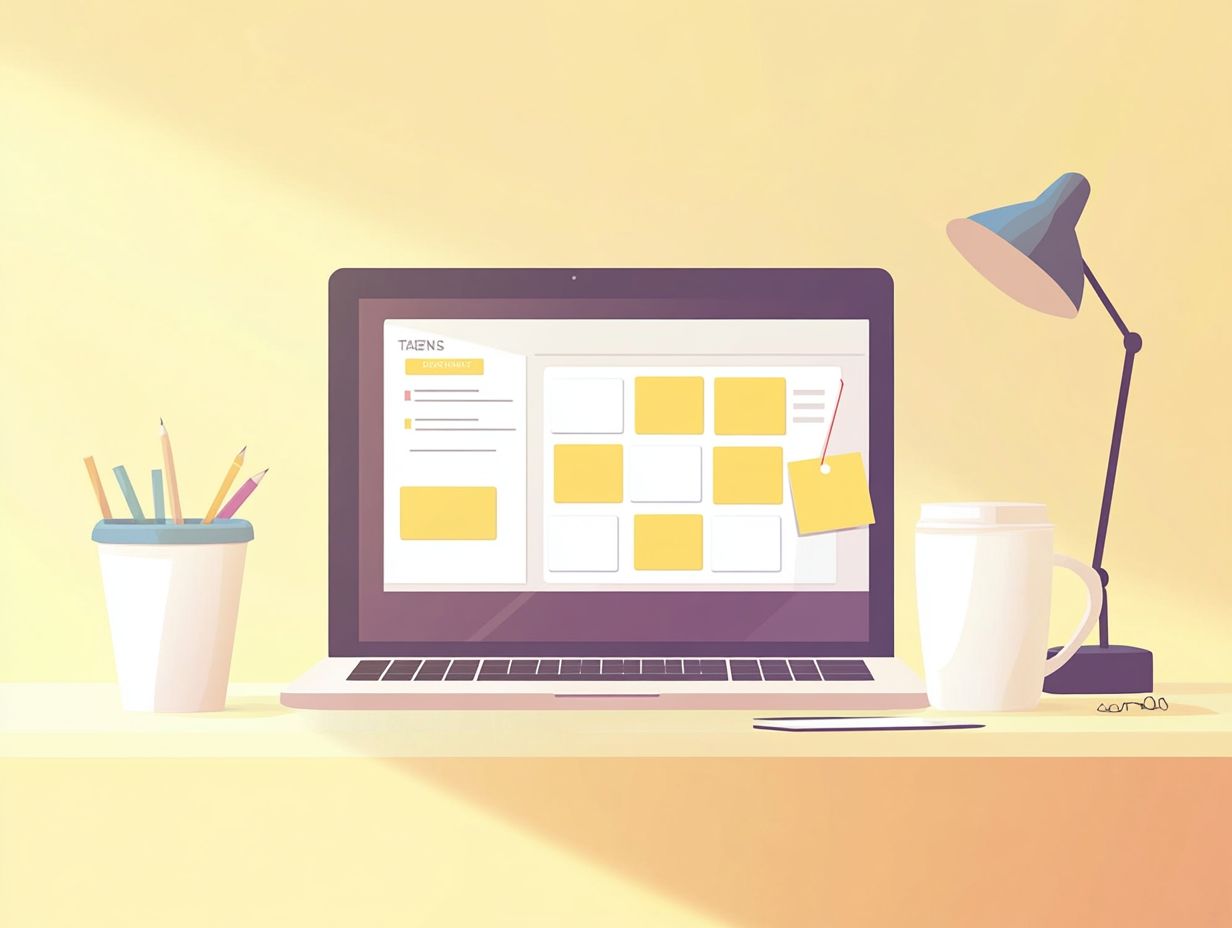
Stay organized and on top of tasks with task management tools like Trello, Asana, and Todoist.
Increase productivity and efficiency by utilizing features like task prioritization and real-time collaboration.
Save time and manage deadlines effectively with tools that offer features like reminders and calendar integration.
1. Trello
Trello stands out as a versatile project management tool. It leverages Kanban boards to help you manage tasks effectively and make your work easier.
With Trello, you can clearly allocate tasks among team members. This ensures everyone understands their responsibilities and minimizes the likelihood of oversight.
The platform centralizes communication, making it effortless to share updates, feedback, and files all within a single board, saving you valuable time.
Its diverse project views give you the flexibility to visualize your progress in ways that align with your working style. Plus, Trello s integration capabilities with other productivity tools create a seamless workflow.
This is crucial for you as a freelancer, helping to prevent client loss and ensuring timely project completions.
2. Asana
Asana stands as a premier project management software that enables you to track tasks, manage project timelines, and collaborate seamlessly with remote teams. All of this significantly enhances your productivity and the quality of your work.
With its intuitive visual timelines, you can visualize the entire project lifecycle. This allows you to identify dependencies and make necessary adjustments to timelines.
The project layout offers a clear display of tasks, ensuring that nothing slips through the cracks.
Its automation capabilities streamline repetitive processes, giving you valuable time to focus on more creative endeavors. This combination helps you plan projects better and communicate clearly with clients, building trust and collaboration.
3. Todoist
Todoist stands out as an acclaimed task management application, specifically crafted for freelancers like you who want to improve productivity through effective time tracking and seamless organization of tasks ensuring that no deadlines slip through the cracks.
With a suite of features designed for optimal task delegation, you can effortlessly assign responsibilities to your team members. This makes collaborative projects smoother and more manageable.
The platform offers straightforward yet effective tools that allow you to tackle tasks without unnecessary complexity, streamlining your workflow.
Its user-friendly interface caters to both seasoned professionals and newcomers to task management alike, making your transition to this application smooth.
By leveraging Todoist, you can maintain high-quality work and execute projects with remarkable efficiency, enhancing not only your individual productivity but also the overall success of your endeavors.
4. Evernote
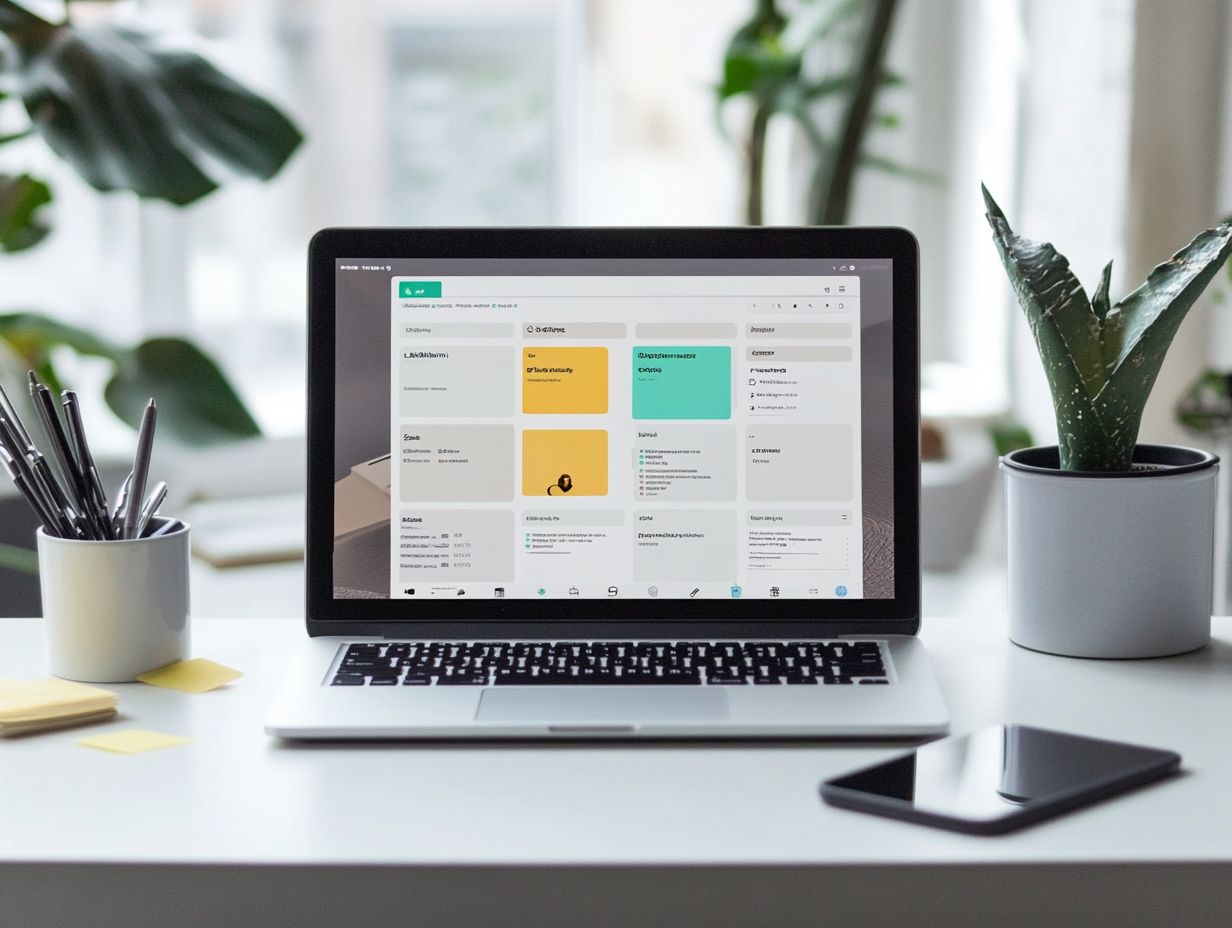
Evernote is an essential tool for project planning and note-taking. It empowers you to organize your ideas, track progress, and collaborate effectively with clients.
This platform facilitates easy communication. You can keep all discussions and important documents in one accessible location.
Additionally, it supports project-specific training sessions, allowing you to create tailored resources that enhance understanding and skill development for everyone involved.
Evernote optimizes resource allocation. It helps you manage tasks efficiently, ensuring that your project runs smoothly.
Its ability to work well with other helpful apps blends workflows effortlessly, making your project management experience streamlined and effective.
5. Google Calendar
Google Calendar is an essential ally for freelancers, empowering you to manage your time efficiently by scheduling meetings and setting deadlines.
With its intuitive interface, you can effortlessly create events and customize reminders. This ensures that no critical task goes unnoticed.
The scheduling features allow you to share your availability with clients, streamlining the process of arranging appointments and meetings.
The calendar’s notification system enhances communication and collaboration, keeping you in sync with your clients’ needs.
By synchronizing tasks and deadlines within the calendar, you can visualize your workload and prioritize effectively. This significantly boosts your overall productivity.
What Are the Benefits of Using Task Management Tools for Freelancers?
Using task management tools can truly elevate your freelance game. They offer a wealth of benefits, from skyrocketing productivity to improving project tracking.
These tools empower you to break down projects into bite-sized tasks, assign deadlines, and prioritize effectively, making them some of the top task management tools for large teams and leading to more efficient task execution.
Platforms like Trello and Asana let you visualize your workload through boards and lists, making it simple to track your progress and adapt when project scopes shift.
By maintaining a clear overview of deadlines and responsibilities, you minimize the risk of overlooking tasks, effectively reducing client frustrations.
Features like comment threads and file attachments streamline communication, fostering stronger relationships and greater satisfaction.
When you harness these management tools to their fullest potential, you refine your workflow and elevate the quality of your work, ultimately nurturing long-term client loyalty.
How Can Task Management Tools Improve Productivity and Efficiency?
Task management tools significantly enhance your productivity and efficiency as a freelancer. Exploring the top 5 task management tools for remote teams can provide features designed to facilitate project execution and improve collaboration with clients and team members.
These platforms handle mundane tasks like scheduling reminders and tracking deadlines, freeing you to concentrate on your creative endeavors.
By integrating seamlessly with popular software such as invoicing systems and calendar apps, they provide a centralized hub for managing all your project-related activities.
Moreover, these tools come equipped with analytics features that allow you to track your performance indicators, helping you assess your work habits and pinpoint areas for improvement.
With this strategic oversight, you can manage your time better, allocate your resources where they re most needed, and cultivate a more organized and productive work life.
What Features Should Freelancers Look for in Task Management Tools?
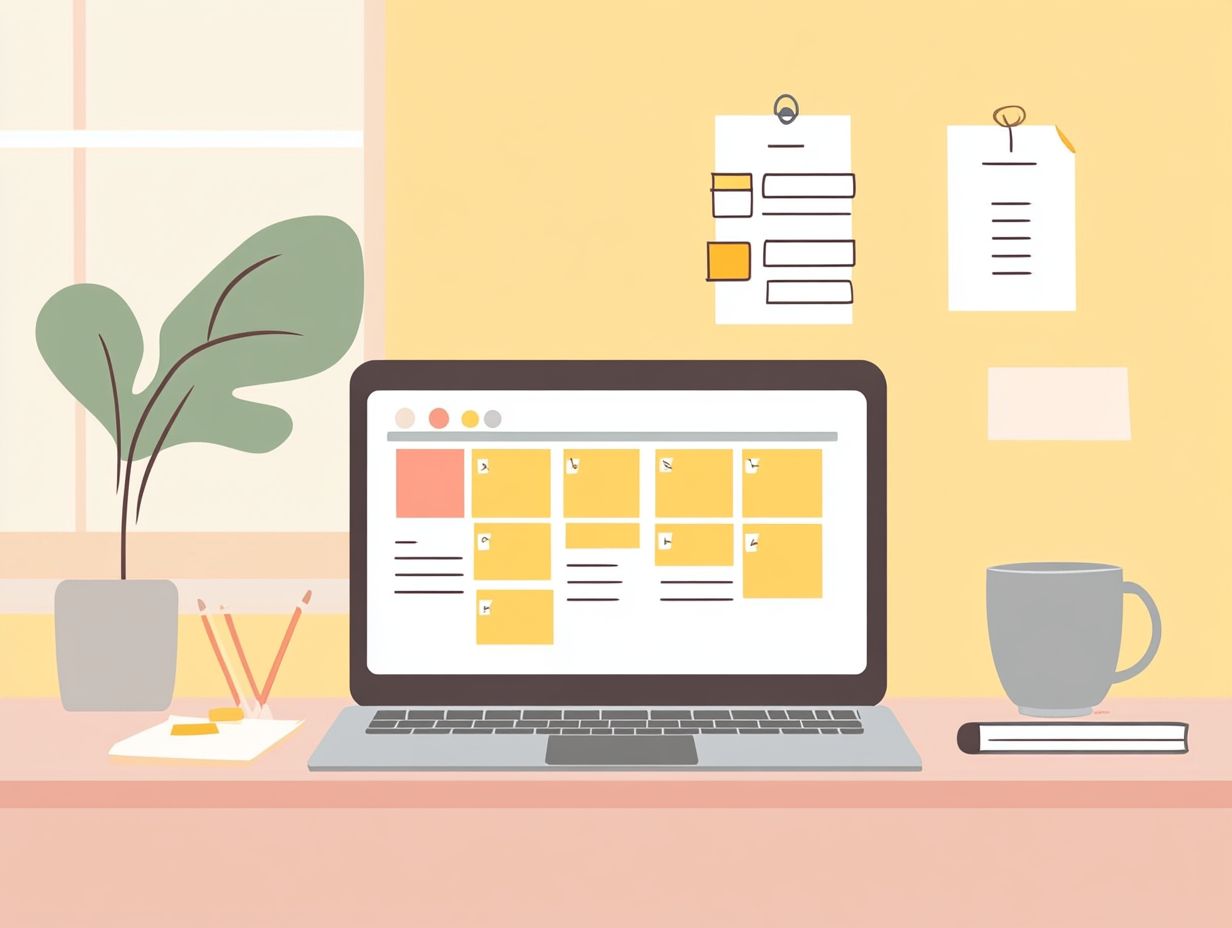
When selecting task management tools, prioritize features like user-friendly interfaces, seamless integration with your existing software, and customization options tailored to your specific project needs.
Incorporating Gantt charts helps you visualize project timelines. Kanban boards give a flexible overview of tasks at different stages. Time tracking functionalities are essential for monitoring your productivity and managing billable hours.
Automation features streamline repetitive tasks, allowing you to focus on creativity and strategic planning. Collectively, these components enhance workflow efficiency and improve resource allocation. You can concentrate on high-priority assignments while minimizing the risk of burnout.
How Can Task Management Tools Help with Time Management?
Task management tools are crucial for enhancing your time management as a freelancer. They provide features like time tracking, visual timelines, and alerts to help you avoid missed deadlines. Exploring 5 task management tools for managing personal tasks can simplify task organization and promote accountability.
For example, using tools like Trello or Asana allows you to create visual boards that clearly outline project milestones and deadlines, helping you quickly identify which tasks need your immediate attention.
Time tracking apps such as Toggl or Harvest empower you to log the hours spent on various activities, offering valuable insights to pinpoint areas where you might be losing time.
Integrating these tools into your workflow can significantly boost your overall productivity. This ensures you remain focused and meet your clients’ expectations with ease.
What Are the Different Types of Task Management Tools Available?
You have a wealth of task management tools at your fingertips, ranging from straightforward to-do list applications to advanced software featuring Gantt charts, Kanban boards, and integrated time tracking. For a comprehensive overview, check out these 5 task management tools for better focus.
These tools cater to the diverse needs of independent professionals like yourself. For instance, Asana is known for its user-friendly interface and robust tracking capabilities, making it ideal for managing your workflows seamlessly. You can explore more about these options in the 5 popular task management tools reviewed.
If you prefer a visual approach, Trello s card-based system could be your go-to for organizing tasks creatively. ClickUp takes it a step further with its all-in-one solution that blends documentation, goal tracking, and time management.
Each tool serves a distinct purpose, ensuring you can select one that aligns with your workflow preferences and project requirements.
How Can Freelancers Choose the Right Task Management Tool for Their Needs?
Selecting the right task management tool requires a thoughtful evaluation of your project needs and an understanding of essential features for effective execution.
Prioritize user experience; an intuitive tool can vastly improve your productivity. Understanding your clients’ needs is equally critical; the tool should foster clear communication and facilitate collaboration.
Budget considerations also play a significant role; comparing costs against features ensures you get excellent value without breaking the bank.
By reviewing how each tool enhances task execution, you can streamline workflows and manage time more effectively, making it easier to meet deadlines with confidence.
Frequently Asked Questions
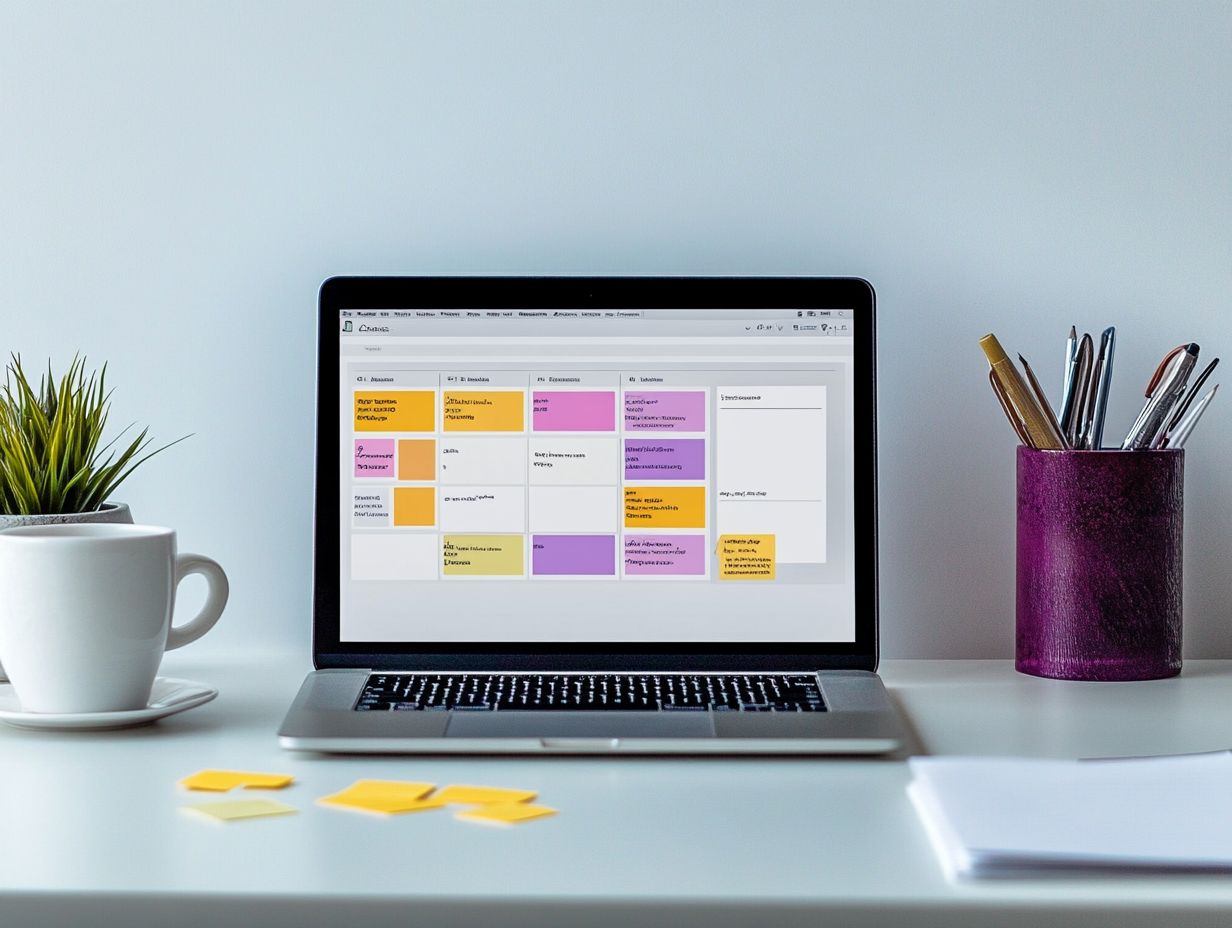
What are the top 5 must-have task management tools for freelancers?
The top 5 must-try task management tools for busy professionals are Trello, Asana, Todoist, ClickUp, and Evernote.
Why should freelancers use task management tools?
Freelancers need task management tools to stay organized and meet deadlines effectively.
What features should I look for in a task management tool?
When choosing a task management tool, look for features like:
- Customizable task lists
- Project tracking
- Team collaboration
- Working well with other tools
Can I use these task management tools for free?
Yes! The top 5 user-friendly task management tools for beginners offer free versions with basic features. Some tools even provide premium paid plans for more advanced options.
Which task management tool is best for team collaboration?
Asana and ClickUp are excellent choices for team collaboration. They allow you to:
- Assign tasks to team members
- Comment and discuss tasks
- Track progress on shared projects
How can task management tools benefit my freelance business?
Want to boost your freelance business? Task management tools can supercharge your productivity!
They help you stay organized and manage your clients and projects effectively. They’ll help you deliver high-quality work right on time, impressing your clients!





