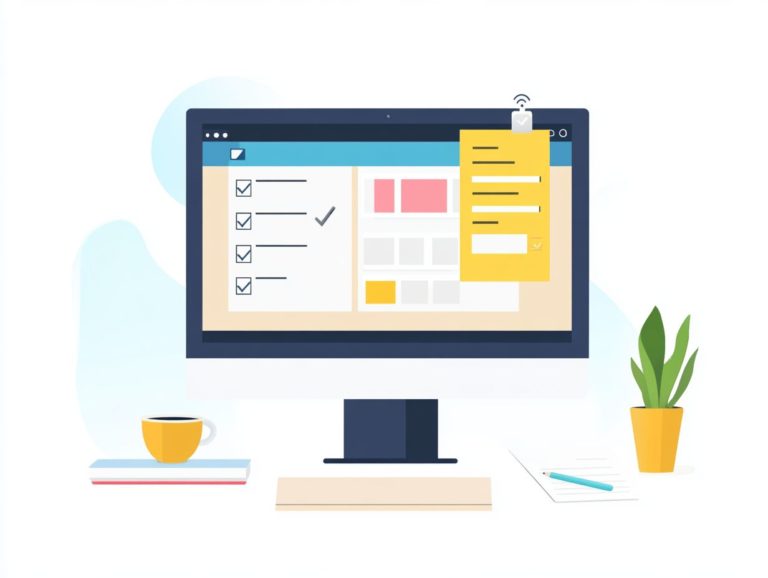best practices for using task management tools
In today s fast-paced world, mastering efficient task management can change your life! It s essential for achieving success in both personal and professional realms.
Task management tools are specifically designed to streamline your workflow, boost your productivity, and help you stay organized. This article delves into what these tools are, the benefits they offer, and how to select the right one tailored to your needs.
You ll also discover best practices for using these tools effectively, tips for seamlessly integrating them into your daily routine, and ways to sidestep common pitfalls.
Prepare to revolutionize the way you approach your tasks!
Contents
- Key Takeaways:
- Understanding Task Management Tools
- Choosing the Right Task Management Tool
- Factors to Consider
- Best Practices for Using Task Management Tools
- Integrating Task Management Tools into Your Workflow
- Common Mistakes to Avoid
- Frequently Asked Questions
- What are the benefits of using task management tools?
- How can I choose the best task management tool for my needs?
- What are some important features to look for in a task management tool?
- Are there any best practices for using task management tools effectively?
- How can I make the most out of my task management tool?
- Can task management tools be integrated with other software or platforms?
Key Takeaways:

Keep your task list organized to manage responsibilities and deadlines. Collaborate with your team to ensure efficient task completion.
Utilize all features and regularly track progress to optimize efficiency and avoid common mistakes like overloading your task list.
Understanding Task Management Tools
In today s fast-paced work environment, grasping task management tools is crucial for elevating productivity and fostering effective team collaboration.
These tools help teams plan and track work efficiently, breaking down complex projects into manageable tasks. They include features like deadlines and resource allocation to enhance workflow and communication.
Using these tools helps project managers streamline workflows, assign tasks seamlessly, and efficiently monitor progress.
Embracing such tools not only clarifies tasks but also optimizes workloads and offers valuable insights into project objectives, all of which play a vital role in ensuring successful task completion and overall project management excellence.
What are Task Management Tools?
Task management tools are your go-to software applications, crafted to help you and your team plan, organize, and track tasks effectively within a project management framework.
These tools play a vital role in today s work environments, allowing you to break down complex projects into manageable tasks, set deadlines, allocate resources, and keep an eye on progress.
With features like collaboration options, visual timelines, and prioritization systems, you ll find that they give the power to your team to stay aligned and focused on your objectives.
The spectrum of task management software varies widely, from simple to-do list apps to comprehensive platforms that seamlessly connect with your other project management tools.
By enhancing communication and providing much-needed clarity, these applications significantly boost overall efficiency and productivity for both individuals and teams.
Benefits of Using Task Management Tools
Using task management tools can provide notable benefits for you, improving productivity, clarifying tasks, and fostering more effective team collaboration—crucial elements for achieving your project goals. For guidance on selecting the right tools, check out how to choose the best task management tool.
These tools allow you and your team to prioritize tasks efficiently. This focus helps you concentrate on high-impact activities while minimizing distractions.
With features like automatic reminders and deadlines, it will be easier to stay on track and ensure that no important detail slips through the cracks.
Centralized communication within these platforms allows for seamless interactions among team members, creating a collaborative environment where updates and feedback can be shared in real-time.
As a result, the organization of your projects significantly improves, providing everyone with a clear understanding of their roles and responsibilities, which ultimately drives better outcomes in shorter timeframes.
Choosing the Right Task Management Tool
Selecting the ideal task management tool is essential for aligning your team’s productivity and project management endeavors with the unique requirements of your organization and its workflows. Understanding the essential features of effective task management tools can greatly enhance this process.
This choice significantly impacts how effectively your team collaborates and achieves its goals.
Don t wait! Start using task management tools today to transform your productivity and teamwork!
Factors to Consider

When evaluating task management tools, consider several key factors to ensure they meet your project’s unique needs and enhance team collaboration, including how to integrate task management tools into your daily routine.
Ease of use is paramount. Tools with intuitive interfaces minimize the learning curve, allowing your team to adopt the software quickly.
Integration capabilities are crucial. Seamless connections with existing platforms such as communication tools and file-sharing services significantly streamline your workflows.
Cost is another important aspect. Options range from free basic features to premium subscription models, so understanding your budget will guide your decision-making.
Scalability is essential too. As your team grows and project demands change, the right task management software should continue to support your evolution without requiring a complete overhaul.
Best Practices for Using Task Management Tools
Let’s dive into best practices for using task management tools to elevate your effectiveness, enhance organization, and learn how to maximize efficiency with task management tools to ensure timely task completion.
Creating an Organized Task List
An organized task list is vital for effective task management. It helps you and your team prioritize daily to-do lists and handle workloads efficiently.
Break down complex projects into manageable tasks to gain a clearer perspective on what needs to be accomplished. Using a categorization system by deadlines or project significance refines your approach further.
Specialized tools and apps for task tracking enhance collaboration, ensuring team members stay on top of their responsibilities. Understanding the importance of user-friendly task management tools can further improve your effectiveness. Regularly reviewing and updating your task list aligns your priorities with shifting goals and keeps you on track.
Clear communication about tasks reduces anxiety and builds a sense of accomplishment, making it easier to manage your workload effectively.
Collaborating with Team Members
Effective collaboration is essential for successful task completion. Ensure that task assignments are clear and that communication flows seamlessly throughout project workflows.
Utilize specialized tools designed for task management. These platforms often include integrated chat systems, allowing your team to discuss ongoing tasks in real-time without missing a beat.
Regular check-ins and updates foster accountability and create an environment where team members feel engaged and motivated.
Clearly defining roles and expectations streamlines contributions, leading to more efficient project execution. These methods enhance individual performance and elevate the team’s overall productivity.
Setting Priorities and Deadlines
Setting priorities and deadlines is essential for addressing high-priority tasks promptly, enabling effective task management in any project.
This approach boosts productivity and fosters accountability and clarity within your team.
Using task management tools like Trello or Asana can streamline this process. To pinpoint the most important tasks, consider how to balance multiple projects with task management tools and use techniques like the Eisenhower Matrix, which categorizes tasks by urgency and importance.
Setting SMART (Specific, Measurable, Achievable, Relevant, Time-Bound) goals establishes clear deadlines, ensuring your focus remains on high-impact activities.
Regularly reviewing these tasks allows you to adjust priorities and maintain workflow efficiency.
Start transforming your task management today!
Tracking Progress and Making Adjustments

Tracking progress and making timely adjustments are crucial for effective project management. They allow you to evaluate task status and improve workflows.
When you closely monitor your team’s progress, you empower yourself to identify bottlenecks and seize opportunities for greater efficiency.
Using project management tools like Kanban boards and Gantt charts gives you real-time visibility into tasks. This boosts accountability among team members and helps you quickly spot any misalignments with project goals.
Using software platforms specifically designed for task optimization can automate reporting and updates. This streamlines communication and ensures everyone stays on track. This approach enhances productivity, maintains momentum, and ultimately achieves successful project outcomes.
Integrating Task Management Tools into Your Workflow
Integrating task management tools into your workflow is a strategic decision that can elevate your productivity. Learning how to customize your task management tool can further streamline your processes and promote effective collaboration within your team.
Maximizing Efficiency and Productivity
Maximizing your efficiency and productivity with these tools means using features specifically designed to meet your project objectives and simplify your processes.
By using customizable dashboards, calendar integrations, and automated reminders, you can effectively prioritize tasks and keep deadlines firmly within your grasp.
Collaboration features, such as shared task lists and real-time updates, empower your team to communicate seamlessly, ensuring that everyone is aligned and informed.
With analytics and reporting capabilities at your fingertips, you can assess your progress and pinpoint bottlenecks, all of which contribute to an improved workflow.
Embracing these tools simplifies your task organization and fosters accountability and motivation within your team, propelling success to new heights.
Common Mistakes to Avoid
Avoiding common mistakes in task management is essential for maintaining a balanced workload and achieving successful project outcomes. By honing your approach and learning how to set up a task management tool, you set the stage for efficiency and excellence in every endeavor.
Overloading Your Task List
Overloading your task list can create confusion and hinder your efficiency. It makes it challenging to maintain clarity in your responsibilities and manage them effectively.
When you try to cram too many responsibilities into a single day, it s easy to feel overwhelmed and unproductive, struggling to prioritize what truly matters.
This chaotic approach heightens stress levels and can lead to burnout. To counteract these negative effects, it s essential to embrace systematic strategies such as:
- Setting priorities
- Breaking tasks into manageable segments
- Using digital tools designed for task organization
By implementing these techniques, you can streamline your workflow and cultivate a healthier work-life balance. Take control of your tasks now and avoid the chaos!
Not Utilizing All Features

Failing to fully embrace the features of task management tools can significantly hinder your productivity and limit the effectiveness of your project management efforts.
You must understand the full capabilities of these tools to improve your workflow and enhance communication among your team members.
By diving into features like time tracking, task prioritization, and collaboration functionalities, you gain valuable insights into your progress and can pinpoint bottlenecks early on.
Using these elements fosters a more organized approach, enabling seamless transitions between phases and ensuring you meet deadlines with greater efficiency.
Embracing these features maximizes the software’s potential and cultivates an environment where every project participant can contribute effectively toward achieving shared goals.
Frequently Asked Questions
What are the benefits of using task management tools?
Task management tools can help individuals and teams stay organized and improve productivity. They effectively manage workload by providing a centralized platform to create, assign, and track tasks. To enhance your team’s effectiveness, consider learning how to train your team on task management tools. This makes it easier to rank and accomplish goals.
How can I choose the best task management tool for my needs?
To choose the right tool, first consider your specific needs and goals. Think about factors like team size, project complexity, budget, and desired features. Then, research and test different options to find the best fit for you.
What are some important features to look for in a task management tool?
Some key features to consider include:
- Creating and assigning tasks
- Setting deadlines and reminders
- Tracking progress and completion
- Collaborating with team members
- User-friendly interface
- Customizable options
Are there any best practices for using task management tools effectively?
Absolutely! Here are some best practices:
- Regularly update tasks.
- Set realistic deadlines.
- Rank tasks by importance.
- Use tags and filters to organize tasks.
- Communicate effectively with team members.
How can I make the most out of my task management tool?
Make it a priority to regularly review and update your tasks. Use tags and labels to stay organized, and frequently communicate with your team. Understanding how task management tools improve productivity can help you evaluate and adjust your task management process to ensure maximum efficiency.
Can task management tools be integrated with other software or platforms?
Yes! Many task management tools can integrate with other software and platforms such as email, calendars, project management tools, and communication apps. This helps streamline your workflow and keeps all tasks and information in one place.
Start exploring your options today and find the perfect tool for your needs!