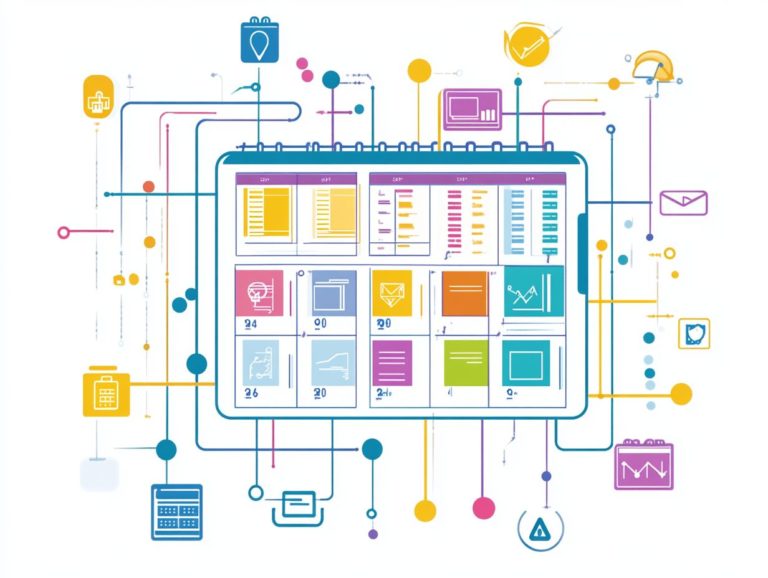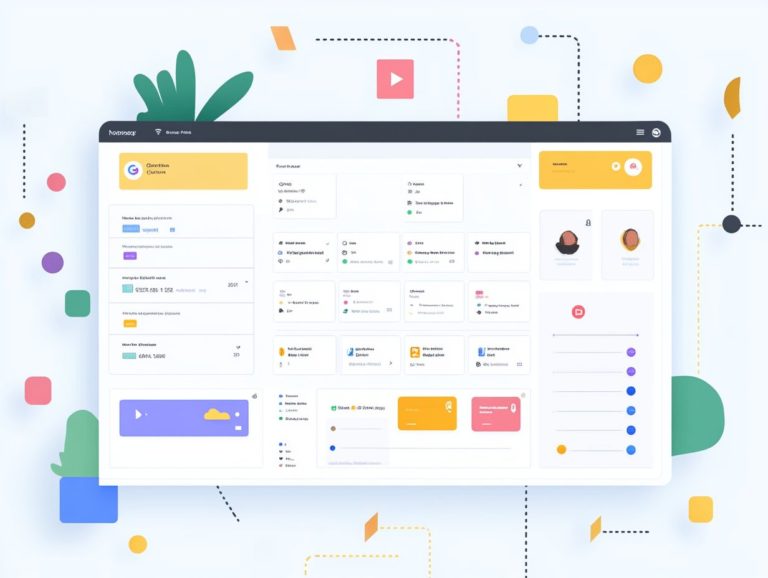13. key features to look for in integration tools
In today s fast-paced digital world, integration tools are essential. They streamline operations and boost productivity while saving you time and ensuring data accuracy.
Understanding the key features and types of integration tools is vital as you rely more on multiple systems. This article explores their advantages, highlights critical features, and guides you in selecting the right tool for your needs.
Whether you run a small startup or a large corporation, mastering integration can transform your operations.
Contents
Key Takeaways:

Compatibility with existing systems is crucial. This ensures smooth data transfer between applications.
Customization and scalability allow integration tools to adapt to your changing needs.
Prioritize security and data protection to safeguard sensitive information.
What are Integration Tools?
Integration tools are sophisticated solutions crafted to streamline your data integration process by connecting disparate data sources. They enable a seamless flow of information across various platforms and applications.
In today s data-driven landscape, you rely on these tools to ensure consistency, enhance data quality, and optimize your integration scenarios. They encompass both cloud-based and on-premises technologies, each offering unique features tailored to your specific organizational needs.
These tools are pivotal in the data integration landscape, harnessing advanced technologies such as ETL (Extract, Transform, Load) a process that helps move data while changing it as needed API management, and real-time data processing.
By automating repetitive tasks and providing user-friendly interfaces, they enable you to merge and manipulate data with greater efficiency.
For instance, n8n offers a no-code approach for automating workflows, while Rivery excels in managing data pipelines with its cloud-based capabilities. Another standout, Talend, provides robust data governance features that ensure compliance and accuracy across the board.
Together, these integration tools address the growing complexity of your data ecosystem, boosting cooperative efforts and decision-making processes within your organization.
Benefits of Using Integration Tools
The adoption of integration tools presents a wealth of advantages, enhancing your data integration capabilities and driving operational efficiency.
By leveraging these solutions, you ll likely witness improved data consistency, which leads to heightened data quality and more precise analytics. This fosters better decision-making and optimizes resource utilization, all while simplifying the complexities typically associated with data integration methods.
Efficiency and Time-Saving
One of the most significant advantages of utilizing data integration tools lies in their remarkable ability to enhance operational efficiency and save you valuable time.
By automating data workflows and enabling real-time processing, you can promptly access and utilize data. This leads to quicker decision-making and significantly reduces manual efforts.
Take, for example, a retail organization managing inventory data from multiple sources. Integration platforms like Boomi AtomSphere and Jitterbit Harmony connect these disparate systems seamlessly, allowing for automatic inventory updates and reports.
This real-time capability not only boosts accuracy but also dramatically cuts down on the time spent on manual data entry and validation.
In the healthcare sector, where timely access to patient records is crucial, these tools excel at supporting fast data integration. This ensures that healthcare providers can deliver optimal care without delays caused by inefficient data handling.
The impact of streamlined data processing is profound, fostering a more agile and responsive business environment for you and your organization.
Improved Data Accuracy

Data accuracy is crucial for any organization. Integration tools play a significant role in achieving high levels of data quality.
By ensuring proper checking and cleaning data during the integration process, these tools help you meet your integration requirements while minimizing the risk of errors.
These tools employ rigorous validation techniques that systematically check for inconsistencies and discrepancies. This enables you to identify and rectify issues before they impact downstream operations.
Error-checking features, such as duplicate identification and format validation, are essential components that enhance data reliability.
Following industry best practices, including the implementation of automated workflows and regular audits, further strengthens your data integrity.
By embracing these strategies, you can boost operational efficiency and foster trust in your decision-making processes. This ensures that data remains an invaluable asset in navigating the complexities of today s market.
Key Features to Consider
When choosing a data integration tool, it’s essential to grasp the key features that will help you find the perfect software tailored to your business needs, such as those discussed in the article on 10 tools that make project integration easy.
Customization and scalability are paramount. These attributes guarantee that the tool can evolve alongside your changing business requirements.
Other features can greatly improve the overall integration process, ensuring a seamless experience.
Compatibility with Existing Systems
When selecting a data integration platform, compatibility with your existing systems is a must. This feature ensures your tools work together smoothly through Application Programming Interfaces (APIs) and cloud-based solutions.
A tool that effortlessly connects with your databases and software minimizes disruption and accelerates the integration process.
In today s fast-paced business world, staying efficient is key to your success. For instance, Make.com offers a user-friendly interface that easily integrates with various applications, allowing you to automate workflows without needing extensive coding skills.
Skyvia specializes in cloud data integration, enabling you to synchronize your data effortlessly across multiple platforms while ensuring compatibility with different databases.
By harnessing these powerful integration tools, you can create a cohesive ecosystem that elevates productivity and optimizes your resource management.
Customization and Scalability
Customization and scalability are essential features of data integration tools. They enable you to tailor your processes and adapt dynamically as your organization grows.
As data volumes increase and business needs evolve, having a solution with robust customization options and a scalable architecture becomes crucial for maintaining effective functionality.
For example, a retail organization using Cyclr customized their sales data pipelines to provide real-time insights. This significantly enhanced decision-making and customer satisfaction.
Similarly, Talend equipped a healthcare provider to manage escalating patient data while staying compliant with regulations.
These instances underscore how effective customization and scalability elevate user experience and facilitate seamless management of growing data demands. Ultimately, this enables you to thrive in an increasingly data-driven world.
Security and Data Protection

When choosing a data integration tool, prioritize security and data protection. In today s world, data breaches are common, making it essential to safeguard sensitive information.
Look for tools that support hybrid integration strategies. This enhances your security framework and fosters collaboration within the data integration community.
These tools must implement strong security measures, like encryption, to keep your data safe from unauthorized access. For example, Jitterbit Harmony uses advanced encryption protocols to protect sensitive information throughout the integration lifecycle.
They also comply with industry regulations like GDPR and HIPAA. This ensures that your data integration processes not only boost efficiency but uphold stringent security standards.
Types of Integration Tools
Understanding the various types of integration tools helps organizations improve data integration methods. These tools offer different functionalities, from tools that extract, transform, and load data to API-based integration.
API Integration
API integration allows seamless communication between different applications in real-time. It supports data exchange through standardized protocols, making it a popular choice in data integration tools.
This approach streamlines workflows, reduces redundancy, and improves data accuracy. Platforms like n8n let you create complex workflows with minimal coding.
Similarly, Boomi AtomSphere offers a comprehensive solution for integrating cloud and on-premises applications. This can transform your data management processes.
Remember, challenges exist, such as differing data formats and security concerns. Careful planning is essential to unlock the full potential of API integration.
Cloud-Based Integration
Cloud-based integration provides a scalable solution for connecting applications and data sources via the internet. This allows seamless data flows without relying heavily on local infrastructure.
Modern data integration tools leverage cloud capabilities for flexibility and rapid deployment. This reduces initial costs and allows easy adjustments as your organization grows.
For example, cloud integration tools can quickly scale to meet new demands without extensive hardware upgrades. Options like Rivery and Make.com offer user-friendly interfaces, enabling your teams to create sophisticated data workflows easily.
With these solutions, prioritize agility and innovation to stay ahead in today s fast-paced digital landscape.
On-Premise Integration
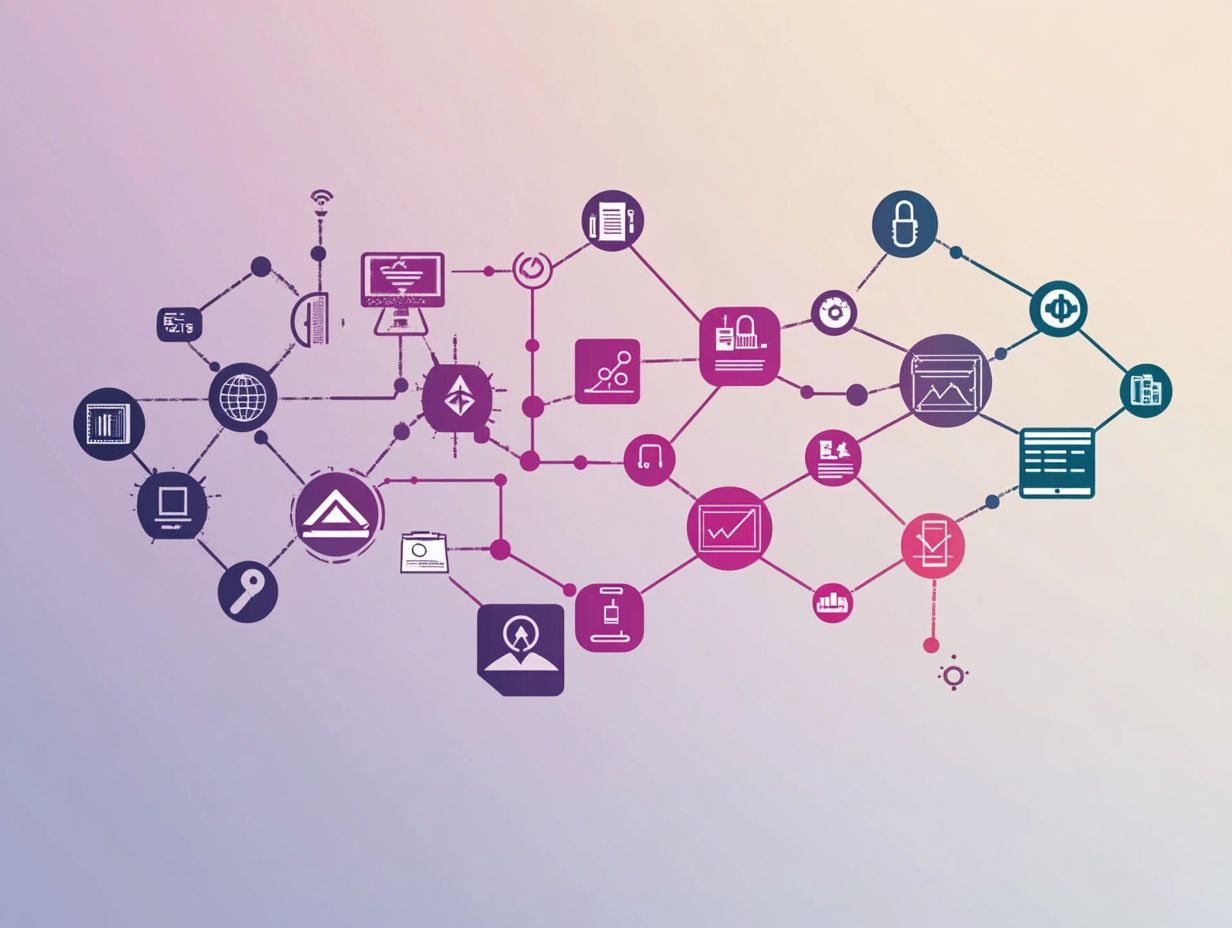
On-premise integration means using integration tools within your organization s infrastructure. This gives you better control over data management and enhances data protection.
This approach is great for businesses with strict security needs or older software that requires a tailored solution.
In these setups, you can manage data flows directly. This ensures compliance with industry regulations.
Sectors like healthcare and finance often prefer on-premise solutions to maintain strict data privacy standards.
Tools like Talend help consolidate legacy systems. Meanwhile, MuleSoft Composer simplifies the integration of various applications.
Keep in mind that on-premise systems can lead to higher initial setup costs and ongoing maintenance. This could make cloud-based options more appealing for companies seeking flexibility.
How to Choose the Right Integration Tool
Choosing the right data integration tool is crucial for meeting your needs effectively. You can find helpful insights in 10 tips for choosing the right integration platform, which cover factors like ease of use, features, and pricing.
Evaluate how well the tool fits your business requirements. Assess its ability to adapt as your business grows.
Assessing Your Integration Needs
Assessing your integration needs is the first step in selecting the right tool. This helps you identify the specific features essential for your organization.
Evaluate current data workflows and existing systems. Determine the level of integration needed to improve efficiency.
Conduct stakeholder interviews with team leaders and IT specialists. Gather a range of perspectives on integration challenges.
Pair these discussions with a thorough data flow analysis. This will help identify bottlenecks in your processes.
Consider community insights to understand user experiences. This ensures your solution meets technical and organizational goals.
A holistic approach gives you a clearer picture of your integration needs. This sets the stage for selecting the most effective tools.
Researching and Comparing Options
After assessing your needs, dive into research and compare available tools. Identify the ones that align perfectly with your requirements.
Analyze features, customization options, and pricing to find a solution that fits your budget. This research phase is key to uncovering the strengths and weaknesses of various tools.
Use comparison matrices for clear visuals on how solutions stack up. Highlight key features and pricing structures.
Explore user reviews for real-world insights. These experiences often reveal what promotional material might miss.
Act now to make a well-informed decision. Ensure your chosen tool meets your current needs and adapts as they evolve.
Testing and Implementation
Testing and implementation are critical. They ensure your chosen integration tool meets your organization s specific data quality needs!
A thorough testing phase allows you to evaluate the tool’s functionality. It also confirms its compatibility with your existing systems and data sources.
To boost your chances of success, consider launching pilot projects. These smaller-scale implementations give your teams the opportunity to assess the integration tool s performance in a controlled environment.
Gathering feedback from users during this phase is crucial. It offers valuable insights into potential obstacles and areas for enhancement. Maintaining a continuous feedback loop helps refine the tool’s capabilities, ensuring it aligns seamlessly with your organizational requirements.
Focusing on data quality throughout this process is essential. High-quality data significantly enhances the overall effectiveness of integration.
This attention to detail ultimately leads to smoother deployment and improved operational efficiency.
Frequently Asked Questions
What are the key features to look for in integration tools?
The key features to look for in integration tools include:
- Data mapping and transformation capabilities
- Support for various data formats
- Connectivity to multiple systems
- Workflow automation
- Real-time data processing
- Robust error handling mechanisms
What is data mapping and transformation and why is it important in integration tools?
Data mapping and transformation is the process of changing data from one format to another. This ensures compatibility between different systems and allows for seamless communication and data exchange.
What types of data formats should integration tools support?
Integration tools should support a wide range of data formats such as CSV, XML, JSON, and Excel, among others. This ensures that data from various sources can be integrated and processed correctly.
Why is connectivity to multiple systems important in integration tools?
Connectivity to multiple systems allows for the integration of data from various sources. This includes cloud-based applications, databases, and legacy systems. It enables organizations to have a comprehensive view of their data and streamline processes.
How does workflow automation benefit organizations in integration tools?
Workflow automation allows for the automation of data integration processes. This reduces the need for manual intervention, saving time and resources, and minimizing the risk of human error.
Why is robust error handling important in integration tools?
Robust error handling ensures that any errors or issues during the integration process are promptly identified, logged, and resolved. This helps maintain data integrity and minimizes disruptions to business processes.
Start your testing phase today! The right integration tool can transform your operations.