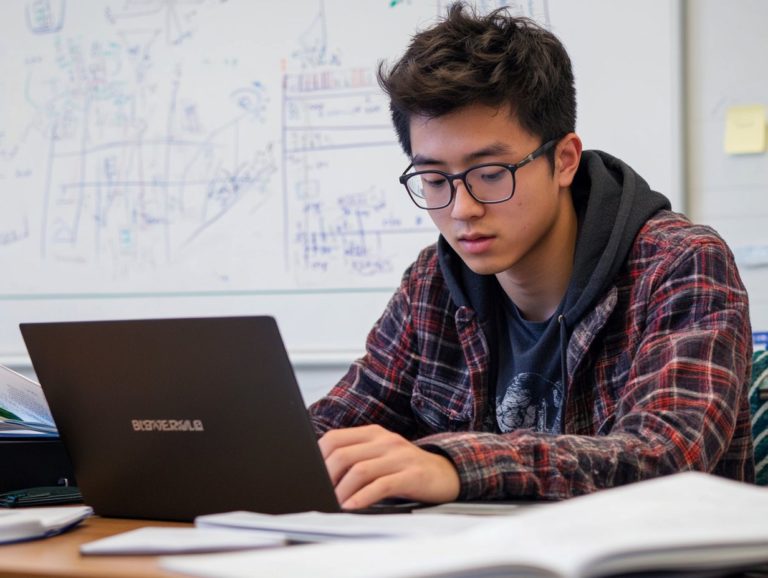26. 5 essential integrations for remote teams
In today s rapidly evolving digital landscape, remote teams face unique challenges that demand effective solutions.
This article delves into five essential integrations that can elevate your remote collaboration and streamline your workflows. From project management tools to virtual meeting platforms, we ll explore how these integrations can boost productivity, enhance communication, and foster a sense of teamwork.
We ll cover the benefits as well as the potential hurdles of implementing these tools, guiding you in selecting the right integrations tailored to your team s specific needs.
Jump in now to transform your remote work experience and boost your productivity!
Contents
- Key Takeaways:
- 1. Project Management Tools
- 2. Communication Tools
- 3. Time Tracking Tools
- 4. File Sharing and Collaboration Tools
- 5. Virtual Meeting Tools
- What Are the Benefits of Using Integrations for Remote Teams?
- How Can Integrations Improve Productivity and Efficiency?
- What Are the Key Features to Look for in Integration Tools?
- How Can Integrations Help with Team Collaboration and Communication?
- What Are the Potential Challenges of Implementing Integrations for Remote Teams?
- Choosing the Right Integrations: A Guide for Your Remote Team
- Frequently Asked Questions
- 1. What are the 5 essential tools for remote teams?
- 2. How do project management platforms help remote teams?
- 3. What are the benefits of using communication apps for remote teams?
- 4. Why are file sharing systems important for remote teams?
- 5. How can time tracking software benefit remote teams?
- 6. Which video conferencing tool is best for remote teams?
Key Takeaways:
- Streamline project management with integrated tools.
- Choose communication tools that promote seamless interaction.
- Utilize time tracking tools to ensure deadlines are met.
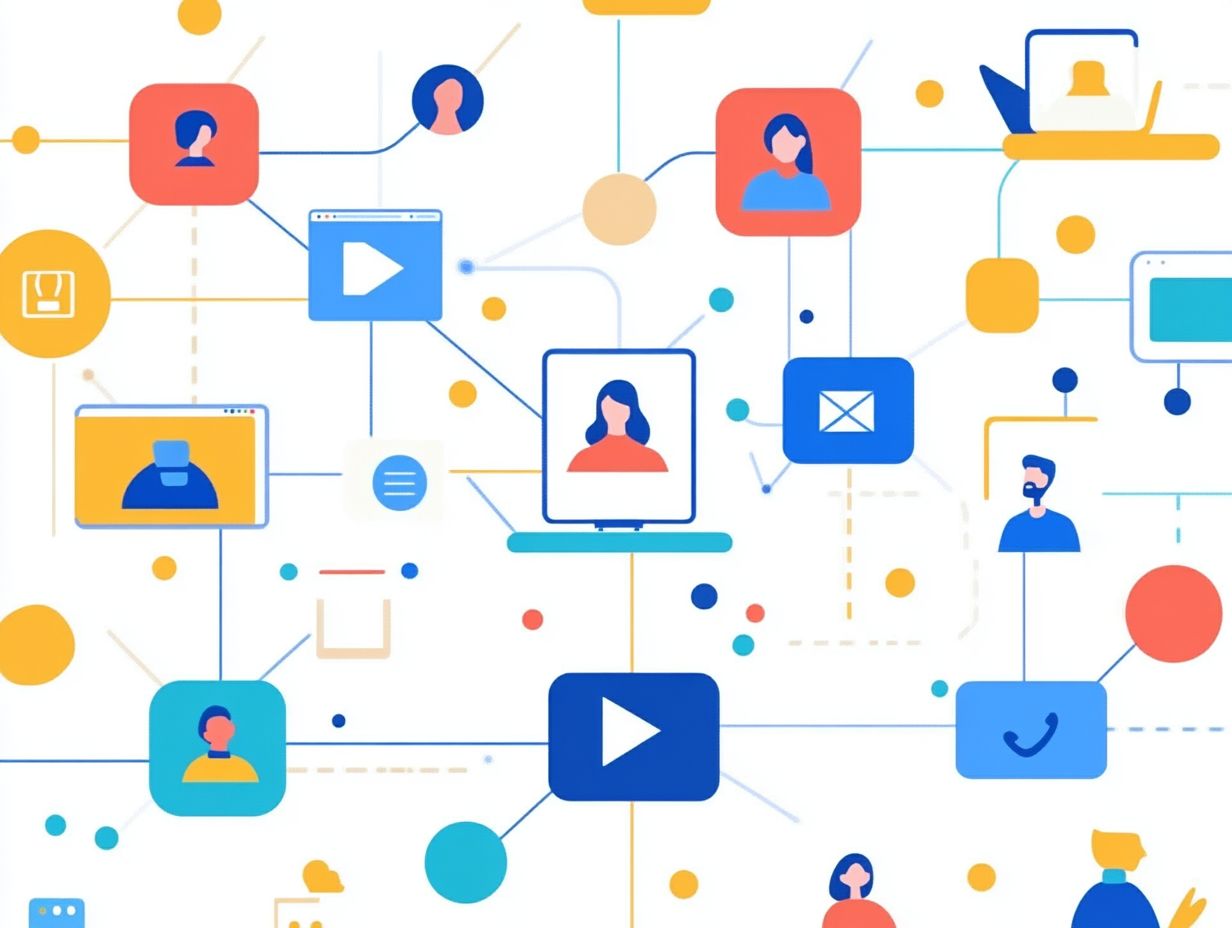
1. Project Management Tools
Project management tools are essential for remote teams. They enable effective collaboration and streamline workflows in today s digital workspace. In this post-COVID-19 era, where remote work has become standard, having the right tools at your disposal is essential.
Take Microsoft Teams, for example. It boasts robust task management features that allow you to create, assign, and track tasks while enjoying integrated chat and video conferencing. This seamless communication enables your team to discuss issues or provide updates without losing context, making collaboration effortless.
Notion elevates your organization game with its user-friendly interface. It combines note-taking, database creation, and task lists in one place, boosting visibility across your projects.
Both tools shine in enhancing communication that doesn t happen in real-time, giving you a platform to share and access updates anytime. By harnessing the integration capabilities of these applications, you can connect other essential tools, optimizing your workflow and driving improvements in overall productivity.
2. Communication Tools
Effective communication tools are essential for remote teams, as they facilitate internal communication and digital interactions. These platforms enable organizations to maintain workplace engagement and support employee wellness while navigating the unique challenges of remote work environments, with tools like Slack and Zoom at your disposal.
These tools offer a remarkable blend of features that cater to both real-time collaboration and asynchronous exchanges, allowing your team to connect effortlessly. For example, Slack’s channels and direct messaging foster lively discussions and enable quick decision-making, while its integration capabilities with other apps enhance productivity.
Zoom provides robust video conferencing options that encourage face-to-face interactions, which are crucial for building rapport and fostering teamwork even from afar. The combination of these features enables organizations to remain agile, streamline workflows, and resolve issues swiftly.
This promotes a healthier and more connected work culture in a remote-first landscape, making your team’s success a shared triumph.
3. Time Tracking Tools
Time tracking tools are essential for maximizing productivity and managing workflows in remote work environments. They enable you to monitor performance and ensure optimal task management while prioritizing employee wellness.
These tools not only track the hours you ve worked but also provide valuable insights into how your time is allocated across various projects. For example, Toggl offers an intuitive interface that makes logging your time easy, while delivering detailed reports that help you understand your productivity patterns.
Harvest takes it a step further by integrating invoicing capabilities, simplifying financial management alongside your scheduling needs. Tools like Clockify are tailored for team collaboration, allowing you to share your progress in real time. This fosters accountability and enhances overall workflow management.
By leveraging these innovative tools, you can effectively prioritize tasks and communicate more efficiently, ultimately leading to improved project outcomes.
4. File Sharing and Collaboration Tools

File sharing and collaboration tools are a game-changer for your remote team. They make it easy to share knowledge and work together in real-time on various platforms.
These tools let you quickly upload, edit, and share documents. This creates a lively space for idea exchange and innovation.
Key features like version control, which helps keep track of changes made to documents, comment threads, and integrated chat make teamwork smoother. Everyone stays aligned and informed effortlessly.
Remote work is becoming more important. Accessing and collaborating on files in real-time is crucial for your success.
This boosts productivity and ensures your team has the latest information, enabling informed decisions quickly.
5. Virtual Meeting Tools
Virtual meeting tools like Zoom and Microsoft Teams are essential for enhancing your team’s communication and collaboration. These tools break down geographical barriers and allow remote teams to connect effectively through video conferencing.
They come packed with features such as screen sharing, breakout rooms, and integrated chat functions, all designed to elevate your meeting experience.
By using these tools, you cultivate an inclusive environment where everyone s voice is valued. Best practices like having a clear agenda and encouraging participation can significantly boost engagement levels.
Exploring the unique capabilities of each tool reveals tailored solutions that meet your communication needs, ultimately driving productivity and fostering team cohesion.
What Are the Benefits of Using Integrations for Remote Teams?
Integrations are game-changers for your remote team, offering numerous benefits that boost productivity and streamline workflows. They connect various productivity tools, collaboration platforms, and software solutions into a cohesive cloud-based environment, as highlighted in the article on 7 key integrations for enhanced collaboration.
This seamless internal communication makes sharing files and updates in real-time effortless. You can easily eliminate the hassle of toggling between multiple applications.
By pairing tools like Trello with Zoom, you can manage project tasks while engaging in collaborative video meetings, ensuring everyone stays on the same page.
These integrations save precious time and significantly reduce miscommunication, creating a more unified work atmosphere. For busy project managers, exploring the 10 must-have integrations can enhance collaboration. Ultimately, these synergies enable your team to concentrate on core tasks, driving efficiency and paving the way for success.
How Can Integrations Improve Productivity and Efficiency?
Integrations will supercharge your productivity today by automating tasks, minimizing manual work, and providing centralized access to essential organizational tools and software solutions.
These enhancements allow you to focus on high-value activities instead of getting lost in repetitive processes. For example, integrating Slack with Trello facilitates real-time updates and notifications, keeping everyone aligned without the constant back-and-forth of emails.
Connecting CRM systems with email marketing platforms streamlines lead tracking and communication efforts, enabling you to nurture relationships more effectively.
By cutting down the time spent on mundane tasks and ensuring seamless collaboration, these integrations help you operate with greater efficiency, drive better results, and achieve your objectives with impressive ease.
What Are the Key Features to Look for in Integration Tools?

When you’re choosing integration tools for remote work, it’s essential to prioritize key features like ease of use, compatibility with your existing software, and the capability to create a seamless cloud-based platform for team collaboration, as highlighted in the list of the best integration tools for remote project managers.
These features not only streamline your workflows but also enhance communication across diverse teams. Ensuring compatibility means that your chosen tools will work harmoniously with the applications you already have, preventing any disruptions.
An intuitive user experience is paramount. When tools are easy to navigate, your employees are more likely to embrace them. The potential for boosting productivity through automation and streamlined processes can truly transform your operations.
Remote teams often navigate unique challenges. By implementing strategies like enhancing team productivity with integrations, they can customize these solutions to fit their specific workflows, fostering collaboration and efficiency, no matter the distance.
How Can Integrations Help with Team Collaboration and Communication?
Integrations enhance your team’s collaboration and communication by connecting the various tools used by remote teams. For example, implementing essential integrations for agile project teams ensures that every member has access to critical information and resources within a unified platform.
This connected approach enables you to streamline workflows, reducing the likelihood of miscommunication that often arises when juggling different systems.
For example, integrating project management software like Asana with communication tools such as Slack allows your team to receive real-time updates on project status without ever leaving the chat environment.
Similarly, linking cloud storage solutions like Google Drive with scheduling tools such as Trello provides direct access to important documents right within task cards.
These integrations not only promote greater engagement among team members but also significantly enhance overall productivity by facilitating effortless collaboration, no matter where everyone is situated. For monday.com users, exploring the must-have integrations can be particularly beneficial.
What Are the Potential Challenges of Implementing Integrations for Remote Teams?
Implementing integrations for remote teams can present several challenges. Issues may arise due to technical failures, user resistance, and the complexities of ensuring everything aligns smoothly with your existing software solutions. To enhance efficiency, consider exploring the 10 best integrations for efficient workflow, as these can ultimately improve the user experience.
These obstacles often stem from unclear communication and insufficient training, leaving team members unsure about how to effectively use the available tools. To overcome these challenges, it’s essential to prioritize creating a solid onboarding process.
This process should introduce integration tools and offer ongoing support and resources. Encouraging feedback and making iterative improvements based on user experiences can help promote a sense of ownership among team members, reducing resistance.
Highlighting benefits such as improved collaboration and streamlined workflows can motivate your team to fully adopt new systems, ensuring a smoother transition.
Choosing the Right Integrations: A Guide for Your Remote Team
Choosing the right integrations for your remote team requires careful assessment of your specific needs, evaluation of available productivity tools, and consideration of how popular integrations for team collaboration can enhance your workflow management.
To navigate this process effectively, prioritize criteria such as ease of use, compatibility with your existing systems, and scalability to accommodate future growth. It’s also important to consider the level of support offered by vendors and how these tools can promote communication among team members, ensuring alignment on tasks and objectives.
By making thoughtful choices, you can significantly boost productivity, streamline operations, and foster a more cohesive working environment, ultimately reinforcing a sense of unity among your remote employees.
Frequently Asked Questions

1. What are the 5 essential tools for remote teams?
The 5 essential tools for remote teams are project management platforms, communication apps, file sharing systems, time tracking software, and video conferencing tools.
2. How do project management platforms help remote teams?
These platforms help teams organize tasks and collaborate effectively. They also serve as a central hub for communication and tracking progress.
3. What are the benefits of using communication apps for remote teams?
Communication apps, like Slack or Microsoft Teams, keep remote teams connected in real time. This boosts productivity and teamwork while reducing misunderstandings.
4. Why are file sharing systems important for remote teams?
File sharing systems, such as Google Drive or Dropbox, make accessing and sharing documents easy. This avoids issues with large email attachments and keeps everyone updated with the latest files.
5. How can time tracking software benefit remote teams?
Unlock your team’s potential with time tracking software! It helps teams manage their hours effectively and provides valuable insights into productivity. This aids in project planning and budgeting.
6. Which video conferencing tool is best for remote teams?
Don t miss out! Popular video conferencing tools include Zoom, Skype, and Google Meet. Choose a platform that meets your team’s needs for seamless communication and collaboration.