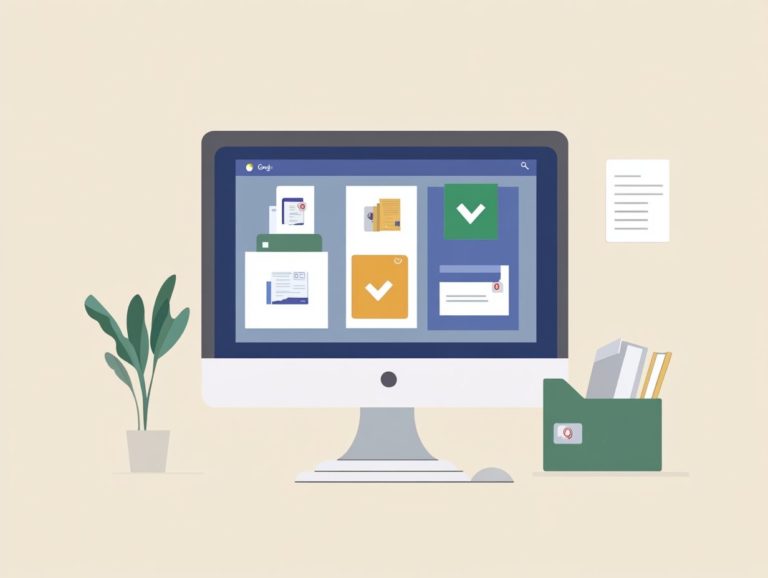93. how to use integrations for better feedback loops
Feedback loops are essential for personal and organizational growth. They drive continuous improvement and adaptability.
This article delves into the importance of processes for gathering and analyzing feedback, showcasing the advantages they offer to individuals and teams. It explores various integration tools designed to enhance these processes and provides valuable insights on how to select and implement them effectively.
You ll find practical tips to optimize your feedback processes and navigate common challenges. Act now to transform your feedback processes!
Contents
Key Takeaways:

Integrations can enhance feedback processes for individuals and organizations, leading to increased productivity and improved performance.
Choosing the right integration tools is crucial. Consider factors like compatibility, automation, and ease of use.
To maximize the benefits of integrations, follow a step-by-step process and implement best practices, such as regular maintenance and training for users.
What are Feedback Processes?
Feedback processes are systematic methods for collecting and analyzing customer feedback to improve services and products. They create an ongoing cycle of improvement.
These processes play a pivotal role in feedback management, enabling teams to identify pain points and streamline workflows with collaboration tools like Trello, Jira, Asana, and Slack.
This approach sparks real-time collaboration and ensures that invaluable customer data informs strategic decision-making. By harnessing collaboration tools, you can create platforms that help everyone talk easily and track issues effectively, guaranteeing that feedback is not just collected but acted upon quickly.
Think about it automated messages can alert relevant stakeholders the moment new feedback arrives, greatly speeding up response times. AI algorithms take this a step further by sifting through vast amounts of data to uncover trends and propose actionable insights.
This enables teams to focus on improvements that will have the most substantial impact. Ultimately, this interconnectedness fosters a culture of continuous learning and adaptation, which is essential for maintaining a competitive edge in today s fast-paced market.
The Importance of Feedback Processes
The significance of feedback processes is paramount in today’s dynamic business landscape. They are essential for enhancing customer satisfaction and ensuring that organizations stay attuned to the ever-evolving needs of their clients.
By diligently collecting and analyzing customer feedback, you can establish effective feedback processes that inform your strategies. This proactive approach leads to improved services and fosters greater engagement, especially when using simple project management tools.
Benefits for Individuals and Organizations

The benefits of implementing feedback processes extend to you and your organization, fostering a culture of continuous improvement that enhances performance and boosts customer engagement.
For your organization, effective feedback processes facilitate better decision-making rooted in real-time customer insights. You experience personal growth and increased job satisfaction by making meaningful contributions to collaborative projects.
As these feedback systems become part of your routine, you’ll develop essential skills like communication and critical thinking, both of which are vital in today s evolving workplace.
Enhanced team collaboration is made possible through tools like Slack or Asana, allowing seamless interaction and proactive problem-solving.
For your organization, the ability to swiftly address customer concerns elevates customer satisfaction and streamlines operations, creating a more agile business environment.
By implementing robust feedback management systems, you ensure that insights gathered are effectively tracked and analyzed, ultimately driving initiatives that resonate with both your teams and customers alike.
Integrations for Better Feedback Loops
Integrating various tools and platforms is essential for creating effective feedback loops. This approach helps streamline processes and enhances your feedback management capabilities.
By leveraging integrations with popular project management tools like Trello, Jira, and Asana, as well as communication platforms like Slack and Microsoft Teams, you can efficiently collect and analyze customer feedback.
This not only boosts your responsiveness but also encourages real-time collaboration across teams, ensuring everyone is aligned and informed.
Overview of Integration Tools
An exploration of integration tools reveals a variety of options designed to improve your feedback management and support effective feedback loops within your organization. Tools like Userback and collaborative platforms such as Slack and Microsoft Teams enable your team to gather customer feedback seamlessly and incorporate it into your workflows.
These integration solutions simplify communication and promote real-time discussions that foster collaboration and transparency. For instance, Userback s intuitive feedback-gathering features integrate directly with project management platforms, allowing you to transform customer insights into actionable tasks efficiently.
Slack offers integrations that facilitate easy sharing of feedback among team members, ensuring that every voice is acknowledged and valued. Microsoft Teams enhances collaboration by providing dedicated channels for feedback discussions, allowing you to track project-related issues in a centralized way.
These tools reinforce feedback loops and enhance team productivity through efficient information sharing, ensuring that everyone is on the same page and pushing progress forward.
How to Choose the Right Integrations

Choosing the right integrations for your feedback loops requires careful consideration of your organization s unique needs and the types of customer data you want to gather.
Key factors to consider include user-friendliness, compatibility with existing project management tools like Asana, Trello, and GitHub, and the level of automation these integrations provide each factor plays a crucial role in your decision-making.
In addition to these fundamental criteria, assessing the scalability of integration options is vital to ensure they can grow with your organization. Many companies have succeeded by selecting tools that simplify data collection while enhancing functionality easily.
For example, integrating platforms like SurveyMonkey with CRM systems can transform feedback management by automating responses and centralizing data analysis. This approach empowers your teams to focus on what really matters quickly extracting actionable insights rather than getting bogged down in manual processes, ultimately enhancing overall customer engagement.
Implementing Integrations for Feedback Loops
Implementing integrations for feedback loops can be exciting and impactful! To achieve the best results, it’s important to understand how to use integrations for streamlined reporting, requiring careful planning and execution.
By following a structured approach, you can effectively integrate various tools and platforms into your workflows, enabling smooth management of customer feedback and fostering continuous improvement across your teams.
Step-by-Step Process
The process for integrating feedback loops starts with identifying your goals and the specific types of customer feedback you want to collect.
Next, select the right tools perhaps Userback or Slack and create a plan that aligns smoothly with your existing workflows.
Once your goals are established, review the data sources and communication channels you currently use, ensuring they can easily interface with your chosen feedback management tools.
Engaging stakeholders from the start is crucial; this not only encourages collaboration but also brings diverse insights to the table, enriching the overall process.
Evaluate each feedback source for its strengths, and rigorously test the integration to avoid disruptions.
Ongoing monitoring and feedback on the integration itself are essential for refining operations, ensuring that the implementation meets both user and business needs.
Start integrating today to enhance your feedback loops and boost team productivity!
Maximizing the Benefits of Integrations

To maximize the benefits of integrations within your feedback loops, make the most of your selected tools. Enhance collaboration and streamline your processes.
Utilize features like automated messages and surveys to collect customer feedback efficiently. Use this information to inform your decision-making.
Tips and Best Practices
Implementing effective tips can dramatically improve the quality of customer feedback. Streamline the feedback management process by regularly updating your integration tools.
Keep open lines of communication with your team through platforms like Slack or Microsoft Teams. Consistently analyze customer data to create more efficient workflows.
Foster a culture of transparency to encourage team members to share insights. This refines the feedback loop.
Using tools like Trello or Asana simplifies project management. They enable better tracking of feedback implementation.
Incorporate regular check-ins and surveys to maintain engagement. This approach gathers essential information for continuous improvement.
Make data-driven decisions a priority to respond swiftly to customer needs. Identify trends that unveil innovative solutions, enhancing the overall customer experience.
Common Challenges and Solutions
Common challenges when implementing feedback loops include data integration issues and communication barriers. Ineffective feedback management practices can also arise.
Pinpoint these challenges early. Apply targeted solutions to establish a more efficient process for gathering and utilizing customer feedback.
This effort will elevate your overall performance.
Troubleshooting and Overcoming Obstacles
Troubleshooting issues in feedback loops requires a careful review of data collection processes. Identify where things go wrong in your integration tools, like miscommunication in Slack or Webhook setups.
Recognizing these issues is just the start. Ongoing monitoring and adjustments are essential for a smooth feedback system.
Regular reviews of data help you spot problems early. This allows for timely corrections and keeps your processes running efficiently.
Making consistent check-ins improves data accuracy. It also fosters a culture of adaptability within your organization.
By implementing review processes, you maintain high communication standards and gather valuable insights. This leads to better outcomes.
Frequently Asked Questions
- What are integrations and how can they improve feedback loops?
Integrations connect different software systems, letting them share information. They streamline feedback collection and analysis, making processes more efficient. - How do I choose the right integrations for my feedback loop?
Identify the key software you use for feedback. Research integrations compatible with those systems, considering ease of use, cost, and features. - Can integrations help me gather feedback from different sources?
Yes, they can collect feedback from social media, emails, and surveys. This centralizes your feedback for easier management and analysis. - How can integrations improve the analysis of feedback data?
Integrations can automatically transfer data to a single platform, making analysis simpler. This saves time and offers quicker insights. - Are there any integrations specifically designed for feedback loops?
Yes, some integrations focus on feedback processes. Look for features like sentiment analysis and automated reporting to find the right fit. - How can I implement integrations into my existing feedback process?
Implementation varies by tool, but generally involves setting up and connecting systems. Check integration documentation or seek help if needed.