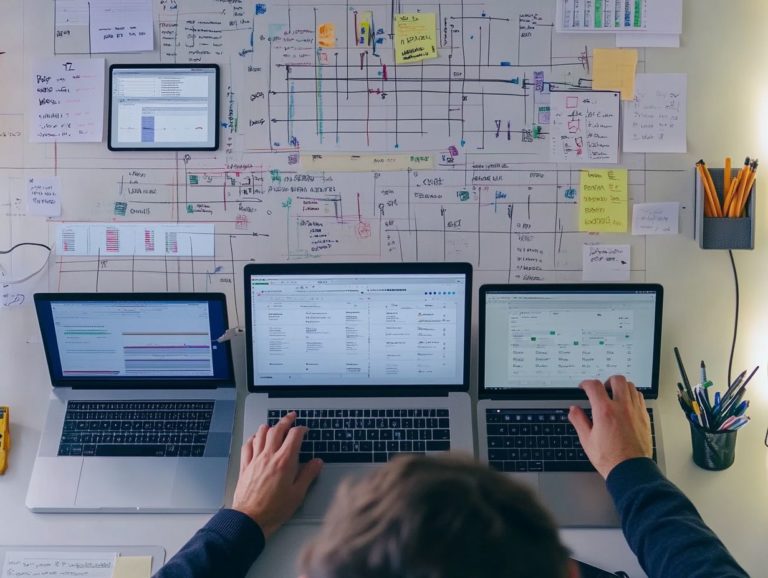98. 10 tools for effortless project collaboration
In today s fast-paced work environment, effective collaboration is essential for achieving project success. Don t wait! Find the right tool to elevate your team’s collaboration now. With a plethora of tools at your disposal, selecting the right one can greatly enhance your team s dynamics and productivity.
This article delves into ten premier collaboration tools spanning from Trello and Asana to Zoom and Evernote that have the potential to revolutionize how your team communicates and collaborates. You will discover their key features, pricing options, and tips for maximizing their effectiveness, ensuring you identify the perfect match for your project needs.
Contents
Key Takeaways:

- Track and manage tasks effortlessly with Trello, Asana, and Basecamp.
- Make communication a breeze with Slack, Microsoft Teams, and Skype.
- Streamline document sharing and editing using Google Drive, Dropbox, and Evernote.
1. Trello
Trello stands out as a premier project collaboration tool, making the most of visual project planning. It helps you and your team communicate better and manage tasks easily, all within a user-friendly interface designed to boost productivity.
With its unique features boards for visual organization, lists for categorization, and cards for tasks you have a structured yet flexible approach to organizing tasks and delegating responsibilities. You can create customized boards for different projects, break your work down into manageable lists, and track progress using tangible cards that can be effortlessly moved through defined stages.
Trello s seamless integration with various collaboration tools enhances its functionality, enabling features like real-time messaging, file sharing, and notifications. This means that your remote team can collaborate without interruption, ensuring everyone stays informed and engaged, no matter where they are.
2. Asana
Asana is a powerful project management tool designed to boost your team’s teamwork through effective task tracking and comprehensive project dashboards that bring your progress to life.
Its intuitive workload management feature gives you the power to assign tasks based on individual capacities, ensuring a balanced workload that minimizes the risk of burnout.
You can effortlessly toggle between various project views list, board, or calendar finding the format that suits your workflow preferences perfectly.
Asana integrates seamlessly with popular tools like Slack, Google Drive, and Microsoft Teams, streamlining both project planning and communication.
Customer reviews consistently highlight a boost in productivity and satisfaction, with many users sharing how the software has revolutionized their approach to team projects. It allows for clearer priorities and fosters a greater sense of accountability among team members.
3. Basecamp
Basecamp serves as a powerful project collaboration tool that elevates your team’s communication and document sharing, making it an ideal choice for fostering effective teamwork and dynamic project documentation.
With its unique customization options, you can tailor the platform to suit your specific project needs, creating personalized workflows that accommodate various working styles. This adaptability not only enhances usability but also streamlines your feedback management, allowing team members to provide input and track revisions with ease.
By clarifying roles and responsibilities, you will find it simpler to stay focused and engage in constructive discussions. These usability features work together to boost your project’s success rates, creating an efficient, transparent environment where every team member can contribute meaningfully and keep projects advancing smoothly.
4. Slack
Slack stands out as a premier communication tool that gives you the power to collaborate in real-time with its seamless integrations with a variety of applications, elevating productivity and streamlining workflows.
Its thoughtfully designed structure, featuring organized channels for distinct topics and projects, enables you to participate in focused discussions without the distraction of traditional email threads.
This flexibility proves invaluable, especially in remote work environments where clear communication is paramount. Direct messaging provides a simple yet effective way for you and your colleagues to connect instantly, fostering rapid decision-making.
Integrating bots and popular applications enhances task management and facilitates information sharing, playing a crucial role in keeping projects on track and driving overall success.
5. Google Drive
Google Drive is an essential online collaboration tool that transforms how you share documents and monitor projects with its intuitive interface, making it a must-have for any team.
This platform gives you the power to edit documents in real time, allowing everyone to contribute simultaneously a true game changer that empowers teams, especially for those scattered across various locations.
The seamless integration with other productivity tools enhances its capabilities, enabling you to effortlessly pull data from spreadsheets or presentations.
Google Drive also plays a crucial role in feedback management. You and your team can leave comments, suggest edits, and track changes with ease.
These features collectively elevate your productivity, helping remote teams collaborate more effectively, streamline communication, and meet deadlines with impressive efficiency.
6. Dropbox

Dropbox stands out as a leading document-sharing platform, celebrated for its user-friendly features that give you and your team the ability to collaborate effectively and drive project success through seamless file management.
Its intuitive interface allows you to assign tasks directly within shared folders, ensuring a streamlined workflow. By integrating with popular collaboration tools like Slack, Trello, and Google Workspace, Dropbox enhances your communication and project tracking.
The connections allow your team to align objectives more efficiently, managing workloads with greater clarity. Whether you’re editing documents, sharing resources, or tracking progress, Dropbox simplifies organization, fostering a culture of productive teamwork that ultimately leads to exceptional results.
7. Microsoft Teams
Microsoft Teams emerges as a critical communication tool tailored for your remote team collaboration, delivering real-time messaging and a suite of features that elevate project management effectiveness.
Its seamless integrations with an array of productivity tools significantly enhance your workflow efficiency, allowing you to centralize documentation, scheduling, and task management in one convenient location.
You’ll appreciate the streamlined interface that simplifies navigation, making it effortless for you to collaborate on files and share updates swiftly.
The platform creates a welcoming space where you and your team can brainstorm, exchange ideas, and track progress transparently, ultimately boosting your project’s success rates.
By fostering an open line of communication, Microsoft Teams ensures that everyone remains connected, empowered, and engaged, driving better outcomes for your collaborative efforts.
8. Zoom
Zoom transforms how remote teams collaborate, elevating your communication game with its exceptional video conferencing capabilities. It s a must-have tool that enhances your project planning and team interactions.
Its innovative features, like breakout rooms (small group discussions that allow for focused conversations), give you the power to engage in focused discussions or brainstorming sessions within smaller groups, significantly boosting engagement and productivity.
With seamless integrations into popular project management software, you can effortlessly share updates and materials, streamlining your workflow and ensuring everyone remains aligned on their tasks.
By facilitating visual brainstorming during meetings, Zoom cultivates an interactive environment where creativity can thrive, making collaboration effective, regardless of your location.
Ultimately, this platform redefines the remote collaboration experience, propelling both your individual and collective goals forward.
9. Skype
Skype stands as a timeless communication tool that offers video calls and real-time messaging, facilitating effective collaboration among teams, no matter where they are located.
Beyond its core features, this platform elevates usability with additional functionalities like screen sharing, allowing team members to visually present their ideas or collaboratively navigate complex documents.
Instant messaging enables quick exchanges of thoughts and files, ensuring everyone remains aligned without getting lost in lengthy email threads.
Together, these features not only enhance project success but also cultivate a more streamlined workflow, creating an environment where collaboration flourishes and teams can swiftly tackle challenges.
10. Evernote
Evernote stands out as an innovative tool for project documentation. It offers a user-friendly interface that makes managing feedback and tracking tasks a breeze.
With its robust organizational features, you can effortlessly categorize notes, brainstorm ideas, and craft to-do lists. This creates a streamlined approach to project management.
The platform also integrates with various collaboration tools, significantly enhancing communication within your team. By syncing with apps like Slack or Google Drive, Evernote ensures that all project-related materials are easily accessible and centralized.
This working together not only fosters a more cohesive workflow but also encourages effective task delegation. It keeps everyone aligned with the project s objectives and deadlines.
How Can These Tools Improve Project Collaboration?
Project collaboration tools can elevate your team interactions and significantly boost project success rates. They do this by streamlining workflows and fostering effective collaboration through centralized communication and task management features.
Imagine the possibilities when your team collaborates seamlessly! These platforms create an environment where your teams can thrive, offering real-time messaging options that eliminate geographical barriers and encourage prompt discussions.
For instance, a project manager at a mid-sized marketing firm observed a remarkable 40% increase in project completion rates after implementing one specific collaboration tool. This tool facilitated seamless task assignment and prioritization.
Customer reviews frequently emphasize how instant notifications keep everyone aligned. Case studies reveal that teams leveraging these resources not only reduce email clutter but also enhance overall productivity.
This helps you meet deadlines and impress clients.
What Are the Key Features of Each Tool?

Each project management software and collaboration tool offers distinct customization options and usability features tailored to meet your team’s specific needs. Ultimately, this enhances productivity.
For example, the visual project planning capabilities give you the ability to map out workflows intuitively. This provides a clear overview of deadlines and responsibilities.
Task tracking features bolster accountability, allowing you and your team members to easily monitor progress and stay informed about each other s contributions.
Robust integrations with other software elevate the functionality of these tools. They enable seamless data sharing and communication across platforms.
These features not only enhance collaboration but also play a critical role in ensuring projects are completed efficiently and on time. This leads to a higher rate of success and satisfaction within your team.
How Can These Tools Help with Remote Collaboration?
The rise of remote team collaboration calls for tools that facilitate real-time cooperation and effective communication. This ensures your projects remain on track despite any geographic barriers.
In a world where teams are distributed globally, you need the best tools to stay connected and productive. In today s work environment, where teams often span multiple continents and time zones, these tools have become critical.
For instance, platforms that feature video conferencing enable you to hold face-to-face meetings. This fosters a sense of connection crucial for maintaining team morale.
Real-time messaging features streamline your communication, allowing for instant feedback and discussions. Sharing documents ensures everyone has access to the latest information.
A case study from a global marketing agency showcases how transitioning to a comprehensive collaboration tool improved project turnaround times by 30%. Team members could easily brainstorm and share ideas, regardless of their physical location.
Users frequently share testimonials that highlight newfound clarity and efficiency in team processes. This underscores the transformative power these tools can provide.
What Are the Pricing Options for These Tools?
Pricing options for project management software and collaboration tools are diverse. They offer a range of affordable tiers that cater to various team sizes while providing scalable solutions for project success.
You ll find these tools come with various subscription plans. Basic packages are perfect for small teams, while more comprehensive options are tailored for larger organizations with advanced needs.
By understanding the unique demands of your projects, you can select models that align with your budget and offer the flexibility necessary for growth.
Many providers allow customization, so you only pay for the features you truly need. This adaptability ensures that as your organization expands, your chosen solutions can align with your shifting goals and priorities, ultimately enhancing productivity and efficiency.
How Can One Determine Which Tool Is the Best Fit for Their Team?
Determining the best project collaboration tool requires a thoughtful review of customization options, usability features, and the tool’s ability to foster effective collaboration and manage feedback.
Consider the nature of your specific use cases and the size of your group. The ideal tool can vary based on these criteria. Gathering user feedback is equally important; real experiences provide invaluable insights into a tool’s performance in a collaborative environment.
Encourage your team to try multiple options. This will help you understand which tool seamlessly aligns with your workflows, boosting productivity and communication.
The right choice often hinges on balancing functionality and ease of use, tailored to the specific demands of each project.
What Are Some Tips for Effectively Using These Collaboration Tools?
To maximize the benefits of collaboration tools, implement strategies that foster teamwork, enhance feedback management, and ensure clear task assignments aimed at achieving project milestones.
Regularly update task lists to keep everyone informed of individual responsibilities and deadlines. This ensures that no one is left in the dark.
By utilizing project dashboards, you can gain a visual overview of progress, making it easy to track accomplishments and areas needing attention.
Encourage team members to share ideas openly to promote innovation and enhance accountability.
Establish consistent check-in meetings to maintain alignment on objectives and priorities, ultimately boosting productivity and leading to successful project outcomes.
Frequently Asked Questions
What are the 98 to 10 tools for effortless project collaboration?

The 98 to 10 tools for effortless project collaboration refer to a specific set of tools designed to streamline and simplify the process of working together. These tools are known for their ease of use and ability to improve efficiency and productivity.
How can these tools benefit my project collaboration efforts?
By using these tools, expect improved communication, better organization, and increased productivity within your project team. They also help reduce errors and delays.
Are these tools easy to use for all team members?
Yes, these tools are user-friendly and intuitive, making them accessible for all team members regardless of technical skills. They offer features that cater to different project needs and workflows.
Can I use these tools for remote project collaboration?
Absolutely! These tools are ideal for remote collaboration, offering features like real-time communication, document sharing, and task management that can be accessed from anywhere with an internet connection.
Do I need to purchase these tools?
While some tools may require a subscription for advanced features, many free versions are available that offer basic functionalities. It ultimately depends on your project needs and budget.
Start using these tools now to enhance your team’s efficiency and watch your projects thrive!
Are there specific industries or project types these tools are best for?
These tools are very flexible. They help teams work together, especially when members are remote or need to communicate a lot.