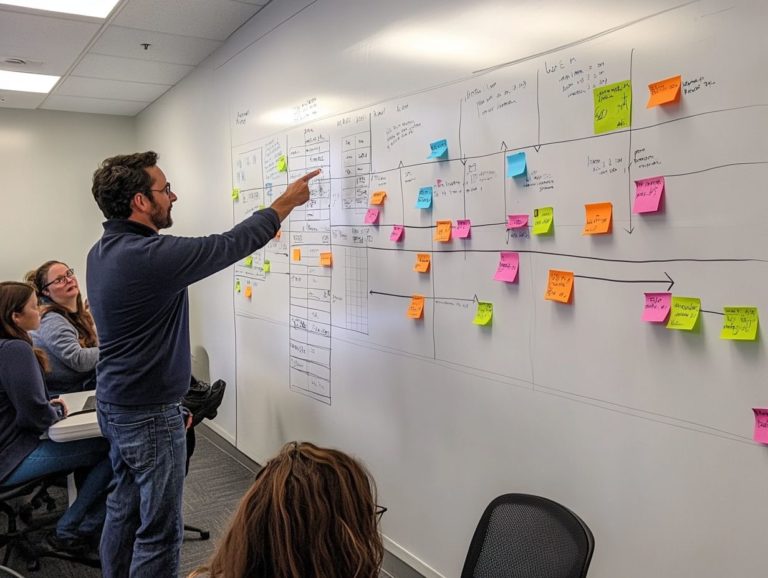how to choose a project management tool?
In today s fast-paced work environment, effective collaboration and organization are paramount for achieving project success.
With a myriad of project management tools at your disposal, choosing the right one can feel daunting.
Get ready to explore key factors that will help you choose the perfect project management tool! You ll learn about team size, essential features, and budget constraints while exploring a range of tools, from traditional to agile solutions.
You ll also uncover top-rated options and practical tips for seamless implementation.
Don’t miss out on discovering the perfect fit for your team now!
Contents
- Key Takeaways:
- Understanding Project Management Tools
- Factors to Consider when Choosing a Project Management Tool
- Types of Project Management Tools
- Top Project Management Tools on the Market
- How to Evaluate and Select the Right Tool for Your Team
- Tips for Successful Implementation and Adoption
- Frequently Asked Questions
- What factors should I consider when choosing a project management tool?
- How do I determine my team’s needs and preferences for a project management tool?
- What are some essential features to look for in a project management tool?
- Is it necessary to have a large budget for a good project management tool?
- Are there any free project management tools available?
- Should I consider the scalability of a project management tool?
Key Takeaways:

Consider the team size, collaboration needs, features, and costs when choosing a project management tool. Learn the difference between traditional and agile project management tools, as well as cloud-based and on-premise solutions. For personal projects, explore task management tools that suit your needs. Evaluate and select the right tool for your team by considering key factors and following best practices for implementation and adoption.
Understanding Project Management Tools
Understanding project management tools is crucial for you as a project manager or team member, especially as you navigate the intricate landscape of diverse project types and aim to meet organizational goals.
These tools serve as your communication hub and command center, boosting teamwork, tracking progress, and managing resources seamlessly across teams and projects.
Whether you choose cloud-based options or on-premise solutions, your decision will profoundly affect your project’s success, task management, and overall productivity, as different software solutions are tailored to your unique business needs.
What are Project Management Tools?
Project management tools are software solutions designed to help you and your team organize, track, and manage projects efficiently, ultimately improving collaboration and communication among everyone involved.
These tools offer essential functions that streamline your project workflows. For example, task management features allow you to break down complex projects into manageable tasks, assign responsibilities, and set deadlines, ensuring accountability and clarity at every step.
Resource allocation capabilities help you optimize the use of your available personnel and materials, preventing bottlenecks and maximizing productivity.
Visual planning tools, such as Gantt charts (a bar chart that illustrates a project schedule) and kanban boards (a visual system for managing work as it moves through a process), provide intuitive overviews of project progress and dependencies, making it easy to see where things stand. With reporting and analytics features, you can assess performance metrics, helping you make informed choices that drive success.
These functionalities foster better collaboration, enabling you and your team members to share updates, communicate effectively, and stay aligned toward your common goals.
Factors to Consider when Choosing a Project Management Tool
When choosing a project management tool, it’s essential to weigh several key factors that can significantly influence collaboration and the success of your projects, including understanding when to use project management software.
Consider the features and functionality that align with your objectives, the cost that fits within your budget, and the unique workflow management needs specific to your organization.
Making an informed choice in these areas will set the stage for enhanced productivity and seamless teamwork.
Team Size and Collaboration Needs
Understanding your team’s size and collaboration needs is crucial when selecting a project management tool, as various tools cater to different scales of operation and collaborative requirements.
If you re part of a larger team, often composed of multiple departments and diverse roles, you’ll likely need tools with robust communication features that promote seamless interactions across extensive networks.
These tools should provide real-time updates and feedback, ensuring everyone stays aligned, even with different schedules and geographical locations.
If you re in a smaller team, your focus may lean more toward user-friendly interfaces that facilitate rapid onboarding and straightforward navigation. For you, efficiency and speed often take precedence over complex functionalities.
Ultimately, it s about striking the right balance between collaboration needs and the tool s capabilities. Choosing wisely can significantly enhance your project s success by streamlining workflows and fostering a collaborative environment.
Features and Functionality

Project management software features are crucial for meeting the needs of your projects and teams.
Look for tools that excel in task management. They should allow you to easily assign and prioritize tasks.
Strong resource management is vital. This helps allocate skills and track availability effectively.
Real-time progress tracking lets you monitor milestones and deadlines.
Visual project planning tools enhance clarity with intuitive layouts.
Integrating feedback insights and robust reporting tools boosts continuous improvement.
Cost and Budget
When evaluating project management tools, understanding cost and budget implications is essential.
Each tool comes with different subscription fees and pricing structures that can affect your project’s financial landscape.
Analyzing these costs involves more than just the initial subscription. You also need to consider potential scalability limitations as your team grows.
The ideal tool should cater to your current needs while adapting to future requirements without driving costs up.
Don t forget to consider the potential return on investment. A tool that enhances productivity and collaboration can justify its costs.
Aligning your budget with project management strategies promotes smoother operations and better outcomes.
Types of Project Management Tools
Project management tools can be classified into traditional and agile categories, each designed to fulfill project needs and enhance team collaboration.
Traditional vs. Agile Tools
Traditional project management tools typically follow a linear methodology, while agile tools prioritize iterative processes that adapt to changing requirements.
For projects with clear objectives and predictable processes, traditional methods like Waterfall excel. You might use tools like Microsoft Project or Gantt charts to plan timelines and allocate resources.
This structured approach provides detailed documentation and comprehensive planning.
On the flip side, agile tools like Jira or Trello allow teams to operate in sprints, which are short, focused work periods.
This flexibility fosters collaboration and responsiveness, often leading to increased innovation and efficiency.
Ultimately, the nature of your project will determine which methodology aligns better with your goals, influencing your success.
Cloud-based vs. On-premise Tools
Choosing between cloud-based and on-premise project management tools significantly affects the scalability and flexibility of your processes.
In today’s digital landscape, carefully evaluate your unique requirements before making this decision.
Cloud-based solutions generally offer lower upfront costs and improved accessibility, facilitating collaboration among team members from different locations.
However, you may face challenges related to data security and regulatory compliance.
Conversely, on-premise solutions give you greater control over data security and customization, but often come with higher maintenance costs and limited scalability.
Understanding these pros and cons empowers you to make informed decisions that enhance productivity and project success.
Top Project Management Tools on the Market

The project management software market offers many tools designed for different business needs.
You ll find well regarded options such as:
- Adobe Workfront
- Trello
- Asana
- Jira
- Smartsheet
- Microsoft Project
Each showcases its own distinctive features and functionalities.
Overview of Popular Tools
An overview of popular project management tools reveals a rich variety of software solutions tailored to various team sizes and project types. Notable mentions include Trello, Asana, Jira, Smartsheet, and Microsoft Project.
Each of these platforms has unique features designed to enhance task management, streamline how resources are shared and used, and foster effective team collaboration. For instance, Trello s visually intuitive boards simplify tracking progress and deadlines. Asana s robust task assignment tools help keep everyone aligned.
Jira stands out in tech environments, particularly for its methods that allow teams to quickly adapt and change, enabling teams to navigate complex workflows with ease. Smartsheet captivates users with its spreadsheet-like interface, catering to those who value flexibility in project structuring. In contrast, Microsoft Project emerges as a powerhouse, renowned for its detailed scheduling capabilities, making it an excellent choice for larger enterprises.
Users report that these tools transform workflows daily, with success stories showcasing increased productivity and improved team dynamics all contributing to a more organized and harmonious working environment.
How to Evaluate and Select the Right Tool for Your Team
To effectively evaluate and select the perfect project management tool for your team, it s crucial to analyze several key factors.
Consider your project requirements, the needs for team collaboration, and the specific functionalities that will enhance productivity and drive project success.
Key Considerations and Steps
When selecting a project management tool, focus on several key considerations: evaluate its features, user interface, integration capabilities, and how to evaluate task management tools for your needs to ensure it aligns with your project’s specific requirements.
To kick off the selection process, thoroughly identify your project requirements. This will guide your search for the most suitable tool.
Testing trial versions is a crucial next step. This allows you and your team to experience ease of use and functionality firsthand. Get feedback from team members to find preferences and fix issues early.
Don t underestimate the importance of effective customer support. A responsive team can significantly reduce downtime during implementation. A manageable learning curve helps team members adapt quickly, maximizing productivity right from the start.
Tips for Successful Implementation and Adoption
To successfully implement and adopt a project management tool, engage in strategic planning, provide thorough user training, and maintain a steady flow of feedback from your team.
This approach ensures that the tool aligns seamlessly with project requirements and fosters effective collaboration among team members.
Best Practices for Implementing a New Tool

Implementing a new project management tool involves several best practices that you should keep in mind. Start by ensuring the interface is user-friendly, provide thorough training, and transition gradually with your entire team on board.
To kickstart this transition effectively, craft a clear adoption plan that outlines timelines and responsibilities. Facilitating interactive training sessions will elevate your team’s comfort with the new software, allowing everyone to familiarize themselves with its features at their own pace.
User feedback will be invaluable in this process. It helps identify areas for improvement while fostering a sense of ownership among your team members. Regularly monitoring progress is crucial, as it allows you to spot any scalability limitations early on, enabling you to make necessary adjustments that keep up with your evolving team dynamics.
Frequently Asked Questions
Don t wait! Start exploring the right tool for your project today!
What factors should I consider when choosing a project management tool?
When choosing a project management tool, consider your team’s needs and preferences. Think about the size and complexity of your projects, your budget, and the software’s features, especially when learning how to choose the best task management tool.
How do I determine my team’s needs and preferences for a project management tool?
Get input from your team about the features they want in a project management tool. Also, consider how they like to communicate and work together.
What are some essential features to look for in a project management tool?
Look for tools that help you keep track of tasks, allow team collaboration, and support file sharing. Scheduling and reporting are also key features.
Is it necessary to have a large budget for a good project management tool?
No, many affordable tools are available. Evaluate your team’s needs to ensure you get the best value for your budget.
Are there any free project management tools available?
Yes, options like Trello, Asana, and Basecamp are free! They might have limited features, but they’re effective for small teams or simple projects. Try out these options today to find what fits your needs!
Should I consider the scalability of a project management tool?
Yes, think about whether the tool can grow with your team. As you expand, you want a tool that can handle more users and projects.