top 5 project management tools of 2024
In the fast-paced realm of project management, staying organized and efficient is crucial for your success. With a multitude of tools at your disposal, selecting the right one can feel like navigating a maze.
Let s delve into the top five project management tools of 2024: Trello, Asana, Monday.com, Basecamp, and Wrike. You’ll discover a breakdown of their key features, along with a comparison of their strengths and weaknesses. This guide will illuminate how each tool can enhance your project management efficiency.
We will also explore future developments for these essential tools. Whether you re a seasoned pro or just embarking on your project management journey, this guide is designed to help you discover the perfect fit for your team s unique needs.
Contents
- Key Takeaways:
- 1. Trello
- 2. Asana
- 3. Monday.com
- 4. Basecamp
- 5. Wrike
- Why Are These Project Management Tools Popular?
- Frequently Asked Questions
- 1. What are the top 5 project management tools of 2024?
- 2. What makes Asana one of the top 5 project management tools of 2024?
- 3. How does Trello stand out among the top 5 project management tools of 2024?
- 4. What makes Monday.com one of the top 5 project management tools of 2024?
- 5. How does Wrike compare to other top 5 project management tools of 2024?
- 6. What makes Basecamp one of the top 5 project management tools of 2024?
Key Takeaways:
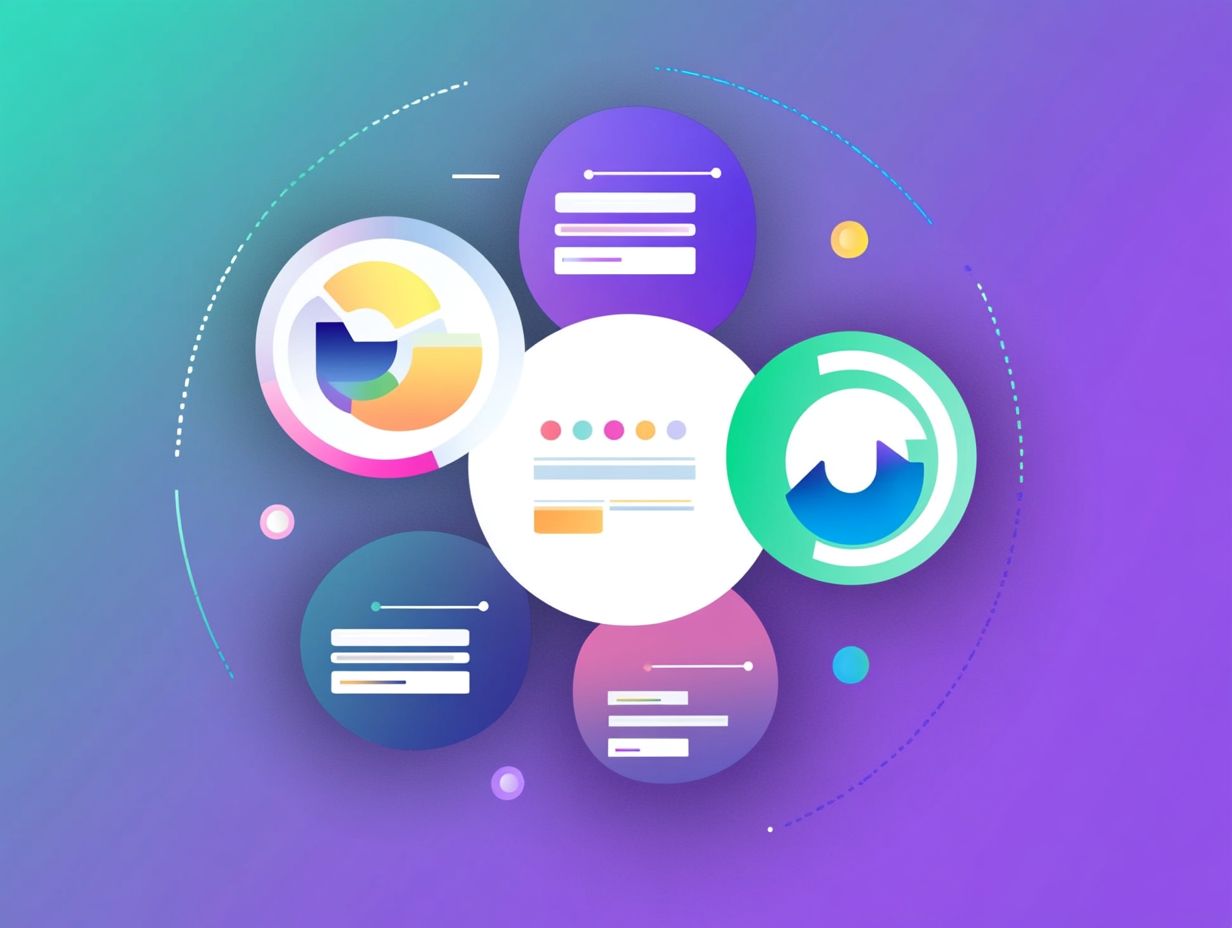
Trello, Asana, Monday.com, Basecamp, and Wrike are the top 5 project management tools of 2024. Each tool offers unique features, such as customizable boards, task tracking, collaboration, and project planning. Comparing these tools allows for a better understanding of their strengths and weaknesses. Additionally, exploring the top task management tools for nonprofits in 2024 can improve project management efficiency by streamlining communication and organization. Potential future developments include integration with AI and automation to further enhance project management capabilities.
1. Trello
Trello stands out as a highly visual project management tool that truly excels in task management. It’s perfect if you want an easy-to-use tool that streamlines workflows.
With its intuitive interface, you can effortlessly create boards that become the backbone of your task organization. Within these boards, you can craft lists to categorize your projects, while cards represent individual tasks or ideas.
This hierarchical structure not only enhances clarity but also promotes efficient collaboration among your team members. Trello integrates seamlessly with tools like Slack and Google Drive, ensuring your work remains interconnected, making communication and document sharing a breeze.
These features greatly improve project visibility, allowing every member of your team to stay informed and track progress in real-time.
2. Asana
Asana stands out as robust project management software that emphasizes task tracking, enabling you and your team to oversee projects with precision through effective planning and collaboration tools.
With features like task allocation, it effortlessly streamlines the assignment of responsibilities, ensuring that everyone is well aware of their role in the project. Its project timelines offer a clear visual representation of deadlines and milestones, making it easy for your team to stay on track.
The addition of custom fields introduces flexibility into your project management approach, allowing you to tailor workflows to meet specific needs. Asana s reporting and analytics capabilities deliver invaluable insights into project performance, enabling you to pinpoint bottlenecks and enhance efficiency.
Using these tools boosts collaboration and helps your team reach project goals faster.
3. Monday.com
Monday.com is a dynamic project management tool that enables you with workflow automation and customizable features, allowing your team to efficiently track project performance and manage resources.
Its visually appealing interface makes navigation a breeze, enabling you to seamlessly schedule tasks, assign responsibilities, and monitor progress in real-time.
This clear visual layout not only enhances understanding but also fosters collaboration among team members, allowing everyone to easily view timelines and deadlines at a glance.
The platform s automation features save you time by handling repetitive tasks, minimizing manual input and significantly reducing the risk of errors.
By automatically updating statuses and sending notifications, it keeps everyone informed, ultimately leading to improved project efficiency and transparency throughout your organization.
4. Basecamp
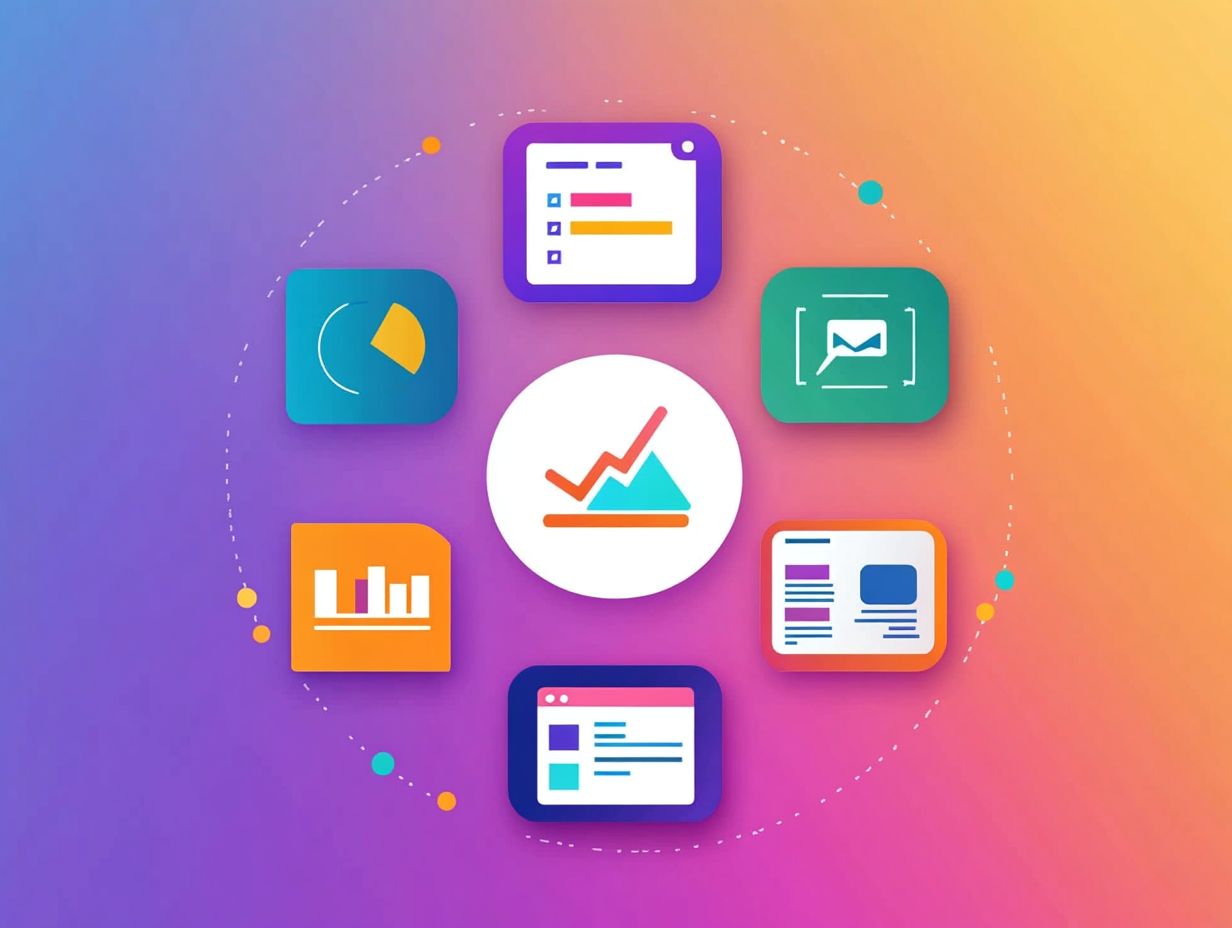
Basecamp is a top project management tool. It enhances team management and fosters collaboration.
It streamlines project workflows and clarifies task dependencies. This makes your team’s life significantly easier.
Basecamp stands out because it has an easy user management system. This simplifies onboarding for new team members and promotes clear communication among stakeholders.
This unique approach to project visibility allows everyone to monitor progress in real time. It effectively reduces miscommunication and bolsters accountability.
By centralizing updates and essential documents, this keeps clients and stakeholders engaged and well-informed throughout the entire project lifecycle.
This level of transparency cultivates stronger relationships, enhancing trust and satisfaction as your team navigates challenges together.
5. Wrike
Wrike is versatile project management software. It integrates Gantt charts and real-time updates, making it invaluable for managing resources and agile projects.
This platform stands out for its powerful reporting analytics. These features enable you to explore performance metrics and extract meaningful insights into project health and efficiency.
You can track key indicators that illuminate progress, resource allocation, and potential bottlenecks. This allows you to make timely adjustments to keep your projects on course.
The software’s user feedback features foster a culture of continuous improvement. This enables you to gather and assess ongoing suggestions and concerns.
This proactive strategy enhances user satisfaction and fuels the iterative development of the software. It ensures that Wrike continuously adapts to meet your evolving needs.
Why Are These Project Management Tools Popular?
Project management tools like Trello, Asana, Monday.com, Basecamp, and Wrike are popular for good reasons. They significantly enhance project efficiency, offer valuable software recommendations, and foster collaboration across teams.
As projects grow complex across various sectors, the demand for effective project management software has surged. These platforms provide visibility into projects, enabling you and your stakeholders to track progress effortlessly.
They also prioritize user experience, ensuring your team can easily adapt to and utilize their features. With real-time updates, everyone stays in sync, reducing the risk of miscommunication and delays.
Insights from software reviews reveal that users appreciate intuitive interfaces and robust support systems. This highlights the critical role of feedback in refining these tools to meet evolving needs.
What Are the Key Features of Each Tool?
Each of these project management tools offers unique features tailored to various project management needs. These include task management, workflow automation, and integration with other software platforms.
As you evaluate these tools, consider how well they support Gantt charts visual timelines that show project tasks and their schedules. These charts help your team manage schedules with precision.
Imagine having the ability to create task dependencies. This can significantly enhance project flow by ensuring tasks are completed in the right order.
User management functionalities vary considerably. Some tools offer robust permission settings and customizable user roles, while others provide more basic options.
These distinctions can impact collaboration and efficiency significantly. It’s crucial for you to select a tool that aligns with your project’s specific demands and your team’s workflow.
How Do These Tools Compare to Each Other?

A detailed comparison chart enables you to grasp how these project management tools measure up against one another regarding features, software pricing, and overall value.
By diving into the unique aspects of each tool, you can make more informed decisions that align perfectly with your specific project needs. For example, one tool might shine in collaboration features, facilitating real-time communication among your team members. Another could focus on advanced reporting capabilities, allowing you to track progress and outcomes with greater efficacy.
Understanding the pricing structures whether they involve subscription fees or one-time payments can offer valuable insights into which software best fits your budget constraints. These evaluations enable you to choose tools that boost productivity while ensuring a smoother workflow tailored to your individual project requirements.
What Are the Pros and Cons of Using These Tools?
Each project management tool presents its unique blend of advantages and disadvantages, making it crucial to conduct a comprehensive software evaluation. This diligence helps mitigate risks and elevate your user experience.
You may find that the complexity of certain tools can impede initial adoption. Others may offer user-friendly interfaces that facilitate a smoother learning curve for your team. For example, the flexibility in customization enables your team to tailor workflows to fit specific needs. However, an overload of options can easily overwhelm new users.
The functionality of these platforms varies significantly; some excel in collaboration features, while others emphasize task tracking. User feedback often paints a varied picture. A tool celebrated for its intuitive design might also face critiques for a lack of advanced functionality. Conversely, highly customizable solutions can sometimes become confusing as you navigate countless settings to establish your preferred setup.
How Can These Tools Help Improve Project Management Efficiency?
The right project management tools can elevate your efficiency to new heights, offering robust task tracking, seamless workflow automation, and enhanced visibility for your team.
These tools come equipped with features like performance metrics, allowing you to monitor progress in real-time and pinpoint bottlenecks before they become major obstacles.
For example, utilizing Kanban boards visual tools that help teams manage tasks helps you visualize the workflow, enabling your team to swiftly adjust priorities. Automated reporting analytics streamline updates for stakeholders, ensuring everyone stays informed without the hassle of manual input, ultimately saving time and minimizing errors.
Consider the case of a tech company that adopted a project management tool to track its software development progress. They experienced a remarkable 30% boost in delivery times, thanks to improved team collaboration and accountability.
What Are the Potential Future Developments for These Tools?
As project management software continues to evolve, exciting future developments are on the horizon! This includes advanced customization options, enhanced automation capabilities, and significant improvements in user experience.
Imagine the integration of artificial intelligence transforming your task management. Predicting project timelines and resource needs with remarkable accuracy could become a reality.
New collaboration tools are emerging, enabling your team to communicate effortlessly across various platforms. Industry-specific features can cater to your unique workflows, enhancing efficiency like never before.
These innovations are designed to streamline your processes while fostering a more agile environment, allowing your teams to adapt swiftly to changing demands.
As these trends unfold, the project management landscape is poised to shift toward more intuitive, user-friendly solutions, ultimately redefining how your teams operate and achieve success in their projects.
Frequently Asked Questions

1. What are the top 5 project management tools of 2024?
The top 5 task management tools for remote teams in 2024 are Asana, Trello, Monday.com, Wrike, and Basecamp. These tools have been chosen based on their features, user-friendliness, and overall popularity.
Explore one of these tools today to enhance your project management experience!
2. What makes Asana one of the top 5 project management tools of 2024?
Asana is an exciting project management tool that project managers rave about! It is known for its strong features, including task assignments, team collaboration, progress tracking, and customizable dashboards.
Its user-friendly interface and cross-platform compatibility make it a top choice for project managers in 2024.
3. How does Trello stand out among the top 5 project management tools of 2024?
Trello stands out with its visually appealing, Kanban-style approach (a method using cards to represent tasks). This tool efficiently tracks tasks with a user-friendly drag-and-drop interface.
It integrates seamlessly with other tools for smooth project management.
4. What makes Monday.com one of the top 5 project management tools of 2024?
Monday.com is flexible and offers various project views, like timelines and calendars. Its automation features simplify managing complex projects.
5. How does Wrike compare to other top 5 project management tools of 2024?
Wrike provides a customizable approach to project management. With Gantt charts, time tracking, and resource management, it is a strong contender in 2024.
6. What makes Basecamp one of the top 5 project management tools of 2024?
Basecamp is a collaborative tool offering to-do lists, message boards, and file sharing. Its simple design makes it ideal for remote teams in 2024.





