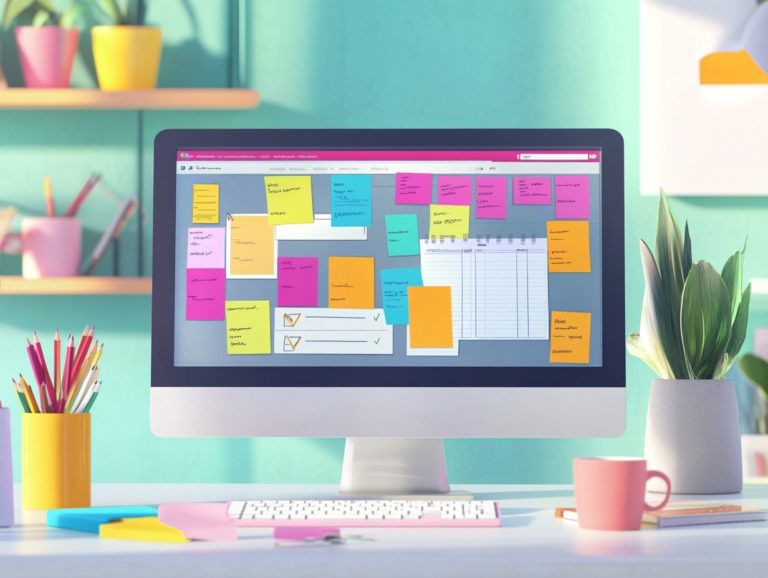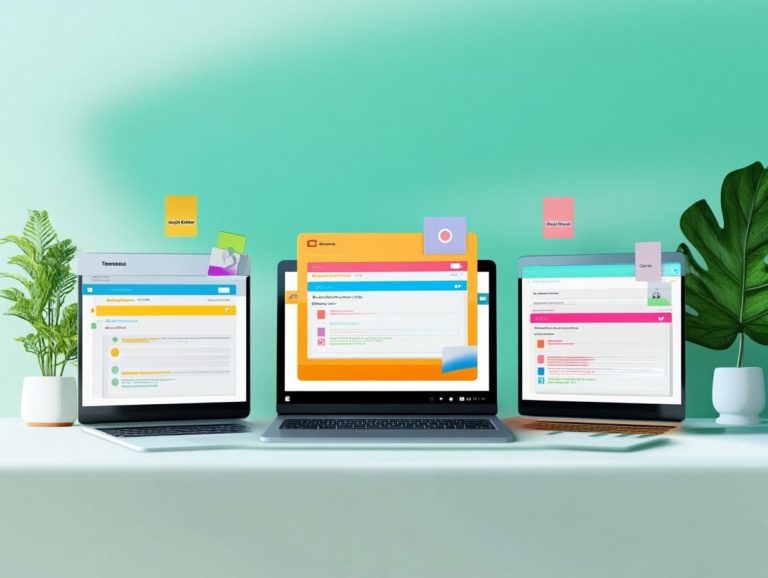5 innovative task management tools you should try
Efficient task management is crucial in today s fast-paced work environment. It maximizes productivity and improves team collaboration.
This article introduces five innovative tools: Trello, Asana, Monday.com, Todoist, and ClickUp. Each has unique features to meet different needs.
You ll discover how these platforms can elevate your workflow, compare them to traditional methods, and explore their pricing options.
You will also learn how businesses benefit from these tools while weighing any potential drawbacks.
Are you ready to supercharge your productivity? Let s dive in!
Contents
- Key Takeaways:
- 1. Trello: The Visual Task Management Tool
- 2. Asana: The All-in-One Project Management Tool
- 3. Monday.com: The Collaborative Task Management Tool
- 4. Todoist: The Simple and Intuitive Task Management Tool
- 5. ClickUp: The Comprehensive Task Management Tool
- How Can These Task Management Tools Improve Productivity?
- What Are the Key Features of Each Task Management Tool?
- How Do These Tools Compare to Traditional Task Management Methods?
- What Are the Pricing Options for Each Task Management Tool?
- How Can Businesses Benefit from Using These Task Management Tools?
- What Are the Potential Drawbacks of Using These Task Management Tools?
- Frequently Asked Questions
- What are some innovative task management tools that I should try?
- How is Asana different from other task management tools?
- What makes Trello stand out as an innovative task management tool?
- Can I use Todoist for personal and professional task management?
- How does ClickUp stand out as an innovative task management tool?
- Is Monday.com suitable for team collaboration?
Key Takeaways:
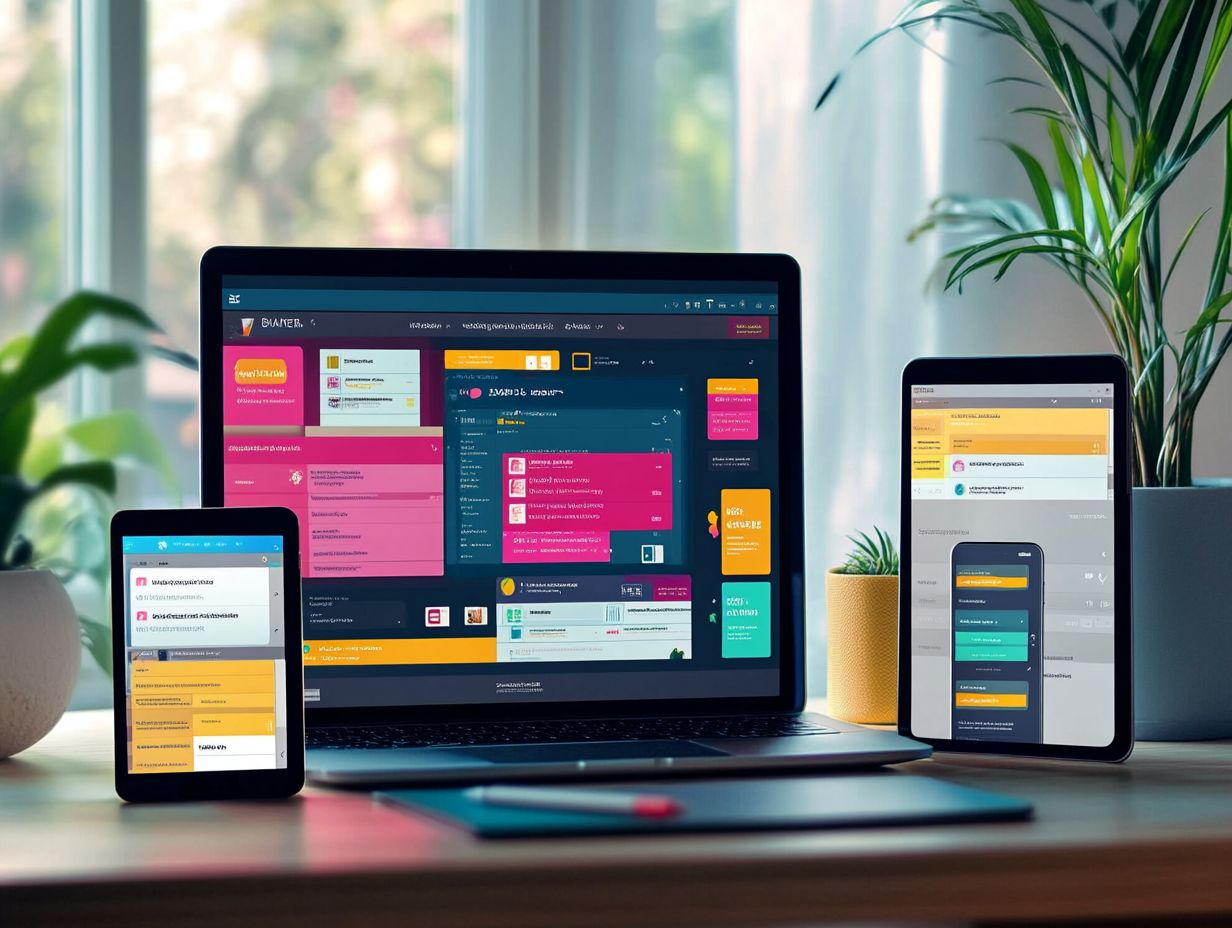
- Get organized and increase productivity with Trello’s visually appealing interface.
- Simplify your project management process by using Asana’s all-in-one platform.
- Collaborate effectively and efficiently with Monday.com’s task management tool.
- Stay on top of tasks and deadlines effortlessly with Todoist’s user-friendly interface.
- Manage tasks, projects, and teams seamlessly with ClickUp’s comprehensive tool.
1. Trello: The Visual Task Management Tool
Trello emerges as a premier visual task management tool, expertly crafted to elevate team collaboration and streamline project tracking. Its intuitive user interface and boards that help visualize tasks enhance usability.
With its impressive features, Trello gives you the power to create custom workflows, manage task dependencies, and visualize project timelines efficiently. This is particularly advantageous for remote teams striving to boost productivity and communication.
The ability to organize tasks into lists and cards enables you to prioritize and effectively manage your workload. Real-time updates ensure that everyone on the team remains informed about progress, fostering a culture of accountability and transparency.
Trello s seamless integrations with other collaboration tools, such as Slack, Google Drive, and Dropbox, enhance its robust functionality, creating a comprehensive ecosystem for project management.
Whether you’re tracking marketing campaigns, navigating software development sprints, or planning events, this platform adapts effortlessly to various use cases, making it an essential asset for teams looking to enhance their organizational effectiveness.
2. Asana: The All-in-One Project Management Tool
Asana is celebrated as the ultimate all-in-one project management tool that gives you the power to manage tasks and projects with unparalleled efficiency. Its comprehensive task management features and powerful visual timelines that help plan tasks enhance usability.
Crafted for seamless team collaboration, Asana provides a user-friendly interface that supports task scheduling, approval workflows, and real-time updates. This ensures everyone stays aligned on project timelines and deliverables.
Asana offers even more benefits with its subtasks management, allowing you to break down larger tasks into manageable segments, ensuring no detail slips through the cracks.
With flexible pricing plans tailored to accommodate various team sizes and budgets, it remains accessible for both ambitious startups and established enterprises. When compared to competitors like Trello, which leans heavily on card-based layouts, Asana’s multifaceted approach offers a more organized structure for tackling complex projects.
This unique advantage paves the way for smoother approval processes and elevates team accountability, ultimately leading to a more efficient workflow.
3. Monday.com: The Collaborative Task Management Tool
Monday.com is a top collaborative task management tool designed to boost your team’s productivity. For those looking to explore more options, check out these task management tools for remote work, as its interactive project dashboards and customizable user permissions make it valuable for any team.
With an intuitive design and robust collaboration features, Monday.com gives you the power to engage in efficient communication. You can automate workflows and visualize tasks through various project views tailored to your needs.
Its automation capabilities make repetitive tasks easier, allowing your team to focus on strategic initiatives. Create custom rules that trigger actions based on specific conditions for more efficient project management.
Mobile compatibility keeps you and your team connected and updated on projects from anywhere essential in today s fast-paced work environment.
It integrates seamlessly with popular software like Slack and Salesforce. This boosts collaboration and allows for real-time updates, improving overall project tracking.
4. Todoist: The Simple and Intuitive Task Management Tool
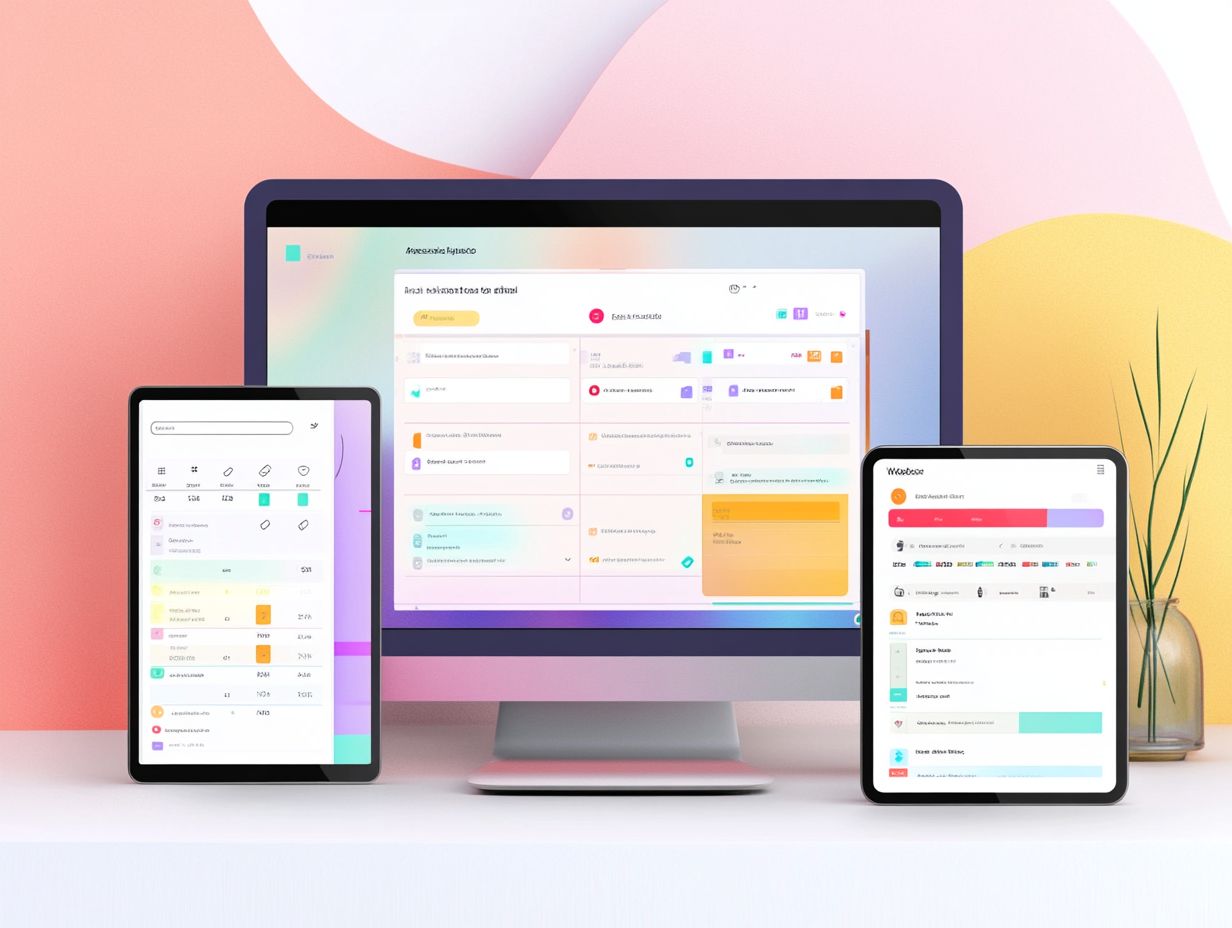
Todoist stands out for its simplicity and user-friendly software, enabling you to organize your tasks with remarkable efficiency through intuitive checklists and streamlined visualization tools. This task management solution makes it effortless for you to create action plans, track your progress, and stay focused on what truly matters, making it perfect for both individuals and small teams aiming for peak productivity.
Its minimalist design enhances usability, allowing you to glide through features without the clutter of unnecessary distractions. The platform s flexibility lets you customize your task lists to align perfectly with your unique workflows.
Plus, Todoist syncs seamlessly with various mobile applications, ensuring you can manage your tasks effortlessly on the go. By providing robust support for task scheduling and organization, it gives you the power to stay ahead of deadlines and prioritize effectively, creating an atmosphere of efficiency and calm in the hustle of everyday life.
5. ClickUp: The Comprehensive Task Management Tool
ClickUp is your go-to comprehensive task management tool, packed with features designed to elevate team collaboration and streamline your project workflows. With its effective workflow automation and robust time tracking capabilities, it becomes an essential asset for your operations.
Focused on document sharing, ClickUp promotes seamless communication among your team members. This enables you to organize tasks efficiently and receive real-time updates.
Beyond its impressive suite of features, ClickUp integrates effortlessly with popular tools like QuickBooks for managing finances and Salesforce for customer relationship management. This versatility makes it an ideal choice for businesses aiming to unify their tech stack.
Whether you re part of a small startup or a large enterprise, ClickUp offers flexible pricing plans tailored to organizations of any size. This allows you to scale your operations as you grow while enjoying comprehensive task management, goal tracking, and resource management capabilities.
This adaptability helps every team discover valuable tools, ultimately enhancing productivity and streamlining your operations.
How Can These Task Management Tools Improve Productivity?
Task management software like Trello, Asana, and ClickUp can boost your productivity. For beginners, exploring user-friendly task management tools can streamline project tracking and enhance team collaboration.
These platforms offer essential features like automated processes, time tracking, and visual project views. For enhanced productivity, consider exploring 5 task management tools for better focus. They help you and your team organize tasks efficiently and stay aligned with real-time updates.
Moreover, these tools provide customizable user permissions, ensuring that sensitive information is well protected while still granting team members access to the resources they need for their roles. This level of control fosters a culture of accountability within your team.
Seamless integrations with other applications can boost your workflow efficiency. For example, pairing a task manager with communication platforms can significantly reduce the hassle of context-switching.
Imagine boosting your team’s productivity by 30%! Case studies reveal that organizations leveraging these features often experience a notable increase in project completion rates, showcasing the substantial advantages that task management tools for non-techies can provide.
What Are the Key Features of Each Task Management Tool?
Each task management tool presents a unique set of essential features designed to meet your diverse project needs. To explore more about these options, check out the review of 5 popular task management tools, which include robust task visualization, effective project timelines, and intuitive user interfaces that enhance usability.
Tools like Trello shine with their visual Kanban boards, while Asana offers Gantt charts. This variety gives you the flexibility to choose the functionality that aligns perfectly with your project management style.
Additionally, Monday.com stands out with its highly customizable workflows, allowing you to tailor processes to fit your team’s specific requirements. ClickUp integrates multiple productivity elements like document storage and goal tracking into a singular, cohesive platform.
The significance of user-friendly design cannot be overstated. An intuitive interface reduces the learning curve, enabling your team to adopt the tool with remarkable speed.
Enhanced task organization fosters clearer communication. This ensures that deadlines are met and responsibilities are understood. Ultimately, this approach leads to improved collaboration and efficiency, allowing all team members to navigate and utilize the available features with ease.
How Do These Tools Compare to Traditional Task Management Methods?

When you compare task management solutions like Trello and Asana to traditional methods, the advantages in team productivity and project visibility are striking, all thanks to the power of cloud-based tools.
Unlike the old-school approach, which often depends on emails and spreadsheets, these modern solutions provide features such as real-time updates, task dependencies, and collaboration tools. These features not only streamline workflows but also enhance communication across remote teams.
In sharp contrast, traditional methods can lead to delays and confusion. Team members might misinterpret instructions lost in a sea of email threads. Picture a project where updates are scattered across multiple platforms; tracking progress or prioritizing tasks effectively becomes a significant challenge.
Modern solutions tackle these issues head-on by centralizing information and promoting seamless collaboration. With visual boards at your disposal, you can easily monitor task statuses at a glance, significantly reducing the chances of overlapping work or missed deadlines.
Plus, integrations with other tools elevate your organization to new heights. Automated reminders and syncs keep everyone aligned and on track.
What Are the Pricing Options for Each Task Management Tool?
Understanding the pricing options for task management tools is essential for business owners looking for software that fits their needs and budget. Tools like ClickUp and Monday.com offer flexible pricing plans for different team sizes and project needs.
By breaking down the pricing structures, you can uncover free tiers that allow you to explore basic functionalities before committing to a paid plan. Subscription models typically offer tiered levels of features, where more comprehensive packages unlock advanced functionalities, such as automation automating repetitive tasks to save time and integrations with other tools.
For larger companies with complex needs, enterprise options often provide customizable features and pricing for efficient scaling. By carefully assessing your unique requirements and budget constraints, you can make informed decisions that align with your operational goals while maximizing cost-effectiveness.
How Can Businesses Benefit from Using These Task Management Tools?
Incorporating task management tools can bring amazing benefits to your business. These tools enhance teamwork, refine productivity analysis, and streamline document sharing among team members.
By fostering efficient communication and collaboration, your organization can effectively manage projects, track progress, and achieve strategic goals with greater success.
Significantly cutting down the time spent on task management allows teams to focus their energy on strategic initiatives instead of getting tangled in administrative minutiae.
For example, studies reveal that companies leveraging these tools experience a remarkable 30% boost in overall productivity, with team members enjoying higher morale and engagement.
When teams have clear visibility into project timelines and responsibilities, they’re far less likely to experience burnout or miscommunication, leading to superior project outcomes.
Businesses that embrace task management solutions often find themselves completing projects 20% faster, directly contributing to improved client satisfaction and retention rates.
What Are the Potential Drawbacks of Using These Task Management Tools?
Despite the many benefits of task management software, there are some potential drawbacks to consider.
The learning curve associated with adopting new tools can be a challenge, and having adequate user support is crucial. You might feel overwhelmed by the extensive features, which can lead to software reviews pointing out issues with usability and task organization.
Technical hiccups can arise, especially when integrating with existing systems, resulting in frustration and downtime. Ongoing training is typically necessary so that your entire team can effectively utilize the software.
Some tools may lack the specific features you need, which can disrupt project workflows.
To tackle these challenges, consider establishing a thorough onboarding process, actively encouraging feedback, and investing in regular training sessions. This approach can significantly enhance user experience and lead to a smoother transition to the new system.
Frequently Asked Questions
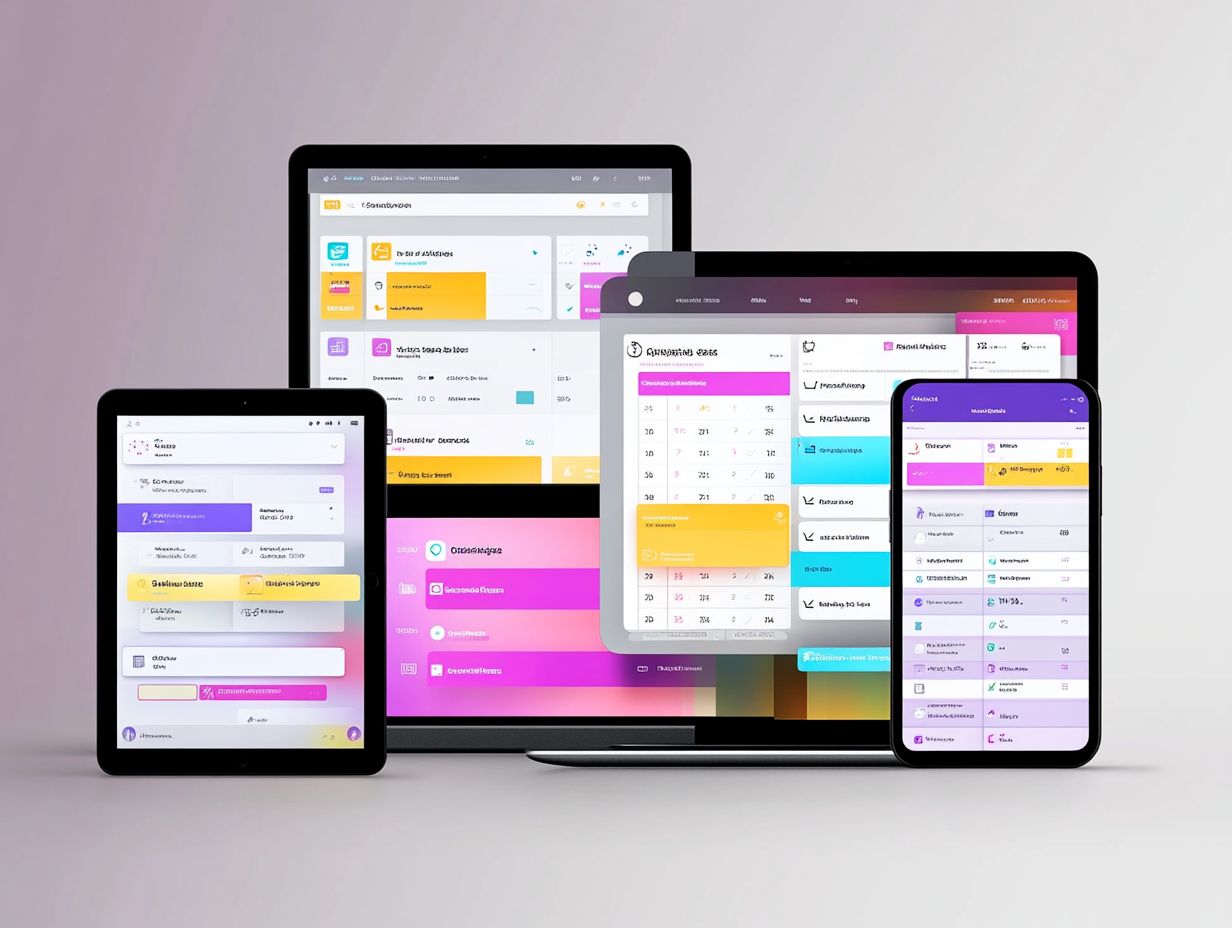
What are some innovative task management tools that I should try?
Some innovative task management tools that you should try include:
- Asana
- Trello
- Todoist
- ClickUp
- Monday.com
These tools offer unique features and capabilities, including task management tools to boost team efficiency, to help you stay organized and increase productivity.
How is Asana different from other task management tools?
Asana stands out from other task management tools with its visual project boards, customizable templates, and integrations with other tools. Additionally, it showcases unique features in modern task management tools, including a user-friendly interface and a mobile app for easy access on the go.
What makes Trello stand out as an innovative task management tool?
Trello’s unique card-based system allows you to organize and prioritize tasks in a visually appealing way. It also offers features like checklists, due dates, and labels to help you keep track of your tasks.
Can I use Todoist for personal and professional task management?
Yes, Todoist is a versatile tool for managing tasks, both personal and professional. It helps you stay organized with features like task categorization, due dates, and reminders.
How does ClickUp stand out as an innovative task management tool?
ClickUp offers a variety of features to streamline your workflow. With task dependencies, time tracking, and goal setting, it boosts your productivity.
Its clean and easy-to-use interface keeps everything organized.
Is Monday.com suitable for team collaboration?
Yes, Monday.com excels in team collaboration. It provides real-time updates and task assignments to ensure everyone is aligned.
Customizable workflows cater to the specific needs of your team, enhancing efficiency and communication.