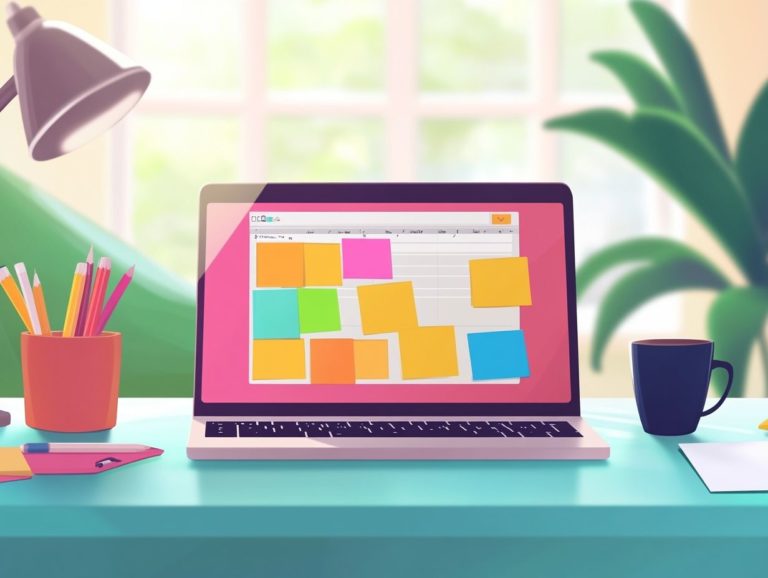5 task management tools for customer support teams
In today s fast-paced business landscape, mastering effective task management is essential for customer support teams striving to enhance productivity and deliver exceptional service. This article highlights five standout tools Asana, Zendesk, Freshdesk, Help Scout, and Trello that can streamline your workflows and elevate collaboration.
You ll discover their key features, pricing options, and a comparative analysis. We will share insights on how to choose the right tool and address common challenges teams encounter during implementation. Get ready to explore these amazing tools!
Contents
- Key Takeaways:
- 1. Asana
- 2. Zendesk
- 3. Freshdesk
- 4. Help Scout
- 5. Trello
- What Are the Key Features of These Task Management Tools?
- How Can These Tools Help Customer Support Teams?
- What Are the Pricing Options for These Tools?
- How Do These Tools Compare to Each Other?
- What Are Some Tips for Choosing the Right Task Management Tool for a Customer Support Team?
- What Are the Common Challenges of Implementing a Task Management Tool for Customer Support Teams?
- Frequently Asked Questions
- 1. What are some popular task management tools for customer support teams?
- 2. How can task management tools benefit customer support teams?
- 3. Do all task management tools offer collaboration features?
- 4. Can task management tools be customized for specific customer support needs?
- 5. Are there any free task management tools for customer support teams?
- 6. How do I know which task management tool is the best fit for my customer support team?
Key Takeaways:

Efficient tools like Asana, Zendesk, Freshdesk, Help Scout, and Trello improve productivity. They offer features like ticket tracking and team communication, making it easier for customer support teams to track and resolve issues effectively. For personal use, you might also explore 5 task management tools for managing personal tasks. When choosing a tool, consider pricing, integration options, and user-friendliness to ensure successful implementation and adoption.
1. Asana
Asana stands out as a leading task management software that enhances your project planning and team collaboration. It streamlines workflows with its great features and user-friendly interface, boosting your team s productivity and keeping tasks visible across all projects.
With its easy design, you can assign tasks, create detailed lists, and monitor project progress in real time. The platform s customizable dashboards provide a clear visualization of your workload and priorities, keeping everyone aligned on project objectives.
Asana excels in user management, encouraging seamless communication among team members. Its impressive ways to work with other software create a cohesive digital workplace, enhancing efficiency and collaboration throughout the project lifecycle.
2. Zendesk
Zendesk is a top customer support platform that effectively integrates advanced task management features. This enables your team to automate workflows, manage resources better, and enhance communication within a centralized workspace.
With this integration, you can streamline daily operations, minimizing repetitive tasks and optimizing your time. The built-in tools support real-time communication among team members, enabling swift resolutions and better collaboration.
Positive software reviews show the platform’s impressive capabilities. Users frequently commend these task management innovations for relieving operational burdens and greatly improving the overall customer experience.
By combining these elements, Zendesk simplifies your workload and elevates the quality of support you provide to customers.
3. Freshdesk
Freshdesk blends project management tools with effective task organization, designed to enhance your client-based workflows and improve communication among teams. For more insights, check out the top 5 task management tools for remote teams, which ultimately drive superior customer service and visibility into tasks.
With features like task assignment, progress tracking, and deadline management, you can streamline your efforts easily. For those just starting out, exploring user-friendly task management tools for beginners can be beneficial. Each team member can quickly access the information they need, ensuring tasks are executed efficiently and collaboratively, significantly reducing bottlenecks.
The platform s intuitive interface allows both newcomers and experienced users to navigate through various projects effortlessly. Features such as shared calendars and real-time updates enhance teamwork and transparency, enriching your overall experience and fostering a productive environment.
4. Help Scout
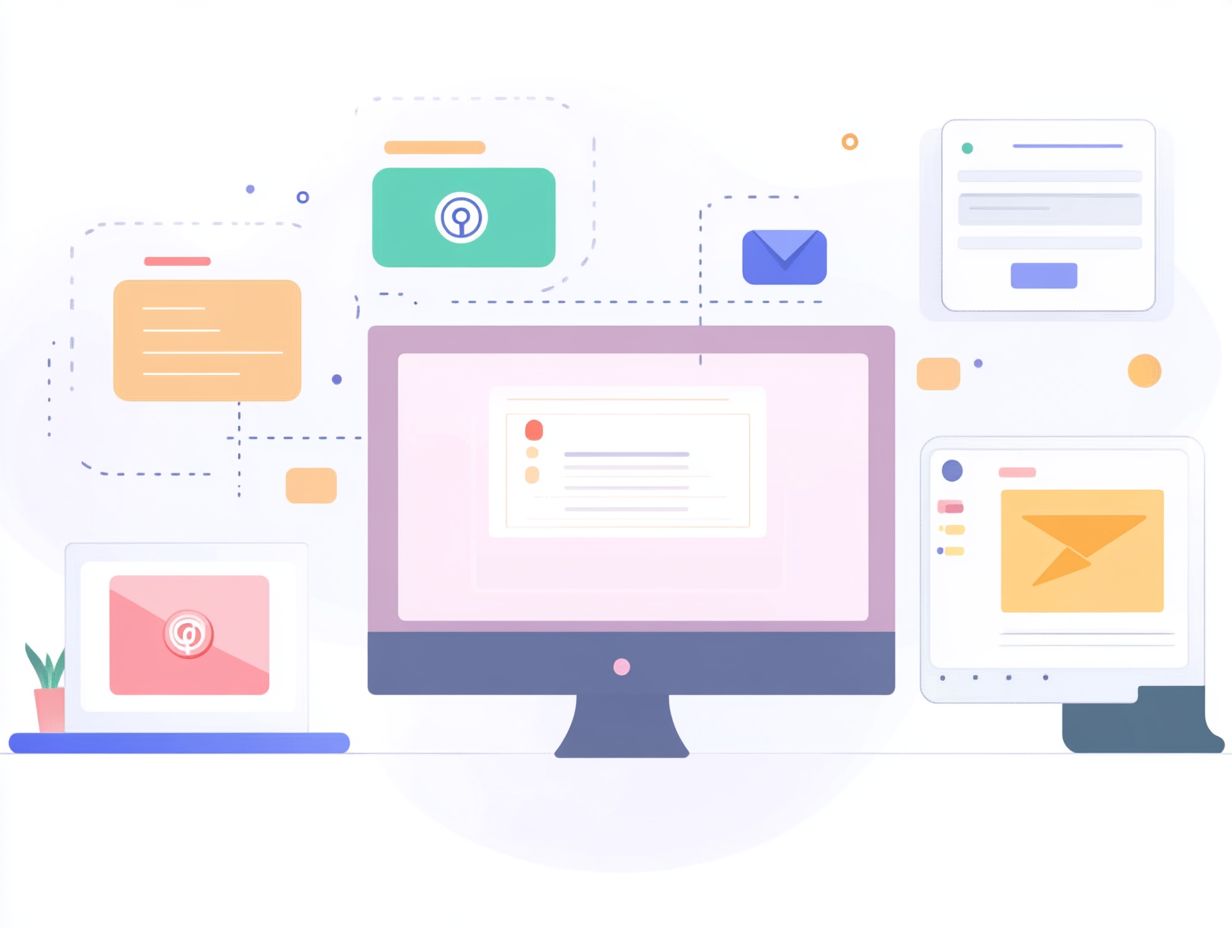
Discover how Help Scout transforms team collaboration into a seamless experience! Help Scout is an effective task management tool. It focuses on team collaboration and smooth communication.
With its thoughtfully designed features, you can easily assign responsibilities and track progress in real-time. This alignment fosters unity and accountability, making your team stronger and more effective!
The platform s intuitive design simplifies navigation, making it accessible for team members regardless of their technical expertise. Plus, the flexibility in task allocation allows you to swiftly adapt to changing priorities, ultimately enhancing your overall productivity.
Help Scout also enhances communication with shared inboxes and collaborative notes. This solidifies its role as an essential tool for improving team dynamics.
5. Trello
Trello truly distinguishes itself with its visually engaging project planning approach. This method helps you and your team prioritize tasks efficiently, enhancing overall productivity and simplifying workload management.
With its user-friendly boards, lists, and cards, Trello provides an intuitive layout. You can visualize your task progress and pinpoint what requires immediate attention.
This thoughtful organization fosters improved coordination among team members, ensuring everyone is aligned with the project’s goals. For teams with varied requirements, Trello offers a range of integrations and power-ups tailored to your specific needs.
This versatility caters to both tech-savvy individuals and those less comfortable with digital tools. Depending on your project’s nature and scale, you might also consider alternatives like Asana or Monday.com, each offering unique strengths in tracking and analytics.
With Trello, your team can tackle projects with newfound efficiency!
What Are the Key Features of These Task Management Tools?
The key features of top-tier task management tools include functionalities like Gantt charts, time tracking, customizable templates, and task automation. For those involved in event planning, exploring the 5 task management tools for event planning can be essential for optimizing project workflows and enhancing task visibility within teams.
These functionalities not only streamline your planning process but also promote seamless collaboration among team members. This helps everyone stay aligned with project goals.
For instance, Gantt charts are visual charts that show your project timeline. They allow you to track progress and dependencies effortlessly.
Robust time tracking features ensure you meet deadlines efficiently. Customizable templates enable your teams to standardize workflows across projects, reducing initial setup time.
Meanwhile, task automation eliminates repetitive tasks, freeing your team members to concentrate on higher-priority activities. When you compare these features across different tools, it’s clear that some excel in visualization, while others focus more on automation. Your choice should depend on the specific needs of your project.
How Can These Tools Help Customer Support Teams?
Task management software equips customer support teams with essential tools to optimize workflows. With enhanced task visibility, improved communication, and collaborative features, tools like 5 task management tools for non-techies can ensure timely resolutions.
By integrating real-time updates and status tracking, these solutions enable you to prioritize tasks effectively. This reduces downtime and boosts productivity.
For example, when a company embraced a task management platform, they witnessed a remarkable decrease in response times. Team members could effortlessly assign and reassign tickets based on urgency, especially after exploring the top 5 task management tools for large teams.
Features like shared notes and tagging streamline handoffs between agents, fostering cohesive teamwork. This synergy enhances internal communications and elevates the customer experience, allowing clients to receive faster and more accurate responses.
What Are the Pricing Options for These Tools?

Pricing options for task management software can vary significantly. They offer a range of models from subscription-based plans to one-time payments. This flexibility allows you to select tools that align perfectly with both your budget and user experience needs.
You will often encounter different pricing levels that scale according to the number of users. These options provide you with various features and levels of customer support tailored to the package you choose. For larger organizations, annual subscriptions may be a more cost-effective route, as they typically come with advanced features and integrations.
Smaller teams may prefer pay-as-you-go or monthly plans, which offer the necessary flexibility. By understanding your specific requirements like collaboration needs, project complexity, and how well the software integrates with the tools you already use you can pinpoint a pricing model that fits your team size and enhances productivity without breaking the bank.
How Do These Tools Compare to Each Other?
When comparing task management tools, consider factors such as software functionality, task management features, and ease of use. These elements help identify which project management tools align best with your organization’s unique needs.
Do not overlook the importance of integrating these tools with your existing systems. Some platforms excel with exceptional collaboration features, enabling your teams to communicate and share updates seamlessly in real time. Others may lack necessary integrations, leading to delays and inefficiencies.
Usability is equally vital. A tool that feels intuitive can significantly shorten the learning curve, allowing your teams to adopt it quickly and effectively. Pricing structures can also vary widely, with some tools offering tiered subscriptions designed to meet the needs of businesses of all sizes.
User feedback frequently sheds light on these strengths and weaknesses. It provides invaluable insights into real-world experiences that can inform your decision-making process.
What Are Some Tips for Choosing the Right Task Management Tool for a Customer Support Team?
Choosing the right task management tool for your customer support team requires careful examination of key factors such as team performance, workflow optimization, and specific features that enhance collaboration. Exploring options like the 5 task management tools for remote work can help streamline your task management process.
To achieve excellence, evaluate tools that offer real-time tracking, facilitate seamless communication channels, and incorporate shared calendars for scheduling shifts and deadlines.
An effective solution should feature customizable templates tailored to customer inquiries. This can significantly reduce the time spent on repetitive tasks.
Integrating robust reporting features can provide insights into your team’s performance, enabling you to identify bottlenecks and enhance overall service delivery.
By prioritizing these elements, your team can boost productivity and elevate the quality of customer interactions to new heights.
What Are the Common Challenges of Implementing a Task Management Tool for Customer Support Teams?
Implementing task management tools can be a rewarding yet challenging adventure for your customer support team. To enhance this process, consider exploring time tracking tools with great customer support. You will need to ensure seamless collaboration among team members, adapt to new software features, and manage user experience throughout the transition.
To tackle these hurdles effectively, prioritize comprehensive training sessions. These should cover the new tool’s functionalities and emphasize the benefits they bring to daily tasks.
Establishing an open feedback loop during the rollout allows your team to voice concerns and share suggestions. This paves the way for necessary adjustments and improvements.
Pairing seasoned users with newcomers can greatly alleviate anxiety about the new system. This fosters a culture of support that enhances overall user adoption. Additionally, integrating these tools with your existing processes will help reduce resistance and facilitate a smoother transition.
Frequently Asked Questions

1. What are some popular task management tools for customer support teams?
Some popular tools include Asana, Trello, Zendesk, Freshdesk, and Help Scout.
2. How can task management tools benefit customer support teams?
They help teams organize, prioritize, and track tasks efficiently. For those looking for effective methods, exploring the top 10 task management tools for small teams can lead to better communication and improved productivity.
3. Do all task management tools offer collaboration features?
No, not all tools do. While Trello and Asana have built-in features, others might need linking with third-party communication apps.
4. Can task management tools be customized for specific customer support needs?
Yes! Many tools offer options to tailor the platform to your needs. You can add custom fields and create specific workflows.
5. Are there any free task management tools for customer support teams?
Yes, tools like Trello and Asana are free. However, they might have limited features and could require paid upgrades for more options.
6. How do I know which task management tool is the best fit for my customer support team?
Start by identifying your team’s needs and goals. Consider your budget, team size, and required features to find the best match.