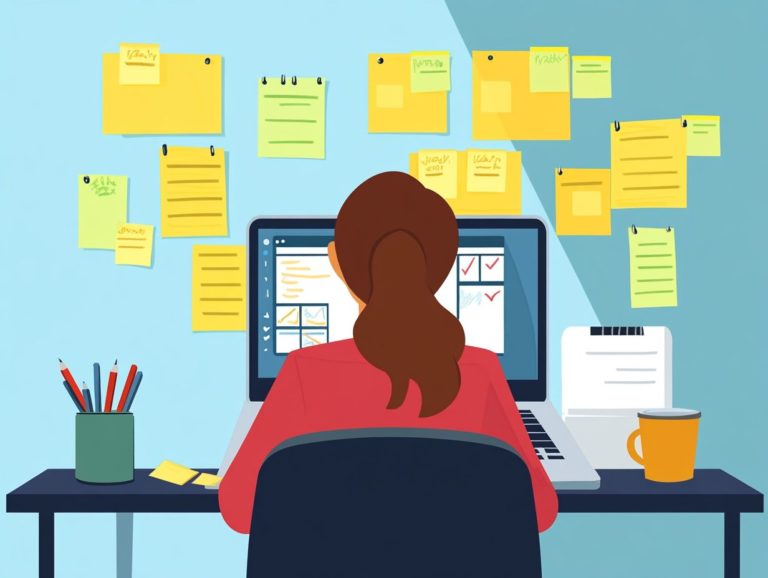5 must-try task management tools for busy professionals
In today s fast-paced work environment, remaining organized and efficient is more crucial than ever for you. Get ready to boost your productivity!
With a myriad of tasks clamoring for your attention, selecting the right task management tool can truly transform your productivity. This article delves into five must-try options Trello, Asana, Todoist, Wrike, and Monday.com each designed to enhance your productivity and streamline your workflow.
You ll discover key features to consider, the various types of tools available, and how they can assist busy professionals like you in overcoming common challenges. Dive in to find the ideal solution tailored to your task management needs!
Contents
- Key Takeaways:
- 1. Trello: A Visual and Collaborative Task Management Tool
- 2. Asana: Streamlined Project Management and Task Tracking
- 3. Todoist: Simple and Intuitive Task Management
- 4. Wrike: Flexible and Customizable Task Management
- 5. Monday.com: All-in-One Project Management and Task Tracking
- How to Choose the Right Task Management Tool for Your Needs?
- What Are the Key Features to Look for in a Task Management Tool?
- What Are the Different Types of Task Management Tools Available?
- How Can Task Management Tools Help Busy Professionals?
- What Are the Common Challenges Faced by Busy Professionals in Task Management?
- How Can Task Management Tools Improve Productivity and Efficiency?
- Frequently Asked Questions
- What are some popular task management tools for busy professionals?
- What makes these task management tools stand out for busy professionals?
- Do these tools offer mobile versions for on-the-go productivity?
- Are these task management tools easy to use for beginners?
- Can these task management tools connect with other productivity apps?
- Are these task management tools free to use?
Key Takeaways:
- Try Trello for visual and collaborative task management.
- Explore Asana for streamlined project management.
- Simplify task management with Todoist’s intuitive design.
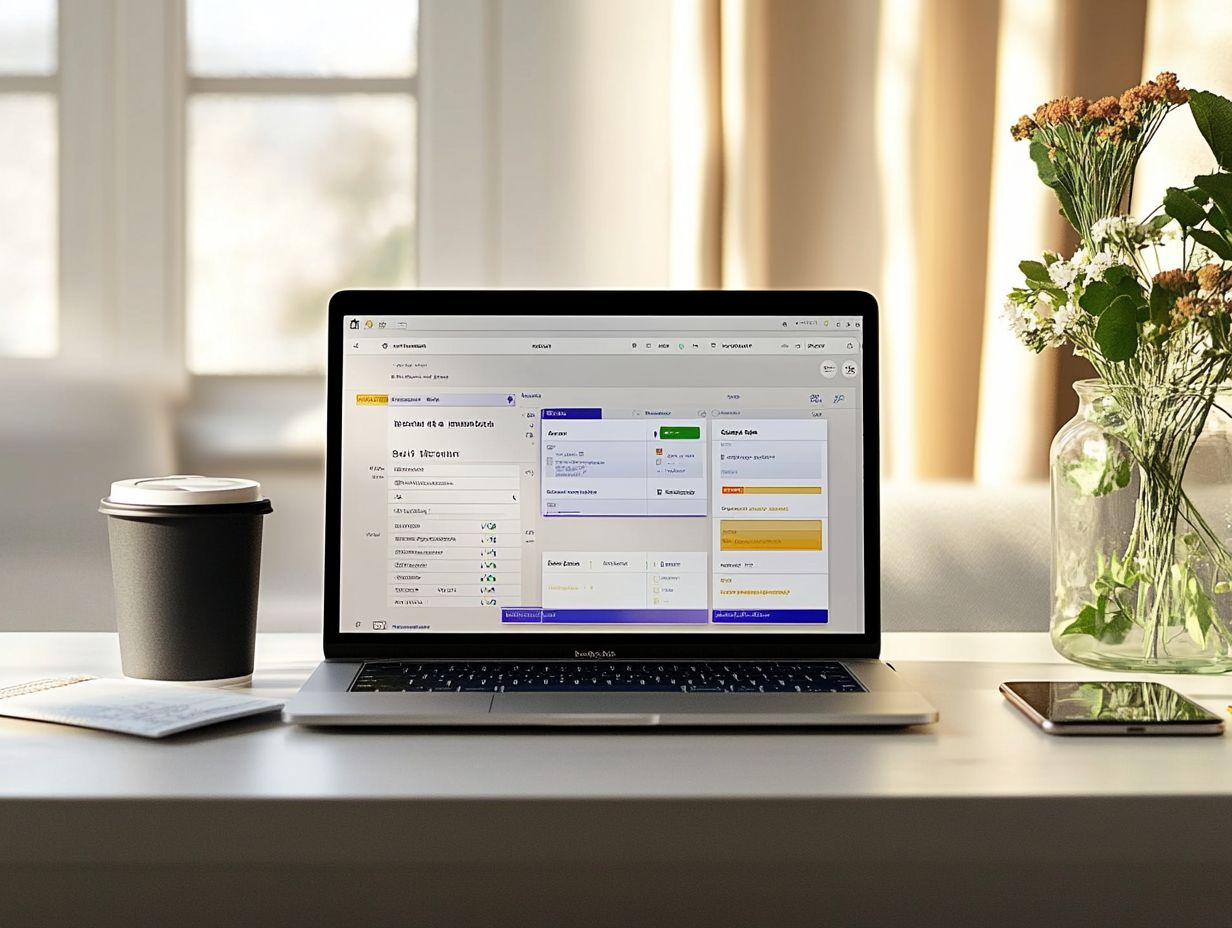
1. Trello: A Visual and Collaborative Task Management Tool
Trello stands out as a premier task management software that embraces a visual approach. This elevates team collaboration and streamlines project management to suit any project type and team size.
With its intuitive interface and robust features, Trello enables you to organize tasks and visualize workflows. You ll enhance communication among your team members as you monitor progress effortlessly.
You ll love how Trello s visual boards, complete with customizable cards and lists, make task scheduling straightforward and engaging. The platform’s flexibility, especially its easy connection with other tools like Slack, Google Drive, and Jira, enhances your productivity.
Many reviews highlight Trello’s favorable comparison to other tools like Asana and Jira. Users frequently praise its ease of use and adaptability for various methodologies. These features position Trello as the go-to choice for teams seeking an efficient and user-friendly project management solution.
2. Asana: Streamlined Project Management and Task Tracking
Asana stands out as one of the premier task management solutions available. It offers seamless project management and efficient task tracking for teams of all sizes.
With its user-friendly interface, you can effortlessly delegate tasks among team members. This ensures each person is clear on their responsibilities and deadlines.
The availability of project templates allows you to kickstart initiatives quickly, promoting consistency across tasks and projects. Customizable user permissions enable you, as a team leader, to control access and visibility.
By placing a strong emphasis on usability, Asana significantly elevates your ability to track team progress and analyze productivity. This enables your organization to make informed decisions and adjust strategies in real time, ultimately leading to more effective project delivery.
3. Todoist: Simple and Intuitive Task Management
Todoist distinguishes itself as an elegantly simple and intuitive task management software, enabling you to effectively organize your to-do lists. This helps maintain your focus throughout the day.
Its user-friendly interface allows you to create, prioritize, and categorize tasks with just a few effortless clicks. You’ll find the robust task automation features particularly beneficial, as they enable you to set recurring tasks and deadlines.
Todoist integrates effortlessly with popular productivity tools like Google Calendar and Slack. This boosts cooperative efforts and visibility within your teams.
Many users rave about its straightforward design, especially when compared to more complex project management software. For those seeking functionality without the burden of advanced features, Todoist proves to be an ideal choice.
Choose one of these tools and start organizing your tasks today!
4. Wrike: Flexible and Customizable Task Management

Wrike is a flexible task management tool crafted to cater to the varied needs of teams and organizations, enabling you to manage projects and allocate resources effectively.
With a wealth of customization options at your fingertips, you can tailor workflows to ensure that each project aligns perfectly with your team s specific requirements. The platform excels in managing task dependencies, enabling you to visualize project timelines and grasp how tasks interconnect. This feature is essential for maintaining momentum and sidestepping potential bottlenecks.
Its resource management capabilities are impressive, offering insights that help you allocate team members efficiently while avoiding overload. Many software reviews underscore how Wrike elevates project documentation by keeping information in one place, significantly enhancing team collaboration and communication.
Success stories abound, showcasing organizations that experience improved performance and coherence when harnessing this sophisticated tool.
5. Monday.com: All-in-One Project Management and Task Tracking
Monday.com serves as your all-in-one project management powerhouse, excelling in task tracking and team collaboration. It’s a versatile solution that adapts effortlessly to businesses of any size.
It supports a wide range of workflows, including agile project management, CRM automation, and content planning. This flexibility allows you to tailor your experience precisely to your team’s unique needs.
The pricing structure is designed with you in mind, offering various tiers to fit different budgets, making it accessible whether you’re a budding startup or a large enterprise.
The platform comes equipped with an impressive suite of integration tools that work harmoniously with other applications, boosting your productivity and streamlining communication.
Plus, user permissions are highly customizable, enabling managers to control access to sensitive information. With centralized repositories for efficient project data management, you can ensure that all team members have the most current resources right at their fingertips.
How to Choose the Right Task Management Tool for Your Needs?
Choosing the right task management tool boosts your team’s collaboration and productivity. It requires careful consideration of various factors like software functionality, pricing, and user experience.
One vital aspect to evaluate is the features that align with your team’s specific needs whether project tracking, deadline management, or handy communication tools. Ease of use is another key criterion; a complicated interface can hinder productivity instead of enhancing it.
Consider how well it integrates with your existing software, as this can significantly streamline workflows and data sharing. User reviews offer invaluable insights into real-world performance and reliability, guiding you away from potential pitfalls.
To conduct effective comparisons, create a checklist to weigh the pros and cons, and definitely explore trial versions. Make your decision today to take your team’s productivity to the next level!
What Are the Key Features to Look for in a Task Management Tool?
When choosing a task management tool, identify key features that enhance functionality, such as task scheduling, automation capabilities, and effective communication tools.
Among these, time tracking emerges as a critical element, enabling you to monitor the duration spent on specific tasks and uncover areas ripe for improvement.
When combined with task visualization tools that present visual representations of workflows, you gain a clearer understanding of project progression and can identify bottlenecks before they become problematic.
Customizable dashboards provide you with the flexibility to tailor your experience, ensuring that the metrics and notifications most relevant to you are front and center.
These enhancements not only streamline your project management process but also cultivate improved collaboration and efficiency, enabling your team to make informed decisions based on real-time data and insights.
What Are the Different Types of Task Management Tools Available?
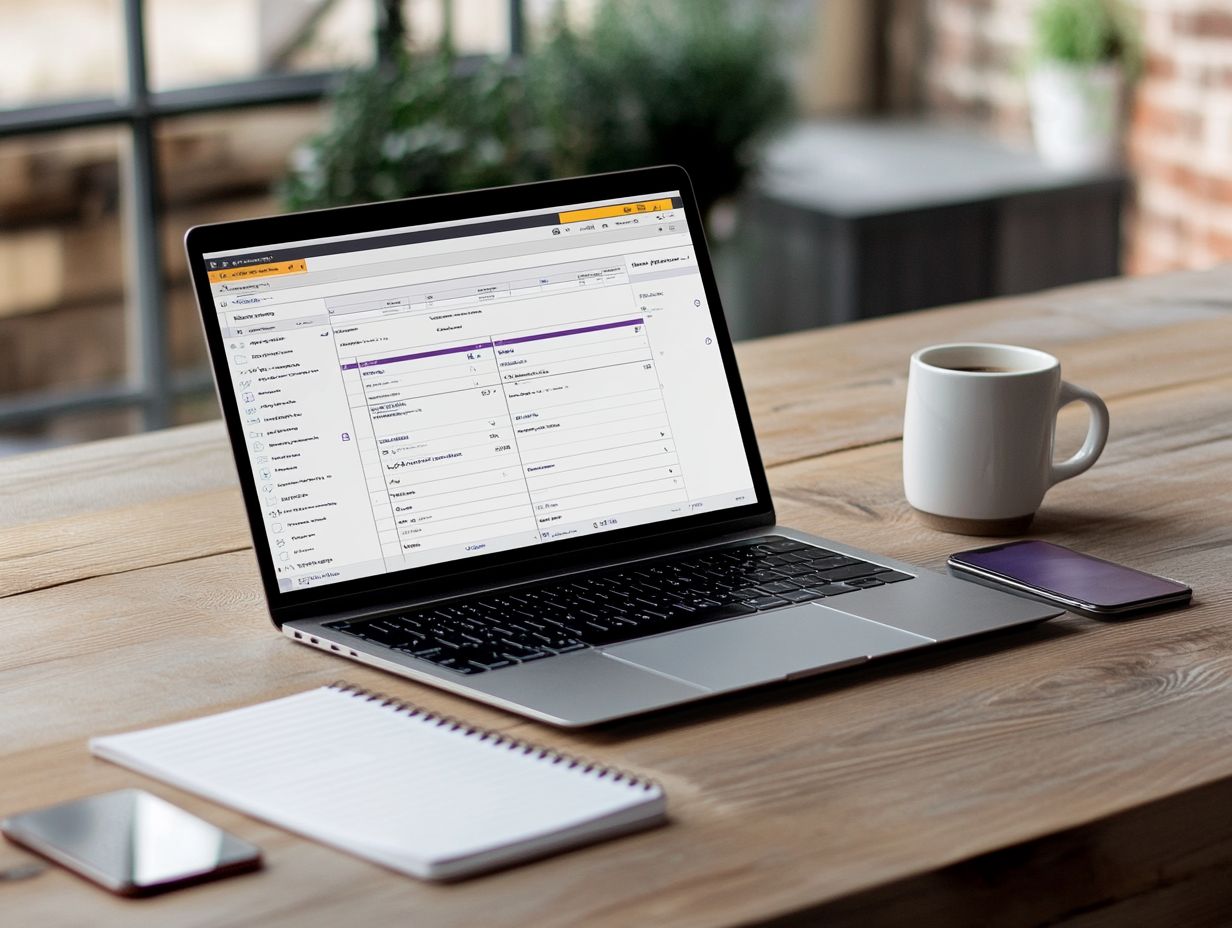
You’ll find many task management tools at your disposal today, ranging from straightforward to-do list applications to sophisticated project management software. For example, check out the top 5 task management tools for remote teams that offer adaptable task management solutions.
You can categorize these tools into distinct types: think Kanban boards, which visualize tasks and streamline your workflow, or Gantt charts, which show tasks on a timeline, making it easy to see when things are due.
Collaborative platforms elevate productivity by allowing your team to communicate in real-time and share documents effortlessly.
Software integrations are key to optimizing your processes, enabling tools like Trello and Asana to connect with applications such as Slack or Google Drive, thus enhancing their overall functionality.
In the Kanban realm, popular choices include Jira, while ClickUp is often preferred for its versatile Gantt features. This showcases the diverse options available to cater to your project’s unique requirements.
How Can Task Management Tools Help Busy Professionals?
Task management tools are essential for busy professionals like you, offering a structured approach to tracking tasks and managing project timelines. Exploring options like the 5 task management tools for managing personal tasks can also help in analyzing productivity.
By leveraging these tools, your team can streamline workflows and ensure everyone is aligned an absolute necessity for meeting deadlines and achieving objectives.
Take the tech industry, for example: agile frameworks frequently utilize task management applications to facilitate sprints, enabling teams to adapt swiftly to changes.
Similarly, in marketing, tools that visualize project stages enhance collaboration and keep everyone focused on campaign goals.
These platforms not only elevate accountability but also promote transparency, which ultimately boosts team morale and satisfaction.
What Are the Common Challenges Faced by Busy Professionals in Task Management?
Busy professionals often encounter common challenges in task management, such as difficulties in delegating tasks, managing workloads effectively, and navigating the complexities of various software tools. Utilizing task management tools to boost team efficiency can help streamline these processes.
These obstacles can lead to missed deadlines and heightened stress levels, making an already hectic work environment even more chaotic. Utilizing the best task management tools for busy teams can tackle these challenges effectively.
For instance, many users rave about how intuitive interfaces simplify the delegation process. Team members can assign tasks with just a few clicks, which streamlines communication.
Research indicates that tools featuring workload visualization enable individuals to prioritize tasks intelligently, ensuring that no team member feels overwhelmed.
A project manager’s review highlighted a significant decrease in their team’s burnout levels after incorporating user-friendly software. This demonstrates how effective task management can dramatically enhance both productivity and morale.
How Can Task Management Tools Improve Productivity and Efficiency?
Task management tools are designed to supercharge your productivity! They enable your team to collaborate seamlessly while automating those pesky repetitive tasks, making them essential for any remote work setup. Check out these 5 task management tools for remote work to enhance your workflow.
With these features, your workflows become streamlined, ensuring that team members remain aligned on project goals and deadlines.
For instance, consider a marketing agency that adopted a task management tool; they experienced a remarkable decrease in project turnaround times after introducing automated reminders and status updates.
This shift allowed team members to dedicate their energies to creative endeavors rather than getting mired in administrative minutiae.
By fostering real-time collaboration, these tools enable your team to address issues swiftly, ultimately enhancing overall productivity.
In a particularly impressive case, a software development team achieved a 30% improvement in their release cycle, showcasing the powerful synergy of automation and team collaboration in driving efficiency.
Frequently Asked Questions

What are some popular task management tools for busy professionals?
Some popular task management tools for busy professionals are Trello, Asana, Todoist, Microsoft To Do, and Notion, which is among the 5 user-friendly task management tools for beginners.
Don t let these challenges hold you back! Embrace the right tools to regain control.
Explore these tools further or try them out today!
What makes these task management tools stand out for busy professionals?
These tools are perfect for busy professionals who want to take control of their tasks! They include features like organizing tasks into groups, tracking progress, and collaborating with team members, making them essential for enhancing productivity. Check out these 5 task management tools for better focus.
Do these tools offer mobile versions for on-the-go productivity?
Yes! All of these tools have mobile versions for iOS and Android. This lets professionals stay organized and productive, even away from their desks.
Are these task management tools easy to use for beginners?
Absolutely! These tools feature user-friendly interfaces. They also offer tutorials and customer support to help beginners get started.
Can these task management tools connect with other productivity apps?
You can connect these tools with apps like Google Calendar and Slack. This integration streamlines your workflow by keeping all tasks in one place!
Are these task management tools free to use?
Some tools offer free versions with limited features. Others require a monthly or annual subscription for advanced features. Try the free versions now to find the perfect tool for your needs!