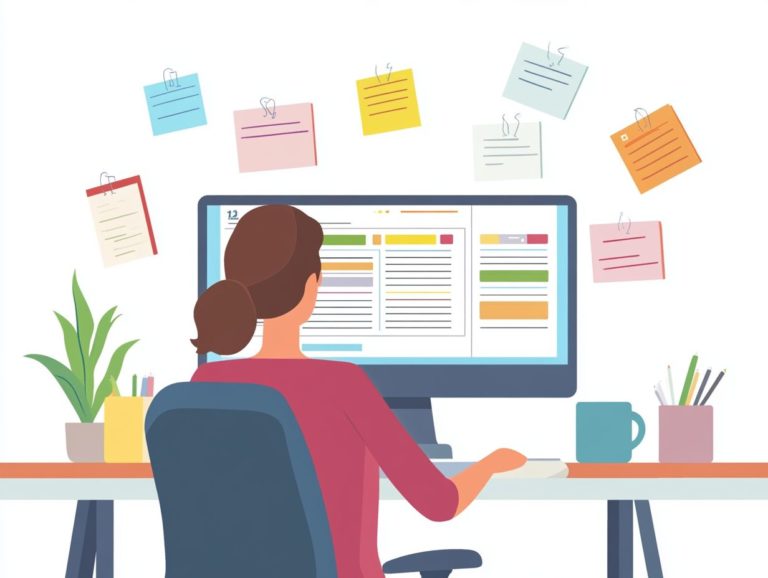5 effective task management tools for academic projects
In today s fast-paced academic landscape, managing your projects efficiently is essential for achieving success. With a multitude of tasks demanding your attention, having the right tools at your disposal can truly make a difference.
This exploration delves into five effective task management tools Trello, Asana, Todoist, Evernote, and Google Calendar that can streamline your workflow and amplify your productivity.
You ll discover their standout features, how they assist in time management, and the pros and cons of each. Plus, you’ll find tips for maximizing their potential, particularly regarding group projects and collaboration.
Whether you’re navigating the challenges of student life or shaping minds as an educator, these tools have the potential to revolutionize the way you approach your academic projects.
Contents
- Key Takeaways:
- 1. Trello
- 2. Asana
- 3. Todoist
- 4. Evernote
- 5. Google Calendar
- How Can These Tools Help with Academic Projects?
- What Are the Key Features of These Tools?
- How Can These Tools Help with Time Management?
- What Are the Pros and Cons of Using Task Management Tools for Academic Projects?
- What Are Some Tips for Effectively Using These Tools for Academic Projects?
- How Can These Tools Be Used for Group Projects and Collaboration?
- Frequently Asked Questions
- What are the top 5 effective task management tools for academic projects?
- How can Trello help with managing academic tasks?
- What features make Asana a useful tool for academic project management?
- How does Wrike help with managing group projects?
- Can Todoist be used for individual and group project management?
- How does Microsoft Planner integrate with other Microsoft tools for academic project management?
Key Takeaways:

1. Trello
Trello is a top task management tool that helps you organize, track, and collaborate on projects effectively. It s widely used across many industries.
Its board and card system allows you to visualize tasks, breaking down big projects into smaller pieces. Each card holds important details like due dates and checklists, keeping everything organized.
Trello’s automation features save you time by handling repetitive tasks with ease. When you connect it to tools like Slack and Google Drive, your productivity can skyrocket.
With its user-friendly interface, team members can easily share updates and comment on tasks, ensuring everyone stays informed. This transforms the way your team collaborates.
2. Asana
Asana is a powerful project management tool designed to streamline your task tracking and elevate your team’s productivity. It provides a centralized workspace that makes project planning and execution a breeze.
Beyond its intuitive interface, Asana shines with features like project timelines, allowing you to visualize your schedules and deadlines effortlessly. Task dependencies ensure everyone stays informed about important steps, helping you avoid pesky bottlenecks and delays.
You can customize workflows to fit your specific project needs, making it perfectly adaptable for various academic pursuits. The platform fosters effective communication and collaboration among your team with shared notes and integrated messaging.
This ensures that every member can engage seamlessly throughout the project’s lifecycle, enhancing your collective efficiency.
3. Todoist
Todoist is an intuitive task management solution designed for both individual users and teams. It offers robust task scheduling features and a mobile-friendly interface, ensuring you can stay productive no matter where you are.
What truly sets this platform apart is its ability to prioritize tasks effectively, allowing you to focus on what matters most for your projects. If you’re a freelancer juggling multiple assignments, you’ll find its collaboration tools invaluable; they enable seamless communication and shared project progress with your clients or team members.
Moreover, Todoist integrates effortlessly with a variety of other software, enhancing your workflows by connecting with tools like Google Calendar and Slack.
With these features, it provides a comprehensive framework that gives you the power to streamline your tasks and maintain control over your diverse project requirements.
4. Evernote
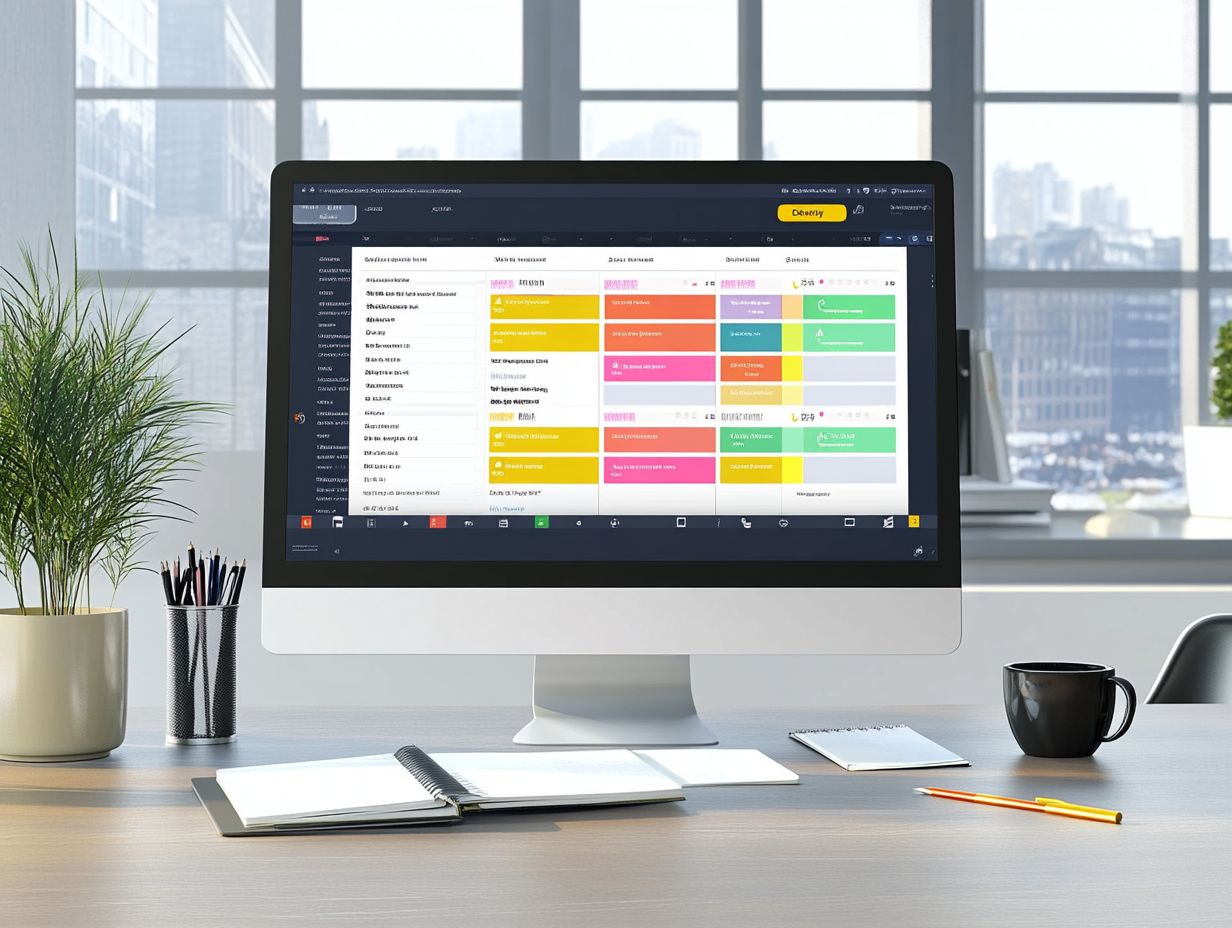
Evernote is your go-to knowledge management software. It excels in document sharing, which allows users to share files and information easily among team members. It s a critical tool for both academic projects and personal productivity.
With its robust note-taking features, you can effortlessly create and categorize notes. This ensures that everything is easy to retrieve and review when you need it most.
The web clipping capability allows you to save online articles, images, and pertinent information directly into your Evernote workspace. This streamlines your research and idea-gathering process.
It integrates seamlessly with Google Drive, Slack, and Microsoft Teams. This makes collaboration easier and enhances your workflows, enabling you and your team to share insights and resources effortlessly.
This powerful combination fosters a more organized environment. It facilitates knowledge sharing among team members while keeping all relevant information at your fingertips. This improves project execution.
5. Google Calendar
Google Calendar is an exceptional time tracking and scheduling tool. It elevates team collaboration, giving you the power to manage your schedules and deadlines with utmost efficiency.
By utilizing features like event reminders and shared calendars, you can ensure that your team remains aligned. This keeps everyone informed about critical deadlines and meetings.
The integration of Google Calendar with other project management tools further streamlines your workflow. It makes it remarkably easy to synchronize tasks and collaborate seamlessly.
This organized approach is particularly crucial in academic environments, where project timelines can become intricate.
With Google Calendar, you can prioritize your workload and allocate dedicated time for research. This helps you effortlessly meet submission deadlines, enhancing your academic experience.
How Can These Tools Help with Academic Projects?
Utilizing task management and project management tools, such as 5 task management tools for non-techies, can significantly elevate the efficiency and effectiveness of your academic projects. They streamline task organization and promote seamless team collaboration.
These tools act as a centralized hub where you can assign responsibilities, track progress, and set deadlines. This ensures that everyone is aligned and informed.
By incorporating collaborative features such as document sharing, your team can update materials in real-time. This minimizes confusion and facilitates immediate feedback.
This dynamic interaction fosters a deeper level of engagement and accountability among team members. Ultimately, it leads to enhanced project outcomes.
Many of these platforms have notification systems to remind you of upcoming deadlines. This enables proactive task completion and boosts overall productivity in your academic endeavors.
What Are the Key Features of These Tools?
The key features of task management tools are designed with you in mind. They incorporate task dependencies, user-level permissions, and customizable options that suit the diverse needs of your organization across various projects, as highlighted in the 5 popular task management tools reviewed.
Each tool offers unique benefits aimed at enhancing your productivity and collaboration.
Take Trello, for instance; it shines with its visually engaging boards that let you effortlessly drag and drop tasks. This makes it easy for your team to grasp project progress at a glance.
Asana steps up with robust project milestones and task tracking. This helps you keep an eye on deadlines effectively.
Meanwhile, Todoist impresses with its straightforward yet powerful task organization and priority-setting capabilities.
Evernote takes care of your note-taking and document sharing needs. It ensures all your project references are well-organized and easily accessible.
And let’s not overlook Google Calendar, which integrates smoothly. It allows you to manage your schedules alongside project timelines, thereby elevating your overall task management and coordination with your team.
Don’t miss out on these tools that can transform your academic projects!
Try Evernote today for better organization! Start using Google Calendar to never miss a deadline again!
How Can These Tools Help with Time Management?
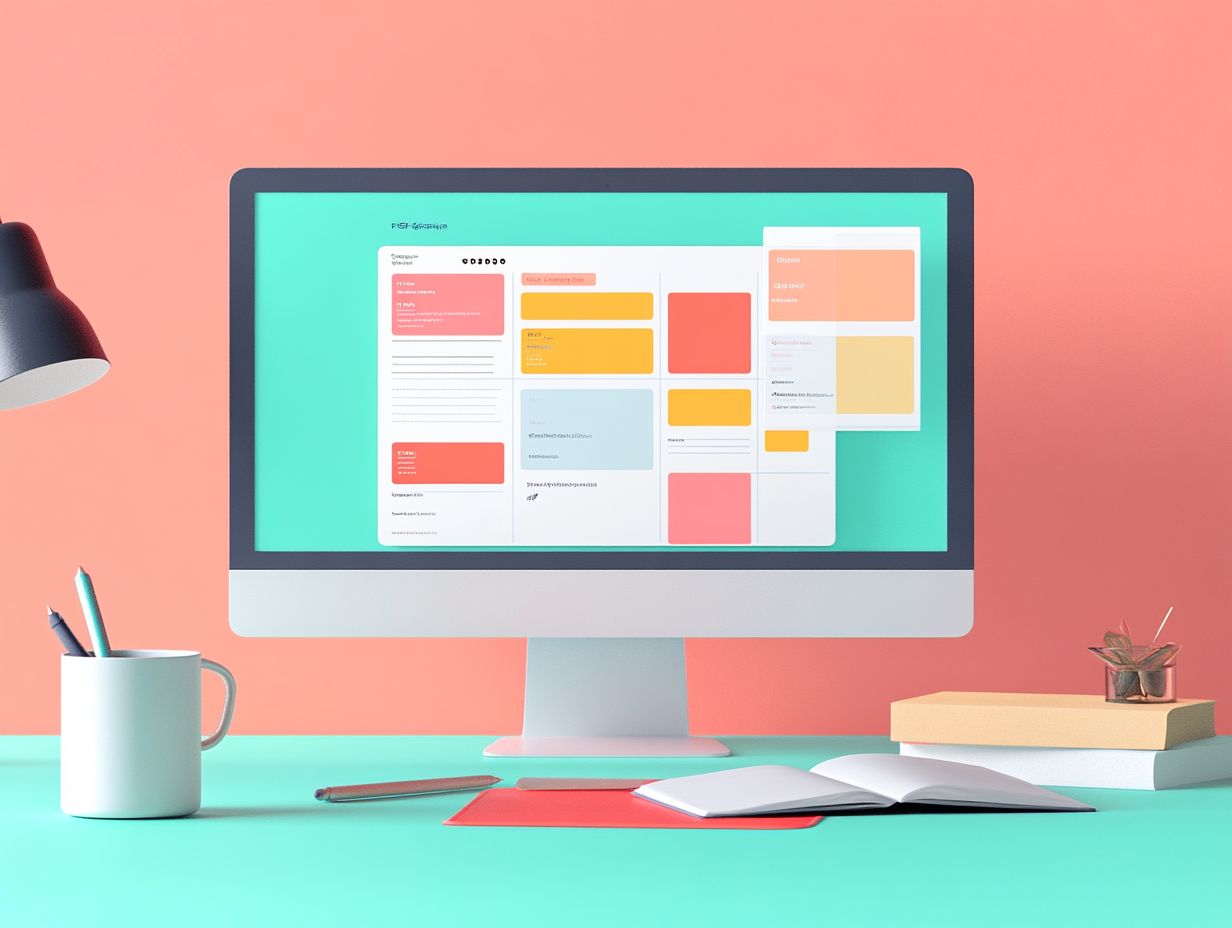
You can dramatically enhance your time management skills by utilizing task scheduling and time tracking features available in project tracking software. This gives you and your team the power to allocate resources more effectively.
These tools enable you to set clear deadlines for each phase of your academic projects. They also make managing your schedule easier with visual timelines and helpful reminders, similar to the innovative task management tools you should try.
Imagine tracking the time spent on tasks and seeing where you can improve! This dual approach creates accountability, allowing you to evaluate your progress against established milestones. Ultimately, this leads to improved efficiency and a more fluid workflow.
By emphasizing the significance of self-monitoring, these applications encourage you to prioritize your projects. This ensures that critical deadlines are met without succumbing to unnecessary stress.
What Are the Pros and Cons of Using Task Management Tools for Academic Projects?
Utilizing task management software for your academic projects comes with its own set of advantages and drawbacks. You gain improved team communication and organization, but you may face potential learning curves and an over-reliance on technology. For those just starting out, exploring user-friendly task management tools can make the transition easier.
Consider platforms like Trello and Asana. They allow you to clearly outline your responsibilities and deadlines, boosting cooperative efforts. Team members can comment on tasks and share resources in real-time.
However, you might find these tools a bit complex and overwhelming at first. A training period is necessary to truly master them. If you’re part of a student group working on a research paper, exploring task management tools for remote work can transform your project management experience!
That said, if not everyone in your group is tech-savvy, those initial challenges could set back productivity. It’s essential to weigh the benefits of increased organization against the need for proper training and familiarity with the software.
What Are Some Tips for Effectively Using These Tools for Academic Projects?
To effectively leverage task management solutions for your academic projects, follow specific strategies that enhance team productivity and streamline task organization, including exploring 5 task management tools to boost team efficiency.
By implementing regular updates and maintaining transparent communication, you and your team members can stay aligned with project goals. This ensures that everyone is on the same page.
Assigning clear roles and responsibilities eliminates confusion and gives individuals the power to take ownership of their tasks.
Exploring software integrations tailored to your team’s unique needs can significantly improve workflow efficiency.
It s essential to adapt these tools to fit your group dynamics. This makes them more intuitive and fosters an environment where collaboration thrives, allowing everyone to shine.
Start exploring these strategies today to boost your team s productivity!
How Can These Tools Be Used for Group Projects and Collaboration?
Task management tools are essential for group projects, providing a centralized workspace that enhances team collaboration and effectively manages task dependencies. For improved productivity, consider using 5 task management tools for better focus.
These platforms elevate group dynamics by incorporating features that streamline communication and foster accountability among team members.
For example, tools like Trello allow you to assign specific tasks to individuals, ensuring that everyone is crystal clear on their responsibilities. This clarity can significantly reduce confusion and enhance workflow.
Similarly, Asana offers file-sharing capabilities, making it effortless for your team to upload documents and resources directly within the task boards, providing seamless access to essential materials.
Communication tools, such as Slack integrations, enable real-time discussions about projects. This transforms how your team collaborates and ensures that everyone remains aligned throughout the project’s lifecycle.
Frequently Asked Questions

What are the top 5 effective task management tools for academic projects?
Here are the top 5 task management tools for managing personal tasks that can help you succeed in academic projects: Trello, Asana, Wrike, Todoist, and Microsoft Planner.
How can Trello help with managing academic tasks?
Trello is a visual task management tool. It helps manage academic tasks by providing a clear overview of all tasks, deadlines, and progress.
Users can assign tasks to team members and add due dates and attachments to cards.
What features make Asana a useful tool for academic project management?
Asana is a flexible task management tool. It offers task assignment, due dates, and subtasks, making collaboration and tracking progress easy.
How does Wrike help with managing group projects?
Wrike is a task management tool. It offers task assignment, file sharing, and real-time updates that simplify coordination on group projects.
Can Todoist be used for individual and group project management?
Yes, Todoist is versatile for both individual and group project management. It offers task prioritization, due dates, and project templates for effective planning.
How does Microsoft Planner integrate with other Microsoft tools for academic project management?
Microsoft Planner integrates well with other Microsoft tools like Teams, Outlook, and OneNote. This integration fosters seamless communication and effective task management.