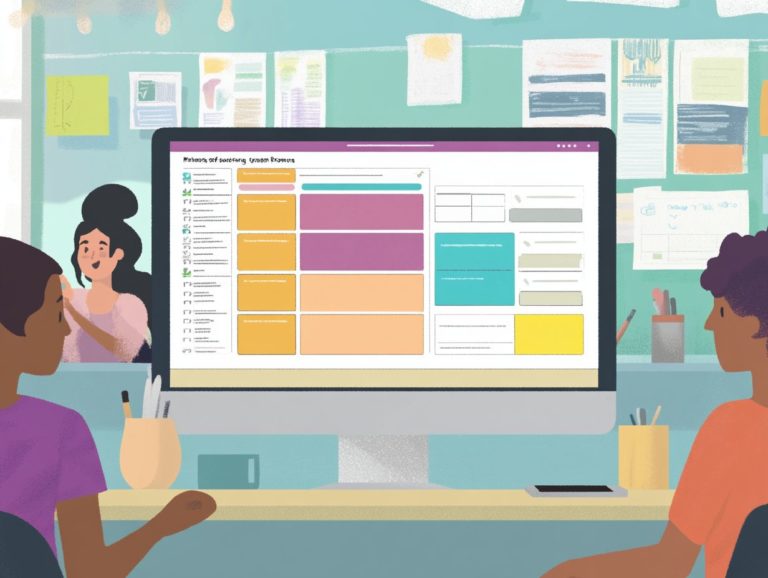what makes a great task management tool?
In today s fast-paced world, managing tasks efficiently is vital for you and your team.
Task management tools can help streamline your workflows and boost productivity. With so many options flooding the market, you might wonder how to select the right one.
This article delves into what makes a task management tool effective, emphasizing key features such as efficiency, user-friendliness, and integration capabilities.
You ll find essential factors to consider when choosing a tool, alongside a review of top contenders on the market and tips to maximize your effectiveness.
Jump in now to supercharge your task management skills!
Contents
Key Takeaways:

A great task management tool should be efficient and effective in helping users manage their tasks.
A user-friendly interface is a key feature, allowing for easy navigation and utilization.
Collaboration and integration capabilities are important considerations, enabling efficient teamwork and streamlined processes.
Understanding Task Management Tools
Task management tools are critical software solutions crafted to elevate your project management experience and boost team collaboration.
These tools help you assign, track, and complete tasks efficiently. They provide a centralized platform that empowers your team to manage workloads, optimize productivity, and ensure seamless communication.
Whether you’re navigating the challenges of a small business or steering a large enterprise, these tools enhance knowledge management, giving every team member access to key information and resources needed for success.
Definition and Purpose
Task management is an essential component of project planning, where software tools play a pivotal role in elevating team productivity. By defining, assigning, and tracking tasks, you create a structured environment that fosters collaboration and efficiency.
These tools are versatile, allowing you to deconstruct complex projects into manageable tasks while offering clear visibility into each team member’s responsibilities. Task delegation helps everyone know their roles and deadlines clearly, minimizing confusion and enhancing accountability.
With task management solutions at your disposal, you maintain organization through real-time updates and progress tracking. This capability can significantly reduce bottlenecks and align team efforts toward shared objectives.
Leveraging these tools boosts efficiency, encourages collaboration, and propels your projects toward successful completion.
Key Features of a Great Task Management Tool

A superior task management tool includes essential software features that streamline workflow automation, elevate performance tracking, and promote seamless collaboration among team members, all of which are vital for ensuring efficient task completion.
Efficiency and Effectiveness
The efficiency and effectiveness of a task management tool can profoundly influence your project tracking, empowering you and your team to meet deadlines while maximizing overall productivity.
With features designed to streamline workflows, these tools enhance organization and communication among team members. Check out Asana it s a fantastic example of how tools can help you manage your time better with its time tracking and API integrations, which allow different software applications to communicate with each other.
Then there’s Trello, which offers visual boards that allow you to allocate resources efficiently, ensuring that the right tasks are assigned to the right people at the right time. By leveraging these capabilities, you can monitor project progress and swiftly adapt when challenges arise, paving the way for sustained productivity and timely project completion.
User-Friendly Interface
A user-friendly interface is essential in task management software, as it directly shapes your experience and your ability to navigate the tool with ease.
An engaging and straightforward interface not only boosts your satisfaction but also plays a significant role in how readily you adopt the software. When you interact with a clean, visually appealing design, you re more likely to feel comfortable and efficient, resulting in higher task completion rates.
Positive feedback and reviews consistently highlight an intuitive layout as a key factor in overall satisfaction. Thus, investing in a well-structured interface doesn t just streamline your workflow; it fosters a sense of loyalty among you and other users, ultimately driving the software’s success.
Collaboration and Integration

Effective task management tools significantly enhance team collaboration by offering seamless integration with various software applications, which elevates communication and cross-team collaboration to new heights.
By incorporating features like shared calendars, you can effortlessly synchronize schedules with your team, ensuring that everyone stays aligned on deadlines and meetings.
Communication tools embedded within these platforms facilitate instant messaging and video calls, bridging any gaps that might emerge from remote work dynamics.
When linked with popular platforms such as Google Drive and Slack, document sharing and real-time feedback become remarkably streamlined, allowing your team to access crucial information swiftly.
This synergy not only amplifies productivity but also nurtures a sense of unity among team members, making collaborative project execution smoother and more enjoyable.
Factors to Consider When Choosing a Task Management Tool
When you’re choosing a task management tool, it’s essential to evaluate several key factors.
Consider the pricing plans that best fit your budget, the scalability to accommodate your needs as your team grows, and the range of software options available.
Additionally, look for customizable dashboards that can enhance your workflow and ensure that you have access to a high level of user support whenever you need it.
Budget and Pricing Models
Understanding the budget and pricing models of task management tools is crucial, as it directly impacts the financial feasibility of integrating these software solutions into your team.
Different pricing structures can greatly influence your team s decision-making process. Subscription-based models often offer the flexibility you need, allowing you to scale up or down based on your current project demands. On the other hand, one-time fees may be more appealing if you have a fixed budget and are seeking long-term solutions.
It’s vital to align the chosen pricing model with the software s features to ensure it meets your specific operational needs. By evaluating costs in relation to the tools capabilities, you can avoid overspending on features that may not be necessary while ensuring that essential functionalities are included.
This thoughtful alignment not only maximizes your investment but also enhances overall productivity for your team.
Scalability and Customization

When considering task management tools, scalability and customization are paramount features that you should prioritize. These aspects enable you to tailor the software to meet your organization s unique needs and accommodate growth seamlessly.
As your teams expand and projects evolve, the ability to scale effortlessly becomes essential for maintaining efficiency. This means that when your workload increases, the software can adeptly manage additional users, tasks, and data without compromising performance.
Customization, on the other hand, give the power tos you to configure the tools based on your specific workflows. By implementing user permissions, you can ensure that each team member accesses the functionalities most relevant to their role. Meanwhile, task automation features help streamline repetitive processes, freeing up valuable time.
Together, these elements forge a robust system that evolves in tandem with your organization’s ambitions.
Your Ultimate Guide to Task Management Tools
Customer Support and Reviews
Reliable customer support and positive software reviews are essential indicators of a task management tool’s effectiveness. These factors shape how you perceive the software’s functionality.
Enhanced support channels chat, email, or phone can reduce response times. This builds trust and reliability.
Prioritizing customer service is crucial. It directly influences your satisfaction and retention, leading to a more effective task management solution.
Top Task Management Tools in the Market
Explore a vast selection of task management tools that can transform your productivity! You ll find each tool offering unique features and capabilities.
Notable options include:
- ClickUp
- Asana
- Trello
- monday.com
- Zoho Projects
Each tool is designed to elevate your productivity and streamline your workflow.
Overview and Comparison
An overview and comparison of top task management tools reveals key differences in features, pricing, and how users feel about the tool, empowering you to make informed decisions.
As you explore user reviews, you ll see that some platforms excel in simplicity and ease of use, while others offer a robust array of advanced features for complex projects.
Understanding the strengths and weaknesses of each tool can significantly impact how effectively your team tracks tasks and automates workflows.
For instance, you may find that certain applications have superior integrations with other software to boost productivity, while others might fall short in customization. By grasping these nuances, you can adopt a tailored approach to selecting the right tool for your project management needs.
Tips for Maximizing the Use of a Task Management Tool
To truly maximize the potential of your task management tool, implement best practices and strategies that enhance team productivity and streamline task completion.
By doing so, you create an environment where efficiency thrives, and every task is executed with precision.
Best Practices and Strategies
Adopting best practices in task management can elevate your project tracking and user experience. This leads to better team collaboration and improved task completion.
To achieve optimal results, implement effective task delegation. This ensures responsibilities are clearly defined and aligned with each team member’s strengths.
Establish realistic deadlines to foster accountability and mitigate burnout. Customizable dashboards provide a visual snapshot of progress, making it easier for you and your team to prioritize workloads.
Encouraging cross-team collaboration opens the door to diverse perspectives and innovative solutions. This ultimately enriches project outcomes and maintains high motivation levels within the team.
Frequently Asked Questions
What makes a great task management tool?
A great task management tool should have a user-friendly interface, customizable features, and effective organization capabilities. Additionally, knowing what to look for in task management software can help ensure it enables effortless collaboration and provides timely reminders and notifications.
How important is user-friendliness in a task management tool?
User-friendliness is crucial in a task management tool as it impacts ease of use and adoption rates among team members. A tool that is difficult to navigate will hinder productivity and efficiency.
Why is customization important in a task management tool?
Customization allows users to tailor the tool to fit their needs and workflow. This can streamline processes and increase efficiency. A one-size-fits-all approach may not work for every team or project.
What are some effective organization capabilities to look for in a task management tool?
A great task management tool should allow you to create and assign tasks, prioritize them, set deadlines, and track progress. Understanding why your team needs a task management tool can help you choose one that also offers various views, like a Kanban board or calendar, to organize tasks effectively.
How does collaboration play a role in a great task management tool?
Collaboration is essential in a task management tool. It enables team members to communicate, share files, and work together on tasks. This promotes transparency and accountability, improving overall project management.
Why are timely reminders and notifications important in a task management tool?
Reminders and notifications help keep team members on track and ensure timely task completion. This feature prevents tasks from falling through the cracks and boosts team productivity.
In conclusion, selecting the right task management tool is vital for enhancing team collaboration and overall project success. Make sure to choose a tool that aligns with your team’s unique needs and workflows.