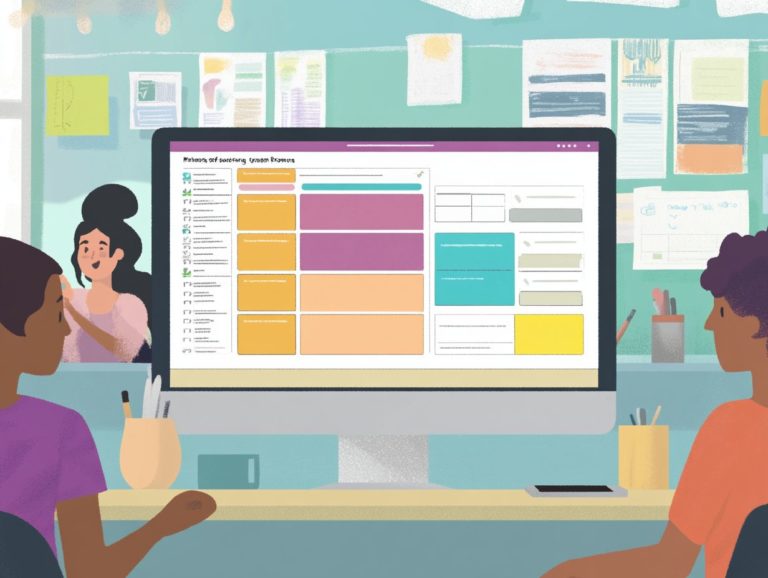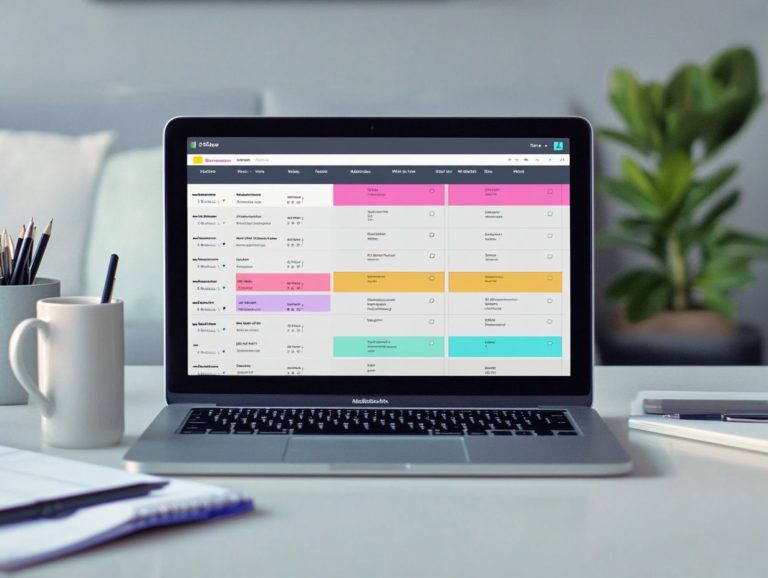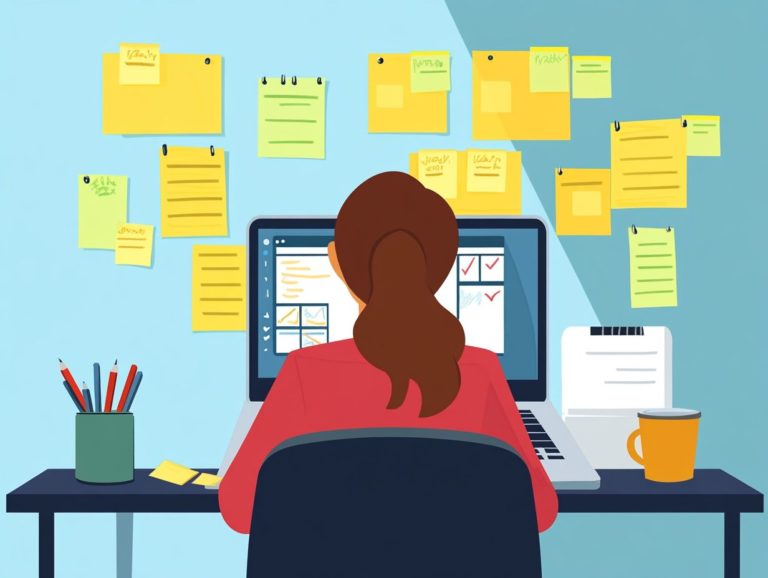how to choose the best task management tool
In today’s fast-paced work environment, staying organized is more crucial than ever. Task management tools can be game-changers, helping you and your team enhance efficiency and streamline collaboration.
This article explores the benefits of these tools, what to consider when choosing one, and the various types available. You’ll also find highlights of top options and practical tips for successful implementation.
Discover how the right tool can transform your productivity!
Contents
Key Takeaways:

Task management tools improve efficiency and organization. Consider your team size, the features you need, and your budget when choosing one.
Choose a tool that fits your team’s workflow and helps you stay on track.
What are Task Management Tools?
Task management tools are essential applications that help you organize, track, and manage your workload effectively. As we look ahead, understanding the future of task management tools can help you focus on important tasks and set deadlines in a busy world.
By centralizing project management, these tools boost collaboration and accountability among team members. For instance, ClickUp lets you outline task dependencies, showing which work must be completed first.
Tools like Asana improve productivity with real-time document sharing, keeping everyone informed. Trello offers mobile access, so you can manage tasks on the go.
These tools streamline workflows and empower your team to achieve your goals more efficiently.
Benefits of Using Task Management Tools
Task management tools present a wealth of advantages that are vital for elevating productivity, fostering collaboration, and enhancing overall efficiency within your teams.
By leveraging these tools, you can streamline workflows, bolster communication among team members, and effectively prioritize essential tasks. You can set clear deadlines that keep your projects moving and monitor progress to ensure projects are completed on time, no matter how complex they may be.
Efficiency and Organization
Efficiency and organization are essential elements that task management tools can significantly enhance. These tools help you combat task overload and stay focused on your most important responsibilities.
They allow you and your team to prioritize tasks and set deadlines, making manageable workloads a reality. This not only reduces the chance of duplicating efforts but also ensures everyone is aligned with project goals.
With features like Gantt charts, which visualize project timelines, and Kanban boards that help organize tasks visually, these systems offer a clear depiction of work in progress. This clarity improves planning and fosters collaboration among team members, as everyone gains a clear understanding of their roles and responsibilities.
Automated reminders and reporting features ensure you remain accountable for your tasks, streamlining communication and enhancing overall productivity.
Ultimately, embracing task management tools transforms your work organization, driving increased efficiency and significantly reducing the chaos often associated with project management.
Collaboration and Communication

Task management tools elevate collaboration and communication. These platforms keep your team connected and focused on project goals.
With features like real-time documents and status updates, interaction becomes seamless. This ensures that everyone stays informed and engaged.
These tools also streamline workflows and are equipped with integrated communication features, such as chat functionalities and comment sections. This allows for quick discussions without derailing your focus.
For instance, with Microsoft To Do, you can create shared lists and comment directly on tasks, receiving immediate feedback. Similarly, Monday.com offers client access functionalities, granting stakeholders real-time visibility into project progress.
This level of transparency fosters a collaborative environment. You and your team can effortlessly track updates, making it easier to adjust plans and priorities as needed.
Factors to Consider when Choosing a Task Management Tool
When selecting task management software, consider several critical factors to ensure it aligns with your team’s size, needs, and budget, including the best free task management tools available.
Evaluate the ease of use, essential features, and integration capabilities with your existing tools. This thoughtful assessment empowers you to make an informed decision that enhances productivity and fosters collaboration.
Team Size and Needs
Understanding your team’s size and specific needs is crucial when selecting task management software. This helps optimize workflows and reduces the switching between tasks, especially when using the best task management tools for developers.
Different tools cater to various team structures, so evaluate features that align with both individual and collective requirements.
For example, small teams thrive with streamlined solutions like Trello or Asana. These simplify project tracking and enhance communication without overwhelming users with unnecessary features.
Conversely, larger teams may need more robust applications such as Jira or Microsoft Teams. These tools can manage complex workflows and facilitate collaboration across departments.
By evaluating the specific dynamics and demands of your team, you can act now to achieve better software integration, ensuring everyone stays focused and productive.
Features and Integrations
The features and integrations of a task management tool are vital to its functionality. They allow you and your team to effectively track and report on progress while automating tasks whenever possible.
When you evaluate software like ClickUp or Asana, consider how well it integrates with your existing tools, such as CRM systems, Slack, or QuickBooks.
Seek solutions that facilitate seamless communication among project participants. This fosters collaboration and minimizes miscommunication.
Tools that provide real-time updates and notifications ensure that everyone stays informed. Advanced reporting capabilities can deliver valuable insights into team performance and project timelines.
Automation features, such as recurring tasks and automatic deadline adjustments, save time and reduce the risk of human error.
By incorporating these elements, you can significantly boost productivity, transforming how your team manages its workload and achieves its objectives.
Cost and Budget
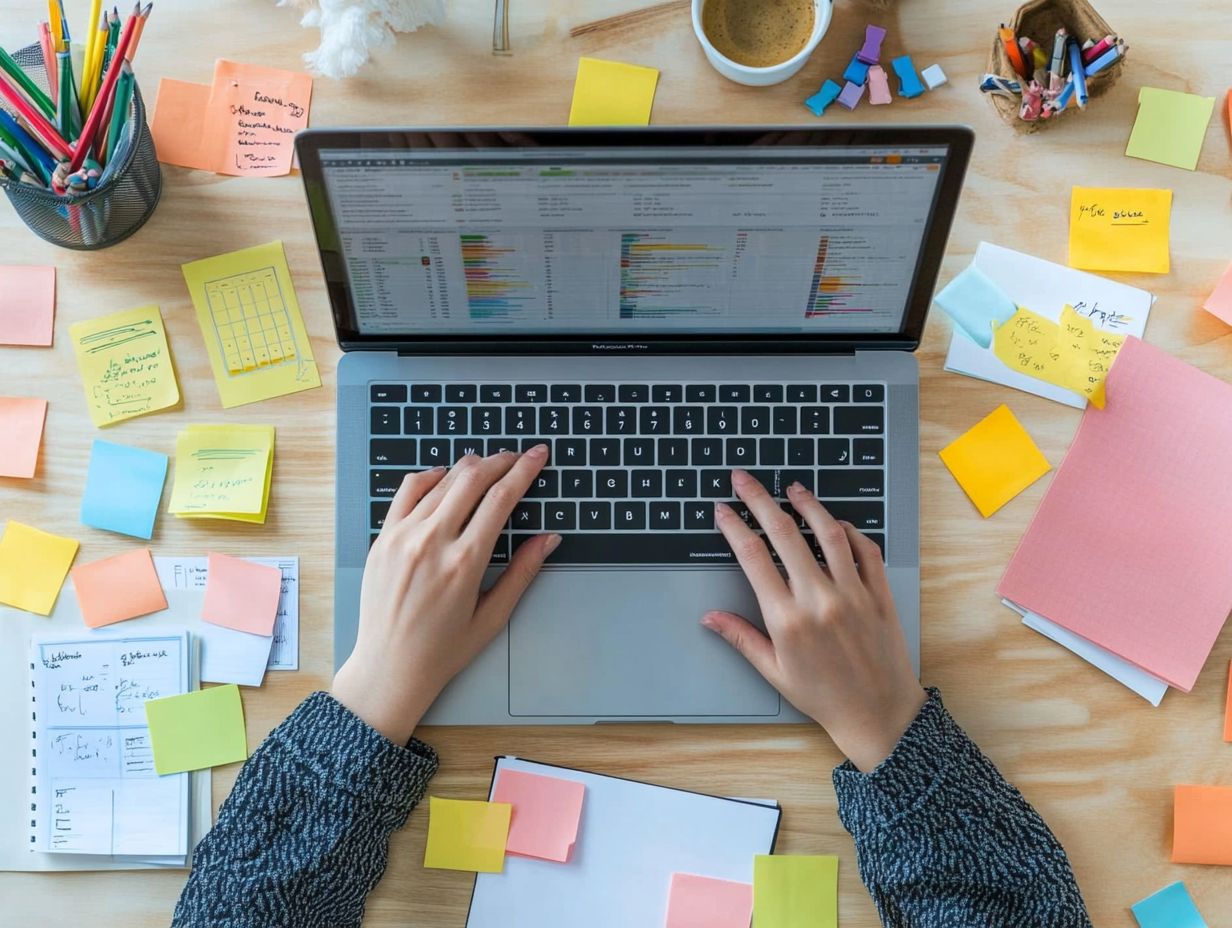
Cost and budget considerations play a crucial role in selecting the best task management tools for busy teams that suit your needs.
With a variety of options available ranging from free to premium offerings, each offering different features finding the perfect balance between affordability and essential functionalities is key for your organization.
As you evaluate these choices, remember that free software can deliver impressive value, particularly for small teams or startups eager to manage their projects without upfront costs.
While free tools typically offer basic task management features, premium options unlock advanced functionalities, including enhanced collaboration tools, robust reporting capabilities, and seamless integrations with other software all vital for larger organizations.
For example, platforms like Trello and Asana provide free plans suitable for basic project management but may limit certain features. Their premium tiers, however, allow for more complex workflows, catering to businesses that require detailed tracking and extensive team collaboration.
Recognizing how your budget influences these feature sets and user experiences will empower you to make informed decisions about your task management needs.
Types of Task Management Tools
You’ll find a diverse variety of task management tools at your disposal, each tailored to meet distinct organizational needs. To understand what makes a great task management tool, these options range from sophisticated project management software to straightforward task list applications.
By grasping the nuances between these tools such as using Gantt charts to visualize project timelines or Kanban boards to show task progress you can make an informed choice that aligns perfectly with your workflow.
Project Management Software
Project management software is designed to navigate the intricacies of task dependencies and foster seamless team collaboration. This offers you a structured approach to managing extensive workloads.
Tools like Jira and Monday.com stand out as exceptional examples, equipped with robust tracking and reporting features that are essential for ensuring project success.
These applications let you assign tasks based on priority while providing a clear visualization of how each task integrates into the overall workflow.
For instance, in Jira, you can easily see how individual tasks connect to larger objectives, allowing you to pinpoint any bottlenecks with ease.
Meanwhile, Monday.com enhances interaction through customizable dashboards that showcase task progress in real-time. This transparency cultivates a sense of cohesion among team members and facilitates effective coordination, ultimately enhancing productivity.
With such features at your disposal, you can significantly improve the management of project timelines and resource allocation.
Task List Apps
Task list apps act as your digital personal assistants, helping you break down your work into manageable chunks and prioritize tasks with finesse.
With mobile access, these tools ensure you can stay on top of your responsibilities from virtually anywhere, making them critical for effective time management.
In today s fast-paced world, mastering time management is crucial, and these applications excel at organizing your daily tasks, setting deadlines, and sending timely reminders to keep you accountable.
Popular choices like Todoist come equipped with features for project categorization and collaboration tools, ensuring your team remains in sync on shared goals.
Meanwhile, Trello dazzles with its visually appealing card-based system, allowing you to track your progress at a glance.
With customizable settings and notification options, you can easily tailor your task management to fit your unique workflow, enhancing productivity and reducing stress.
Try these digital allies today and experience a boost in your efficiency!
Kanban Boards

Kanban boards are an effective visual management tool. They help you visualize your work and easily track progress.
These boards also automate tasks and provide real-time updates. This keeps you and your team aware of ongoing tasks and project statuses.
With their intuitive layout, Kanban boards empower you to prioritize tasks effectively. They promote collaboration and accountability.
Automation features cut down on repetitive tasks. This lets you focus on high-priority assignments.
Real-time document collaboration allows everyone to contribute insights instantly. This makes everything clear and boosts productivity.
Top Task Management Tools on the Market
The market brims with a plethora of task management tools, each presenting its own distinctive features and capabilities. When choosing the right one, it’s important to know what to look for in task management software.
Among the top contenders are:
- ClickUp
- Asana
- Trello
- Monday.com
- Jira
By understanding the strengths and weaknesses of these options, you’ll be able to choose the best tools for your team.
Overview and Comparison
An overview and comparison of leading task management software empowers you to make informed decisions about the best tools, including how to customize your task management tool, to boost your team’s productivity.
By evaluating user-friendly interfaces, integration with other software, and distinctive features, you can select software that aligns perfectly with your workflow needs.
In today’s fast-paced work environment, the choice of task management tool can truly be a game-changer. Understanding how to evaluate task management tools for your needs is crucial, as these platforms vary greatly in their user interfaces; some prioritize simplicity, while others offer intricate functionalities tailored for diverse industries.
How well the tool connects with other software you use is critical since teams often depend on multiple solutions daily. Seamless connections can significantly enhance your efficiency and task tracking.
Unique features such as collaboration tools, customizable templates, or automated reminders can set one software apart from another, making it easier for you to manage workloads and improve team dynamics.
Tips for Implementing a New Task Management Tool
Successfully implementing a new task management tool demands thoughtful planning and consideration, especially during the onboarding and training stages.
It s essential to ensure that the software has a user-friendly interface and integrates seamlessly with your existing workflows. This attention to detail is vital for maximizing adoption and effectiveness within your team.
Onboarding and Training
Onboarding and training are crucial for empowering you and your team to effectively utilize task management software. This enhances productivity and collaboration.
A well-structured onboarding process emphasizes ease of use while covering essential features to build your familiarity with the system.
By incorporating hands-on training sessions and interactive tutorials, your organization can facilitate a seamless transition to the new system. Your team should have access to resources like video guides, FAQs, and user forums, which can address common questions and offer ongoing support.
Best practices include:
- Assigning a dedicated onboarding champion to guide you through the initial setup and usage.
- Encouraging feedback to continuously refine the training process.
Regular check-ins will reinforce your learning and address any concerns, ensuring that the software becomes a valuable asset in your day-to-day operations.
Integration with Existing Workflows
Integrating new task management tools with your existing workflows is crucial. It ensures a smooth transition and enhances team collaboration.
By incorporating these tools, you reduce the time spent on routine tasks. This frees up valuable resources for more strategic initiatives.
For example, a task management system that syncs with your calendars and email can improve scheduling. You ll see quicker project turnaround times.
Automating routine processes simplifies tasks like assignment and progress tracking. This minimizes the burden of manual updates.
Encouraging collaboration through these tools keeps everyone aligned. Ultimately, this drives productivity and boosts team performance.