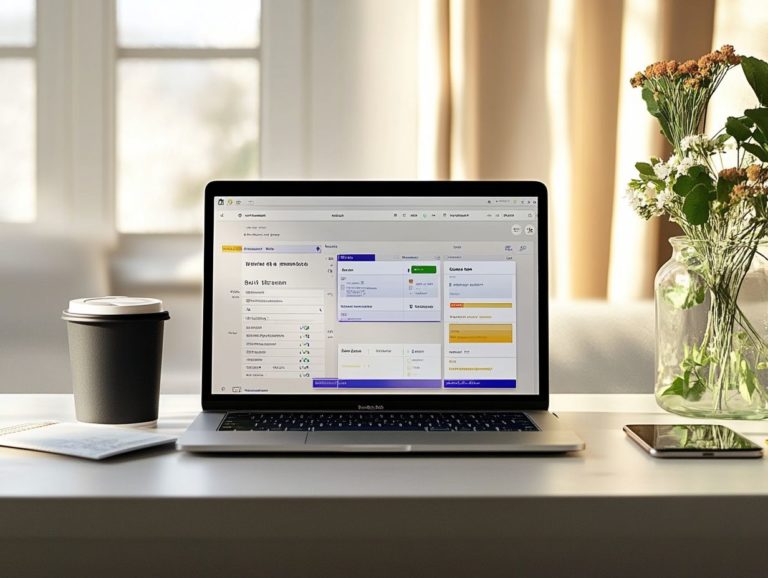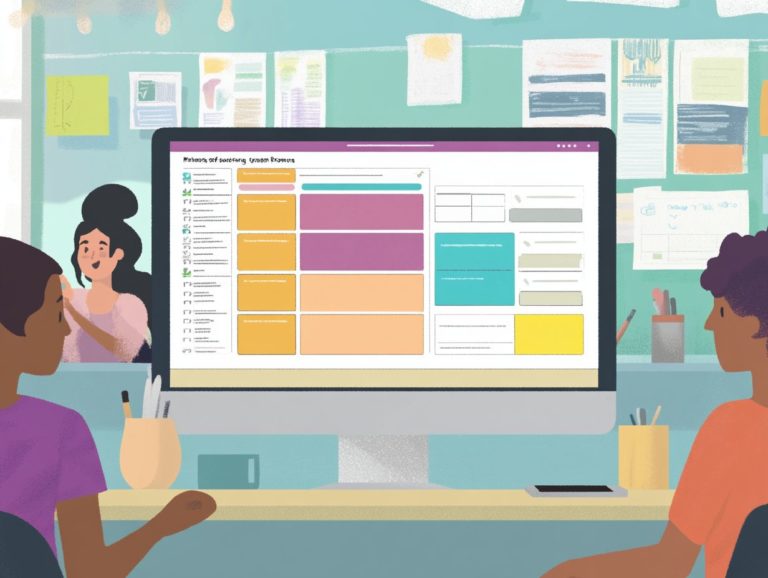5 task management tools for remote work
In today’s fast-paced world, effective task management is essential, especially for remote teams facing unique challenges in collaboration and productivity.
This article delves into five standout tools: Asana, Trello, Monday.com, Basecamp, and ClickUp. You ll explore their key features, pricing plans, and how they compare against each other.
Discover how these tools can elevate your remote work experience, enhance collaboration, and offer valuable customization options. Are you ready to uncover the perfect solution for your team? Let s dive in!
Contents
- Key Takeaways:
- 1. Asana
- 2. Trello
- 3. Monday.com
- 4. Basecamp
- 5. ClickUp
- What Are the Key Features of These Task Management Tools?
- How Do These Tools Help with Remote Work?
- What Are the Different Pricing Plans for These Tools?
- How Do These Tools Compare to Each Other?
- What Are the Pros and Cons of Using These Tools?
- How Can These Tools Improve Team Collaboration and Productivity?
- What Are the Security Measures in Place for These Tools?
- What Are the Integration Options Available for These Tools?
- How Can These Tools Be Customized to Fit a Business’s Needs?
- What Are the Customer Reviews and Ratings for These Tools?
- What Are Some Tips for Effectively Using Task Management Tools for Remote Work?
- Frequently Asked Questions
Key Takeaways:

- Find the perfect task management tool for your team.
- Boost productivity with features like team collaboration and customizable options.
- Evaluate pricing plans and customer reviews to make the best choice.
1. Asana
Asana is an innovative task management platform designed to boost your productivity and streamline project management for remote teams. It fosters collaboration and effective communication across digital landscapes.
With its intuitive interface, you can easily assign tasks to team members, ensuring clarity in ownership and accountability. The deadline management features enable you to set priorities and monitor progress, which is essential for meeting project timelines.
Its project tracking capabilities offer visibility into every stage, allowing your team to adjust and pivot as needed. This structured approach not only boosts individual productivity but also enhances employee engagement, making team members feel connected and aligned with shared goals.
In a remote setting, Asana can transform your team’s collaboration by encouraging regular communication and celebrating milestones together!
2. Trello
Trello presents a visually engaging and intuitive way to collaborate, using boards that elevate task management and streamline workflows for remote teams navigating asynchronous work.
By breaking down projects into manageable cards and lists, you can prioritize tasks easily, sorting them by urgency and importance. This visual approach promotes individual accountability and cultivates a sense of collective responsibility.
Real-time collaboration stands out as a key feature, allowing you and your team members to comment, assign, and check off tasks together, no matter where you are. Integrating Trello with various software solutions like Google Drive and Slack boosts productivity, ensuring everyone remains connected and efficient throughout the project lifecycle.
3. Monday.com
Monday.com is a versatile project management tool designed to empower your remote teams. It automates tasks and enhances team dynamics, leading to an improved employee experience and overall productivity.
With customizable workflows, you can tailor processes to meet your unique needs, fostering an environment where efficiency flourishes. The platform s advanced automation features eliminate repetitive tasks, allowing team members to focus on strategic initiatives.
Remote teams can easily track their performance through built-in analytics, helping them pinpoint bottlenecks and identify areas for improvement. This agility streamlines collaboration and enhances time management, ensuring projects are completed on schedule and resources are utilized optimally.
4. Basecamp
Basecamp stands out as a comprehensive platform for team communication and project visibility. It facilitates seamless collaboration among remote teams and enhances employee engagement.
The platform offers effective organizational tools. Its intuitive to-do lists allow easy task assignment and real-time progress tracking.
The file-sharing feature lets you upload and manage documents effortlessly. This streamlines workflows and eliminates disorganized files.
Message boards create a centralized space for discussions. This ensures important information doesn t slip through the cracks.
These features foster camaraderie and teamwork. They transform remote collaboration into an efficient and enjoyable experience.
5. ClickUp
ClickUp is a premier productivity tool. It integrates task management and employee recognition for effective remote collaboration. The platform enhances organizational efficiency with exceptional cloud storage capabilities.
It offers robust project tracking features. This enables you and your team to monitor progress in real time and make informed decisions.
With comprehensive performance analysis tools at your fingertips, you can evaluate team output and pinpoint areas ripe for improvement.
Additionally, it offers an intuitively designed interface that simplifies onboarding for new users. Everyone, regardless of technical expertise, can navigate the system easily.
By harmonizing these functionalities, ClickUp effectively streamlines remote work processes. This makes it a must-have for any organization looking to boost productivity now.
What Are the Key Features of These Task Management Tools?
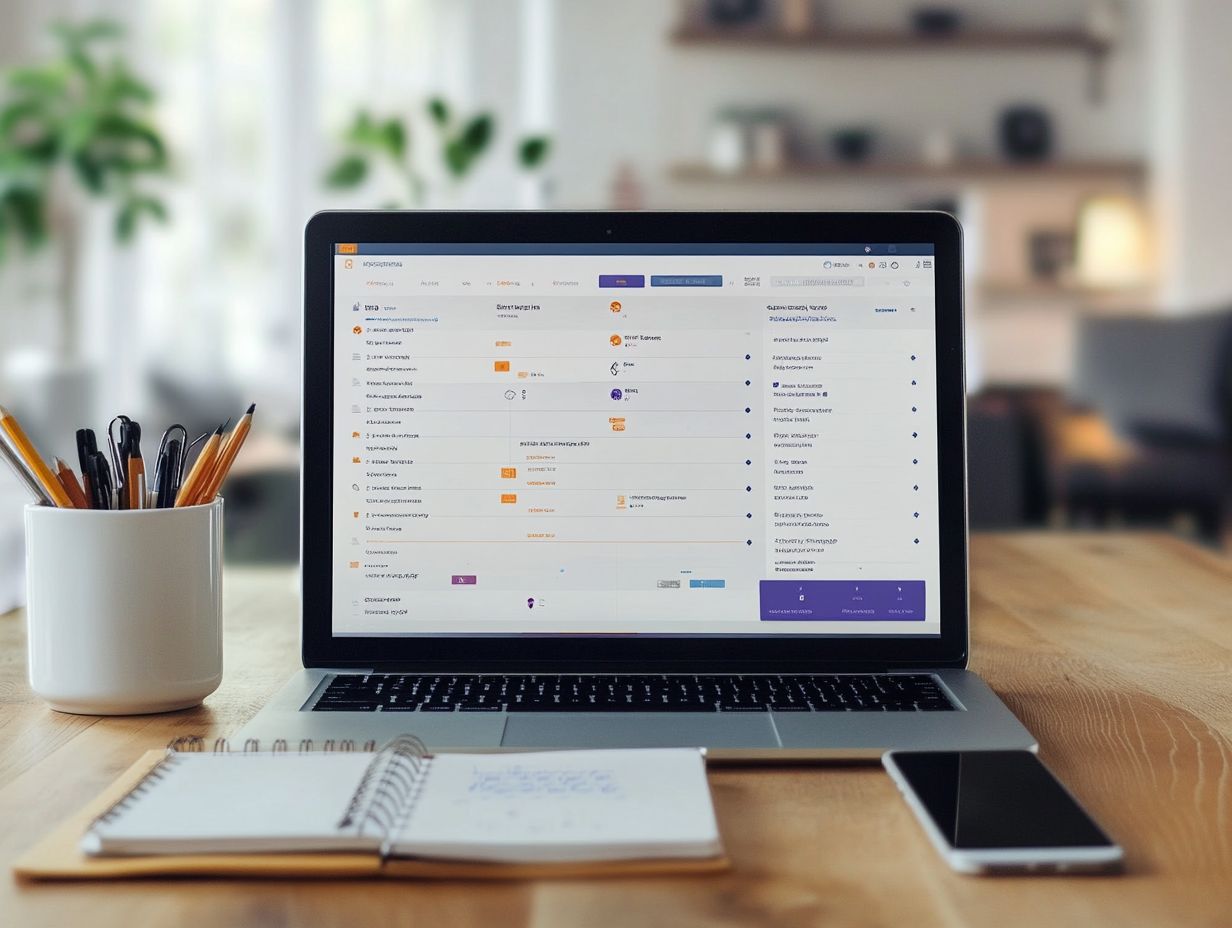
The key features of task management tools like Asana, Trello, Monday.com, Basecamp, and ClickUp are tailored to improve teamwork, streamline your project management efforts, and significantly enhance productivity within remote teams. For beginners looking for a starting point, check out this list of user-friendly task management tools.
These platforms come equipped with powerful task automation capabilities. You can set reminders and updates automatically.
This minimizes manual effort and ensures nothing slips through the cracks.
Seamless file-sharing features grant you immediate access to essential documents, fostering a transparent workflow that keeps everyone on the same page.
Real-time collaboration tools like commenting and editing let you work alongside colleagues. This reduces wait times and enhances communication.
Integrations with other digital solutions, like Slack or Google Drive, create a cohesive environment. You and your team can operate efficiently without toggling between apps.
This makes remote work not just manageable, but highly productive.
How Do These Tools Help with Remote Work?
These task management tools are important for improving your remote work experience. They offer collaboration features that streamline workflows and elevate employee engagement within virtual teams.
By enabling easy task assignment and tracking, these platforms promote accountability among team members. Clear communication of deadlines ensures everyone stays aligned.
Integrated communication channels allow for seamless knowledge sharing. You can exchange ideas and resources, nurturing a collaborative environment.
As a result, productivity levels soar with these tools. The camaraderie among your virtual team also thrives.
This results in a more connected and motivated workforce.
What Are the Different Pricing Plans for These Tools?
Each task management tool offers various pricing plans tailored to your needs. These plans are suitable for both startups and established remote teams that are budget-conscious, making it essential to explore the top 7 task management tools for startups.
The pricing structures generally reflect the available features, helping you choose plans that align with your priorities whether it s advanced project tracking, collaboration tools, or software integrations.
For example, Asana provides a robust free tier, while its premium offerings enhance reporting capabilities, making them ideal for larger teams. Trello stands out with its visual boards and cost-effective plans, perfect for smaller projects.
Monday.com features a customizable interface, which is great for organizations with unique workflows. In contrast, Basecamp adopts a flat-rate pricing model that encourages engagement from entire teams.
ClickUp offers versatility along with competitive pricing, appealing to both small businesses and large enterprises. Understanding these advantages can help you make informed decisions tailored to your organization s unique dynamics.
How Do These Tools Compare to Each Other?
When comparing task management tools like Asana, Trello, Monday.com, Basecamp, and ClickUp, you’ll discover distinct features and user experiences tailored to various team workflows.
Each platform has its strengths that can elevate productivity whether through streamlined project tracking or powerful collaboration capabilities.
For instance, one tool may excel in visual task management, allowing you to effortlessly visualize progress. In contrast, another tool might integrate seamlessly with popular communication platforms, keeping your team updated in real time. To explore more options, check out the top 10 task management tools for small teams.
User feedback often highlights the importance of intuitive interfaces and adjustable dashboards, which are crucial for keeping remote teams engaged.
However, some tools may present a steep learning curve, which could discourage less tech-savvy individuals from fully embracing them. While initial feelings of overwhelm are common, users often praise the long-term efficiency gains that come with mastering these platforms.
What Are the Pros and Cons of Using These Tools?
Knowing the pros and cons of task management tools can empower your team to choose the best fit! These platforms significantly boost collaboration by enhancing communication.
Team members can easily share updates, ensuring everyone stays aligned and in sync. They also help prioritize tasks, allowing your team to focus on what truly matters and allocate resources effectively.
However, be aware that some tools may have complexities that introduce a steep learning curve. This could deter less tech-savvy users from fully utilizing these systems. While user reviews often mention initial overwhelm, they also highlight the long-term efficiency gains from investing time in mastering the tools.
How Can These Tools Improve Team Collaboration and Productivity?
Task management tools can greatly enhance your team’s collaboration and productivity by providing structured workflows that ensure clear communication and effective task management for hybrid work environments.
These platforms often include features like seamless file sharing, enabling you and your colleagues to access documents instantly, reducing time spent searching for resources.
Video communication capabilities facilitate real-time discussions, ensuring clarity and quick resolution of issues. You can create customizable channels for specific projects, fostering focused conversations that keep everyone aligned.
As a result, your team can experience a remarkable increase in efficiency, often completing tasks in half the time compared to traditional methods while maintaining a high quality of work.
What Are the Security Measures in Place for These Tools?
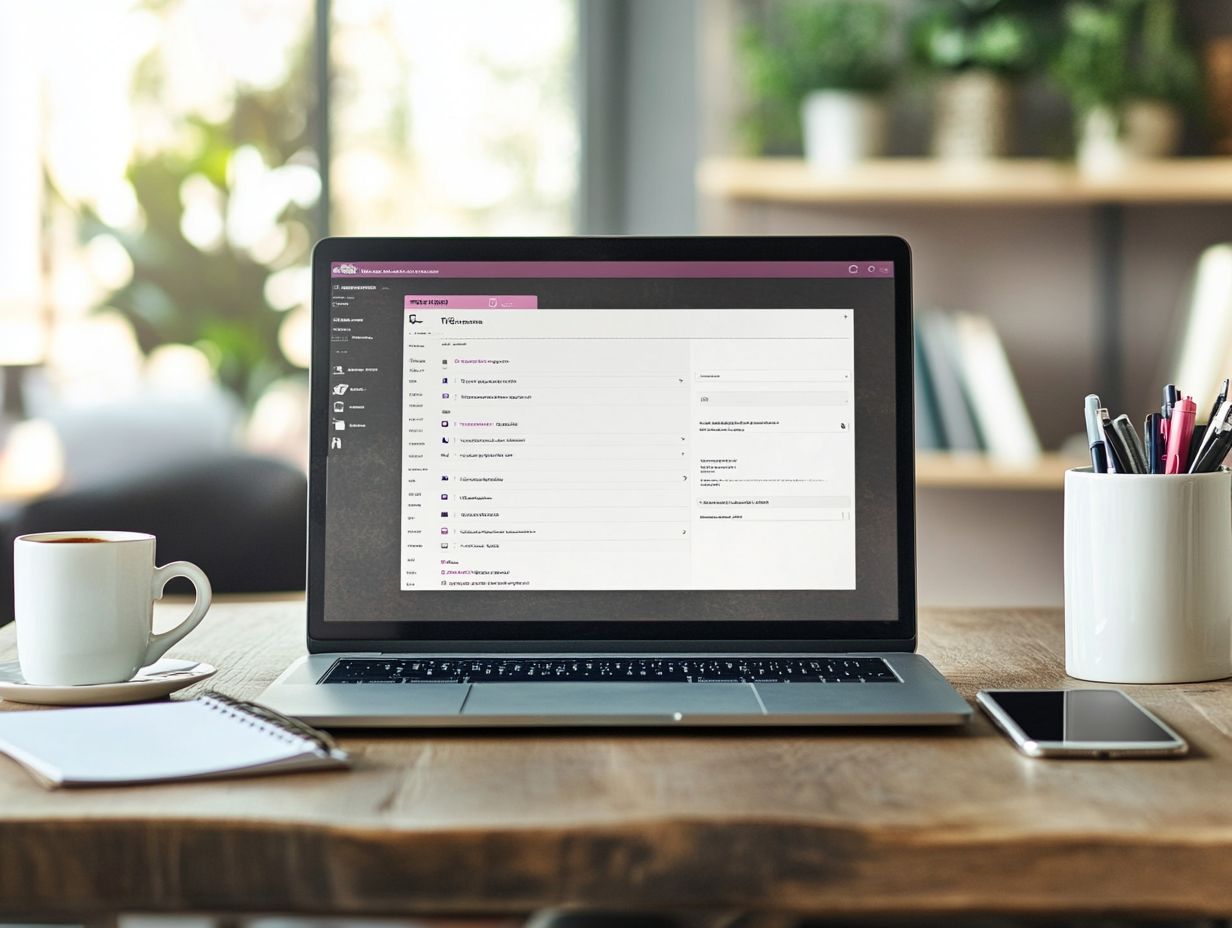
Protecting your sensitive information is crucial. Security measures in task management tools are essential for safeguarding information and ensuring compliance, ultimately fostering trust among remote teams that depend on these platforms.
These tools come packed with powerful security features that keep your data safe! For example, coding information keeps it safe both at rest and in transit, making it significantly more challenging for unauthorized users to access it.
User access controls let administrators manage permissions and restrict access based on roles, decreasing the chances of data breaches.
Compliance certifications like ISO 27001 or GDPR show a commitment to industry standards, ensuring that these platforms follow the rules designed to protect personal information.
What Are the Integration Options Available for These Tools?
Integration options for task management tools enable you to connect seamlessly with various software solutions, boosting productivity and collaboration for your remote teams.
Many of these tools offer integrations with platforms like Google Drive, Slack, and Zoom, which significantly streamline your workflows.
With Google Drive, you can easily access, share, and edit documents in real time, eliminating the hassle of endless back-and-forth emails.
Slack integration helps your team receive updates and communicate tasks right away, keeping everyone aligned and informed.
Incorporating Zoom into your toolkit allows for quick video calls, making it easy to discuss projects or resolve issues on the spot, fostering a more cohesive remote working environment.
How Can These Tools Be Customized to Fit a Business’s Needs?
The customization features of task management tools enable you to tailor functionalities to meet your specific needs, making them adaptable for diverse remote teams and workflows.
You can modify tasks, set personalized notifications, and design dashboards to align with your unique business processes, creating a more engaging and efficient environment.
For example, prioritize your workload by categorizing tasks to better reflect your objectives and deadlines. Configure notifications to ensure crucial updates reach you at just the right moment.
Meanwhile, customizable dashboards offer a visual representation of workflows, enabling you and your team to swiftly gauge performance metrics and adjust strategies as necessary, ultimately enhancing productivity and collaboration.
What Are the Customer Reviews and Ratings for These Tools?
Customer reviews and ratings provide invaluable insights into the effectiveness of task management tools, highlighting unique features in modern task management tools and shedding light on user experiences and satisfaction levels within remote teams.
These insights are especially critical in today s growing remote work landscape, where effective collaboration is key. Customers rave about how these tools boost productivity! Users frequently praise the intuitive interfaces and real-time collaboration features.
However, some note that getting started can be tricky, suggesting that while the functionalities are impressive, the onboarding process could use some refinement.
The overall sentiment reveals a blend of appreciation for the user-friendly design alongside constructive criticism regarding performance stability, highlighting the ongoing need for enhancement in these vital resources.
What Are Some Tips for Effectively Using Task Management Tools for Remote Work?
Ready to supercharge your remote work? Here are some tips to make the most of your task management tools!
To enhance productivity, establish clear communication channels. This allows your team to share insights and updates in real-time, which is vital for transparency.
Automating repetitive tasks lets you focus on what truly matters. This means you can concentrate on higher-priority assignments.
Setting up regular check-ins creates valuable opportunities for feedback. This ensures everyone stays aligned on objectives and deadlines.
These practices foster a collaborative atmosphere. They help each team member contribute meaningfully and remain engaged, leading to a cohesive team dynamic.
Frequently Asked Questions
What are some popular task management tools for remote work?

Popular task management tools for remote work include Asana, Trello, Monday.com, Wrike, and Basecamp.
How do these tools help with remote work?
They provide a centralized platform for teams to collaborate, track progress, and manage tasks and deadlines.
Are these tools user-friendly?
Yes, they are designed to be intuitive, making it easy for remote teams to adopt and use them effectively.
Do these tools offer communication features?
Yes, most offer built-in features like chat, comments, and notifications for real-time communication.
Can these tools be accessed on different devices?
Yes, being cloud-based means they can be accessed on laptops, tablets, and smartphones perfect for remote work.
Are these tools suitable for all types of remote work?
Yes, they work well for various types of remote work, including freelancing, virtual teams, and project management.