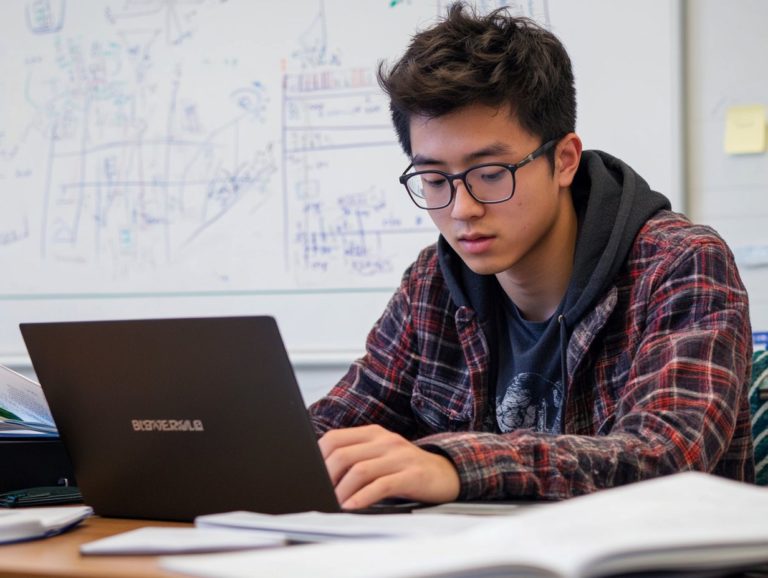11. how to use google drive integration in project tools
In today s fast-paced digital landscape, your project management success relies heavily on seamless collaboration and streamlined processes.
Discover how Google Drive can transform your project management experience! Google Drive Integration stands out as a powerful solution, providing you with a centralized platform for file sharing, real-time editing, and improved communication among team members.
This article delves into the advantages of incorporating Google Drive into your project tools. It offers a step-by-step guide for setup, highlights essential features, and shares best practices to maximize your efficiency.
Immerse yourself in this journey to transform the way your team collaborates and accomplishes its goals.
Contents
- Key Takeaways:
- Benefits of Using Google Drive Integration
- Enhancing Collaboration and Communication
- How to Set Up Google Drive Integration in Project Tools
- Step-by-Step Guide
- Features and Functions of Google Drive Integration
- Best Practices for Using Google Drive Integration in Project Management Tools
- Frequently Asked Questions
- Q1: What is Google Drive integration in project tools?
- Q2: How do I connect Google Drive to my project management tool?
- Q3: Can I access all my Google Drive files from within my project management tool?
- Q4: Are there any limitations to using Google Drive integration in project tools?
- Q5: How does Google Drive integration benefit project management?
- Q6: Can I disconnect Google Drive from my project management tool?
Key Takeaways:

Streamline project management processes by integrating Google Drive into project tools.
Enhance collaboration and communication within teams through real-time editing and version control.
Maximize efficiency and productivity by following best practices for using Google Drive integration in project tools.
What is Google Drive Integration?
Google Drive Integration is all about that seamless connection between Google Drive and various project management tools like Trello, Asana, and Smartsheet. This integration makes your business processes run like a well-oiled machine.
It boosts your productivity by enabling you to manage project files, track tasks, and share documents all from one convenient platform.
By tapping into Google Workspace’s advanced features, you can effortlessly store and organize your files in the cloud. This ensures easy access and collaboration while refining your project management workflows.
But the value of Google Drive Integration goes beyond just file storage; it creates a team-friendly environment that’s essential in today s project management landscape.
By linking to task management apps, you can sync deadlines and efficiently track progress, bringing greater visibility to your ongoing projects.
Pair this integration with Google Calendar for easy scheduling and timely reminders, enhancing your overall task management.
The synergy between Google Drive and automation tools also elevates your productivity by automating those repetitive tasks. This allows you and your team to focus on higher-value activities and strategic decisions.
Benefits of Using Google Drive Integration
Leveraging Google Drive integration within your project management tools can unlock a wealth of benefits. These significantly boost efficiency, streamline workflows, and enhance collaboration among your teams.
By connecting Google Drive with platforms like Monday, Zapier, and Microsoft Flow, you have the power to automate a range of business processes. This paves the way for seamless task management and improved communication.
With features such as shared drives for document management, real-time updates on project files, and timely task notifications, your teams can confidently meet important milestones without any disruptions.
Streamlining Project Management Processes
Streamlining your project management processes begins with leveraging the capabilities of Google Drive integration. This enhances task tracking and file organization, leading to remarkable efficiency in achieving your project milestones.
By integrating tools like Asana and Trello with Google Drive, you ensure that all project files and documentation are effortlessly accessible. This fosters streamlined workflows and improved accountability among team members.
To elevate your process even further, consider employing an automation engine. This can significantly cut down on manual task management efforts. For instance, set up automated workflows that update task statuses in real-time based on comments or modifications made within Google Drive documents.
The advanced search capabilities allow you to swiftly locate necessary files or information, ensuring that nothing slips through the cracks.
Utilizing version control tools within Google Drive enables you to seamlessly track changes made to documents. You can revert to previous versions if necessary, maintaining clarity throughout the project lifecycle.
Such methods not only optimize efficiency but also cultivate a more collaborative team environment.
Don t wait! Start integrating Google Drive with your project management tools now for seamless collaboration and efficiency!
Enhancing Collaboration and Communication
Enhancing collaboration and communication within your team is crucial for the success of any project. Google Drive integration is very important in this endeavor.
By using collaborative tools like Google Docs, you can work alongside your colleagues on project files, share meeting notes, and provide real-time feedback. You can also manage tasks and deadlines effectively through Google Calendar.
This seamless interconnectivity ensures that everyone stays on the same page, preventing miscommunication and fostering a culture of teamwork.
The document management capabilities of Google Drive are invaluable for keeping your project files organized and easily accessible. Team members receive timely task notifications, which helps them stay informed about changes or comments made by others.
This boosts accountability and efficiency across the board.
The integration also includes advanced features like conditional formatting, allowing you to highlight key data points and streamline collaborative efforts.
This comprehensive approach not only enhances productivity but also enables your team to concentrate on what truly matters: achieving project goals together.
How to Set Up Google Drive Integration in Project Tools

Setting up Google Drive integration in your project tools is a seamless process. It can significantly elevate your team s productivity and streamline workflow automation.
To get started, simply connect your Google Drive account to your preferred project management tool, like Monday or Smartsheet, using a tool that helps connect your Google Drive with your project management tool.
You can easily sync all your Google Drive files with your project management suite, allowing for effortless organization and easy access to essential documents all without stepping outside your project interface.
Step-by-Step Guide
This step-by-step guide will help you integrate Google Drive with popular project management tools, optimizing file organization and enhancing your task management.
- Log into your project management application and navigate to the integration or settings area to find the options for connecting Google Drive.
- Select this option, and you ll be prompted to sign in with your Google account to grant access to your Google Drive files.
- After signing in, grant the necessary permissions for the integration to operate smoothly. This typically involves allowing the project management tool to view and manage files in your Google Drive.
- Look for the option to enable the Google Picker API, which streamlines your file-sharing capabilities directly within your projects.
- If you need visual assistance, check out the provided screenshots or links that illustrate each step they are designed to be helpful guides.
Choosing the right options is essential; it not only enhances your workflow but also ensures a seamless experience when collaborating with your team on shared documents and resources.
Features and Functions of Google Drive Integration
The features and functions of Google Drive integration elevate your productivity and collaboration to new heights. With capabilities like file sharing and real-time editing seamlessly woven into your project management environment, you gain a powerful tool at your fingertips.
This integration allows your team to access project files easily, make collaborative edits in Google Docs, and track document revisions meticulously. This ensures that every team member stays informed with the latest updates, fostering a dynamic and efficient communication loop.
Taking action now on this integration can greatly enhance your team’s efficiency! Try it out today and experience the difference.
File Sharing and Storage
File sharing and storage are essential features of Google Drive integration, enabling you to manage project files seamlessly within a cloud-based environment. By linking Google Drive to your project management tools, you can effortlessly upload, share, and access documents securely, so your team members can easily access crucial files.
This functionality streamlines document sharing and fosters a well-organized file system, minimizing the risk of lost information.
To maintain optimal security while utilizing cloud-based storage, it’s vital to implement best practices, such as establishing strong access controls and regularly updating permissions. Using two-factor authentication can further bolster your defenses, ensuring that only authorized users can access sensitive documents.
Utilizing file versioning helps you track changes over time, enhancing document management and allowing you to revert to previous versions if needed.
By adopting these strategies, your team will collaborate like never before, secure in the knowledge that your data is well protected.
Real-Time Editing and Version Control
Real-time editing and version control in Google Drive integration serve as invaluable resources for your team as you work on shared documents within project management apps.
With tools like Google Docs, you can collaborate with multiple users simultaneously, ensuring that each contribution is reflected instantly. This capability, paired with effective version control, allows you to track changes, revert to previous document states, and maintain a clear history of edits essential for transparency and accountability.
These features significantly enhance collaboration by enabling direct communication through comments and task notifications, minimizing the need for lengthy email exchanges.
When team members make adjustments in real-time, they can promptly notify others of updates, keeping everyone aligned.
Document sharing is seamless, allowing you and your colleagues to access and edit files from anywhere. This interconnectedness cultivates efficiency and ensures that every team member remains engaged, ultimately leading to a higher quality of collaborative output.
Team Communication and Feedback

Effective team communication and feedback mechanisms are significantly enhanced with Google Drive integration, creating a collaborative environment where every voice is valued.
By leveraging tools like Google Calendar for scheduling and task notifications, you can keep your team aligned on project timelines and deliverables. This seamless integration allows for effortless communication, enabling feedback to be provided directly on project files and bridging the gap between tasks and discussions.
Utilizing various task management apps within the Google Drive ecosystem elevates this collaborative spirit even further. You can establish structured channels for feedback, ensuring that every team member understands their role and feels their input is appreciated.
Organizational settings can be refined with designated folders for different projects, simplifying the process for team members to locate necessary documents and communicate updates effectively.
Regular check-ins via shared Google Docs facilitate ongoing conversations, allowing your team to build on each other s ideas while maintaining a clear record of inputs and suggestions. This approach fosters collaboration and ensures accountability across all projects.
Best Practices for Using Google Drive Integration in Project Management Tools
Adopting best practices for utilizing Google Drive integration within your project tools can truly elevate your efficiency and boost overall productivity.
By setting clear guidelines for file organization, naming conventions, and access permissions, you can streamline your workflows and enhance team communication.
Harnessing features like automation engines and conditional formatting will further refine your project management tasks, ensuring that everyone stays aligned and informed.
Implement best practices today to protect your vital documents!
Maximizing Efficiency and Productivity
To maximize your efficiency and productivity through Google Drive integration, it s essential to harness the available productivity tools and workflow automation features. By automating repetitive tasks, such as file uploads and notifications, you can reclaim valuable time to focus on higher-priority objectives.
Integrating other productivity apps with Google Drive creates a powerful ecosystem that enhances your project management capabilities.
For instance, using automation tools like Zapier allows you to streamline processes by facilitating seamless interactions between Google Drive and other applications. Imagine this: a new form submission instantly triggers the creation of a folder in Drive, where all relevant documents are stored automatically eliminating tedious manual entry.
Similarly, platforms like IFTTT can ensure key updates are sent directly to your team members through Slack or email whenever changes occur in Drive files. Start using these automation strategies today to boost your teamwork and efficiency.
This integrated approach improves your workflow and creates a more productive business environment.
Frequently Asked Questions
Q1: What is Google Drive integration in project tools?
Google Drive integration in project tools refers to connecting your project management tool with your Google Drive account. This allows you to access and share project files directly from your project management platform.
Q2: How do I connect Google Drive to my project management tool?
To connect Google Drive to your project management tool, go to the settings or integrations section of your project tool and look for the option to add a new integration. Select Google Drive and follow the prompts to authorize the connection.
Q3: Can I access all my Google Drive files from within my project management tool?
Yes, once you connect Google Drive to your project management tool, you can access all your files and folders from within the tool. This includes the ability to upload, download, and edit files directly in the project management platform.
Q4: Are there any limitations to using Google Drive integration in project tools?
Yes, there may be limitations depending on the project management tool you use. Some tools may only allow you to access files from Google Drive, while others may also let you create and edit documents. It’s best to check with your specific tool for any limitations.
Q5: How does Google Drive integration benefit project management?
Google Drive integration offers several benefits for project management, including centralizing project files, improving collaboration and communication among team members, and streamlining document management and version control.
Q6: Can I disconnect Google Drive from my project management tool?
Yes, if you no longer wish to keep Google Drive connected to your project management tool, you can easily disconnect it by going to the integrations or settings section of your tool and selecting the option to remove the integration. Keep in mind that this will remove all access to your Google Drive files from within the project management platform.