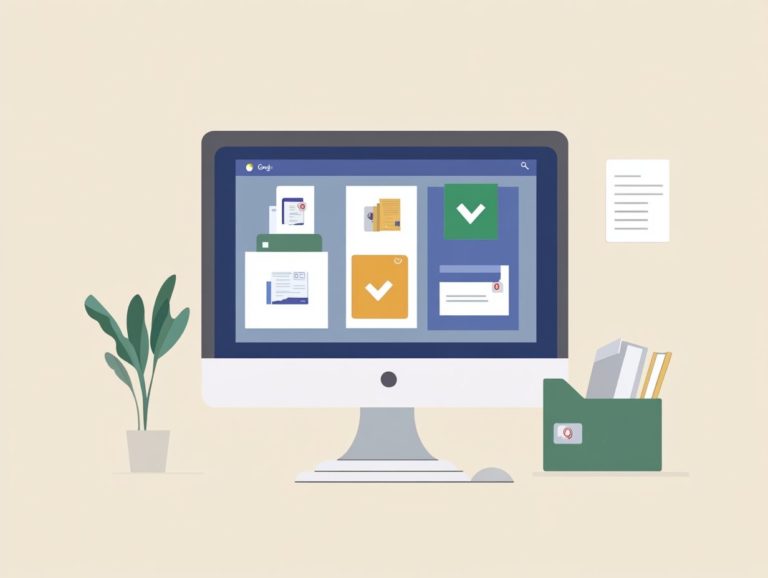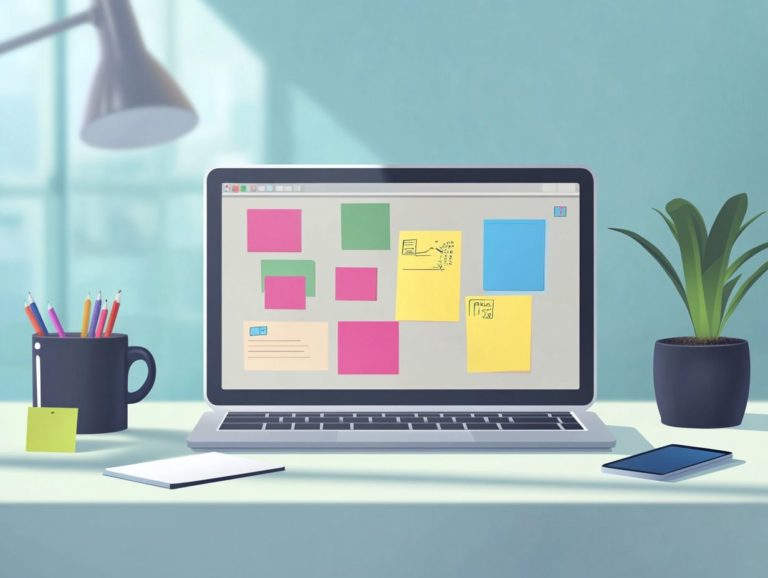21. understanding webhooks in project management integrations
In the fast-paced realm of project management, your ability to stay organized and responsive is essential. Webhooks present a powerful solution for automating workflows and enhancing communication between your tools.
This article will delve into the concept of webhooks. You’ll discover their significant benefits in project management and learn effective setup methods.
Prepare to transform the way you manage your projects!
Contents
- Key Takeaways:
- Setting Up Webhooks in Project Management Tools
- Common Integrations for Project Management and Webhooks
- Best Practices for Using Webhooks in Project Management
- Potential Challenges and Solutions
- Future of Webhooks in Project Management
- Frequently Asked Questions
- 1. What are webhooks in project management integrations?
- 2. How do webhooks work in project management integrations?
- 3. What are the benefits of using webhooks in project management integrations?
- 4. Are webhooks secure for project management integrations?
- 5. Can webhooks be customized for project management integrations?
- 6. How can I set up webhooks for project management integrations?
Key Takeaways:
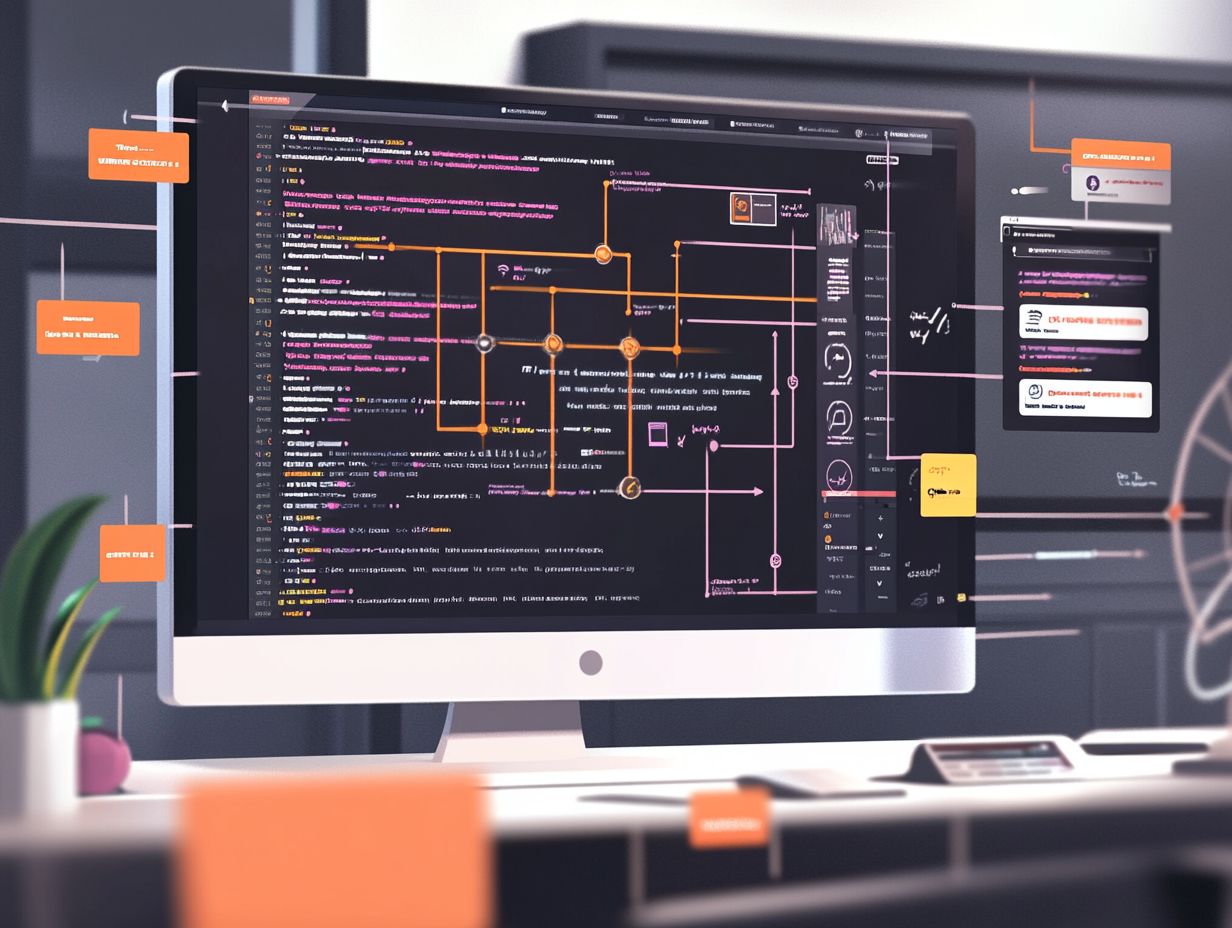
Webhooks are a powerful tool in project management integrations. They allow for real-time data updates and streamlined processes.
Integrating webhooks can improve efficiency, collaboration, and automation in project workflows. Use best practices like proper setup and addressing potential challenges to maximize their effectiveness.
What are Webhooks?
Webhooks are your gateway to custom web requests that facilitate real-time communication between applications. They enable two-way interactions, automating various tasks and processes seamlessly.
By harnessing lightweight APIs, webhooks ensure efficient data transfer. Updates are sent instantly whenever certain events occur, boosting automation and productivity across platforms.
This integration reduces the need for constant manual checks, optimizing your resources. When an event occurs like a new order or a ticket status change the relevant application sends an HTTP request to a pre-defined URL, notifying other systems of the change in real-time.
In today s fast-paced digital landscape, this capability is invaluable. It allows you to respond quickly to user interactions and maintain up-to-date information.
Why are Webhooks Useful in Project Management?
Webhooks are a game-changer in project management. They allow for seamless two-way communication between various tools, significantly boosting your team s productivity.
Automated notifications and real-time status updates streamline your workflows. You and your team will be promptly informed about crucial changes, elevating project outcomes.
These lightweight integrations eliminate the need for manual checks. This frees up your valuable time to focus on more strategic tasks.
When a project milestone is reached or an issue arises, webhooks can trigger alerts instantly, keeping everyone aligned.
This immediate flow of information enhances collaboration. Your team can swiftly address concerns and adjust strategies as needed.
By leveraging webhooks, you can significantly reduce delays often linked to traditional communication methods. This paves the way for a more efficient project management process.
Setting Up Webhooks in Project Management Tools
Setting up webhooks in your project management tools requires a thoughtful approach. Ensure they’re configured correctly to integrate with Zapier for project management seamlessly with your existing systems.
By accurately identifying webhook triggers and implementing strong error handling, you can optimize your workflows. This enables you to harness the power of automation and boost efficiency across multiple platforms.
Step-by-Step Guide
This guide shows you how to set up webhooks. Start by defining your webhook endpoint, which is the URL that receives HTTP POST requests triggered by events.
Choose the right tools to manage your webhooks. Make sure your settings fit your application needs.
- Your first step is to set the correct URL for the webhook endpoint. This URL will receive incoming HTTP requests from your source application.
- Next, identify the events that will trigger the webhook, like user registrations or form submissions. This will help you customize the integration.
- After defining these events, use tools like Postman or Curl to simulate HTTP requests. This testing ensures your endpoint processes incoming data correctly.
- Keep an eye on the logs during testing to catch any issues. This will help you integrate smoothly.
Common Integrations for Project Management and Webhooks
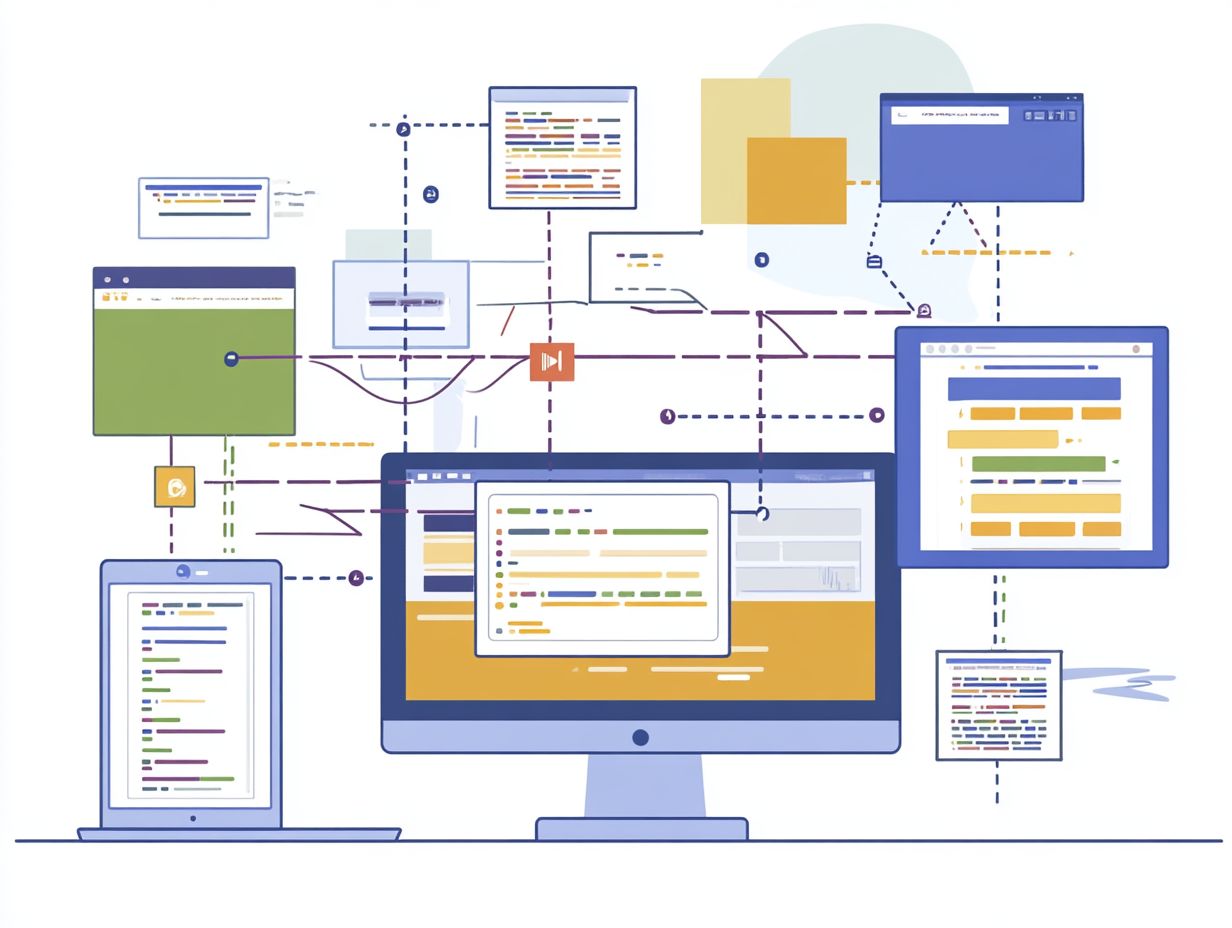
Common integrations include tools like Slack, Trello, and Asana. They use webhooks to send instant updates and notifications, enabling better communication.
These integrations help your team stay informed about project changes and respond quickly.
Examples and Benefits
Webhook examples in project management often involve automated notifications for task updates and deadline reminders. This boosts team collaboration.
Integrating these webhooks into your workflows ensures real-time updates and automates processes. This saves time and reduces manual effort.
For instance, completing a task can trigger a webhook that instantly notifies team members through their preferred messaging app. This keeps everyone aligned.
This quick communication fosters a proactive project management approach. Your team can swiftly address issues or make adjustments.
By setting up webhooks for project stages, you can kick off a new phase only when previous items are done. This helps streamline your efforts and reduce delays.
This leads to increased productivity across your projects.
Best Practices for Using Webhooks in Project Management
It’s essential to follow best practices for using webhooks in project management.
Focus on managing your webhooks by filtering events. This minimizes unnecessary notifications and ensures the alerts you get are relevant.
Prioritize error handling and monitoring. This helps maintain the reliability of your webhook integrations and allows you to quickly fix any issues.
Tips for Maximizing Efficiency and Effectiveness
To maximize the impact of webhooks in your project management, automate repetitive tasks and choose the right tools for integration.
By focusing on key triggers, you can boost productivity and keep your team engaged with significant updates.
Regularly review and adjust your setups as project needs change. Tools like Zapier or Integromat enhance integration capabilities.
Documenting your webhook configurations simplifies troubleshooting and fosters collaboration. Monitoring performance gives you insights to improve processes, driving project success.
Potential Challenges and Solutions
You may encounter challenges with webhooks, such as managing unique triggers, ensuring strong error handling, and maintaining robust communication protocols between various systems.
To navigate these complexities, it’s essential to adopt a strategic approach to webhook management. This proactive stance can significantly reduce risks and enhance the reliability of your integrations.
Addressing Common Issues
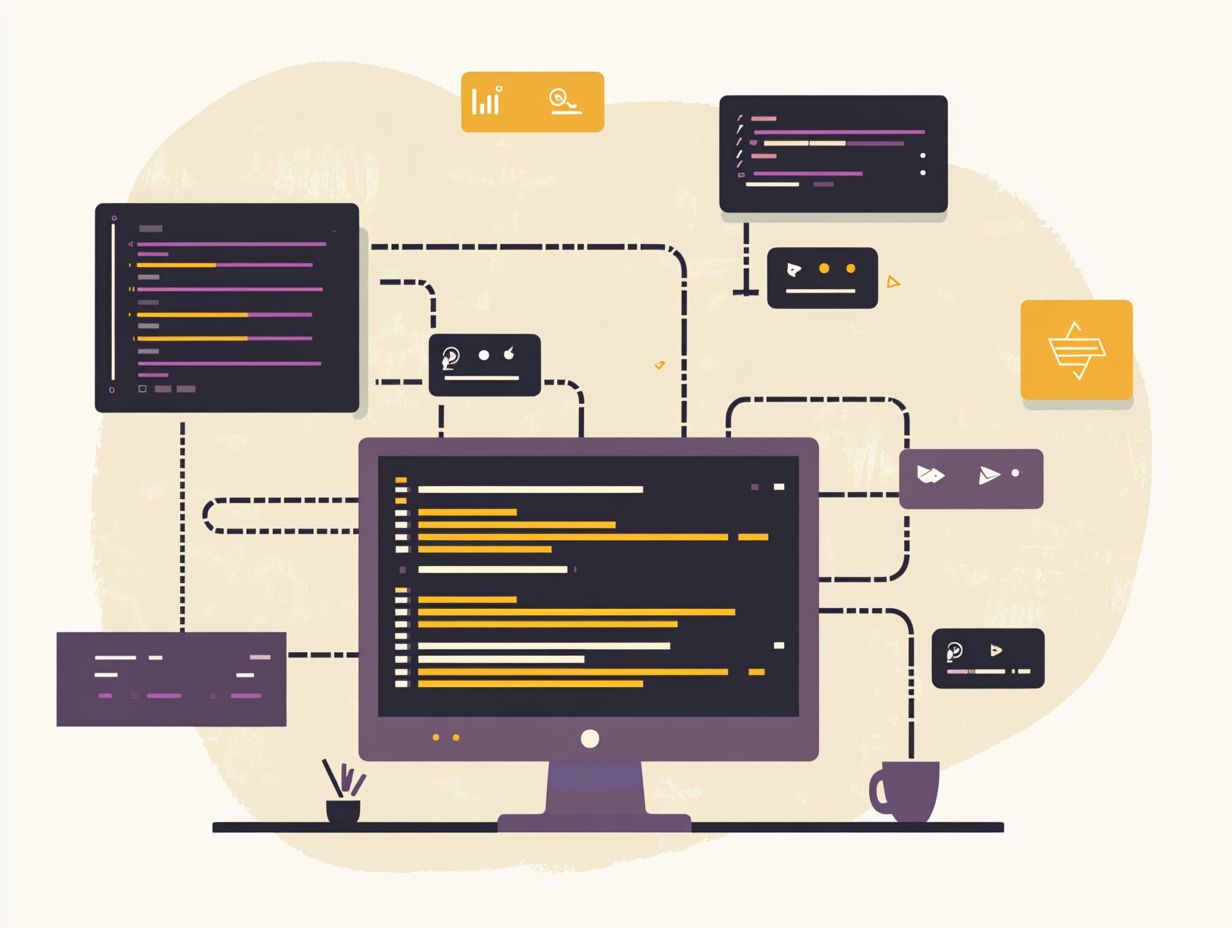
Addressing common issues in webhook management requires you to set up strong error handling and ensure effective data synchronization between applications. These practices are vital for maintaining user notification integrity and ensuring accurate information flow.
By actively monitoring webhook statuses and employing retry logic for failed deliveries, you can significantly reduce data loss and inconsistencies. Logging errors provides insights into root causes, enabling timely intervention.
It’s crucial to check compatibility between different systems, as differences in data formats can disrupt seamless communication. Utilizing version control for webhook payloads can streamline updates and minimize disruptions.
By prioritizing these strategies, you can enhance webhook efficiency and ensure a smoother experience for end-users.
Future of Webhooks in Project Management
Get ready! The future of webhooks in project management is bursting with potential. With advancements in real-time communication and enhanced automation, expect the emergence of innovative tools designed to streamline your workflows even further.
As technologies evolve, webhooks will likely play a crucial role in streamlining workflow with project management integrations, elevating your project management practices to new heights.
Predictions and Possibilities
Predictions for the future of webhooks indicate a shift towards enhanced integration capabilities and increased automation across a broad spectrum of applications. This evolution will allow developers to leverage webhooks for smarter workflows and improved project outcomes.
As technology continues to advance, developers will establish even more seamless communication channels between disparate systems. Picture a landscape where applications automatically trigger actions in real time, drastically minimizing the need for manual intervention.
Future innovations might introduce more sophisticated error-handling capabilities, ensuring smoother operations and greater reliability. These advancements will streamline processes and cultivate an environment that fosters creativity and efficiency.
This means you can focus your energy on strategic initiatives rather than getting bogged down by mundane tasks.
Frequently Asked Questions
1. What are webhooks in project management integrations?
Webhooks are automated messages sent from one application to another when a specific event or action occurs. In the context of project management integrations, webhooks enable real-time data transfer between project management tools and other applications, such as customer relationship management systems or communication tools.
2. How do webhooks work in project management integrations?

Webhooks work by sending a notification from one application to another when a specific event or action occurs. This notification typically contains data related to the event, enabling the receiving application to take action based on the provided information.
3. What are the benefits of using webhooks in project management integrations?
Using webhooks in project management integrations can provide numerous benefits, including real-time data transfer, task automation, and increased efficiency. By enabling real-time communication between applications, custom integrations for project management can significantly improve workflows and streamline processes.
4. Are webhooks secure for project management integrations?
Webhooks are considered safe for project management integrations. Ensure that both the sending and receiving applications have proper security measures in place to protect sensitive data.
5. Can webhooks be customized for project management integrations?
Yes, you can customize webhooks for project management integrations. This allows you to choose which events trigger a webhook and specify the data included in the notification.
6. How can I set up webhooks for project management integrations?
Setting up webhooks varies depending on the tools you use. Generally, you ll configure the sending application to trigger a webhook when an event occurs and set up the receiving application to process the incoming data.
Check the specific documentation for your tools to learn the details.