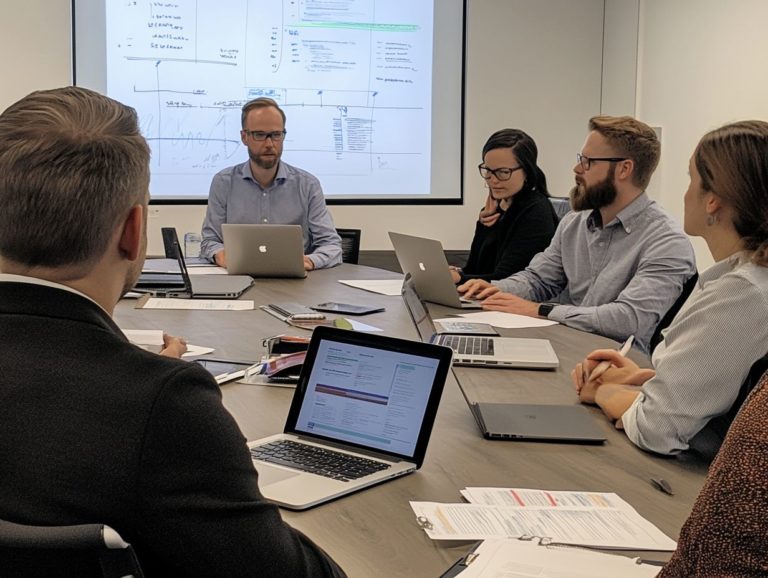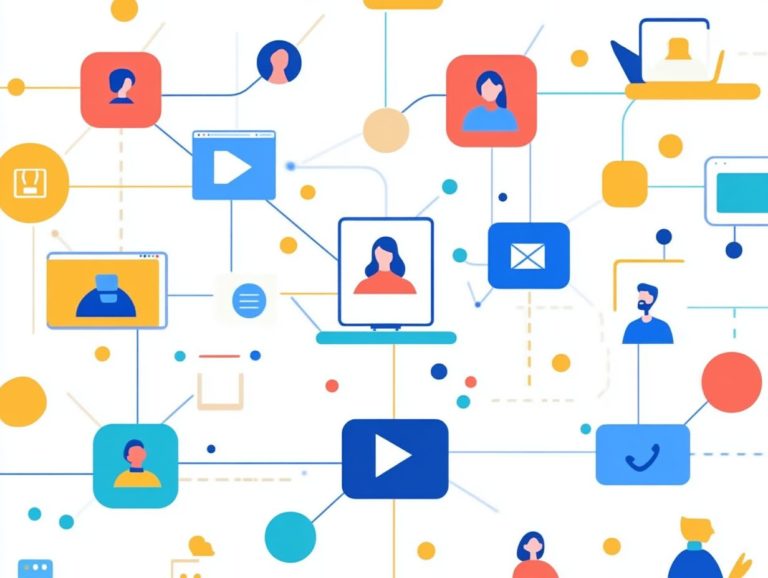39. how to integrate email with project management tools
In today s fast-paced work environment, integrating email with project management tools can significantly elevate your productivity and collaboration.
By streamlining communication and enhancing task management, you enable your team to remain aligned and focused on achieving their goals.
This article delves into the advantages of this integration, showcases popular tools that facilitate it, and offers a step-by-step guide for implementing these strategies.
You will discover best practices that ensure you maximize the effectiveness of both email and project management in your workflow. Get ready to transform your workflow!
Contents
- Key Takeaways:
- Benefits of Integrating Email and Project Management
- Popular Project Management Tools with Email Integration
- How to Integrate Email with Project Management Tools
- Best Practices for Using Email and Project Management Together
- Frequently Asked Questions
- 1. Can I integrate multiple email accounts with project management tools?
- 2. How do I integrate email with project management tools?
- 3. Are there any benefits to integrating email with project management tools?
- 4. Can I choose which emails to integrate with my project management tool?
- 5. What Happens to My Emails After I Connect Them with Project Management Tools?
- 6. Is There a Cost to Connect Email with Project Management Tools?
Key Takeaways:
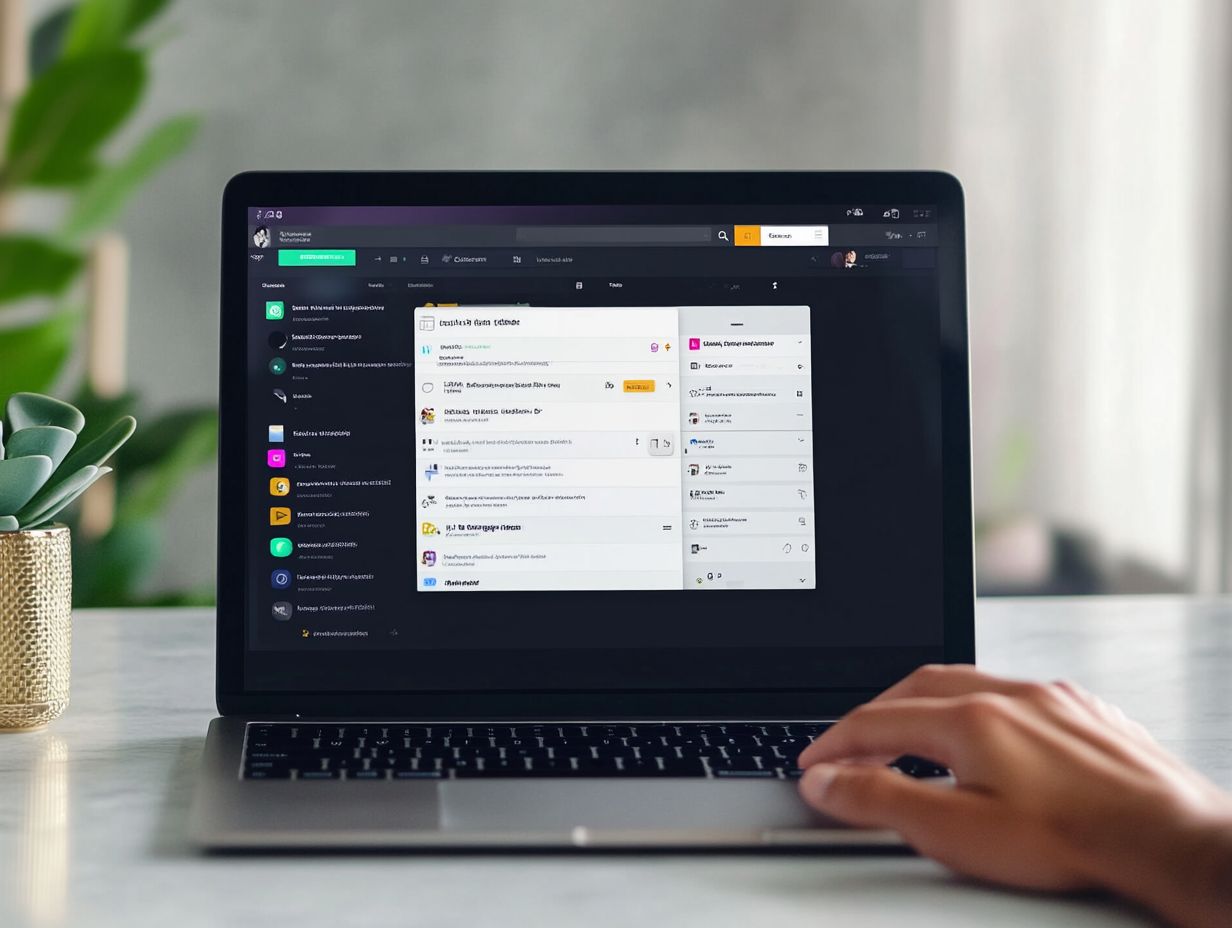
- Streamline communication by integrating email with project management tools.
- Efficiently manage tasks in one place.
- Follow best practices for maximum efficiency.
The Importance of Email Integration in Project Management
Integrating email with project management is crucial for enhancing your team’s collaboration, streamlining communication, and ensuring that vital information reaches the right members promptly. To achieve this, consider using tools for effortless project management integration. This combined effort allows you to leverage email notifications efficiently, ensuring that project deadlines are met while minimizing miscommunication.
By utilizing email integration in your project management tools, you can significantly improve overall productivity, streamline task management, and enhance client communication. This integration makes information flow smoothly, making it easier to manage workloads and track project updates a critical advantage in today s fast-paced business landscape.
When you integrate email into platforms like Teamhood, Trello, and Monday.com, you not only achieve real-time task assignments but also foster a collaborative environment where your team can effortlessly monitor project reporting. Notifications from these platforms act as constant reminders, keeping your team promptly updated about any changes.
This capability reduces the risk of oversights and gives you the power to quickly address issues as they arise, ultimately promoting a culture of accountability and responsiveness within your team.
As a result, your organization will not only experience improved project delivery times but also enjoy a boost in overall team morale.
Benefits of Integrating Email and Project Management
Integrating email with project management systems offers a wealth of benefits that can substantially elevate your team’s effectiveness, streamline workflows, and enhance project outcomes. Additionally, integrating social media tools with project management can further improve collaboration and communication within your team.
By leveraging email platforms like Gmail and Outlook, you can facilitate seamless communication, allowing your team to collaborate more efficiently on tasks, assign responsibilities, and update project statuses all without the hassle of toggling between different applications.
This integration creates an environment ideal for Agile teams, promoting better workload management and timely project reporting, all while ensuring a user-friendly experience.
Streamlined Communication
Streamlined communication stands out as one of the most significant advantages of integrating email with project management tools. It effectively eliminates silos and fosters collaboration among team members.
By centralizing communication channels, you ensure that all relevant discussions, updates, and decisions are documented and easily accessible, greatly enhancing both internal team communication and external client interactions.
This integration enables you and your team to receive timely email notifications about task updates, ensuring that everyone remains aligned. Tools that feature Kanban boards and Gantt charts further simplify tracking project progress while facilitating instant communication.
For instance, when a task is updated on a Kanban board, team members are automatically notified via email, allowing for swift adjustments and a seamless workflow. This approach not only promotes accountability but also boosts productivity, giving teams the power to respond quickly to changes and maintain their momentum on projects.
Efficient Task Management
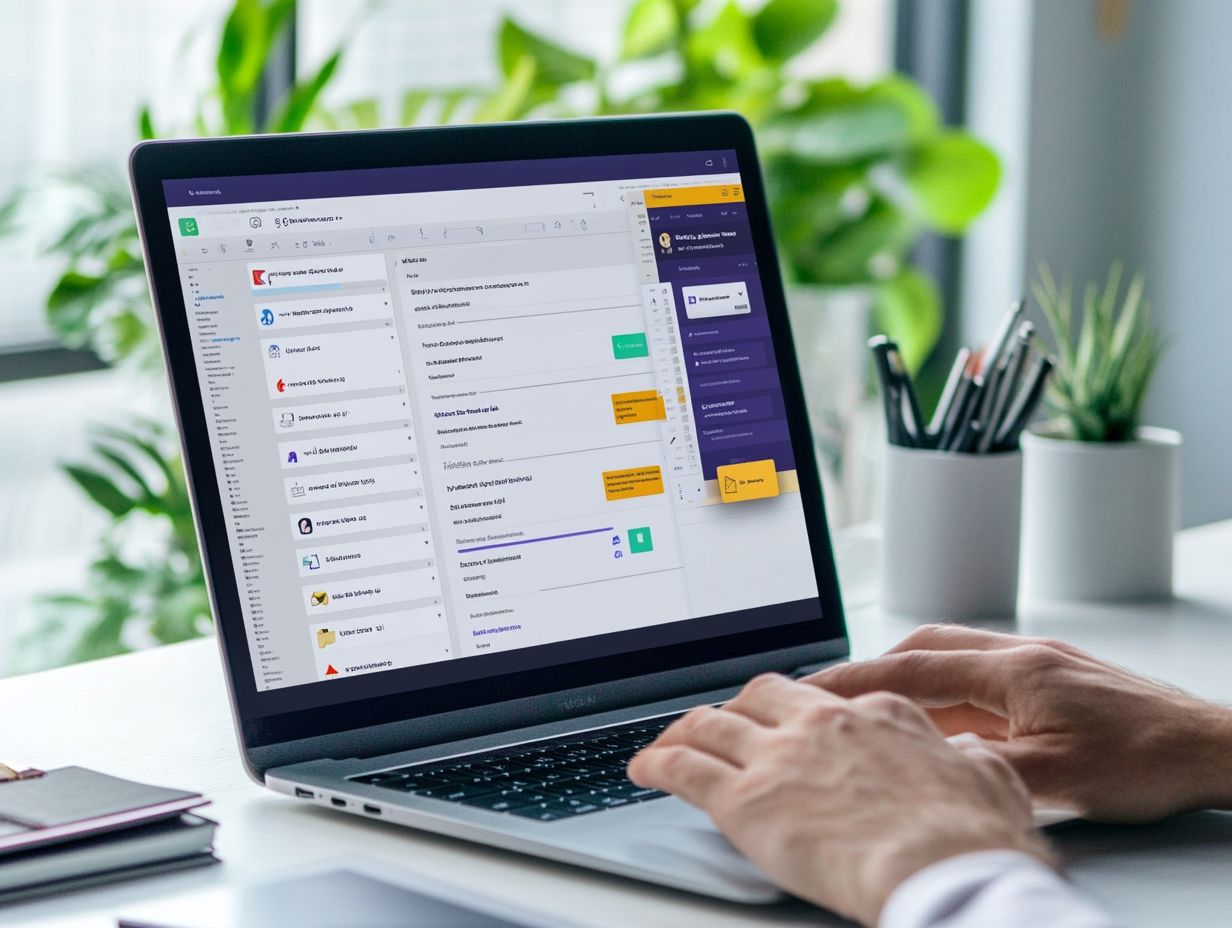
Efficient task management is crucial for executing projects successfully. By utilizing project management tools with the best integrations, such as integrating email with project management software, you can significantly enhance this capability.
This integration reduces the chance of missing tasks and allows for a more organized approach to managing your projects.
With email notifications, you’re promptly alerted whenever tasks are assigned or updated. This eliminates the need for manual checks and fosters accountability among your team members.
When evaluating various project management tools, ClickUp stands out with robust time tracking features, allowing you to monitor hours spent on tasks. Asana excels in project reporting, providing visual representations of progress.
Both tools offer seamless email integration, enhancing your overall efficiency in task management and empowering your team to respond swiftly to changing project dynamics.
Popular Project Management Tools with Email Integration
A variety of popular project management tools feature sophisticated email integration functionalities. These improvements enhance teamwork and task management for your teams.
Platforms like Trello, Asana, and ClickUp allow you to receive task updates, create tasks directly from emails, and communicate with clients effortlessly.
Each tool boasts unique features and pricing options, empowering you to select the ideal platform that fits your specific project management needs and budget.
Overview of Top Tools
Exploring the best project management tools with email integration offers an array of options tailored to meet specific organizational needs. Teamhood and Trello provide visual tools that help you track tasks easily.
Asana and ClickUp shine with user-friendly interfaces and sophisticated task management features. Monday.com stands out for its customizable workflows.
Smartsheet delivers robust project reporting capabilities, making these tools worthy contenders for enhancing team collaboration and task efficiency.
Each platform has unique strengths that can profoundly influence project deadlines and overall management. Teamhood supports agile methodologies, making it a great fit for tech teams.
Trello is perfect for smaller projects or teams that value visual simplicity. Asana automates repetitive tasks, boosting productivity for mid-sized teams.
ClickUp s scalability makes it an excellent choice for larger organizations needing comprehensive project tracking. Pricing varies; Trello offers a free tier, while Asana’s premium plans cater to more complex project requirements.
It’s essential to weigh these factors against your team size and specific needs to discover the best fit for your organization.
How to Integrate Email with Project Management Tools
Integrating email with project management tools can elevate your workflow. For insights on how to enhance this process, check out the best free tools for project management integration. Following a structured guide ensures smooth implementation.
This integration lets your teams receive notifications and manage projects directly through email platforms like Gmail or Outlook.
By following the right steps, you can harness features such as Gantt charts and visual tools to refine your project management strategies and drive efficiency throughout your organization.
Step-by-Step Guide
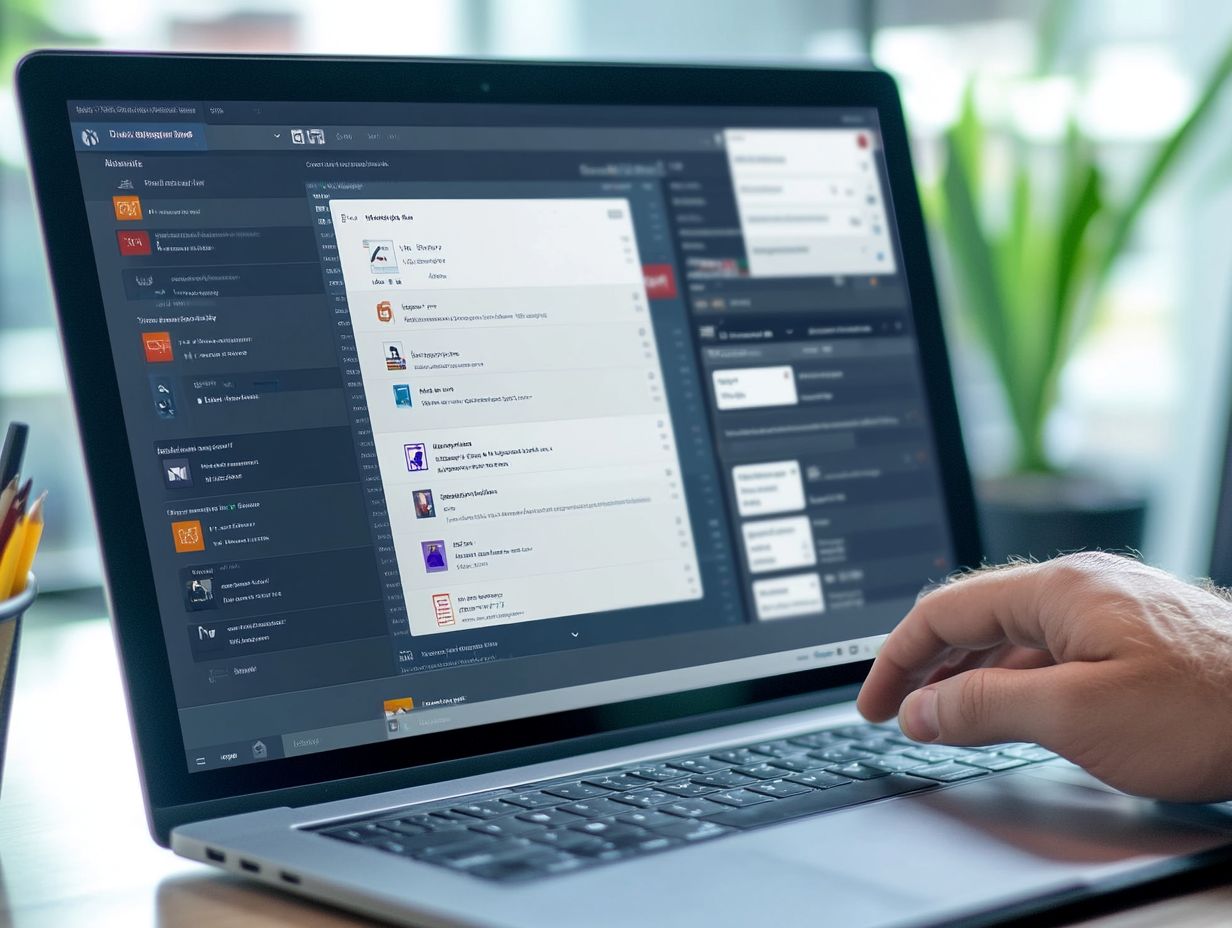
Integrating email with project management tools can be a transformative process! By integrating task management tools with your workflow, there are several key actions you can take to ensure a seamless experience.
Start by selecting the right project management software that aligns with your needs. Once that s in place, configure your email settings to enable task assignments and updates straight from your email interface.
Next, familiarize yourself with the software s unique features. Look for customizable templates and automation options that can help streamline your workflows. Linking your email accounts to the tool is your next step, which typically involves entering authentication details and confirming permissions.
To elevate your organization game, establish clear task categories and priorities within the management tool. Check for common challenges like missed notifications or integration errors; these can often be resolved by regularly updating your software and verifying connection settings.
Embracing productivity tools for managing tasks more efficiently can significantly enhance your time management and foster better collaboration among your team members.
Best Practices for Using Email and Project Management Together
Utilizing best practices for integrating email with project management tools can significantly elevate your productivity! It fosters seamless communication within your teams.
By establishing clear guidelines for email notifications related to task updates and using specific features of your project management platform, you can reduce confusion and enhance overall efficiency.
A well-structured approach gives team members the power to prioritize tasks effectively, cultivating a collaborative environment that drives success!
Tips for Maximizing Efficiency and Effectiveness
To maximize your efficiency and effectiveness in using email within project management, consider adopting specific strategies that streamline processes and enhance collaboration.
One effective approach is to set up automatic email notifications for task assignments and updates. This ensures all team members remain informed in real-time!
Use productivity tools integrated with email to facilitate better project reporting and management. Features like time tracking and task management allow you to monitor progress more effectively and allocate resources where they are most needed.
Fostering a culture of collaboration through shared email threads can help eliminate misunderstandings and promote accountability among team members.
Implementing a project management tool that syncs with email means you can view tasks directly from your inbox! This minimizes the risk of important communications being overlooked.
Regularly reviewing these systems gives you the power to refine your processes, ultimately leading to improved outcomes and a smoother workflow. Start implementing these strategies today to see instant results!
Frequently Asked Questions
1. Can I integrate multiple email accounts with project management tools?
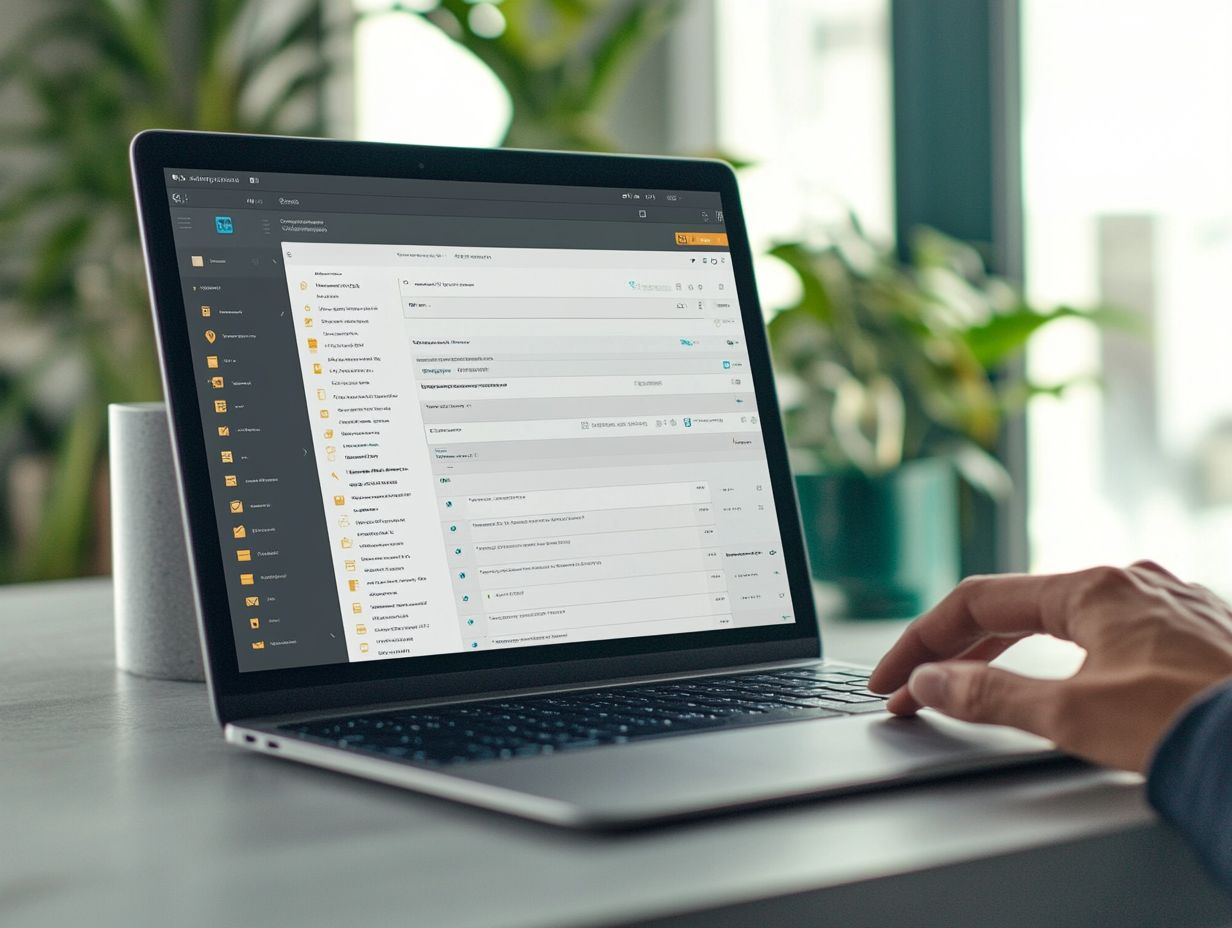
Yes! Most project management tools allow you to integrate multiple email accounts. Now, you can track all your project-related emails right in one spot!
2. How do I integrate email with project management tools?
The process may vary depending on the project management tool you are using. Generally, go to the settings or preferences section and look for the email integration option. Follow the prompts to connect your email account.
3. Are there any benefits to integrating email with project management tools?
Yes! Integrating email with project management tools offers several benefits, such as better organization of project-related emails, improved communication and collaboration among team members, and keeping all project information in one centralized location.
4. Can I choose which emails to integrate with my project management tool?
In most cases, yes! Project management tools usually give you the option to select which email accounts or specific email folders to integrate. This way, you can include only relevant emails in your project management tool.
5. What Happens to My Emails After I Connect Them with Project Management Tools?
Your emails may sync automatically with the project management tool you choose. They could also be stored in the tool s database.
Some tools let you archive or delete emails straight from your account after connecting them.
6. Is There a Cost to Connect Email with Project Management Tools?
The cost varies by project management tool. Some offer email integration as part of their subscription, while others might charge extra.
There are also free tools that include email integration. Check your specific tool for detailed cost information.