47. exploring integration with kanban boards
Kanban boards have revolutionized how teams tackle tasks and optimize workflows.
This article delves into the many benefits of using Kanban boards in your work, from improving task management to elevating overall efficiency. It offers a comprehensive step-by-step guide for effective integration, packed with tips and best practices to help you maximize the potential of your boards.
It also discusses challenges you may face during integration and offers practical solutions.
Dive into this resource and discover how Kanban can supercharge your team’s productivity!
Contents
- Key Takeaways:
- Benefits of Integrating with Kanban Boards
- How to Integrate with Kanban Boards
- Maximizing Efficiency with Kanban Boards
- Potential Challenges and Solutions
- Frequently Asked Questions
- What is Kanban board integration and why is it important in project management?
- How does Kanban board integration work?
- What are the benefits of using Kanban boards in project management?
- What type of projects benefit from Kanban board integration?
- How can I integrate Kanban boards into my project management system?
- Are there any drawbacks to using Kanban board integration?
Key Takeaways:
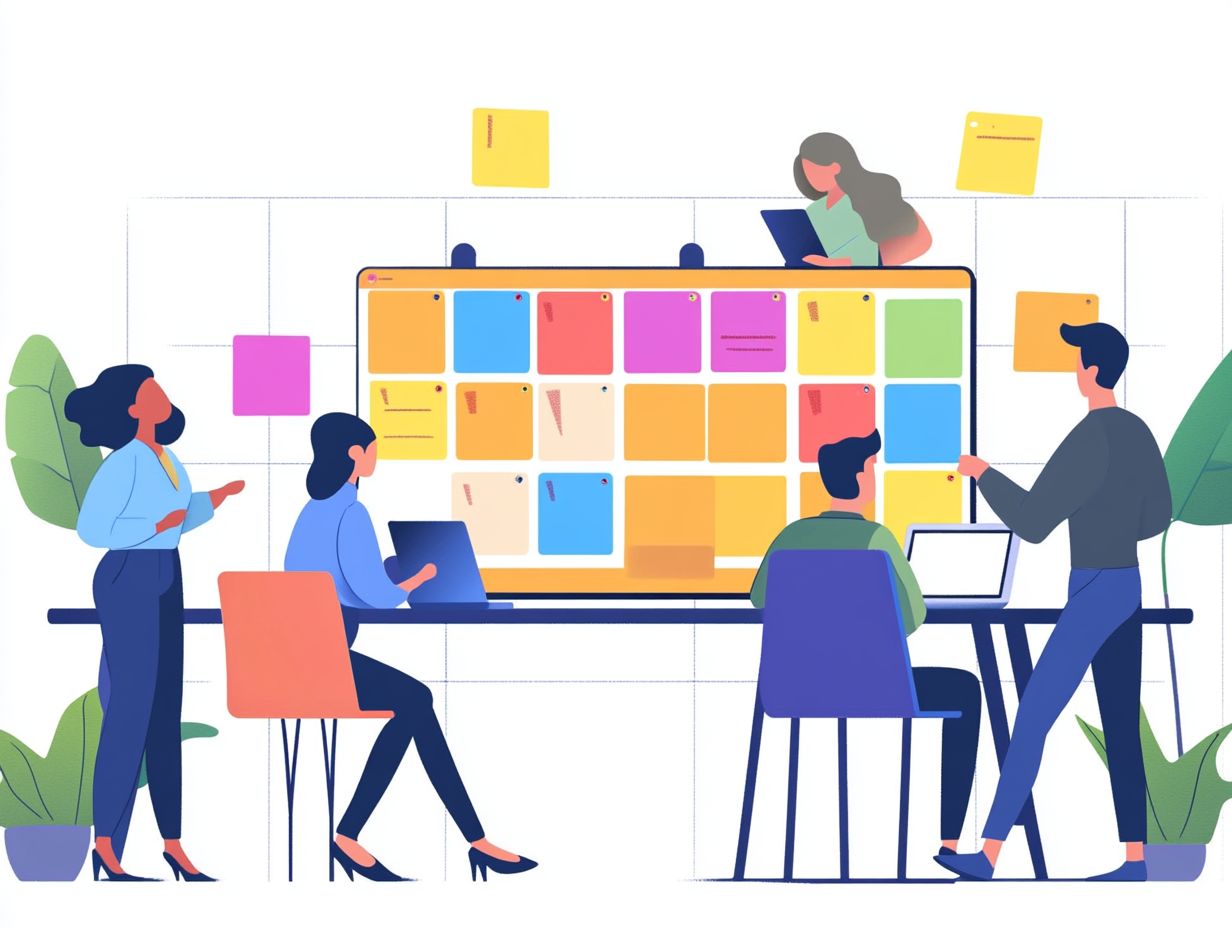
Integrating with Kanban boards streamlines workflow and improves task management for teams. The step-by-step process for integrating with Kanban boards is simple and can greatly increase efficiency. Maximizing efficiency with Kanban boards requires following best practices and overcoming potential challenges.
What is a Kanban Board?
A Kanban board is your visual ally in project management, designed to help you and your team see your workflow at a glance, manage tasks, and boost efficiency by showcasing the progress of work items through different stages.
Rooted in Lean and Agile methodologies approaches aimed at increasing efficiency and adaptability Kanban boards shine in software engineering environments like Azure DevOps. They enable seamless collaboration and continuous improvement by providing clear visibility into tasks, sprints, and the overall project scope.
This powerful tool embodies several key principles, including limiting work in progress (WIP), which means managing the number of tasks being worked on at any time. This helps reduce bottlenecks and maintain a steady flow of tasks. Each column on the board represents a distinct phase of your project from ‘To Do’ to ‘In Progress’ to ‘Done’ making it intuitive for you to track your tasks.
By keeping this visual clarity, you can easily spot and tackle issues as they arise, leading to more efficient workflows and enhanced communication. Embracing Kanban fosters a culture of transparency and adaptability within your organization, ultimately driving higher productivity and engagement among team members.
Digital Kanban boards, offered by popular tools like Trello and Azure DevOps, empower you to manage tasks effortlessly, regardless of location or context.
Benefits of Integrating with Kanban Boards
Integrating Kanban boards into your project management practices can significantly elevate your team’s productivity and efficiency, especially in the realm of software development.
By providing a clear visual representation of tasks, Kanban boards enhance visibility and foster improved communication among team members. This setup allows for quicker feedback loops and enables a more agile response to evolving project requirements, ensuring that you stay ahead in a dynamic environment.
Streamlining Workflow
Streamlining your workflow with Kanban boards is essential for optimizing task management and ensuring your projects move seamlessly through defined processes.
By visualizing each task, you ll be able to spot bottlenecks, eliminate wasteful practices, and boost your overall efficiency in delivering value to your customers. This approach aligns beautifully with Lean principles, which emphasize continuous improvement and the systematic reduction of waste.
By regularly analyzing your work-in-progress, you can employ techniques like the 5 Whys or value stream mapping to uncover the root causes of any delays. The transparency of Kanban boards encourages collaboration and accountability, allowing you to make quick adjustments to your processes when necessary.
As you gain insights into your workflows, you can experiment with different pull mechanisms, prioritize tasks effectively, and ultimately enhance your productivity all while keeping your focus on delivering high-quality outcomes.
Start implementing Kanban boards today and watch your team’s productivity soar!
Improved Task Management

Kanban boards elevate your task management game by providing a visual representation of task statuses. This helps you prioritize work effectively and track progress in real-time.
This enhanced visibility creates a collaborative environment where feedback can be seamlessly integrated. It ensures that user stories are in perfect alignment with project goals and customer value.
By breaking down workflows into manageable segments, you can quickly adjust priorities as circumstances shift or new insights emerge. This approach creates a proactive atmosphere, allowing you and your team members to stay engaged and productive, identifying bottlenecks before they become major roadblocks.
Integrating customer feedback directly into the Kanban process keeps you focused on delivering value that meets client needs. As tasks transition smoothly across the board, your ability to monitor each phase gives you the power to make more informed decisions, ultimately enhancing overall project outcomes.
How to Integrate with Kanban Boards
Integrating Kanban boards into your existing workflows can transform your team’s dynamics, especially in software development. Platforms like Azure DevOps, Jira Software, and Trello prove invaluable.
To effectively weave Kanban boards into your processes, it s essential to evaluate your current workflow landscape. Choose the right tools that fit your needs and set up clear guidelines that foster collaboration and drive continuous improvement.
Step-by-Step Process
The step-by-step process for integrating Kanban boards begins with defining the workflow and identifying the tasks involved in your project. By leveraging tools like Azure DevOps or Jira Software, you can create a clear representation of your process, ensuring that every task is accounted for.
Next, establish specific boards that reflect various stages of your workflow, such as ‘To Do,’ ‘In Progress,’ and ‘Done.’ This visual approach allows you to track progress effortlessly in real time.
Following that, categorize and prioritize tasks, assigning them to individual team members to streamline accountability. Setting due dates and establishing dependencies can further refine your task management process.
Regularly reviewing and updating the boards fosters continuous improvement, enabling you to make necessary adjustments and enhance productivity. Such practices not only boost efficiency but also elevate communication within your team, ensuring that everyone remains aligned and on the same page.
Maximizing Efficiency with Kanban Boards
To maximize efficiency now, implement best practices with Kanban boards. These practices elevate productivity and cultivate a culture of continuous improvement within your teams.
By utilizing specific techniques, you can refine workflows and guarantee that value is consistently delivered to your customers at every stage of a project.
Tips and Best Practices
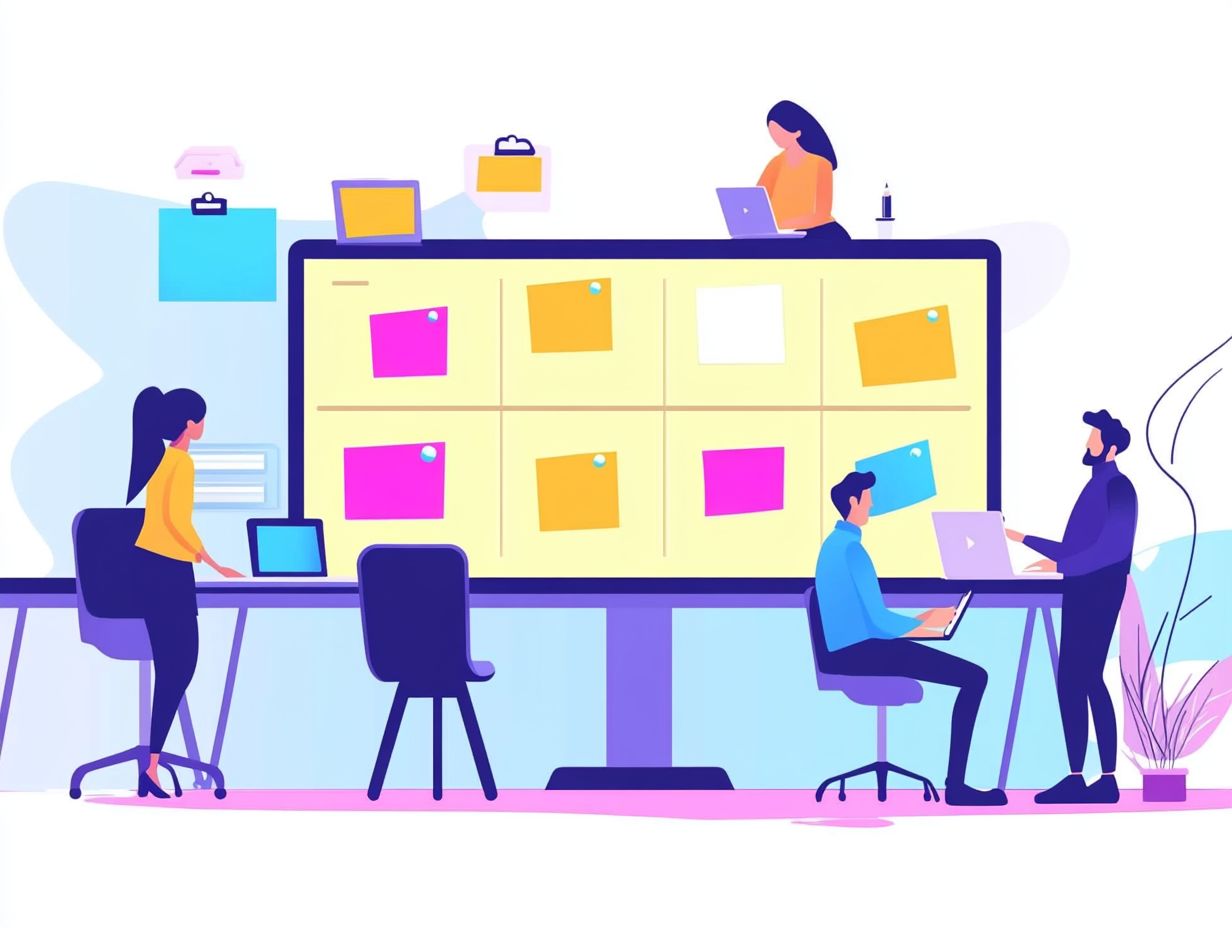
Implementing effective tips and best practices for Kanban boards can significantly elevate efficiency and productivity within your team. By fostering an atmosphere of continuous improvement and integrating regular feedback loops, you can refine your processes and ensure maximum value delivery to your customers.
To truly harness the power of a Kanban system, it s essential to visualize your workflow clearly. This allows everyone to see task statuses at a glance. Prioritizing work effectively is crucial focus on the most critical tasks first to minimize bottlenecks.
Regular stand-up meetings can prove invaluable for discussing progress and roadblocks, promoting an environment of openness and collaboration. Seeking customer feedback frequently will illuminate areas in need of enhancement, guiding you toward smarter adjustments in your processes.
Ultimately, adopting these strategies can cultivate a dynamic work environment where continuous learning and adaptation become second nature.
Potential Challenges and Solutions
Implementing Kanban boards can yield substantial benefits, but you may encounter certain challenges that require careful attention to ensure seamless integration into your workflows.
Recognizing these challenges and devising effective solutions is essential for maintaining an adaptable work environment and enhancing your task management processes.
Overcoming Obstacles in Integration
To overcome obstacles in integrating Kanban boards, take a proactive approach. Focus on fostering communication and collaboration within your teams.
By creating a culture of feedback and continuous improvement, you can effectively navigate challenges and enhance overall productivity. Various hurdles may stand in your way, such as resistance to change, unclear roles, or insufficient training on Kanban principles.
As a team leader, it’s vital to create an environment where open dialogue is not just encouraged but celebrated. This allows team members to express their concerns and suggestions freely.
Regular training sessions can clarify how Kanban works, while clearly defined roles can alleviate any confusion.
By actively seeking input and adjusting strategies based on feedback, you can ensure smoother transitions and improved workflow. This ultimately leads to greater efficiency and a boost in team morale.
Frequently Asked Questions
What is Kanban board integration and why is it important in project management?

Kanban board integration is the process of incorporating a visual project management tool, known as a Kanban board, into a larger project management system. A Kanban board is a visual tool used to manage tasks in projects. This integration allows for real-time tracking of tasks and progress, making it easier to manage and prioritize workloads. It promotes efficiency, collaboration, and transparency within a team.
How does Kanban board integration work?
Kanban board integration works by connecting a Kanban board to a project management tool, such as Trello or Asana. This allows for seamless communication and data synchronization between the two systems. Changes made in one system will be reflected in the other, ensuring that all team members have access to the most up-to-date information.
What are the benefits of using Kanban boards in project management?
Kanban boards provide a visual representation of tasks and their progress, making it easier for team members to understand their roles and responsibilities. They promote collaboration and transparency by allowing team members to see what others are working on and their progress. Kanban boards also help prioritize tasks and can improve overall project efficiency.
What type of projects benefit from Kanban board integration?
Kanban board integration can benefit any type of project, from software development to marketing campaigns. However, it is especially useful for projects with a high volume of tasks and frequent changes, as it provides a flexible and adaptable system for managing workloads and tracking progress.
How can I integrate Kanban boards into my project management system?
There are several ways to integrate Kanban boards into your project management system. Many project management tools offer built-in Kanban board features, or you can use a third-party integration tool to connect your Kanban board with your project management system. It’s important to research and test different options to find the best fit for your team’s needs.
Are there any drawbacks to using Kanban board integration?
While Kanban board integration offers many benefits, there are some potential drawbacks to consider. It may take time and resources to set up and maintain the integration. Additionally, not all team members may be comfortable with the visual nature of Kanban boards. Communicating with your team and addressing any concerns before implementing Kanban board integration is crucial.




