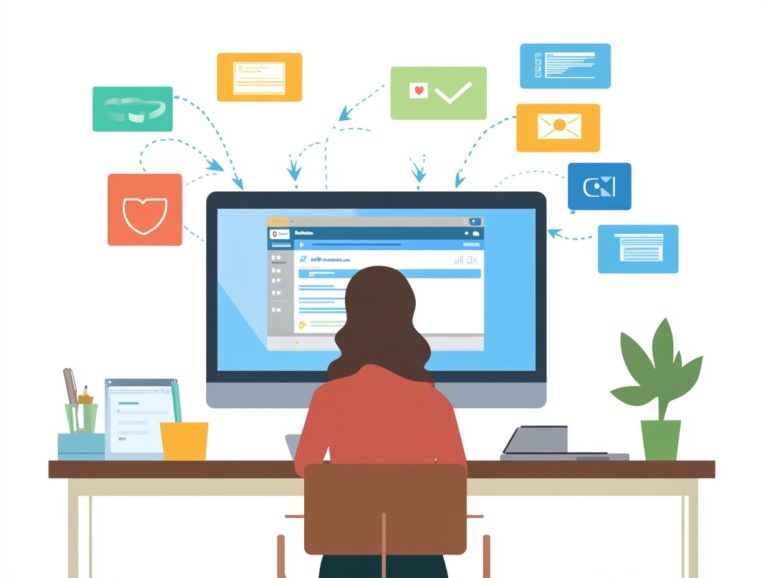64. 10 project management tools with best integrations
Effective project management is crucial for your team s success in today’s fast-paced environment. Choosing the right tools can feel overwhelming.
This article showcases ten exceptional project management tools, each boasting unique integrations designed to streamline your workflow and enhance collaboration.
Explore what makes these tools effective. Discover key features and how integrations enhance your project management.
Uncover the benefits and potential challenges of these tools, and gain insights on selecting the perfect fit for your business.
Contents
- Key Takeaways:
- 1. Asana
- 2. Trello
- 3. Monday.com
- 4. Basecamp
- 5. Wrike
- 6. ClickUp
- 7. Teamwork
- 8. Jira
- 9. Smartsheet
- 10. ProofHub
- What Are Project Management Tools and Why Are Integrations Important?
- What Are the Key Features to Look for in Project Management Tools?
- How Can Integrations Enhance Project Management Processes?
- What Are the Most Common Integrations for Project Management Tools?
- How Can Project Management Tools with Integrations Improve Team Collaboration?
- What Are the Different Types of Integrations Available for Project Management Tools?
- How Can a Business Choose the Right Project Management Tool with Integrations?
- What Are the Benefits of Using Project Management Tools with Integrations?
- What Are the Potential Challenges of Using Project Management Tools with Integrations?
- How Can a Business Maximize the Use of Project Management Tools with Integrations?
- Frequently Asked Questions
- 1. What are project management tools with the best integrations?
- 2. Why are integrations important in project management tools?
- 3. Which project management tools have the best integrations?
- 4. Can integrations be customized in project management tools?
- 5. How do integrations improve project management processes?
- 6. Are all integrations free in project management tools?
Key Takeaways:

Choose a project management tool with the best integrations to enhance team collaboration and streamline processes.
Look for key features such as task management, communication, and reporting when selecting a project management tool.
Utilize integrations such as task automation, communication platforms, and cloud storage to improve productivity and efficiency.
1. Asana
Asana stands out as a premier project management tool that truly shines in task management and team collaboration. With its user-friendly interface, it simplifies the complexities of project planning and execution.
You can efficiently organize tasks, ensuring that nothing slips through the cracks. The customizable dashboards allow you to tailor project views to suit your workflow, enabling you to monitor progress at a glance.
Thanks to project templates, you can save valuable time by utilizing pre-defined structures, helping your team start new initiatives without the hassle of starting from scratch.
Asana’s collaborative features promote seamless communication among team members with real-time updates, comments, and file sharing.
Its integration with other software tools enhances functionality, making it a breeze to incorporate into various stages of the project life cycle, from ideation to completion.
2. Trello
Trello employs a visual task management system that gives you the power to visualize task organization and streamline your project management processes with remarkable efficiency.
This intuitive layout allows you to assign tasks effortlessly, ensuring accountability and clarity within your teams.
Through collaboration boards, you can engage in real-time discussions, share updates, and provide feedback, cultivating a strong sense of community among both remote and in-house personnel.
Trello s integration capabilities enable you to connect with a variety of tools and apps, enhancing your workflow seamlessly.
The platform s design is especially beneficial if you re utilizing agile methodologies, as it promotes flexibility and quick adjustments, ultimately elevating team communication and productivity to new heights.
3. Monday.com
Monday.com stands out for its powerful project management tools that prioritize resource management, offering real-time updates designed to elevate productivity and foster seamless team collaboration.
With customizable dashboards, you can effortlessly gain insightful overviews of your projects. This feature gives you the power to monitor key performance indicators and track time efficiently, ensuring deadlines are met without compromising quality.
Task prioritization becomes a breeze, as you can swiftly identify high-impact activities that require immediate attention. Dynamic scheduling allows for adaptive timelines, enabling you to adjust plans in response to ongoing progress and shifting priorities.
This ultimately enhances project visibility and cultivates a more responsive work environment.
4. Basecamp
Basecamp is your go-to project management solution! It prioritizes team communication and keeps projects on track.
This platform is specifically designed to streamline the workflow for diverse teams, allowing you to delegate tasks with ease while keeping everyone in the loop about project progress.
With its intuitive reporting features, you gain access to insightful analytics that not only support your decision-making but also enhance accountability among team members.
Basecamp’s collaborative work options facilitate seamless interaction, ensuring that every team member has the opportunity to contribute and share their ideas.
Its ability to work together with a variety of productivity apps further elevates your project management experience, enabling you to monitor tasks from different tools all within one unified interface.
5. Wrike
Wrike stands out as a powerful project management tool. It seamlessly integrates detailed analytics and automated workflows, empowering you to streamline your processes with remarkable efficiency.
With features like budgeting options at your fingertips, monitoring project expenses and allocating resources becomes a breeze. This ensures that nothing slips through the cracks.
The intuitive Gantt charts offer a clear visual representation of timelines. This makes it effortless for your team to track progress and manage deadlines effectively.
Time tracking capabilities provide precise reporting on hours spent. This allows you to assess productivity and maintain a balanced workload.
Together, these features enrich your project insights and foster enhanced team collaboration. Real-time updates keep everyone informed and engaged in the project s progression.
6. ClickUp
ClickUp presents a versatile project management platform. It seamlessly integrates task management and online tracking, serving as an invaluable tool for project managers eager to elevate productivity.
With customizable dashboards at your disposal, you can tailor your workspace to meet your unique needs. This provides a clear overview of all ongoing projects.
The array of project templates available enables your team to swiftly set up workflows that align perfectly with your objectives. This saves you valuable time!
Collaboration boards further enhance communication among team members. They create an environment where ideas can flow freely, and tasks can be tracked in real-time.
The intuitive features of ClickUp streamline your task organization and enhance overall teamwork. This ensures that everyone remains aligned and informed.
7. Teamwork
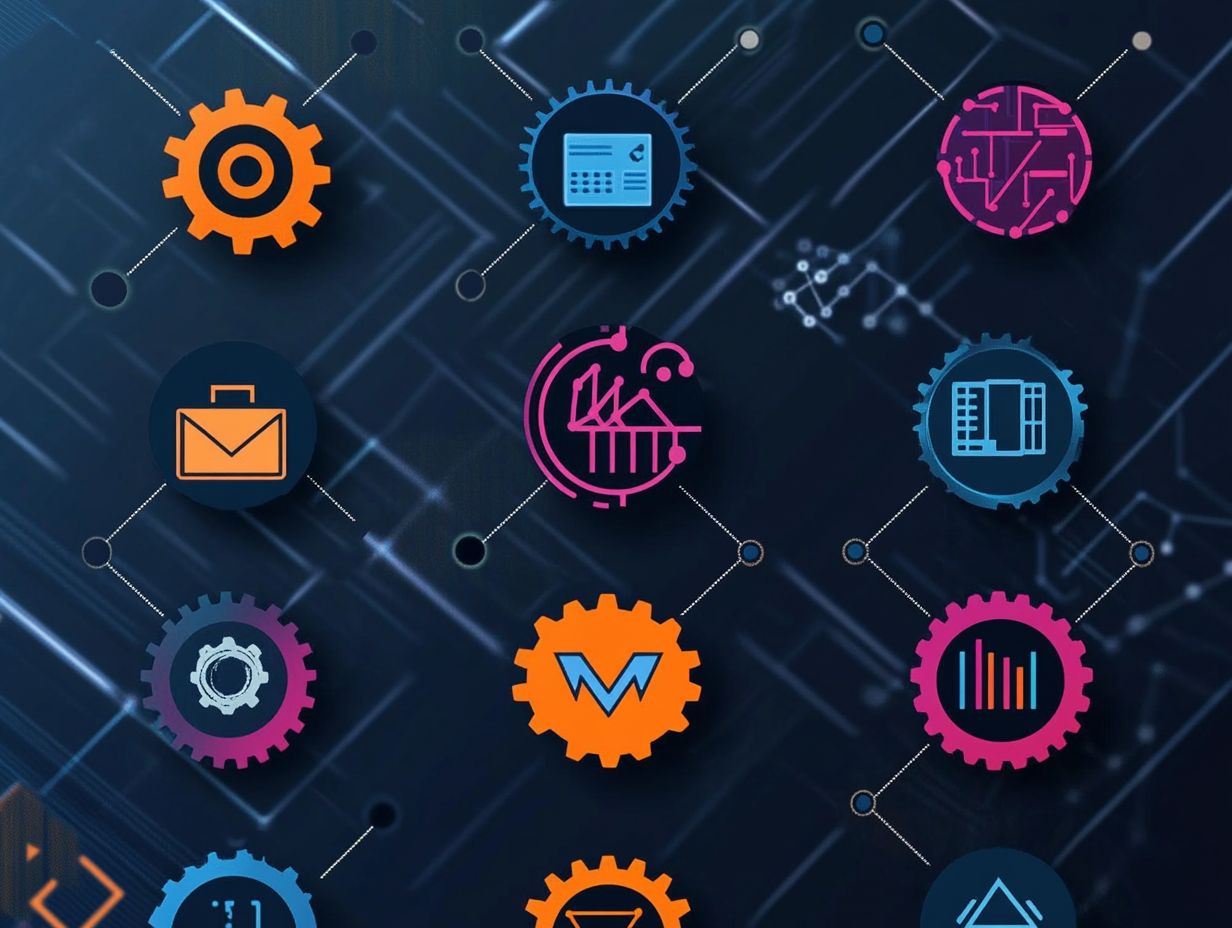
Teamwork is your go-to project management tool. It enhances task assignments and project visibility, empowering you to manage workflows efficiently.
With strong features like time tracking, you can easily keep tabs on how much time is spent on each task. This ensures deadlines are met without compromising on quality.
The reporting features offer invaluable insights into project performance. They enable you to make data-driven decisions that boost productivity.
The integration options with popular software tools refine your processes, allowing for seamless collaboration across different platforms.
By leveraging these functionalities, you enhance communication, foster collaboration, and gain a clearer understanding of project progress. This ultimately drives more successful outcomes.
8. Jira
JIRA is an essential tool for your agile project management needs. It offers robust task management capabilities that enhance team communication effectively.
With its versatile Kanban boards, a visual tool to track tasks, and sprint planning features, you can easily visualize workflows and prioritize tasks with precision.
The seamless integration with other tools like Confluence enriches your documentation and collaboration processes. This ensures all project-related information is readily accessible.
As you navigate through complex projects, JIRA proves to be an invaluable resource for tracking progress and managing resources. It streamlines operations and elevates overall productivity.
By centralizing your project management processes, it empowers your team to remain aligned and adaptable in ever-changing work environments.
9. Smartsheet
Smartsheet expertly merges the capabilities of project management tools with features like Gantt charts and project monitoring. This allows you and your team to collaborate seamlessly.
This versatile platform elevates your productivity by delivering real-time updates. This ensures everyone remains aligned, significantly cutting down on miscommunication.
With customizable dashboards, you can tailor your views to spotlight the most relevant data for your projects. This empowers you to make more informed decisions.
The seamless integration options provide you the flexibility to connect with various applications, streamlining your workflows and enhancing your insights.
Notably, its budgeting features enable your organization to monitor expenditures closely while offering valuable project insights. This drives efficiency and results.
With Smartsheet, you can navigate your projects with clarity and confidence, fostering an environment primed for success!
10. ProofHub
ProofHub is a powerful tool that helps your team collaborate better. It streamlines project tasks with effective reporting features.
With advanced task management capabilities, you can assign responsibilities, set deadlines, and track progress in real-time. This ensures that everyone is on the same page.
The online tracking keeps every team member informed about project developments, providing clarity and fostering accountability.
It connects easily with other important tools for smoother workflows, allowing you to manage documents and communications all in one place.
This centralized approach enhances project visibility and strengthens team communication. It allows for quicker decision-making and improved productivity.
What Are Project Management Tools and Why Are Integrations Important?
Project management tools are essential for organizing and managing the intricate dance of various project life cycles. They help with task management, time tracking, and team collaboration, enhancing your project game.
Integrations boost project visibility in exciting ways by seamlessly connecting a range of software that you can access online and productivity applications. They empower your team to sync data effortlessly across platforms, ensuring everyone has the latest information right at their fingertips.
As a result, you see updates in real-time, enabling you to track progress and tackle issues as they arise. Integrations also streamline your workflows, minimizing the need to jump between applications. This reduces the risk of errors and curtails miscommunication.
With a well-integrated project management environment, you and your team can concentrate on delivering quality results instead of juggling multiple tools.
What Are the Key Features to Look for in Project Management Tools?
When evaluating project management tools, consider key features like a user-friendly interface, tasks that happen automatically, task organization, and comprehensive reporting capabilities. These truly enhance team collaboration.
Real-time updates are essential; they keep your team informed about project progress and changes, creating a dynamic working environment.
Customizable dashboards are also important. They allow you to tailor your views to spotlight the most critical metrics and tasks, optimizing your focus and efficiency.
Integration options with other software applications can streamline your processes and minimize the hassle of switching between platforms. This makes it easier to manage resources and deadlines effectively.
Altogether, these elements are key to effective project monitoring, empowering your team to gain valuable insights that inform decision-making.
How Can Integrations Enhance Project Management Processes?
Integrations can elevate your project management processes by enabling a seamless flow of data between various tools. Discovering 10 integrations that make remote work easier enhances task assignments and fosters collaboration through dedicated boards.
For example, by incorporating Slack for team communication alongside platforms like Trello, you can streamline discussions around specific tasks or deadlines. This integration offers real-time updates and instant feedback, ensuring your team stays aligned and informed about any project changes.
When you pair analytics software with your project management tools, you unlock detailed reporting features that provide profound insights into project performance. This enables you to pinpoint bottlenecks and identify areas ripe for improvement.
Such synergies not only elevate overall productivity but also cultivate a communicative environment essential for achieving successful outcomes.
Start using integrations today to enhance your project management!
What Are the Most Common Integrations for Project Management Tools?

Common integrations for project management tools often encompass popular cloud-based software like Slack, Microsoft Teams, and JIRA. Exploring resources like 87. 5 essential integrations for agile project teams can significantly enhance your team’s communication and project visibility.
They facilitate real-time updates and discussions, ensuring that you and your colleagues are well-informed about project status.
Tools like Trello further enrich this ecosystem by offering a visual organization of tasks, aiding in effective progress tracking.
By implementing these integrations, your organization can achieve improved task management, fostering greater accountability and transparency.
User feedback plays a crucial role in refining these integrations. Insights from actual users allow developers to identify pain points, leading to enhancements that elevate effectiveness and user satisfaction.
How Can Project Management Tools with Integrations Improve Team Collaboration?
Project management tools enhanced with effortless project management integration can elevate your team’s collaboration by delivering real-time updates and sharing valuable project insights across various platforms.
These integrations enable seamless communication between different applications. You can effortlessly assign tasks and track progress without the hassle of constant manual updates.
When team members can easily access shared data, it nurtures an environment of transparency and accountability. Collaborative efforts become more impactful as individuals can contribute their expertise in real-time, ultimately enhancing overall project outcomes.
This synergy supercharges your productivity! It also fosters a sense of unity among team members, making it easier to navigate challenges and adapt to changes as they arise.
What Are the Different Types of Integrations Available for Project Management Tools?
The array of integrations available for project management tools includes software connections, plugin options, and built-in integrations. Exploring the best tools for project management can provide distinct capabilities that elevate your project workflows.
Software connections facilitate seamless communication between your applications, allowing you to link your project management tools with platforms like Slack, GitHub, or Google Drive. For example, using a connection in tools such as Asana or Trello automates task updates, ensuring your team receives real-time notifications without manual hassle.
Plugin options also provide additional features that can be easily added to your existing software, such as calendar synchronization or time tracking tools, enhancing overall functionality.
Built-in integrations, often found in platforms like Microsoft Teams or Monday.com, streamline your user experience by providing direct access to features from various software without needing third-party tools.
Each type of integration amplifies your productivity by fostering improved communication, minimizing redundancy, and streamlining project management tasks.
How Can a Business Choose the Right Project Management Tool with Integrations?
Choosing the right project management tool with integrations requires careful consideration of your business needs, available pricing plans, and the specific features, such as understanding API integrations, that will enhance your productivity and collaboration.
Begin by evaluating your current workflows and pinpointing the specific challenges you face. This ensures that the tool you select aligns seamlessly with your operational goals.
Next, explore the integration capabilities with your existing systems. Seamless connectivity can significantly boost your efficiency, making this step crucial.
Don t underestimate the power of user feedback. Analyzing reviews and insights from others in your industry can illuminate potential pitfalls or advantages that you might not have considered.
Finally, keep scalability in mind. You ll want a tool that can grow alongside your business, adapting to evolving demands without constant overhauls. By following these steps, you ll empower your team for immediate success.
What Are the Benefits of Using Project Management Tools with Integrations?
Using project management tools with integrations offers numerous advantages, such as heightened productivity and improved project collaboration.
These tools save valuable time by automating repetitive tasks. This allows for more effective resource management and ensures your team channels their talents where they are most needed.
With integrated systems, prioritizing tasks becomes easy. Team members can quickly identify what requires immediate attention thanks to real-time data.
This consolidation of information leads to superior project monitoring, empowering you to make informed decisions and adjust strategies swiftly.
Ultimately, these efficiencies enable your team to concentrate on critical areas, fostering innovation and delivering improved outcomes.
What Are the Potential Challenges of Using Project Management Tools with Integrations?
While project management tools with integrations bring many benefits, you might face challenges such as compatibility issues and learning curves.
These hurdles can obstruct the smooth adoption of these technologies, often resulting in frustration among team members.
It s crucial to conduct thorough testing before implementation. This ensures that all components work seamlessly together.
Investing in comprehensive user training can bridge the gap between the tool s capabilities and your team’s understanding. By prioritizing these strategies, you can enhance the chances of successful integration.
How Can a Business Maximize the Use of Project Management Tools with Integrations?
To maximize the potential of project management tools with integrations, focus on training your teams and optimizing workflows.
Gather user feedback for ongoing enhancements. This approach boosts overall productivity and cultivates a culture of collaboration and accountability among your team members.
By leveraging automation, you can simplify repetitive tasks, freeing up time for more critical activities.
Detailed analytics offer valuable insights into team performance and project progress, empowering you to make informed decisions.
Encouraging open lines of communication among team members enhances engagement and ensures everyone aligns with project goals.
Incorporating these strategies fosters a more efficient and motivated work environment that utilizes project management tools to their fullest potential.
Frequently Asked Questions

1. What are project management tools with the best integrations?
Project management tools with the best integrations are software applications that allow seamless integration with other tools and platforms. For instance, exploring 96. 5 powerful integrations for tracking project progress can make it easier to manage and track projects across different systems.
2. Why are integrations important in project management tools?
Integrations are important in project management tools because they provide a comprehensive and efficient way to manage projects. They allow easy data sharing and collaboration between different tools, streamlining processes and saving time.
3. Which project management tools have the best integrations?
Some of the top project management tools with the best integrations include Asana, Trello, Basecamp, Wrike, Jira, and Monday.com. For an in-depth look at the best options, check out 10 tools that make project integration easy. These tools offer a wide range of integrations with popular platforms like Google Drive, Slack, Dropbox, and Microsoft Teams.
4. Can integrations be customized in project management tools?
Yes, integrations can be customized in project management tools to fit the specific needs of a team or project. Most tools offer options to select which integrations to use and how they are displayed within the tool.
5. How do integrations improve project management processes?
Integrations make project management easier. They allow different tools to work together, which means you don’t have to manually transfer data.
This easy communication boosts efficiency and helps teams get more done, faster. You ll see improvements in productivity and accuracy.
6. Are all integrations free in project management tools?
No, not all integrations in project management tools are free. Some may require a paid subscription.
However, many tools offer a range of free integrations, and a limited number may be available at no cost to users.