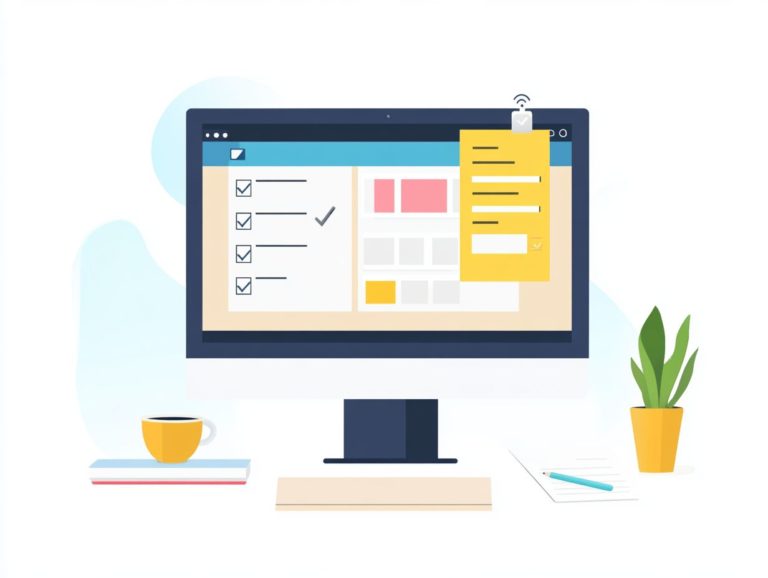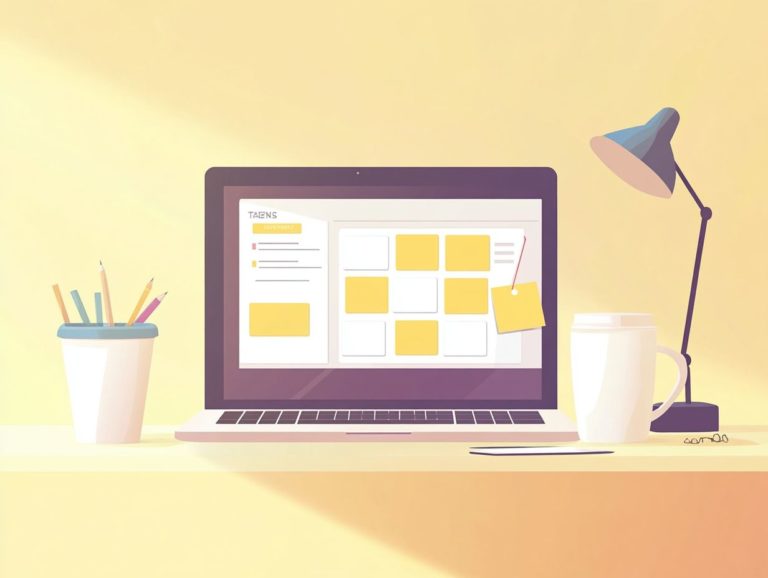5 popular task management tools reviewed
In today s fast-paced world, staying organized is more vital than ever. With a plethora of task management tools at your fingertips, choosing the right one can feel like navigating a maze.
This review dives into five popular options Asana, Trello, Todoist, Microsoft To-Do, and Google Tasks spotlighting their key features, pricing structures, pros and cons, user-friendliness, and unique functionalities.
Whether you re a solo entrepreneur or part of a bustling team, grasping these tools will empower you to make an informed choice that elevates your productivity to new heights.
Contents
- Key Takeaways:
- 1. Asana
- 2. Trello
- 3. Todoist
- 4. Microsoft To-Do
- 5. Google Tasks
- Which Task Management Tool Is Right for You?
- Frequently Asked Questions
- What are the top 5 popular task management tools reviewed?
- How do these task management tools differ from each other?
- What are the main features of these task management tools?
- Which task management tool is best for team collaboration?
- How much do these task management tools cost?
- Can these task management tools be used on different devices?
Key Takeaways:

- Asana is a powerful project management tool with customizable features for teams of all sizes.
- Trello’s user-friendly interface and visual approach make it a popular choice for task management and organization.
- Todoist’s simple and straightforward design, along with its cross-platform compatibility, make it a great option for individuals and small teams.
Get ready to boost your productivity!
1. Asana
Asana stands out as a premier task management software designed to empower your remote teams. Its intuitive interface simplifies project management.
This platform not only promotes effective team communication but also simplifies your workflow. You can effortlessly create, assign, and prioritize tasks while taking advantage of various project views, including Gantt charts, which show project timelines, and Kanban boards, which help visualize tasks.
This flexibility lets you visualize progress clearly and adapt to changes with agility. By integrating easily with popular applications like Slack and Microsoft Teams, Asana keeps your teams connected and informed without the hassle of switching between platforms.
Task assignments are a breeze, enabling team members to track their responsibilities and deadlines efficiently. This fosters accountability and transparency throughout the project lifecycle.
2. Trello
Trello is a standout tool for managing tasks, leveraging Kanban-style views to enhance team communication and streamline project tracking. This ensures that your tasks are organized and completed with remarkable efficiency.
With a personalized workspace, you can tailor your boards to meet the specific needs of your projects. This results in a visually engaging layout that fosters clarity and focus.
The ability to set task dependencies further elevates your organizational capabilities. It allows your team to grasp the sequence of operations required for successful project completion. Trello integrates easily with many tools, including Google Tasks and Asana, simplifying your workflows and minimizing the hassle of constant app switching.
These collaborative features are particularly beneficial for remote teams, as they provide shared boards and real-time updates that keep everyone aligned and actively engaged.
3. Todoist
Todoist distinguishes itself as an intuitive task management software crafted to elevate your task scheduling and user engagement. It simplifies the process of prioritizing work for both individuals and teams.
With features like project and label-based task organization, you can create a workflow tailored to your unique needs. The option to add subtasks allows you to break down complex projects into manageable steps, ensuring both personal and professional tasks stay on track.
Its robust reporting features offer valuable insights into your productivity trends, empowering you to assess your progress over time.
The platform also supports task prioritization, helping you concentrate on what matters most. Plus, Todoist integrates seamlessly with other productivity tools, such as calendar apps and communication platforms, streamlining your workflows and improving teamwork.
Try out these tools today and supercharge your productivity!
4. Microsoft To-Do

Transform your project management with Microsoft To-Do! This cloud-based software elevates your task management experience by allowing you to set deadlines and reminders. This ensures your tasks are completed on time and tracked efficiently.
This powerful tool gives you the power to assign tasks seamlessly to different team members. It fosters clear accountability and boosts overall productivity. With real-time document sharing, collaboration becomes effortless. You can access and edit important files from virtually anywhere.
Its integration with other Microsoft applications enhances functionality, providing a smooth experience that transforms project and deadline management into a streamlined process. As you navigate the dynamics of remote work, leveraging these features can significantly enhance employee management and cultivate a more engaged, cooperative environment among distributed teams.
5. Google Tasks
Google Tasks is your go-to tool for streamlined task management that integrates effortlessly with other Google services. Its user-friendly interface allows you to organize and complete tasks with remarkable ease.
By consolidating your tasks in one central location, you can manage your responsibilities more effectively. Break down projects into manageable steps and set deadlines to prioritize important tasks. This helps you avoid last-minute scrambles and fosters a proactive mindset.
The integration with Google Calendar enables you to visualize your commitments clearly. Additionally, direct links to Gmail make it easy to add tasks straight from your emails. This functionality is invaluable for individuals aiming for personal organization and teams that depend on clear communication and collaboration. It ultimately streamlines workflows and boosts productivity on shared projects.
Which Task Management Tool Is Right for You?
Choosing the right task management tool depends on your needs and team structure. Exploring 5 task management tools to boost team efficiency can help you identify the software with unique features that are important for managing your workflow effectively.
Take Asana, for example; it excels in project visualization, making it a favorite for those who thrive on clarity. If you enjoy a more hands-on, visual approach, Trello’s card system might be just the ticket for you.
For those who prefer simplicity, Todoist stands out with its intuitive interface, perfect for straightforward task tracking. If you’re already using Microsoft products, Microsoft To-Do integrates effortlessly into that ecosystem. Google Tasks provides an easy connection with Google services, and for a deeper look at various options, consider comparing features of leading task management tools.
With options ranging from free versions to premium packages, you’ll find that factors like user permissions, client access, and automation tools create further distinctions among these platforms. Weigh these elements carefully to choose the tool that best aligns with your workflow and communication style.
What Are the Key Features of Each Tool?
Each task management tool offers distinct key features tailored to meet varying project planning needs. This includes time tracking, task scheduling, and collaborative functionalities that significantly boost team productivity.
Gantt charts provide a visual snapshot of project timelines, allowing you to effortlessly identify dependencies and deadlines at a glance. Kanban-style views offer an intuitive approach to workflow management, enabling you to visualize tasks at different stages of completion.
Many tools also incorporate automation features to streamline repetitive processes, such as assigning tasks or sending reminders. This liberates valuable time for you and your team members.
With mobile apps at your fingertips, you can access your projects on the go. This ensures that updates and communications occur in real time, ultimately enhancing efficiency in task completion and optimizing resource management.
How Do These Tools Differ in Terms of Pricing?

The pricing structure for task management software varies widely. You ll find options ranging from free versions to comprehensive enterprise plans.
Free versions often meet the basic needs of individuals and small teams starting out. As projects grow, many upgrade to premium subscriptions for enhanced features like advanced reporting and priority support.
Enterprise plans cater to organizations with specific needs but come with a higher cost. Users often note that the return on investment justifies these expenses due to increased productivity and collaboration.
What Are the Pros and Cons of Each Tool?
Evaluating the pros and cons of various task management tools for managing personal tasks provides invaluable insights into their suitability for your team’s communication needs and project management styles.
By examining user experiences, you can pinpoint which tools excel in fostering collaboration and boosting productivity. Each platform has unique features tailored to different requirements. Some present intuitive interfaces for seamless navigation, while others emphasize robust analytics capabilities.
Be aware of limitations like integration challenges or steep learning curves, which can hinder user adoption and overall effectiveness.
Understanding these details helps you choose a task management solution that aligns perfectly with your team s dynamics and workflows, paving the way for improved outcomes.
How Do These Tools Compare in Terms of User-Friendliness?
User-friendliness is essential when selecting task management software, as it directly influences your team’s engagement and efficiency, especially if you consider the top 5 task management tools for remote teams.
An intuitive interface allows you to navigate the software with minimal friction, accommodating the needs of both remote teams and traditional office environments. Features like drag-and-drop functionality and customizable dashboards simplify task allocation and tracking.
Mobile apps give you the power to remain connected and productive, regardless of your location. For remote teams, this means seamless collaboration and real-time updates. In a conventional office setting, user-friendly software enhances communication and decision-making processes.
What Are the Unique Features of Each Tool?
Exploring the unique features of each task management tool, including the top 5 task management tools for large teams, unveils specialized capabilities designed to cater to your distinct project tracking needs while enhancing workflow automation.
For instance, Trello’s visual layouts allow you to effortlessly organize tasks with cards and boards, making it easier to visualize progress. In contrast, Asana offers a visual project timeline to see how tasks overlap and when crucial deadlines must be met.
Meanwhile, Todoist shines with task prioritization features, enabling you to mark high-importance items that demand immediate attention.
These functionalities streamline workflows and facilitate client feedback, ensuring stakeholders can easily monitor progress and evaluate success metrics throughout the project lifecycle.
Frequently Asked Questions

What are the top 5 popular task management tools reviewed?
The top 5 popular task management tools reviewed are Asana, Trello, Monday.com, Wrike, and Todoist.
How do these task management tools differ from each other?
Each task management tool offers unique features, pricing plans, and user interfaces. Some work best for personal use, while others shine in team settings. To find the right fit for your needs, check out 5 user-friendly task management tools for beginners and dive in to explore!
What are the main features of these task management tools?
Main features include creating tasks, assigning them, tracking progress, and getting deadline reminders. You can also collaborate with your team, share files, and connect with other software you use.
Which task management tool is best for team collaboration?
Monday.com stands out as the top choice for team collaboration. It makes communication easy, allows for straightforward task assignments, and visually showcases project progress, making it one of the 5 task management tools for better focus.
How much do these task management tools cost?
Prices for these tools vary widely. Most offer a free basic plan with limited features, while paid plans start from $0 to over $20 per user each month, depending on the features you need.
Can these task management tools be used on different devices?
Absolutely! All the reviewed tools offer mobile apps for both iOS and Android, plus desktop versions accessible on any computer with internet.