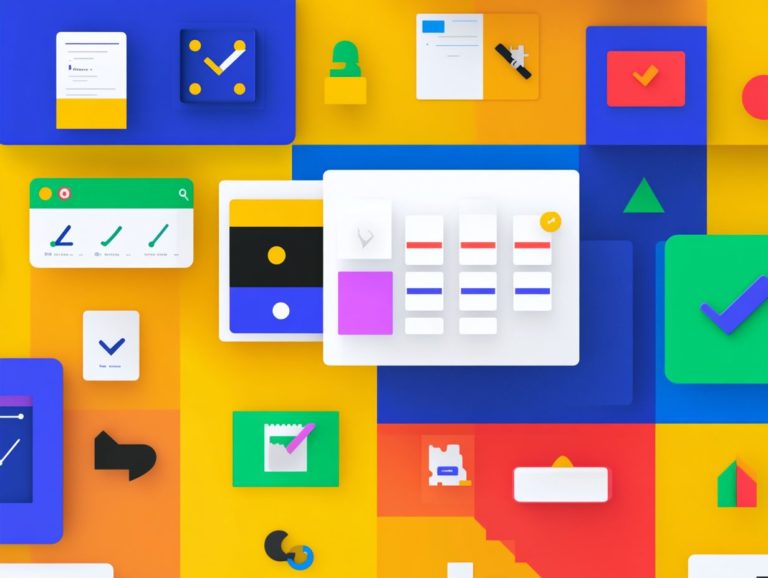5 task management tools for event planning
Planning an event can feel overwhelming, with countless details to juggle while striving for seamless execution. However, the right tools can elevate this process, transforming it into a more efficient and enjoyable experience.
Let s delve into five powerful task management tools Asana, Trello, Monday.com, Eventbrite, and Basecamp that can refine your event planning efforts. This exploration will highlight their key features, ideal applications, advantages for team collaboration, pricing options, and a balanced look at their pros and cons.
Get ready to supercharge your event planning skills!
Contents
Key Takeaways:

Stay organized and on track with Asana’s task lists, deadlines, and team communication features.
Manage your event planning visually with Trello’s customizable boards, checklists, and label options.
Streamline your event process with Monday.com’s automation, project views, and communication tools.
1. Asana
Asana stands out as a strong project management tool tailored to streamline your event management processes. Its task assignment capabilities facilitate effective team collaboration and real-time updates.
This platform enables you to break down complex events into manageable tasks. You can assign specific responsibilities to individual team members. For instance, one member can take charge of venue booking while another coordinates catering services. Utilizing unique features in modern task management tools ensures each task is clearly defined, and deadlines are firmly established.
Asana s project tracking feature grants you a comprehensive view of progress. This ensures that nothing slips through the cracks. Workflow automation minimizes the need for manual updates, and reminders are automatically dispatched for upcoming deadlines. This keeps everyone aligned and informed.
This not only enhances communication but also significantly boosts overall productivity. Your team can focus more on creativity and less on logistics.
2. Trello
Trello is an intuitive project management tool that transforms event management with its user-friendly boards. These boards are designed to streamline project tracking and task assignment.
The visual layout provides a clear and organized overview of tasks. This helps your team stay on top of every detail. Additionally, utilizing task management tools for marketing teams allows you to create checklists that break larger tasks into manageable steps, ensuring that nothing slips through the cracks during the event planning process.
With color-coded labels, categorizing tasks becomes a breeze. This allows you to easily prioritize what needs immediate attention. Setting deadlines ensures accountability and keeps everyone aligned with project timelines.
Trello integrates seamlessly with communication tools like Slack, enhancing collaboration. Your team can receive real-time updates and communicate effortlessly, resulting in a smooth and efficient planning experience.
3. Monday.com
Monday.com serves as a dynamic platform tailored for event management. It is equipped with features like Gantt charts a type of chart that shows a project schedule for visualizing timelines and tracking budgets.
With Gantt chart capabilities at your disposal, you can effortlessly outline tasks and deadlines. This ensures that milestones are consistently achieved. The platform integrates seamlessly with popular communication tools such as Slack and Microsoft Teams for real-time updates and discussions.
This helps engage attendees better, as you can share timelines and progress with stakeholders, keeping everyone in the loop. For instance, when orchestrating a conference, utilizing these tools allows you to promote events effectively, send timely reminders, and gather valuable feedback. Ultimately, this elevates the experience for your attendees.
Start using these tools today and watch your event planning transform!
4. Eventbrite

Eventbrite is a top platform for event management, offering online registration tools that enhance your event execution and boost attendee engagement from planning through post-event analysis.
This platform simplifies the process, allowing you to manage ticket sales, customize event pages, and track attendee registration easily.
With its integration capabilities, you can promote your events across social media channels, ensuring a broader audience reach.
Features like networking opportunities and dedicated speaker profiles enrich the experience, enabling attendees to connect and gain insights into the event’s contributors.
By leveraging these functionalities, you can ensure every detail is carefully managed, leading to unforgettable events that leave a lasting impression on participants.
5. Basecamp
Basecamp is a highly effective project management tool designed well to streamline event management with robust communication features and task assignment capabilities.
With intuitive to-do lists, you can assign tasks, set deadlines, and track progress in one centralized location, helping maintain accountability.
The message boards provide a platform for real-time discussions, allowing team members to share updates, ask questions, and brainstorm ideas, enhancing engagement.
The file-sharing capabilities simplify workflows, enabling your team to access essential documents without the frustration of endless emails. These integrated features contribute to workflow automation, making Basecamp a comprehensive solution for effective event management and teamwork.
How These Tools Help with Event Planning
Project management tools like Asana, Trello, and Eventbrite are essential for event management. They enhance collaboration, streamline workflows, and boost attendee engagement—key ingredients for a successful event. Consider exploring 5 task management tools for remote work to further improve your event planning process.
These platforms are crafted to address specific aspects of event planning, turning a chaotic process into a streamlined operation.
For example, Asana is a task management tool that enables teams to clearly define responsibilities and deadlines, significantly reducing confusion.
Trello, with its user-friendly drag-and-drop interface, helps you visualize progress through boards and cards, offering a clear snapshot of tasks as they move from one stage to the next.
Eventbrite excels in budget tracking, integrating seamlessly with payment systems and providing real-time analytics to keep an eye on expenses.
Features like automated reminders and shared documents foster communication, ensuring everyone stays informed and motivated. This enhances the collaborative experience, making your event planning journey effective and enjoyable.
What Are the Key Features of Each Tool?
Each tool has standout features that serve event management well.
For instance, Asana shines in task assignments, while Trello stands out for its user-friendly interface that simplifies project tracking.
Wrike impresses with robust reporting features, offering real-time analytics that can drive knowledge-based decision-making and boost efficiency.
If you seek exceptional customization, Monday.com allows you to tailor workflows that align with your specific event requirements.
Integration capabilities among these platforms can vary; some connect seamlessly with popular calendar applications or communication tools, making it easier to synchronize tasks and deadlines.
Ultimately, choosing the right project management tool depends on understanding which functionalities best complement your organization’s event planning strategies, including the 51 crucial integrations for event project management.
What Type of Events Are These Tools Best Suited For?

Different project management tools are tailored to suit various types of events. For instance, Eventbrite is your go-to choice for large-scale public events, while exploring the top 5 task management tools for remote teams can enhance your team’s productivity.
Meanwhile, Asana excels in managing the intricate details of corporate gatherings. When planning community festivals, platforms like Meetup truly shine.
They foster engagement and effectively promote local events. Take, for example, a city’s annual arts festival that successfully used Meetup to attract attendees, creating an interactive and vibrant experience.
For virtual conferences, tools like Zoom and Slack become critical. They provide built-in tools for real-time communication and file sharing.
A tech company recently used Zoom s breakout rooms to help networking sessions during its international conference, demonstrating how these tools enhance participant interaction.
Each of these platforms boasts unique features that cater specifically to the needs of different event types, ensuring seamless execution and maximizing attendee satisfaction.
How Can These Tools Help with Team Collaboration?
Effective team collaboration thrives on project management tools like Slack and Trello, which elevate communication and enhance task assignment. For those new to this, exploring user-friendly task management tools can make event planning a more engaging experience for everyone involved.
These platforms also streamline communication with dedicated channels for various projects. They offer direct messaging for those quick, one-on-one chats that keep things flowing.
Features like file sharing and real-time updates ensure that every team member stays informed and engaged, no matter where they are.
With integrations to other applications, automated workflows become second nature, allowing tasks to transition seamlessly from one stage to the next.
This cohesive strategy greatly improves project tracking, enabling teams to meet deadlines and adapt to changes with ease. It ultimately boosts productivity and paves the way for success.
What Are the Pricing Options for Each Tool?
Pricing options for project management tools can vary quite a bit. Asana offers flexible tiers tailored to your team’s size and the features you need.
Meanwhile, Trello grants free access with optional premium upgrades for enhanced event management capabilities. Beyond these basic frameworks, it’s essential to evaluate the value each tool brings at different levels.
For example, Asana s premium plan unlocks features like advanced reporting and timelines, which can be vital for anyone managing large events.
On the other hand, Trello s paid version introduces functionalities like automation and integrations with other apps. This allows you to streamline the steps to complete a task for event planning.
What Are the Pros and Cons of Using Task Management Tools for Event Planning?
Using task management tools for event planning has its advantages and disadvantages. While these tools can elevate team collaboration and streamline your processes, they might also introduce a layer of complexity and a learning curve for newcomers.
On one hand, these platforms typically feature intuitive interfaces that enable your team to assign tasks, monitor progress, and communicate effectively. This can significantly enhance overall productivity.
Many of these tools work seamlessly with calendars, email services, and other software, allowing you to coordinate effortlessly across different platforms.
However, your team may encounter challenges when adopting these tools, especially if some members aren t particularly tech-savvy or are hesitant to move away from traditional methods.
This reluctance can lead to initial resistance, possible miscommunication, and a slower onboarding process, potentially impacting project timelines and the efficiency of your event execution.
For example, a successful event using project management tools could include a charity gala that utilized Asana for task assignments, ensuring everything was on track.
Frequently Asked Questions

What are some popular task management tools for event planning?
Some popular task management tools for non-techies in event planning are Asana, Trello, Basecamp, Eventbrite, and Monday.com.
Explore these tools today and transform your event planning experience!
What are the benefits of using task management tools for event planning?
Task management tools help you track tasks, deadlines, and progress in one place. This makes it easier to stay organized and efficient.
Can these tools be used for both small and large events?
Absolutely! Task management tools are flexible. They can be customized to meet the needs of any event size.
Are these tools user-friendly?
Yes! They have easy-to-use layouts that make navigation simple for everyone involved in planning.
Do these tools support collaboration?
Yes, most task management tools have features that allow team members to work together. You can stay updated on progress in real-time.
Are there mobile applications available?
Yes! Many of these tools offer mobile apps for easy access. Manage your tasks on the go!