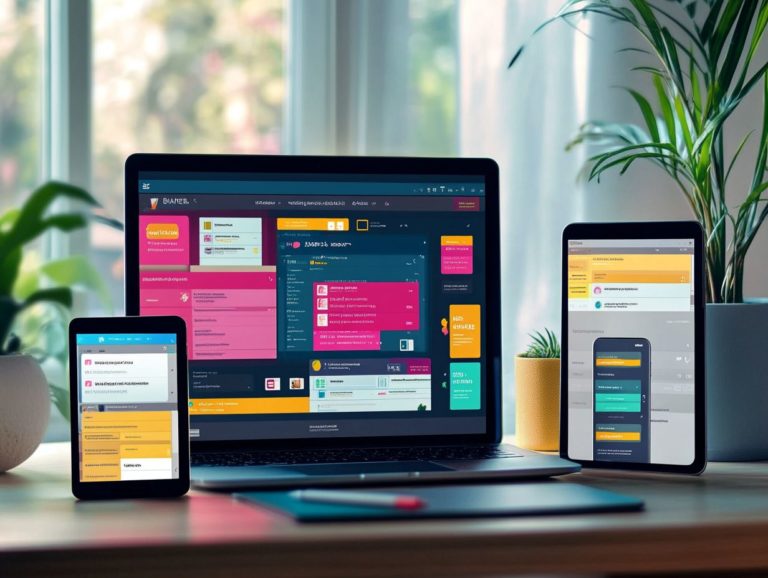5 task management tools to boost team efficiency
In today s fast-paced work environment, mastering effective task management is crucial for your team s success.
With many options at your fingertips, selecting the right tool can feel daunting. This article delves into five exceptional task management tools Trello, Asana, Monday.com, Basecamp, and Wrike each offering distinct features designed to elevate collaboration and make your work easier.
You ll discover how these tools can enhance your team s efficiency, the essential features you should consider, and valuable tips for finding the perfect match for your needs.
Are you ready to boost your productivity right now? Let s dive in!
Contents
- Key Takeaways:
- 1. Trello: A Visual Task Management Tool
- 2. Asana: A Project Management Tool for Teams
- 3. Monday.com: A Versatile Task Management Tool
- 4. Basecamp: A Collaborative Project Management Tool
- 5. Wrike: A Comprehensive Project Management Solution
- How Can Task Management Tools Improve Team Efficiency?
- What Are the Key Features to Look for in a Task Management Tool?
- What Are the Different Types of Task Management Tools Available?
- How Can a Team Choose the Right Task Management Tool for Them?
- What Are the Pros and Cons of Using Task Management Tools?
- How Can Teams Effectively Utilize Task Management Tools for Maximum Efficiency?
- Frequently Asked Questions
Key Takeaways:
- Trello’s visual interface allows for easy organization and tracking of tasks, boosting team efficiency!
- Asana’s project management capabilities simplify team collaboration and productivity!
- Monday.com’s versatility provides a customizable task management experience for teams!

1. Trello: A Visual Task Management Tool
Trello is your go-to visual task management tool, expertly designed to help you and your team organize tasks with ease. Its easy-to-use layout fosters seamless collaboration and efficient task assignments, making teamwork feel effortless.
With Trello’s standout layout featuring boards, lists, and cards you can effortlessly visualize your projects and clearly outline your workflows. Each board represents a specific project, while lists help you categorize tasks by different stages or themes, giving you a structured overview of your progress.
Each card encapsulates an individual task and can be tailored with deadlines, checklists, and comments. This customization gives your team the power to communicate effectively, ensuring everyone remains aligned.
This visual organization not only boosts productivity but also minimizes miscommunication, making your entire project management process smoother.
2. Asana: A Project Management Tool for Teams
Asana stands out as a premier project management tool tailored for teams, offering a wealth of features for task creation, progress tracking, and setting due dates all designed to elevate your team s collaboration to new heights.
Beyond these essential functions, the platform excels in seamless task assignments, ensuring accountability by letting everyone quickly see who s responsible for each project component. With built-in reminder notifications, deadlines transform from overwhelming to manageable, giving your team the power to stay on track and achieve goals with greater efficiency.
Asana integrates easily with other tools to simplify your work process. You can effortlessly connect Asana to your favorite communication platforms, file storage solutions, and time management applications.
This interconnectedness is invaluable when navigating complex projects, creating a more organized environment where every detail is meticulously managed.
3. Monday.com: A Versatile Task Management Tool
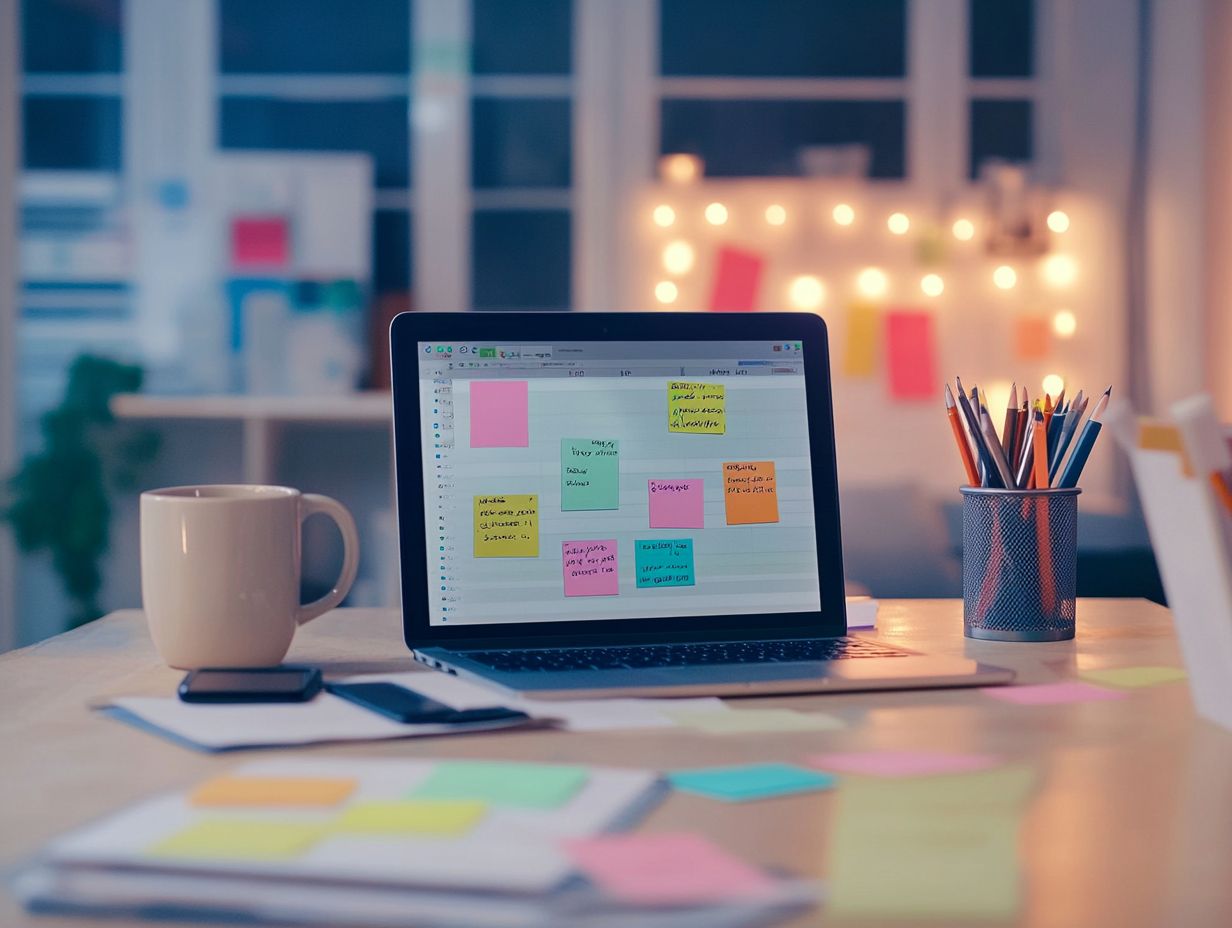
Monday.com emerges as a versatile task management tool that offers exceptional capabilities for optimizing workflows and monitoring tasks, positioning itself as an invaluable resource for your team in pursuit of real-time updates on project progress.
What truly distinguishes this platform is its impressive selection of customizable templates, designed to cater to a wide array of industries, from marketing to construction. These templates not only facilitate a smooth onboarding process but also streamline workflows tailored to the unique needs of each sector.
The advanced features embedded within Monday.com significantly enhance your team’s performance and bolster decision-making related to project milestones. By providing actionable data insights through analytics and automated notifications, your team can swiftly adapt to evolving project demands, ensuring both efficiency and alignment with your goals.
4. Basecamp: A Collaborative Project Management Tool
Basecamp acts as your go-to collaborative project management tool, emphasizing the importance of team collaboration and communication efficiency. It provides you with a centralized hub for organizing tasks and planning projects seamlessly.
By integrating features such as to-do lists, message boards, and file sharing, this platform gives you the power to streamline your workflow and boost productivity. You can easily prioritize tasks, ensuring that everyone on your team is aligned on what needs to be tackled first.
The automated reminders and notifications are significant advantages, helping you empower your time management and stay on top of deadlines.
Customize your experience today based on your personal preferences, selecting the features that best align with your workflow and project needs to achieve optimal results.
5. Wrike: A Comprehensive Project Management Solution
Wrike emerges as an exceptional project management solution, seamlessly integrating advanced reporting tools and task automation features tailored for teams embracing Agile, a flexible project management approach that allows teams to adapt quickly to changes.
This platform significantly elevates your team s performance by enabling you to establish effective task dependencies. You can easily prioritize workloads, ensuring that every facet of a project is carefully aligned.
Its budget-friendly pricing makes it accessible for teams of all sizes, allowing organizations to achieve impressive efficiency without straining their finances.
Wrike s robust integration capabilities ensure seamless compatibility with popular productivity tools, enabling you to streamline workflows and maintain visibility across all tasks.
This comprehensive approach guarantees that your projects are managed effectively, fostering collaboration and driving success.
How Can Task Management Tools Improve Team Efficiency?
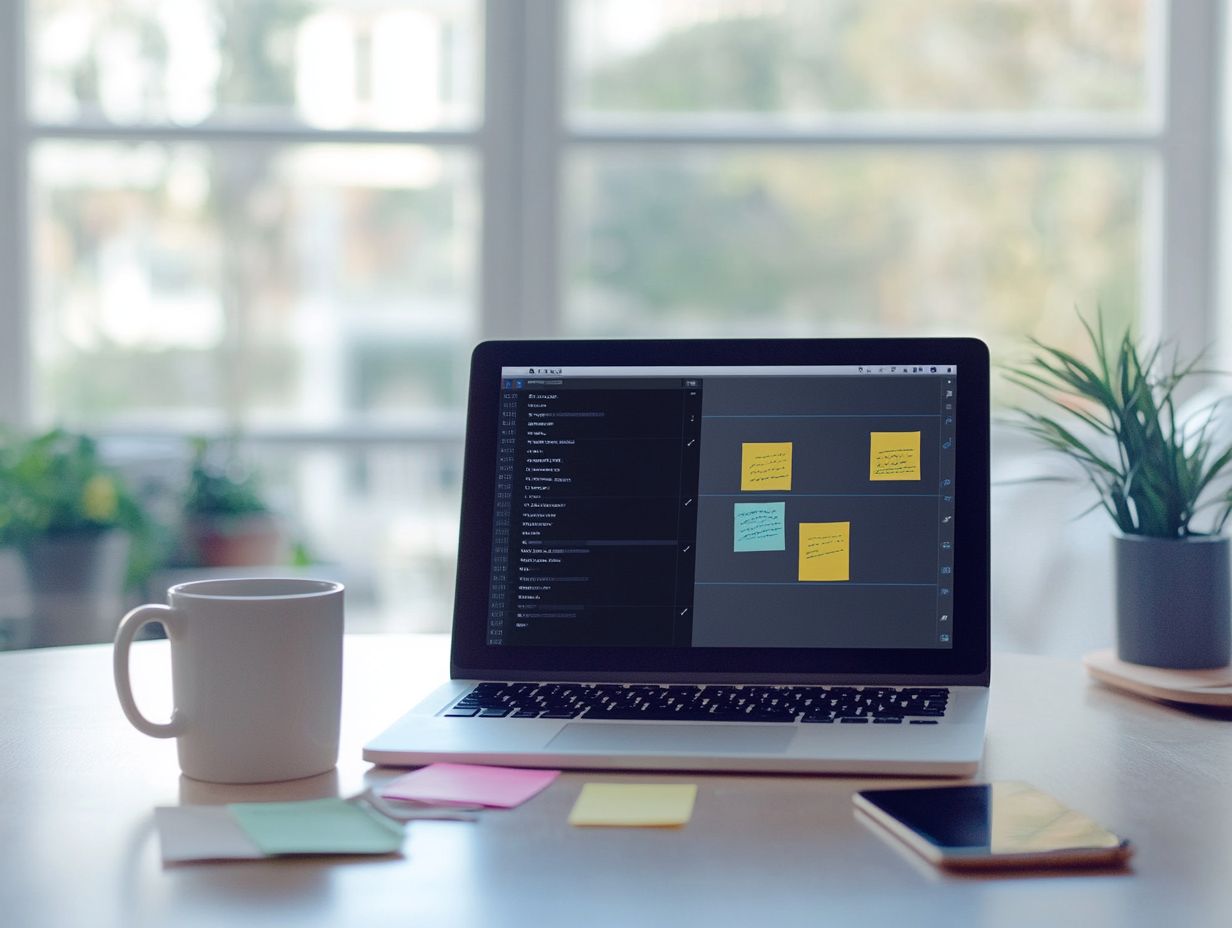
Task management tools elevate your team’s efficiency by offering structured frameworks for task assignments. Exploring the top 5 task management tools for large teams gives you the power to manage time more effectively and streamline communication among team members.
These tools provide real-time updates, ensuring you stay informed about project progress and deadlines. With the ability to track task completion, your team can easily monitor individual contributions, fostering accountability while celebrating milestones together.
The user-friendly interfaces of these applications make them accessible to everyone on your team, cultivating an environment ripe for collaboration.
By optimizing workflows, these management tools not only enhance productivity but also create space for innovative ideas to flourish, liberating your team from the chaos of disorganization.
What Are the Key Features to Look for in a Task Management Tool?
When you re selecting a task management tool, it s crucial to consider essential features like a user-friendly interface, robust reporting capabilities, and task automation that can elevate your productivity.
These elements are vital for streamlining workflows and ensuring your team stays focused on what truly matters.
Take Asana, for example it provides customizable dashboards that allow you to visualize project timelines and workloads with ease, helping your team prioritize effectively.
On the flip side, Trello shines with its card-based system, offering intuitive drag-and-drop functionality for managing tasks, making it a breeze for teams to adapt quickly to changing priorities.
Integrations with platforms like Google Drive and Slack can significantly enhance communication and information sharing, ultimately optimizing your project planning and execution.
What Are the Different Types of Task Management Tools Available?
You have a wealth of task management tools at your disposal, ranging from collaborative software platforms tailored for team interaction to straightforward manual tracking systems for simpler projects. Exploring the unique features in modern task management tools can help you choose the best option for your needs.
Each of these tools boasts unique features designed to address a variety of project needs. For instance, some platforms embrace Agile methodologies, allowing you and your team to adapt and manage tasks iteratively. To explore more options, check out the top 10 task management tools for small teams, which can significantly enhance workflow and efficiency.
Others offer multilingual capabilities, ensuring that international teams can collaborate effortlessly without the hindrance of language barriers.
Depending on the specific requirements of your project, choose a tool that not only facilitates effective task assignments and progress monitoring but also integrates seamlessly with your existing workflows, ultimately boosting productivity. Consider exploring the best task management tools for busy teams to enhance communication as well.
How Can a Team Choose the Right Task Management Tool for Them?

Choosing the right task management tool for your team requires careful consideration of various factors. This includes how well the tool works with other software, testing the software, and reading user reviews to ensure it aligns with your team’s needs and preferences.
As you navigate this process, your team should evaluate budget-friendly pricing options without sacrificing functionality. Identify the features necessary for effectively streamlining your workflow.
Leverage trial periods to explore the software’s capabilities firsthand. Gathering feedback from team members during this phase provides invaluable insights, ensuring the selected tool is user-friendly and harmonizes with your workflow. This will ultimately enhance productivity and collaboration.
What Are the Pros and Cons of Using Task Management Tools?
Understanding the pros and cons of task management tools is essential for enhancing team efficiency and streamlining task organization while being mindful of potential drawbacks. Exploring how task management tools improve productivity can help you weigh these factors and make informed decisions about implementing these technologies effectively.
On one hand, tools like Wrike and Monday.com can significantly improve communication and foster collaboration. They allow your team to track progress in real-time and share updates seamlessly. This enhances project accountability and minimizes confusion among team members.
However, a downside is the risk of over-relying on technology. If your project teams become too dependent on these platforms, they might lose vital interpersonal skills and struggle when internet access isn’t available. Be proactive! Watch out for digital burnout as you manage notifications and updates.
Achieving long-term success requires striking a balance between leveraging these tools and maintaining direct communication.
How Can Teams Effectively Utilize Task Management Tools for Maximum Efficiency?
To achieve maximum efficiency, effectively utilize task management tools by optimizing workflows, setting reminders, and actively monitoring task progress. Additionally, implementing 5 ways to boost team productivity can further enhance your team’s performance.
By integrating these tools into daily operations, everyone on your team can align on priorities and deadlines. Establishing clear categorization of tasks will streamline your workflow, while real-time updates foster collaboration and accountability among team members.
Regular check-ins help assess ongoing tasks and identify any potential roadblocks before they escalate.
Utilizing reporting tools assists in performance assessments and highlights areas for improvement. Focusing on best practices like time blocking and regular feedback loops can enhance productivity and maintain transparency throughout your projects.
Frequently Asked Questions
1. What are some popular task management tools to boost team efficiency?
Some popular task management tools include Asana, Trello, Basecamp, Monday.com, and ClickUp.
2. How can task management tools improve team efficiency?
Task management tools improve efficiency by providing a centralized platform for task assignment, progress tracking, setting deadlines, and team collaboration.
3. Are these task management tools suitable for all types of teams?
Yes, these tools are suitable for teams of all sizes and industries, including remote and virtual teams.
4. Do these task management tools have additional features to enhance team productivity?
Yes, some tools offer features such as time tracking, team communication, file sharing, and integration with other software to further boost productivity.
5. Can these task management tools be customized to fit specific team needs?
Yes, most tools allow customization to suit your team’s specific needs and preferences, such as creating custom task fields and templates.
6. Are these task management tools user-friendly and easy to learn?
Yes, these tools are designed to be user-friendly and intuitive. Most offer tutorials, guides, and customer support to help users navigate the software easily.
Start your journey towards better productivity today by exploring these tools!