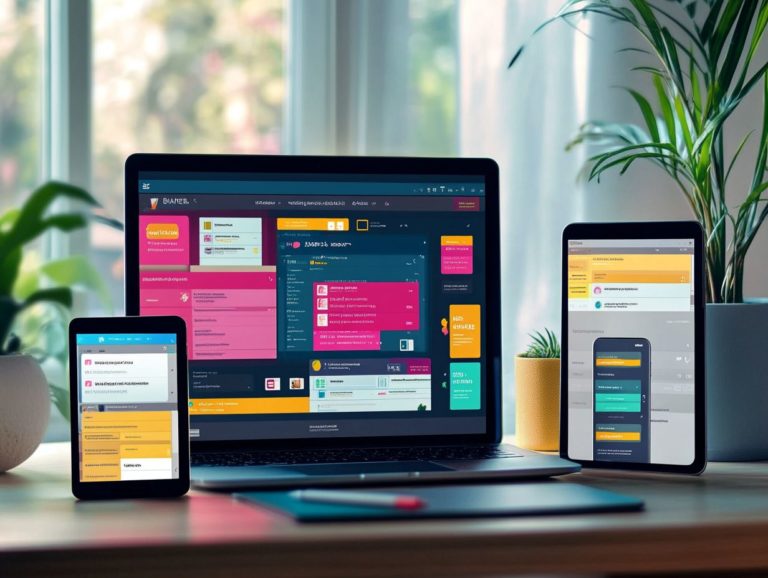essential features of effective task management tools
In today’s fast-paced world, staying organized and efficient is paramount. Task management tools can be your allies in streamlining workflows and enhancing productivity for both individuals and teams.
This article delves into what these tools are all about, highlighting key features such as task organization, collaboration capabilities, and time tracking. You’ll also discover how to choose the right tool tailored to your unique needs.
We will explore best practices for implementation, ensuring you maximize the benefits of your selected tool. Jump in now to master the essentials of task management and transform your productivity!
Contents
- Key Takeaways:
- Understanding Task Management Tools
- Key Features of Effective Task Management Tools
- Time Tracking and Reporting
- Choosing the Right Task Management Tool
- Assessing Your Needs and Budget
- Comparing Features and User Reviews
- Implementing and Utilizing Task Management Tools
- Best Practices for Implementation
- Frequently Asked Questions
- What are the essential features of effective task management tools?
- How do these features improve task management?
- Are there any additional features that can enhance task management?
- Can effective task management tools be used for both individual and team tasks?
- How can I ensure that the task management tool I choose has all the essential features?
- Are there any affordable or free options for effective task management tools?
Key Takeaways:
Effective task management tools prioritize and organize tasks to increase productivity and efficiency. Incorporating the top 10 features in task management tools you need can enhance collaboration and communication, allowing for seamless teamwork and project coordination. Additionally, time tracking and reporting capabilities provide valuable insights for analyzing and improving task management processes.
Understanding Task Management Tools
Task management tools are important software designed to improve your project management experience, enhancing team collaboration, task organization, and overall workflow efficiency. When choosing the right tools, it’s essential to know what to look for in task management software.
These tools provide a user-friendly interface that allows you and your team to effortlessly create, assign, and track tasks in real-time.
Using platforms like Asana, Trello, and ClickUp boosts your productivity. Their automation features and built-in communication tools make project management easier.
Definition and Purpose
Task management tools are your go-to software solutions for organizing, prioritizing, and tracking tasks. Learning how to choose the best task management tool can help boost productivity and ensure project success.
These handy applications simplify how you assign tasks, allowing you to delegate responsibilities effectively based on individual strengths and workloads.
With clear visibility into the progress of various tasks, you can easily monitor deadlines and maintain accountability throughout the project’s lifecycle.
Equipped with features like collaborative boards, real-time updates, and integrated communication channels, these tools create an environment where team collaboration truly thrives. By leveraging these resources, you can streamline your workflow, enhance transparency, and ultimately elevate productivity, ensuring that project milestones are consistently met on time.
Key Features of Effective Task Management Tools
Effective task management tools come with a suite of essential features to look for designed to elevate your task organization, nurture collaboration, and deliver insightful analytics, ultimately paving the way for project success.
Task Organization and Prioritization
Task organization and prioritization are essential for you to ensure that every team member comprehends their responsibilities and deadlines.
By employing proven techniques like the Eisenhower Matrix (a method that helps you decide which tasks are urgent and which are important), you can efficiently differentiate tasks. This effectively alleviates feelings of overwhelm.
Another powerful strategy is to utilize task management tools that allow you to set dependencies, ensuring that tasks that rely on one another are completed in a logical sequence.
Incorporating deadlines into these systems fosters accountability and helps keep projects on track. Regular check-ins can facilitate discussions about progress and realign priorities, ensuring everyone understands the workflow and encourages collaboration toward shared goals.
Collaboration and Communication
Collaboration and communication are essential elements in successful task management, as they enable you and your team to work together more effectively. Utilizing tools can help illustrate how task management tools improve productivity.
By leveraging the wide range of collaboration features found in modern task management tools, you can significantly enhance your workflow. For example, integrating with platforms like Slack allows for seamless communication, keeping you and your team connected and informed without the hassle of juggling multiple applications.
Notifications and reminders ensure that everyone remains on track, helping you meet deadlines and prioritize tasks effectively.
Real-time updates promote immediate feedback and adjustments, fostering agility within your projects.
This amalgamation of features not only boosts user adoption but also strengthens overall teamwork, giving you the power to collaborate efficiently and achieve shared goals.
Time Tracking and Reporting
Time tracking and reporting are essential features in task management tools. They give you the power to monitor task progress and analyze historical data with precision.
By effectively harnessing these functionalities, your organization can uncover valuable insights into workflows and pinpoint bottlenecks that may be stifling efficiency.
Analytics tools help you understand your data better and enable you to assess the time spent on various tasks. This helps you make smart decisions that can greatly improve productivity.
Customized dashboards provide you with a clear visualization of project timelines and resource allocation, enhancing overall transparency.
This clarity not only aids in managing deadlines more effectively but also cultivates a culture of accountability, inspiring team members to elevate their performance and stay aligned with project objectives.
Choosing the Right Task Management Tool
Selecting the ideal task management tool requires a careful assessment of your specific needs, a thorough evaluation of pricing options, and a deep understanding of how task management tools facilitate better communication through their unique features that different software solutions provide.
Assessing Your Needs and Budget
Assessing your needs and budget is an essential first step in choosing the task management tool that aligns perfectly with your team’s requirements. Understanding your specific workflows, team size, and project complexities is crucial before exploring the plethora of options available, ranging from free task management tools to more sophisticated paid plans.
Determine whether a basic, no-cost solution will suffice or if it s time to invest in a more robust enterprise solution that offers advanced features and greater scalability. Evaluate your budget constraints by comparing subscription costs while considering the potential return on investment from productivity gains.
By thoughtfully analyzing these factors, you can turn the selection process into a streamlined and effective experience!
Comparing Features and User Reviews
Comparing features and user reviews is crucial for understanding the strengths and weaknesses of different project management software solutions.
As you delve into various task management tools, you’ll discover key aspects such as integration capabilities, ease of use, collaboration features, and the importance of user-friendly task management tools designed to meet diverse team needs.
User reviews are essential, providing real-world insights into how these tools perform in practice. When evaluating these options, it s vital to look for feedback on how well they integrate with other systems and their overall impact on productivity.
Assessing functionality such as task assignment, deadline tracking, and reporting ensures you select a solution perfectly aligned with your workflow and operational requirements.
Implementing and Utilizing Task Management Tools
By effectively implementing and utilizing task management tools, you can supercharge your productivity and streamline project workflows within your teams!
Best Practices for Implementation
Adopting best practices for implementation can significantly enhance user adoption, ensuring that your teams fully leverage the capabilities of task management tools.
To maximize the effectiveness of these resources, prioritize comprehensive training programs that empower your team members to navigate features with confidence.
Visualizing tasks through intuitive interfaces enables individuals to easily track their progress. Customizable project views cater to specific roles and responsibilities, boosting engagement.
Encouraging regular feedback helps identify potential roadblocks, allowing for timely adjustments that streamline workflows.
By focusing on these strategies, your teams can cultivate a culture of collaboration and efficiency, fully harnessing the robust functionalities inherent in task management tools!
Tips for Maximizing Productivity
Maximizing productivity in task management tools means using different tools to simplify workflows and boost teamwork.
Effective notifications and reminders help you stay on track with deadlines and responsibilities.
Recurring tasks are a game changer! They automate routine assignments, letting you focus on more important projects.
Assigning tasks efficiently ensures everyone s skills are utilized well, promoting accountability and teamwork.
Use calendars and other software together to create a strong environment that minimizes distractions and improves information flow.
Frequently Asked Questions
What are the essential features of effective task management tools?
Effective task management tools let you create and assign tasks easily. They also help you set deadlines, track progress, and collaborate with your team.
How do these features improve task management?
These features create a centralized platform for organizing and tracking tasks, ensuring they are completed on time, and facilitating communication among team members.
Are there any additional features that can enhance task management?
Yes! Additional features like prioritizing tasks, creating subtasks, and integrating with other productivity tools can greatly enhance task management.
Can effective task management tools be used for both individual and team tasks?
Absolutely! These tools work for both personal to-do lists and team assignments.
How can I ensure that the task management tool I choose has all the essential features?
Research and compare different tools, read reviews, and check feature lists. You can also try out free trials to test their features before you buy.
Are there any affordable or free options for effective task management tools?
Yes, there are many affordable or free options available! Popular examples include Trello, Asana, and Todoist. Just be aware that some features may differ from paid options.