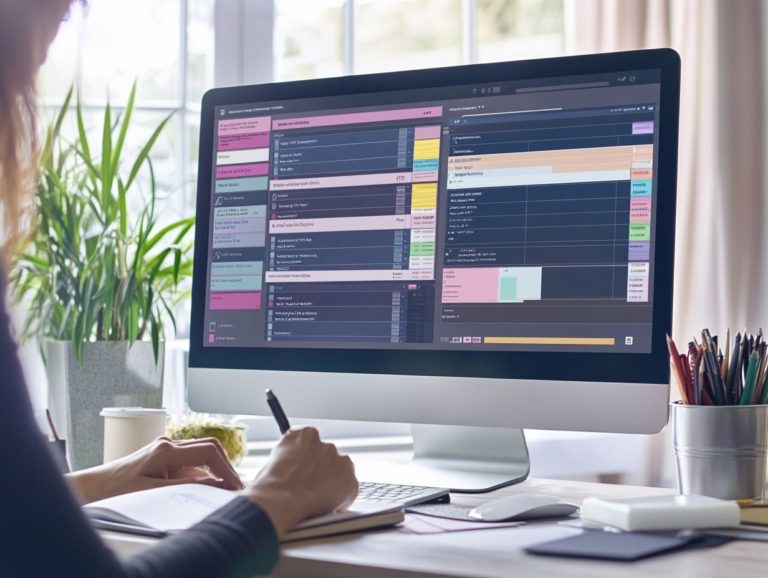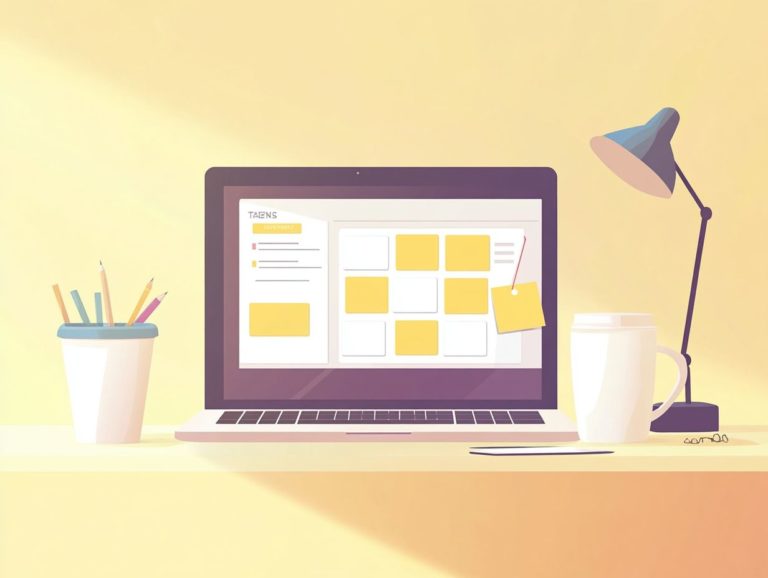how to set up a task management tool
In today s fast-paced world, staying organized and efficient is crucial. Task management tools help individuals and teams streamline workflows and boost productivity.
This article explores various task management tools, from Kanban boards to to-do list apps. It highlights their advantages, such as improved collaboration and organization.
You ll learn how to choose the right tool for your needs and get practical setup tips.
Discover how these tools can transform your work!
Contents
- Key Takeaways:
- Benefits of Using Task Management Tools
- Types of Task Management Tools
- Choosing the Right Task Management Tool
- Setting Up Your Task Management Tool
- Frequently Asked Questions
- How do I choose the right task management tool for my needs?
- What are some popular task management tools available?
- Do I need to pay for a task management tool?
- How do I set up a task management tool for my team?
- Can task management tools be used for personal tasks?
- How can task management tools improve productivity?
Key Takeaways:
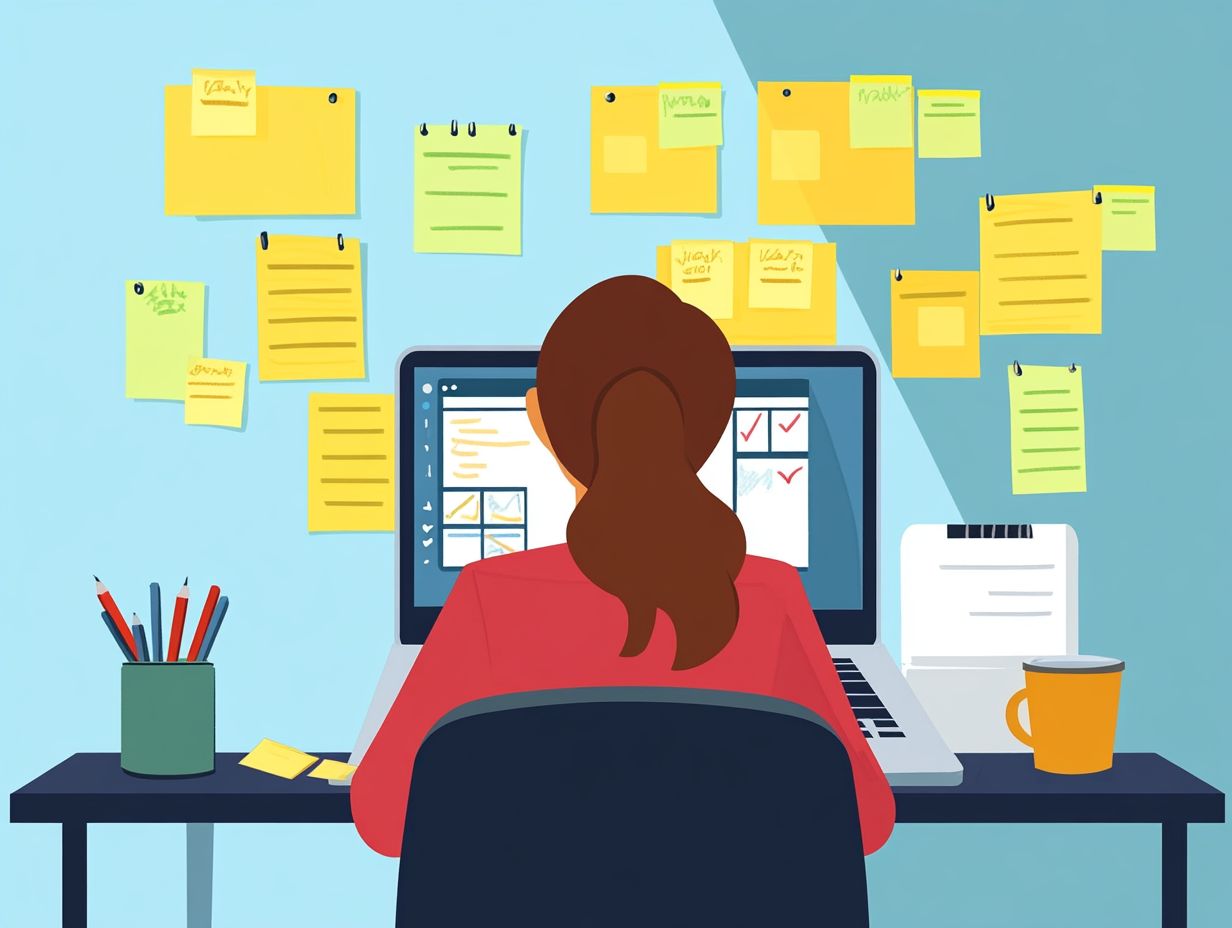
Organize tasks effectively and boost productivity with task management tools. Collaboration and communication are essential benefits of these tools. Choose the right tool based on your needs.
What are Task Management Tools?
Task management tools are essential apps that help you manage personal tasks and projects. They let you organize tasks, track progress, and enhance productivity, especially as we explore the future of task management tools.
With features like task tracking and assignments, these tools streamline workflows. They help you and your team stay focused and meet deadlines.
These apps create a single space for all your tasks, improving communication and collaboration vital in fast-paced work environments.
Popular options like Asana, Trello, and ClickUp offer features such as:
- Customizable task boards
- Deadline reminders
- Progress visualization through charts
- Integration with other productivity software
Using these tools helps you manage tasks effectively, leading to greater success in your personal and professional life.
Benefits of Using Task Management Tools
Task management tools provide numerous advantages that enhance productivity, time management, and team collaboration.
These tools let you automate repetitive tasks, track deadlines, and prioritize assignments easily.
This approach boosts your task completion rates and improves both personal projects and professional work.
Efficiency and Organization
Efficiency and organization are key in managing personal tasks. Using task management software can greatly streamline your workflows.
With organization features, you can ensure that no task is overlooked, leading to better productivity.
These tools offer visual scheduling, allowing you to see your workload at a glance. You can set deadlines and reminders to track progress easily.
By categorizing tasks by priority, you enhance clarity and focus, enabling you to tackle high-impact items first. Integrating these tools transforms chaotic to-do lists into organized action plans, setting you up for success.
Collaboration and Communication
Collaboration and communication are crucial for getting things done quickly and effectively. They enable you to assign and track tasks seamlessly among your team members.
By utilizing task management apps, you enhance transparency and accountability, ensuring that everyone is aligned with project goals and deadlines.
These tools often feature intuitive interfaces that allow for quick assignment of responsibilities, helping your team stay organized and focused.
Team collaboration tools create an environment where members can share ideas and provide instant feedback, streamlining workflows.
Incorporating customer feedback mechanisms into your process is equally vital, as it allows you to adjust strategies based on real-time insights.
This connected way of working not only boosts your team’s productivity but also strengthens relationships, ensuring that everyone is on the same page and striving toward a common objective.
Types of Task Management Tools

You’ll find a diverse array of task management tools available, each designed to meet unique needs and preferences. Whether it’s Kanban boards, comprehensive project management software, or straightforward to-do list apps, knowing what to look for in task management software allows you to choose the tool that best aligns with your personal projects and various aspects of your life.
Kanban Boards
Kanban boards are a remarkable visual scheduling tool you can use in task management to elevate your organization and provide a crystal-clear view of your ongoing work. A Kanban board is a method that visually represents work tasks.
By utilizing Kanban boards, you can effectively manage tasks, track progress, and pinpoint any bottlenecks in your workflow.
These boards present tasks in a structured format, often represented as cards that you can move across various columns to indicate their status, like ‘To Do,’ ‘In Progress,’ and ‘Done.’ It enhances visibility and encourages collaboration among team members, allowing everyone to easily see what tasks are being worked on and what still needs attention.
By visualizing your workflow, you can swiftly adjust priorities and streamline processes. Popular software tools like Trello, Asana, and Jira seamlessly incorporate Kanban boards, making it a breeze to implement this method in any project environment you find yourself in.
Project Management Software
Project management software offers a suite of tools crafted to enhance your task management, track project progress, and manage task dependencies within your teams.
These comprehensive solutions are designed to foster effective collaboration and boost productivity.
By integrating features like real-time communication channels, shared calendars, and customizable dashboards, project management software ensures that you and your team members stay aligned and accountable for your responsibilities.
The ability to visualize task dependencies allows you to pinpoint potential bottlenecks before they disrupt your deadlines.
With robust reporting tools at your disposal, you can gain valuable insights into team performance and project timelines, giving you the power to make informed decisions and allocate resources effectively.
Ultimately, these functionalities not only cultivate a more organized work environment but also enhance your capacity to adapt swiftly to changes, driving the success of your projects.
To-Do List Apps
To-do list apps are essential tools for managing your personal tasks, enabling you to efficiently track what needs to be done, set reminders, and streamline your daily rituals.
Designed with simplicity and ease of use in mind, these apps are perfect for anyone looking to elevate their productivity. By incorporating features such as customizable task categories, priority settings, and due date notifications, these applications cater to a variety of personal and professional demands.
Take popular options like Todoist and Microsoft To Do, for example; they offer seamless synchronization across all your devices, ensuring your tasks are always within reach. Those built-in reminders act as friendly nudges, keeping crucial deadlines from slipping away.
So whether you re juggling work assignments or personal commitments, tapping into these tools can turn chaotic schedules into organized routines. This shift not only promotes a sense of accomplishment but also helps reduce stress.
In today s fast-paced world, effective task management tools are your best allies. They help you stay organized and focused, turning chaos into clarity.
Choosing the Right Task Management Tool
Selecting the right task management tool for personal projects is essential for mastering personal task management. It requires thoughtful consideration of user roles, task assignment capabilities, and context management features.
By evaluating your individual or team needs, you can choose a tool that aligns with your unique requirements and workflow. This ensures you work smarter, not harder.
Considerations for Your Needs

When choosing a task management tool, pinpoint your specific needs. Evaluate how the tool can enhance your personal projects and various aspects of life. Understanding why your team needs a task management tool can help you recognize the importance of usability, integration with existing software, and customized features that can greatly impact your productivity.
Understanding how the tool fits into your daily routine is vital. A user-friendly interface provides a smoother experience, preventing overwhelm. Working seamlessly with applications like calendars and note-taking apps can streamline your workflow and improve task-tracking efficiency.
Features tailored for personal projects, such as goal-setting and reminders, enable a comprehensive approach to managing tasks across different areas of your life. This holistic perspective not only boosts your work-life balance but also enhances overall efficiency, making it easier to stay organized and accomplish your objectives.
Setting Up Your Task Management Tool
Setting up your task management tool effectively is crucial for unlocking its full potential. For valuable insights on how to train your team on task management tools, this ensures seamless task planning and organization.
A thoughtfully designed task assignment interface can significantly streamline processes and improve team collaboration across various projects.
Creating Tasks and Assigning Responsibilities
Creating tasks and assigning responsibilities are essential foundations of an effective task management system. This is crucial for establishing a clear hierarchy and ensuring accountability within your teams.
This process involves detailing tasks, setting due dates, and designating team members. All of these steps help projects run smoothly. By prioritizing these elements, you can streamline workflows and enhance productivity.
An effective task hierarchy organizes responsibilities and clarifies dependencies among tasks. This allows team members to understand the sequence of activities. Incorporating due dates into this framework ensures deadlines are met, fostering a sense of urgency and responsibility.
Utilizing features like progress tracking and collaborative tools gives the power to your team to communicate effectively and tackle challenges promptly. This leads to a cohesive approach to task management that drives successful project outcomes.
Integrating with Other Tools
Integrating your task management tool with other software can elevate its functionality and streamline your workflow. Imagine enjoying cloud sync and automated task updates for a seamless environment!
When you incorporate communication platforms like Slack or Microsoft Teams, you enable real-time collaboration that keeps everyone informed about task changes. Linking file storage solutions such as Google Drive or Dropbox allows easy access to essential documents right from your task management interface.
Employing workflow builders can automate redundant processes, reducing manual input and minimizing errors. These integrations save you precious time and cultivate a more organized approach to task management, boosting productivity for both teams and individuals.
Frequently Asked Questions
How do I choose the right task management tool for my needs?
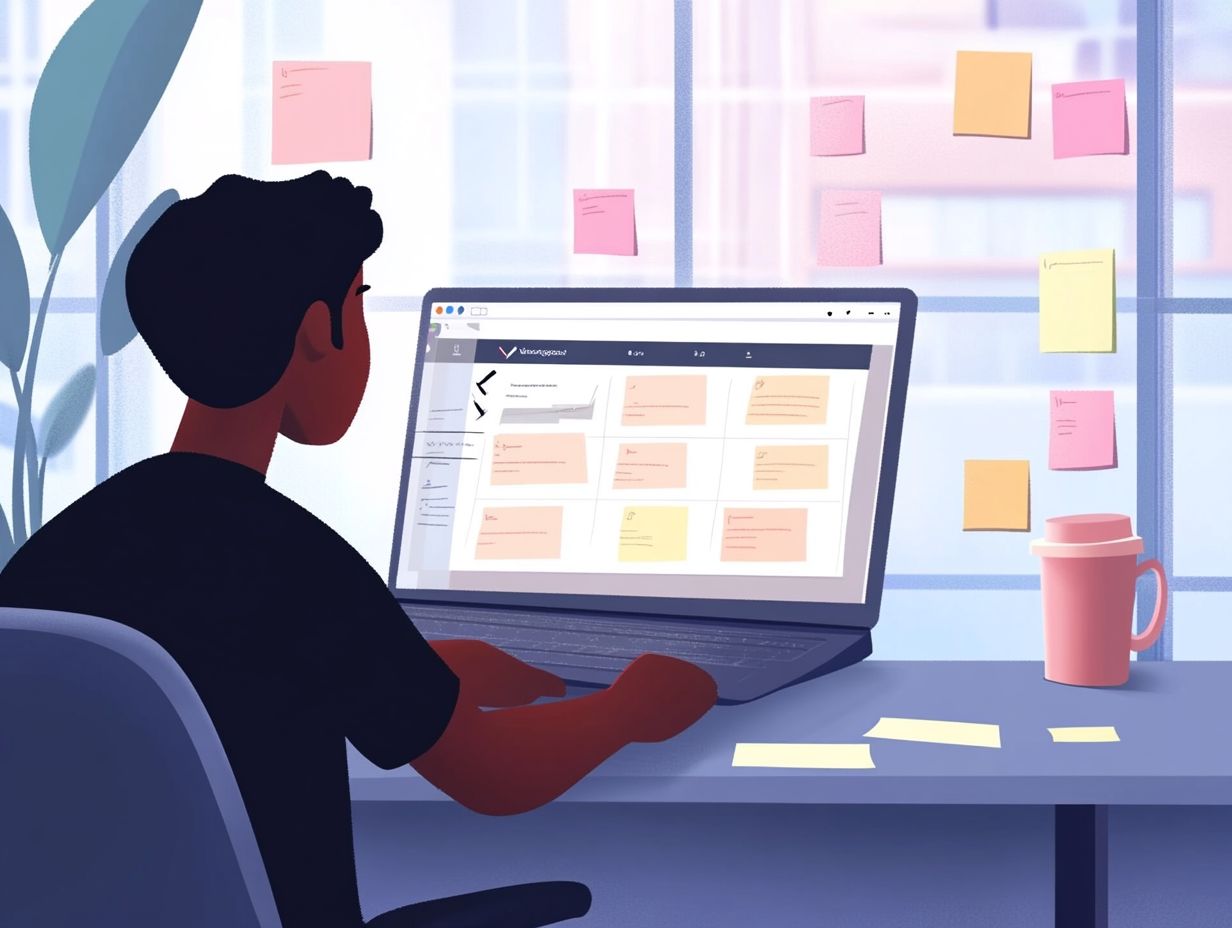
When selecting a task management tool, think about what you need and prefer. Key factors include the tool’s features, user interface, pricing, and the importance of user-friendly task management tools that ensure compatibility with your devices and team’s workflow.
In conclusion, choosing the right task management tools for developers is vital for enhancing productivity and organization. Start evaluating your options today to find the best fit for your needs!
What are some popular task management tools available?
Trello, Asana, Todoist, and ClickUp are among the most popular task management tools. They offer a variety of features to help you organize tasks effectively.
Do I need to pay for a task management tool?
Many task management tools have free versions. Some may require payment for full access, so consider free trials before deciding.
How do I set up a task management tool for my team?
Choose a tool that suits your team’s needs, as understanding what makes a great task management tool can enhance your efficiency. Create a project, invite members, and assign tasks to establish a smooth workflow.
Can task management tools be used for personal tasks?
Absolutely! Task management tools help you stay organized with personal tasks. You can create lists for different categories like home or work.
How can task management tools improve productivity?
These tools provide a central place for tasks and reminders. They boost productivity by facilitating collaboration and keeping everything organized.
Try a task management tool today for a more organized life!