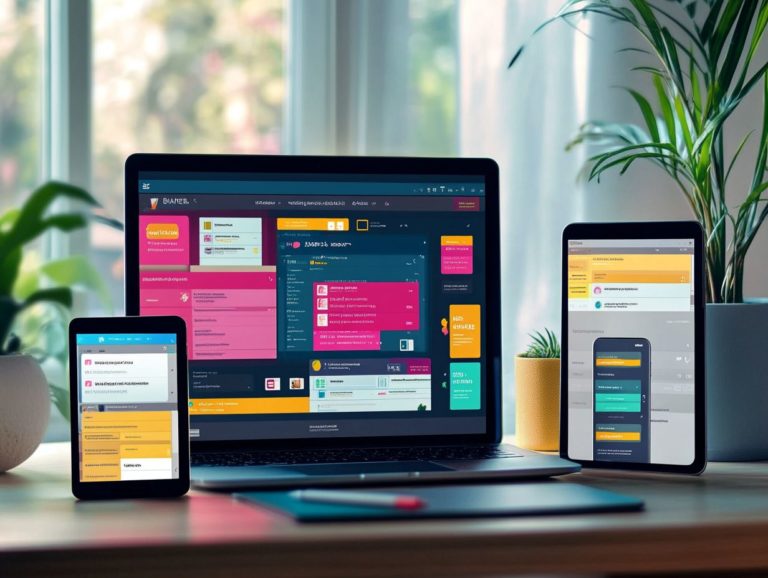the best task management tools for busy teams
In today s fast-paced work environment, effective task management tools are essential for busy teams like yours striving to remain organized and productive!
With a myriad of options at your fingertips, selecting the right tool can feel overwhelming.
This article showcases 15 of the best task management solutions, ranging from Trello to Airtable, each crafted to enhance collaboration and boost efficiency.
Whether you’re managing projects, tracking deadlines, or organizing workloads, this guide will aid you in discovering the perfect tool tailored to your team s unique needs.
Dive in and discover the perfect tool for your team today!
Contents
- Key Takeaways:
- 1. Trello
- 2. Asana
- 3. Monday.com
- 4. Wrike
- 5. Notion
- 6. ClickUp
- 7. Basecamp
- 8. Todoist
- 9. Microsoft To Do
- 10. Evernote
- 11. Google Tasks
- 12. Airtable
- 13. ProofHub
- 14. Teamwork
- 15. Any.do
- How to Choose the Right Task Management Tool for Your Team?
- Frequently Asked Questions
- What are the benefits of using task management tools for busy teams?
- What are some key features to look for in the best task management tools for busy teams?
- What type of task management tool would work best for remote teams?
- How can task management tools help improve productivity for busy teams?
- Do all task management tools come at a cost?
- Can task management tools be used for personal productivity as well?
Key Takeaways:

Trello is a highly versatile and visual task management tool that allows for easy collaboration and organization among team members. Asana is a popular choice for its easy-to-use task management tools, making it a great fit for busy teams. Additionally, for startups looking for effective solutions, the top 7 task management tools for startups include Monday.com, which offers a customizable and intuitive platform, providing teams with a flexible solution for their unique needs.
1. Trello
Trello stands out as a premier task management software solution. Its intuitive interface elevates team collaboration and project management for organizations of all sizes.
The platform employs Kanban boards, a visual system to manage tasks, enabling you to visualize your workflow with ease, manage tasks effectively, and monitor progress in real-time.
This straightforward approach gives your team the power to prioritize responsibilities and adapt focus as necessary.
With task tracking features at your fingertips, you can assign deadlines, create checklists, and set reminders, all designed to help you stay on top of deliverables.
Trello’s seamless integration with various software tools like Slack, Google Drive, and Jira allows you to streamline workflows even further. Its scalability ensures it perfectly adapts to your diverse project goals and team sizes, whether you re managing personal tasks or spearheading a large initiative.
2. Asana
Asana stands out as a powerful project management tool, celebrated for its easy-to-use task management tools that effortlessly streamline your workflow and elevate your organizational productivity.
With its intuitive Gantt charts, you can visualize project timelines, making it easier to pinpoint dependencies and deadlines. This visual representation aids in task delegation, ensuring everyone is clear on their responsibilities and due dates.
Real-time updates empower you and your team to monitor progress and swiftly communicate any changes, fostering a culture of collaboration. The performance tracking features offer valuable insights into both individual and team productivity, ultimately enhancing engagement levels.
The platform’s task prioritization ensures that critical goals are consistently met, cultivating a more organized and efficient working environment.
3. Monday.com
Monday.com transforms the way you collaborate with your team through its powerful workflow management tools, allowing you to visualize project deadlines and improve task assignment efficiency.
Its automation capabilities truly shine, simplifying repetitive tasks and freeing up your valuable time for more strategic initiatives.
The platform’s visual workflows enable you to map processes clearly, significantly increasing overall productivity.
With a sharp focus on usability evaluation features, your team can assess operational effectiveness and identify areas for improvement.
The user-friendly interface not only simplifies budget management by facilitating resource allocation but also promotes employee engagement by providing everyone with a clear view of their contributions and progress.
Explore these tools and transform your team’s productivity today!
4. Wrike
Wrike emerges as a standout in the realm of project management software. It offers advanced reporting features and performance metrics to help you effortlessly meet project deadlines.
Its powerful task automation features streamline your workflows, freeing you from the shackles of routine processes so you can concentrate on what truly matters in your work.
The platform s integration options allow for seamless collaboration, allowing your teams to connect various tools with ease.
With a keen focus on employee management, Wrike equips you with resources that keep your teams aligned and motivated.
The software prioritizes data protection, ensuring that your information remains secure while maintaining transparency ultimately fostering trust and accommodating the diverse needs of its users.
5. Notion
Notion stands out as a distinctive knowledge management platform that seamlessly blends organizational tools with project management capabilities. It fosters a collaborative environment for your team.
Its task-specific communication features allow you to streamline discussions centered around specific projects, cultivating focused dialogues that enhance both clarity and accountability.
With robust mobile accessibility, you can stay updated on your assignments and collaborations anytime, anywhere. This nurtures a sense of connection even while on the go.
Notion boosts employee engagement by giving you the power to prioritize tasks intuitively, ensuring that the most urgent items are addressed first.
Real-time updates provide your team with the agility to respond swiftly and adjust as project parameters evolve.
6. ClickUp

ClickUp is an exciting choice among the top task management solutions! It is renowned for its wide range of software features and customization options that cater to your unique needs.
Its strengths are particularly evident in task tracking, allowing you to effortlessly monitor progress and prioritize workloads with precision. The platform s robust automation features streamline workflows, significantly reducing manual tasks and enhancing your efficiency.
In terms of project delivery, ClickUp enables your team to organize efforts and consistently meet deadlines. The built-in feedback management tools foster continuous improvement, ensuring that your input is prioritized in updates and changes.
In terms of usability, you ll likely find it intuitive and user-friendly, setting it apart from the competition and making it an exceptional choice for any organization striving for enhanced productivity.
7. Basecamp
Basecamp is a distinguished tool for enhancing team collaboration, equipped with essential project management features that streamline your workflow and elevate communication among employees.
Its appeal lies in an intuitive design that gives you the power to effortlessly assign tasks, ensuring everyone is clear on their responsibilities.
Whether you’re managing a one-time project or tackling routine assignments, it supports recurring tasks, making organization a breeze for your team.
This platform excels in managing project timelines, allowing you to set deadlines and monitor progress with ease. Task delegation becomes second nature, enabling team members to track their contributions while fostering accountability and optimizing overall productivity.
8. Todoist
Todoist is a lightweight task tracking application crafted to elevate your productivity. It enables you to organize tasks seamlessly and prioritize your workload with finesse.
With its impressive integration capabilities, this tool connects effortlessly with a multitude of other applications. It enriches your overall experience and facilitates smooth operations.
Easily automate repetitive tasks and sync your to-do lists across various platforms, significantly reducing the time you spend on manual efforts.
The intuitive and user-friendly interface ensures you can navigate your tasks and deadlines effortlessly, making time tracking a straightforward endeavor.
This simplicity gives you the power to prioritize tasks more efficiently, allowing you to focus on what truly matters while minimizing the chaos that often accompanies juggling various responsibilities.
9. Microsoft To Do
With Microsoft To Do, manage your tasks effortlessly and boost your productivity today! This easy-to-use task management software integrates seamlessly with other Microsoft applications, enhancing your task tracking and employee productivity.
This platform has a user-friendly interface that makes it simple for you and your team to assess usability. Task assignments become clear and manageable.
With mobile accessibility, you can update your tasks on the go, making it easier to stay on top of your responsibilities no matter where you are.
The software s capabilities for assigning tasks and setting deadlines foster effective employee management, accountability, and transparency within your team.
By making communication easier and workflows simpler, this tool enhances individual productivity while cultivating overall organizational efficiency, creating a more collaborative work environment.
10. Evernote
Evernote truly stands out in knowledge management and task automation, providing a structured platform to keep your notes and tasks organized.
This powerful tool significantly enhances communication among employees with its seamless ability to share notes and updates within teams. It fosters collaboration through features like task assignments and deadline tracking, transforming project management into an efficient experience.
Data protection is a top priority, as it employs robust security protocols to safeguard your sensitive information. Share task-specific communications with confidence, knowing your data is well-protected from potential breaches while ensuring everyone stays informed on project progress.
11. Google Tasks
Google Tasks offers a straightforward yet highly effective solution for tracking your tasks. It seamlessly integrates with other Google applications to help you meet project deadlines with ease.
This innovative tool elevates usability by providing intuitive features that allow you to prioritize tasks effortlessly. With mobile accessibility, check on your assignments and updates from anywhere, ensuring you stay aligned with project expectations.
By promoting structured task assignments, Google Tasks fosters clear accountability among team members, boosting engagement levels.
The performance tracking features let you monitor progress effectively, enabling timely feedback and recognition that cultivates a more motivated and productive workforce.
12. Airtable

Airtable elegantly merges spreadsheet capabilities with project management software, crafting a collaborative environment that significantly boosts your team’s productivity.
This platform offers visually stunning workflows, allowing you to track project timelines effortlessly through customizable views such as grids, calendars, and Kanban boards.
Its robust reporting features give you the power to analyze progress and outcomes with precision. Seamless task delegation ensures responsibilities are clearly defined for each team member, cultivating a strong sense of accountability.
With its intuitive interface, Airtable enhances employee communication. Your team can exchange updates, share files, and collaborate in real-time. It becomes an invaluable tool for any organization looking to streamline processes effectively.
13. ProofHub
ProofHub is your go-to project management tool, offering unique features like feedback management and team collaboration, all crafted to streamline your project workflows.
By providing clear task assignments, it gives your team the power to grasp their responsibilities, paving the way for smoother workflows. The performance tracking feature enables you to keep an eye on progress and deadlines, ensuring everyone stays aligned and on the same page.
Its significant role in boosting employee engagement cannot be overlooked; it fosters open communication and encourages team members to actively share insights.
Plus, with seamless integration capabilities that sync effortlessly with other software tools, you can elevate your productivity by merging various functions into one intuitive interface.
14. Teamwork
Teamwork offers strong task management software that emphasizes automation capabilities and efficient project delivery. This software is designed to simplify your complex workflow management.
This platform truly distinguishes itself with unique features that significantly enhance communication among your team members. It facilitates real-time collaboration and feedback.
You ll benefit from seamless task tracking solutions that allow you to effortlessly monitor progress and deadlines through intuitive dashboards. Its reporting capabilities provide valuable insights into productivity levels and project status, ensuring that everyone remains aligned.
Teamwork connects with essential tools like Slack, Google Drive, and Zoom. This creates a comprehensive project management solution, establishing a unified workspace where all your tasks and communications are interconnected.
15. Any.do
Any.do is a standout productivity software crafted to elevate your task management experience with its sleek interface and remarkable usability.
With its intuitive design, you can assign tasks effortlessly. This ensures your team remains aligned and motivated.
The platform s capability for real-time updates keeps everyone in the loop about project statuses. This feature significantly minimizes the risk of miscommunication.
Plus, its mobile accessibility lets you track and manage tasks on the fly. It is perfectly suited for today s fast-paced work environments.
By fostering collaboration and delivering timely notifications, this software enhances employee engagement. It empowers your team to focus on what really matters achieving goals now!
How to Choose the Right Task Management Tool for Your Team?
Choosing the right task management tools for healthcare is essential for maximizing productivity. You need to carefully evaluate software features and pricing to find the perfect fit for your organization’s needs.
It s also important to consider automation capabilities, which can make your work easier and save time on repetitive tasks.
A user-friendly interface is crucial. It ensures that your team members can navigate the tool effortlessly, without unnecessary frustration.
Don t overlook scalability; as your organization evolves, your tool should be adaptable to meet changing demands.
Understanding your team dynamics and employee management is vital. This knowledge helps you select a platform that fosters collaboration and aligns with your team s specific workflows and responsibilities.
Frequently Asked Questions
What are the benefits of using task management tools for busy teams?

Task management tools can help busy teams stay organized and on track with tasks and projects. Exploring the best task management tools for developers can also improve communication, prioritize tasks, and provide a central location for team members to collaborate and track progress.
What are some key features to look for in the best task management tools for busy teams?
Some key features to look for include the ability to assign and delegate tasks, set deadlines and reminders, and track progress and completion. Additionally, exploring the top 5 task management tools for remote teams can help in integrating with other tools and platforms, along with customizable task views and team member permissions, which can also be beneficial for busy teams.
What type of task management tool would work best for remote teams?
For remote teams, it is important to choose a task management tool that allows for easy communication and collaboration. Understanding why your team needs a task management tool can help you find options that offer real-time updates and progress tracking.
Cloud-based task management tools or those with mobile apps can be ideal for remote teams.
How can task management tools help improve productivity for busy teams?
Task management tools can help improve productivity by providing a clear overview of tasks and priorities. They facilitate efficient communication and collaboration, reducing the risk of tasks falling through the cracks, and are evolving to meet new demands, as highlighted in discussions about the future of task management tools.
With these tools, teams can better manage their workload and explore the top 5 task management tools for large teams to stay on top of deadlines and responsibilities.
Do all task management tools come at a cost?
No, not all task management tools come at a cost. Many free or affordable options provide comprehensive features and functionality.
It is important to research and compare different options to find the best fit for your team’s needs and budget.
Explore task management tools today or sign up for a demo to see how they can benefit your team!
Can task management tools be used for personal productivity as well?
Yes, task management tools can boost your personal productivity. They help you stay organized and manage your tasks effectively.
You can set goals and deadlines, while keeping track of your progress. Unlock your potential with these tools! Use them not just for work projects, but also for personal goals.
Collaborate with others to make the most of your time!