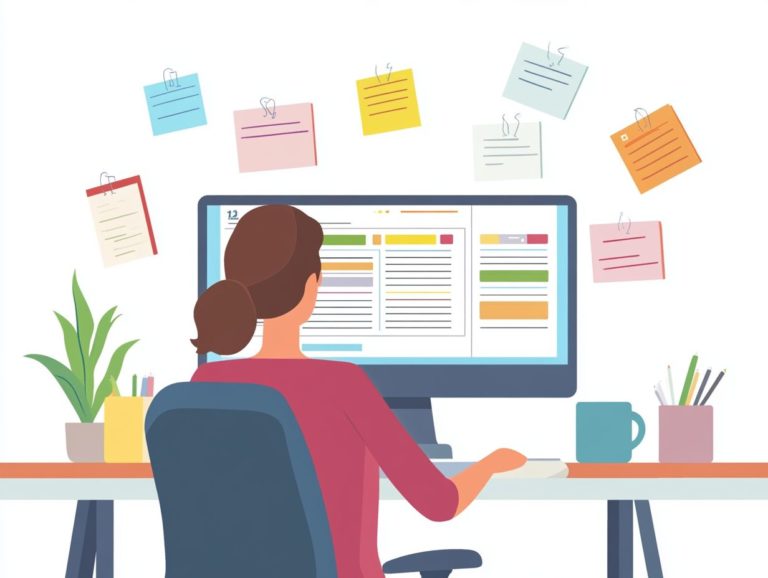top 10 features in task management tools you need
In today s fast-paced business landscape, mastering effective task management is not just beneficial; it s essential for your success. Get ready to transform your workflow!
Whether you’re at the helm of a team or overseeing individual projects, utilizing the right tools can significantly impact your outcomes.
This article delves into the top 10 must-have features of task management tools, covering everything from organization and prioritization to collaboration and analytics. You ll discover how these functionalities can boost productivity, streamline your workflows, and elevate your business operations to new heights.
Contents
- Key Takeaways:
- 1. Task Organization and Prioritization
- 2. Collaboration and Team Communication
- 3. Time Tracking and Productivity Monitoring
- 4. Integration with Other Tools and Platforms
- 5. Automated Reminders and Notifications
- 6. Customizable Workflows and Task Templates
- 7. File Sharing and Document Management
- 8. Mobile Accessibility and Syncing
- 9. Reporting and Analytics
- 10. Task Dependencies and Subtasks
- How Can Task Management Tools Benefit Your Business?
- What Are the Different Types of Task Management Tools?
- What Are the Key Features to Look for in a Task Management Tool?
- How Can Task Management Tools Help with Remote Work?
- What Are the Common Challenges with Task Management Tools?
- How Can Businesses Choose the Right Task Management Tool for Their Needs?
- Frequently Asked Questions
- What are the top 10 features that you should look for in a task management tool?
- How does project organization help in task management?
- Why is task prioritization important in task management?
- Can you track deadlines in task management tools?
- How do collaboration tools in task management tools benefit teams?
- What are some ways in which task management tools can help with task automation?
Key Takeaways:
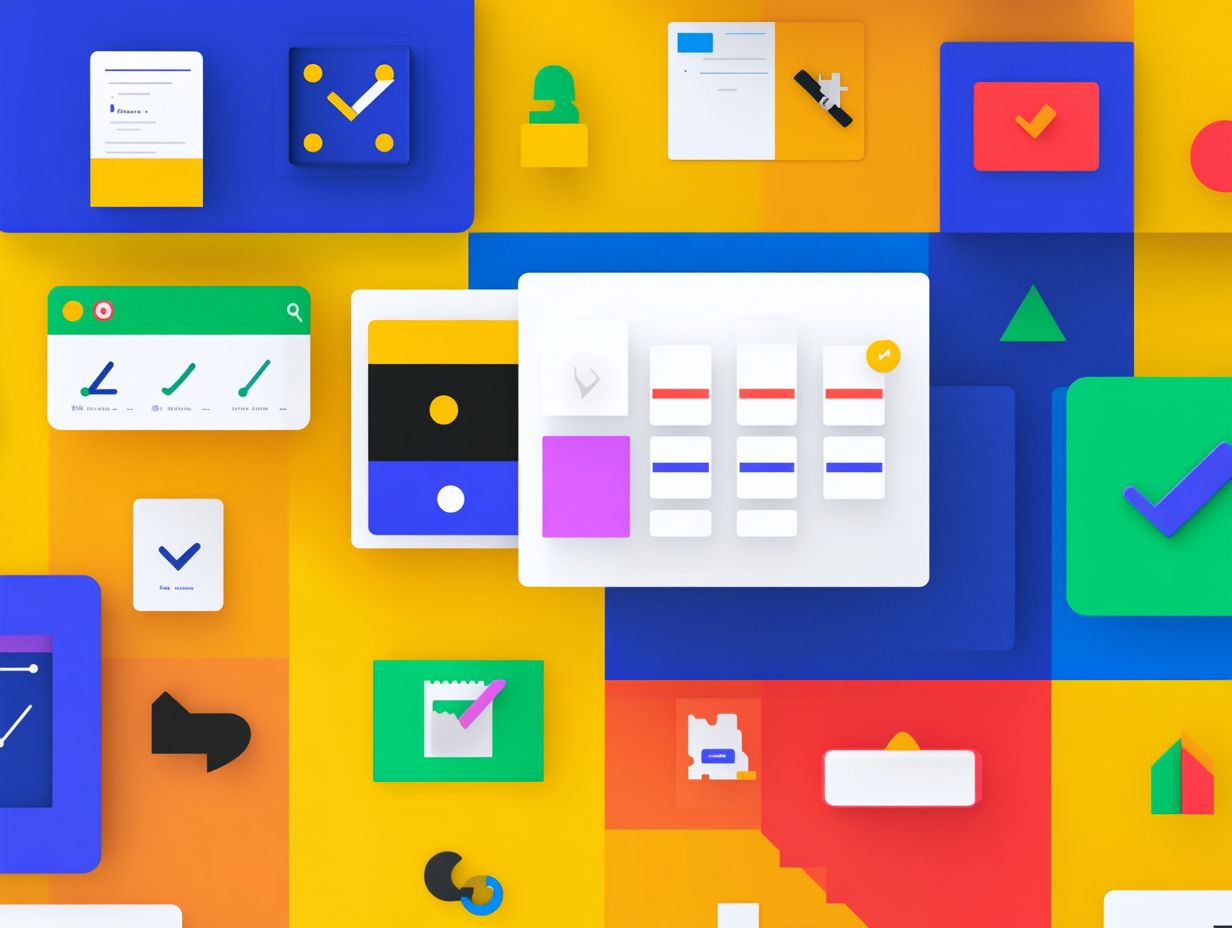
- Efficiently organize and prioritize tasks to boost productivity and meet deadlines.
- Collaborate with team members in real-time for better project management.
- Track time spent on tasks while integrating with other tools for a seamless workflow.
1. Task Organization and Prioritization
Effective task organization and prioritization are essential for your project s success. By mastering these skills, you enable your team to manage tasks efficiently.
This ensures that everyone stays aligned with project goals and deadlines while maximizing both utilization and collaboration.
One powerful strategy is to use project management tools like ClickUp, Asana, and Trello. These platforms allow you to create visual task boards, assign responsibilities, and set deadlines, bringing clarity to your workflow.
With these tools at your disposal, your team can track progress transparently, fostering a culture of accountability. Understanding what makes a great task management tool and recognizing the importance of task prioritization can significantly enhance your project outcomes.
By identifying high-impact tasks, you can direct your team s efforts where they will be most effective. Integrating task tracking into your daily workflows boosts visibility across the project.
This also helps you pinpoint potential bottlenecks, ultimately elevating overall project performance and ensuring timely delivery.
2. Collaboration and Team Communication
Effective collaboration and strong team communication are essential in project management. They allow you and your team members to share insights, provide feedback, and stay aligned with your project goals.
Using tools like Slack, HubSpot, and Wrike can significantly enhance your communication efforts. These platforms streamline collaboration by offering dedicated channels for specific projects.
They also provide automated reminders for task updates and integrated feedback loops. This enables your team to engage in ongoing dialogue, fostering a dynamic approach to problem-solving and innovation.
Regular communication, especially through structured feedback cycles, cultivates an environment where you and your colleagues feel valued and informed. This active engagement lifts morale and boosts accountability.
It ensures that everyone is aligned as you progress toward your shared objectives.
3. Time Tracking and Productivity Monitoring
Time tracking and productivity monitoring are critical features of project management tools. These features enable you to assess performance metrics, streamline workflows, and ensure the efficient allocation of resources.
By meticulously logging the hours you spend on various tasks, you gain valuable insights into how time is distributed across projects. This facilitates better decision-making.
Using software like TimeCamp and Paymo not only simplifies your hour-tracking process but also enables you to analyze performance metrics, such as task completion rates and overall productivity.
These tools also provide visual reports and dashboards that pinpoint areas needing improvement. This allows you to keep projects on track and achieve your goals.
Ultimately, effective time tracking fosters a culture of accountability and continuous improvement, significantly enhancing your project s chances of success.
4. Integration with Other Tools and Platforms
Seamless integration with other tools can elevate your project management experience. It enables automation features that streamline workflows and boost efficiency.
Connect with apps like Google Workspace and Microsoft Office. This unlocks a suite of tools that make collaboration effortless.
For example, integrating with Google Drive allows your team to share and manage documents easily. Microsoft Office facilitates real-time editing and feedback on project proposals.
Platforms like Zapier enhance your capabilities by enabling automatic data transfer between apps. This saves you time and reduces errors, allowing you to focus on strategic tasks instead of repetitive work.
These integrations amplify the effectiveness of your project management efforts, setting you up for success.
5. Automated Reminders and Notifications
Automated reminders and notifications are key features in project management software. They help your team stay informed about task updates, deadlines, and milestones.
Using these tools can boost task completion rates and create clear communication. With applications like Jira, you can customize reminders to manage your responsibilities without feeling overwhelmed.
Similarly, Monday.com offers automation that alerts you to deadlines and prompts follow-ups. This ensures accountability within your team.
Both platforms promote organized communication, enabling you to resolve potential roadblocks quickly and enhance project efficiency.
6. Customizable Workflows and Task Templates
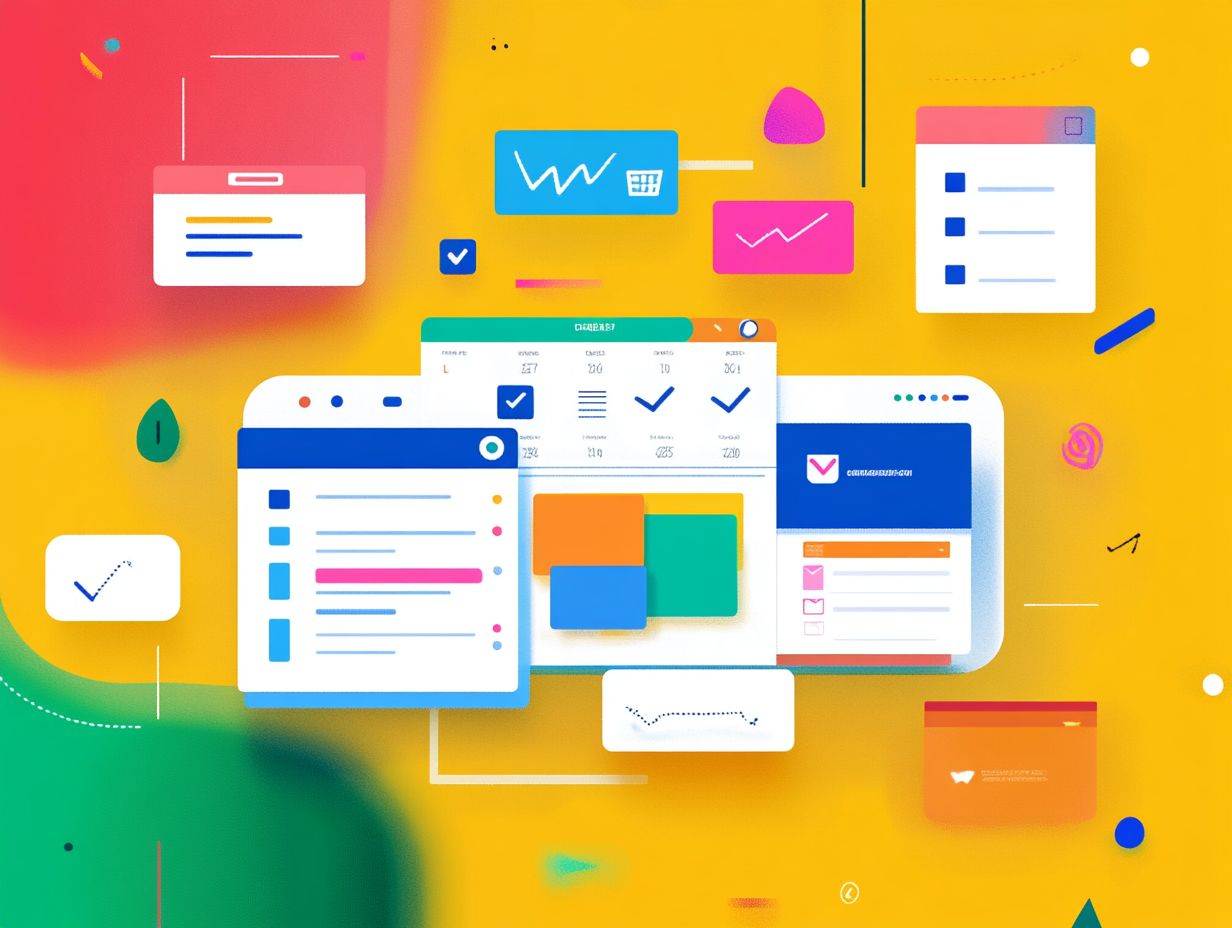
Customizable workflows and task templates are vital elements of project management tools. They allow you to tailor processes to your specific needs.
This flexibility streamlines task assignments and ensures that different project types like software development or marketing are managed precisely.
These tools help create unique pathways that align with your objectives, fostering better collaboration and oversight.
Task templates maintain consistency across all projects. With predefined structures, you save time during planning and reduce the chances of errors.
Embrace this adaptability now to see your project s success soar!
7. File Sharing and Document Management
Good file sharing and document management are key to successful projects. They allow you and your team to access files seamlessly and collaborate on important documents.
Using centralized document management in your project software ensures everyone has the most current information. Features like version control keep track of changes, minimizing confusion.
Real-time collaboration tools enhance communication among your team, allowing for instant feedback. This approach boosts productivity and reduces errors.
Ultimately, it leads to smoother project execution and successful outcomes.
8. Mobile Accessibility and Syncing
Imagine managing your projects easily from anywhere! Mobile accessibility and syncing capabilities of project management software enable you to manage tasks and track project progress on-the-go, giving you more flexibility and quick responses.
This feature is especially crucial for remote teams like yours, navigating the complexities of varying time zones and diverse work schedules.
By leveraging tools such as Trello and Zoho Projects, you can easily update your progress, share feedback, and communicate effectively all from your smartphone or tablet.
This constant connectivity cultivates a culture of collaboration, ensuring that everyone remains aligned with project goals.
The intuitive interfaces of these mobile applications simplify your workflows, allowing even the most complex tasks to be broken down and delegated efficiently, ultimately fostering higher productivity and team cohesion.
9. Reporting and Analytics
Comprehensive reporting and analytics features in project management software offer you invaluable insights into performance metrics and project outcomes, enabling you to make data-driven decisions.
These features typically encompass a variety of report types, including Gantt charts, which are charts that show timelines and task relationships, allowing you to track progress with ease.
Project dashboards consolidate key performance indicators, providing you with a real-time overview of tasks, budgets, and resource allocations.
By leveraging these tools, you can pinpoint potential bottlenecks and inefficiencies, enabling you to make timely adjustments to your workflows.
This approach boosts collaboration and keeps everyone aligned with project goals, ultimately driving success and accountability.
10. Task Dependencies and Subtasks
Understanding task dependencies and utilizing subtasks is key to successful project management, as it enables you and your team to visualize workflows and track tasks with precision.
When you grasp how tasks are interconnected, it becomes easier to prioritize your work effectively, ensuring deadlines are met without unnecessary chaos.
For example, if you re using a platform like ActiveCollab, you can break down a marketing campaign into subtasks such as content creation, design, and scheduling, establishing clear dependencies that help sidestep bottlenecks.
On the other hand, SmartTask allows you to set prerequisites for tasks, which streamlines the process by automatically notifying team members of their responsibilities as earlier tasks are completed.
These tools significantly enhance organization, fostering smoother communication and collaboration, ultimately leading to increased productivity and more successful project outcomes.
How Can Task Management Tools Benefit Your Business?
Don’t miss out on the chance to enhance project success with the right tools! Top task management tools for startups can profoundly elevate your business by improving team collaboration, streamlining task management, and effectively monitoring performance metrics.
These tools enable your teams to communicate more clearly, ensuring that everyone is on the same page regarding project objectives and deadlines.
As you prioritize and track tasks, expect to see increased productivity, enabling your teams to accomplish more in less time.
With better resource management, you ll ensure that each team member s strengths are optimally utilized, reducing the risk of burnout and boosting overall morale.
By aligning these tools with your project goals, you re not only poised to meet immediate targets but also to establish a robust foundation for long-term growth and success.
What Are the Different Types of Task Management Tools?
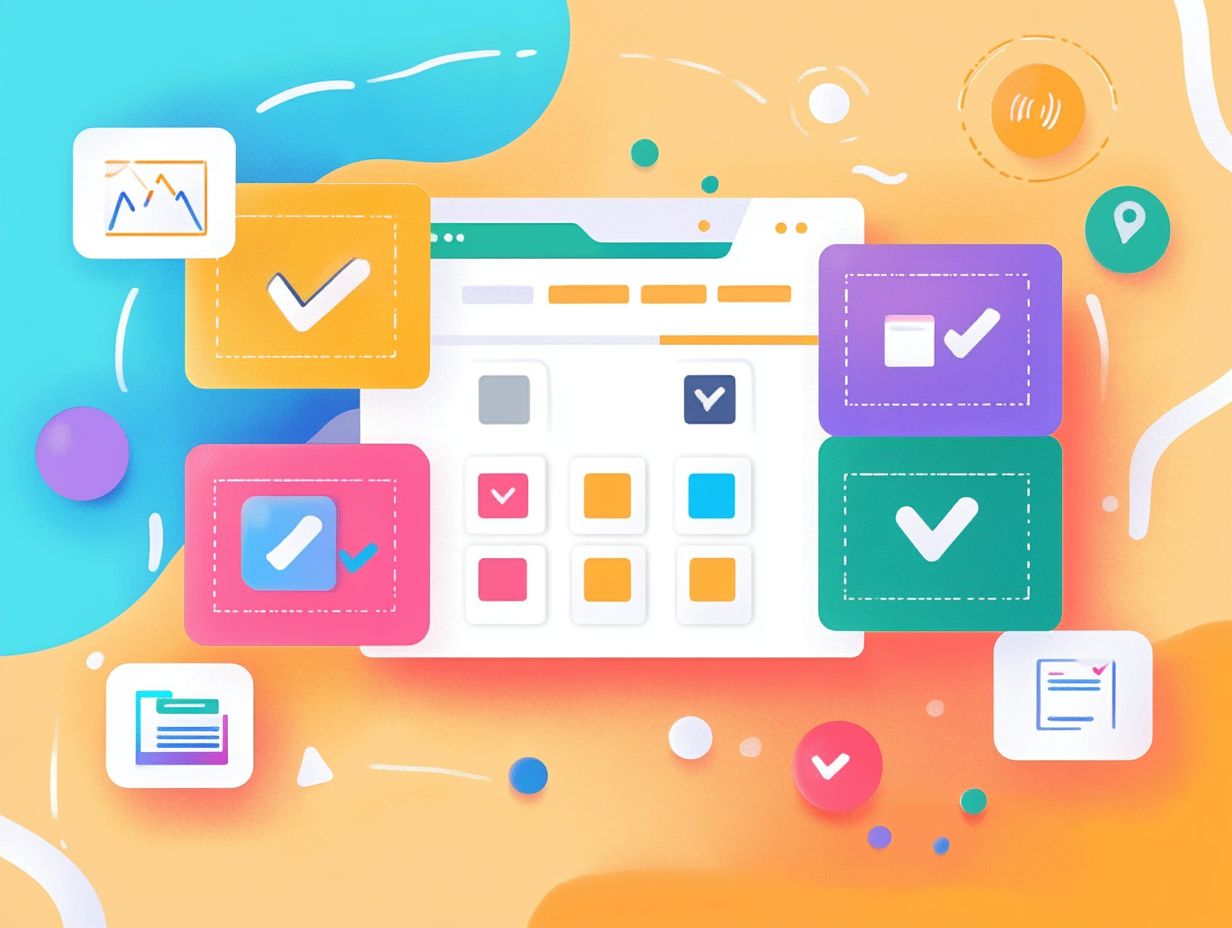
You’ll find a wide variety of task management tools available, from simple options to complex software. Understanding why your team needs a task management tool can help you choose the right solution from well-known vendors like Asana, Trello, and Jira.
These tools cater to everyone from freelancers needing basic task lists to large organizations seeking comprehensive solutions for project tracking and collaboration.
Some tools use visual boards to help you track task progress easily. Others focus on detailed reporting and analytics for deeper insights.
Whether you want a tool for agile project management, remote team coordination, or personal productivity, there’s a perfect fit to elevate your workflow and streamline communication.
Each tool has unique features tailored to different users, making them invaluable in project management.
What Are the Key Features to Look for in a Task Management Tool?
When selecting a task management tool, it’s important to know what to look for in task management software, including key features that suit your team’s needs, such as project monitoring, automation, and collaboration tools.
Gantt charts are a fantastic feature that simplifies planning and gives a clear view of project timelines.
Customizable workflows enhance user experience by allowing teams to adapt processes to their needs, improving efficiency and accountability.
Seamless integration with existing tools helps your team manage tasks without interruption.
These features encourage smooth communication and teamwork, leading to effective project management and successful results.
How Can Task Management Tools Help with Remote Work?
Task management tools are crucial for remote work, boosting team collaboration and providing real-time updates on projects, especially when using the top 10 task management apps for students.
In our digital workspace, these tools are the backbone of productive interactions, keeping projects aligned no matter where you or your colleagues are.
Mobile accessibility means you can manage tasks and communicate on the go, making it easy to stay updated.
Video conferencing features help maintain personal connections and replicate those valuable face-to-face interactions.
By bridging communication gaps, task management tools streamline your workflow and foster a cohesive team dynamic.
What Are the Common Challenges with Task Management Tools?
While task management tools have many benefits, challenges like complexity and user resistance can arise. These issues can hinder productivity and create frustration.
Your organization may struggle to meet the diverse needs of different teams. A user-friendly interface is vital, as complicated layouts can discourage even enthusiastic users.
If training programs are inadequate, staff may feel overwhelmed and unable to fully utilize the software’s features. Prioritize intuitive solutions and invest in comprehensive training to boost employee engagement.
This approach builds confidence in effectively leveraging these tools.
How Can Businesses Choose the Right Task Management Tool for Their Needs?
Choosing the right task management tool for your business demands careful consideration of your unique needs, such as project workflows and software integrations.
Evaluate scalability to ensure the tool adapts as your business evolves. This includes accommodating more complex projects and larger teams without compromising usability.
Assess the intuitiveness of the interface. A user-friendly design greatly enhances team adoption and boosts productivity.
The range of features available, such as real-time collaboration options, task assignments, and deadline tracking, is essential for optimizing workflow efficiency, as highlighted in the top 5 task management tools for remote teams.
Align your chosen tool with your business goals to streamline processes and elevate performance. This paves the way for successful project outcomes and improved team morale.
Frequently Asked Questions
What are the top 10 features that you should look for in a task management tool?
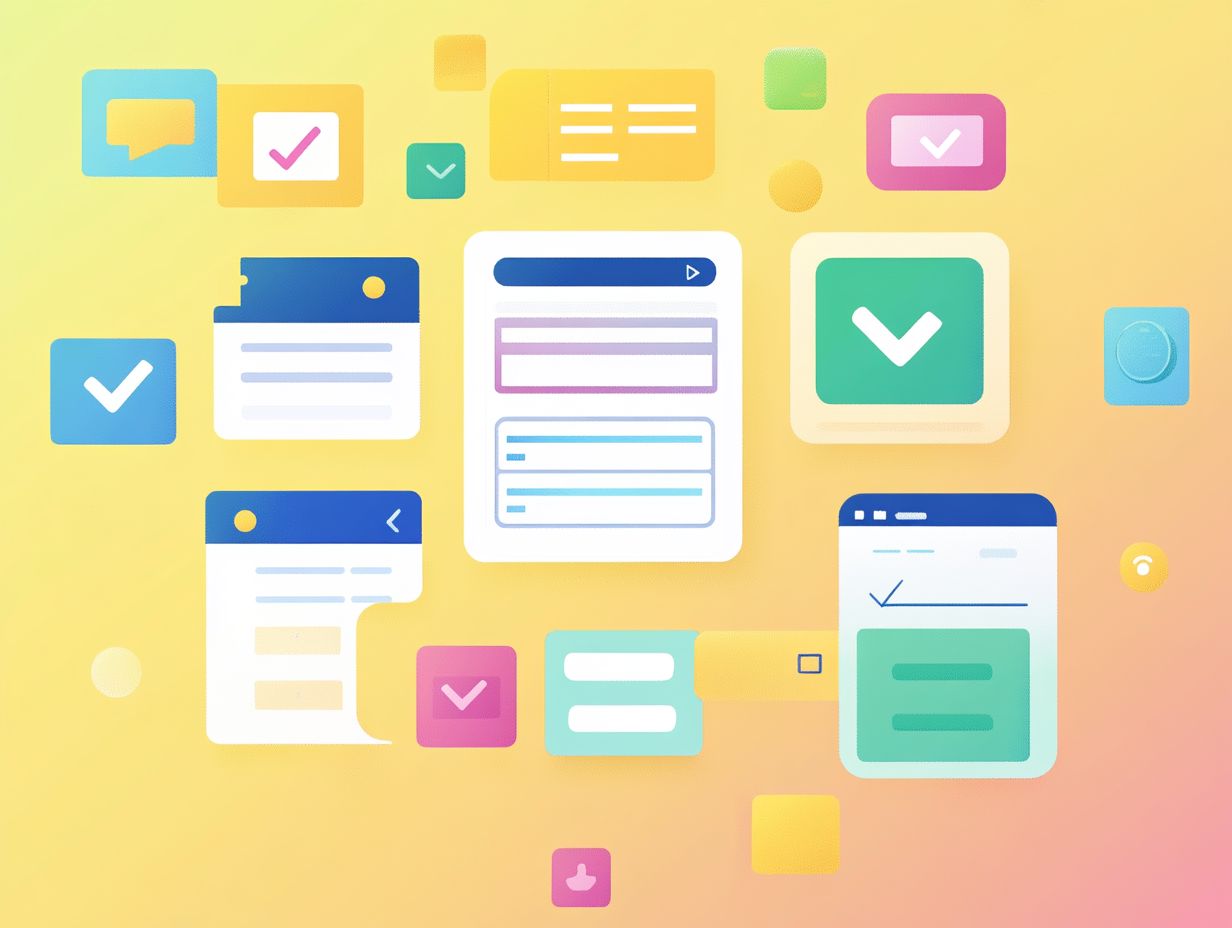
The top 10 features to look for in a task management tool are:
- Project organization
- Task prioritization
- Deadline tracking
- Collaboration tools
- Integration options
- Mobile accessibility
- Reporting and analytics
- Task automation
- Customizable task views
- Task reminders
How does project organization help in task management?
Project organization provides a structured way to group related tasks. This makes it easier to track progress and manage deadlines.
It also enhances communication and collaboration among team members working on the same project.
Why is task prioritization important in task management?
Task prioritization helps you focus on the most important tasks, ensuring they are completed first. This aids in meeting deadlines and achieving goals on time.
Can you track deadlines in task management tools?
Yes, most task management tools offer deadline tracking features. These allow you to set deadlines for tasks and receive reminders as they approach.
This capability improves time management and helps meet project deadlines.
How do collaboration tools in task management tools benefit teams?
Collaboration tools provide a platform for team members to share and discuss ideas, assign tasks, and track progress.
This improves communication and promotes teamwork, leading to more efficient and successful project completion.
What are some ways in which task management tools can help with task automation?
Task management tools can aid in task automation by automatically assigning tasks, setting recurring tasks, and automating notifications and reminders. To enhance your team’s efficiency, consider exploring the top 5 task management tools for large teams.
This saves time and allows team members to focus on more important tasks.
Don t miss out on crucial features that can transform your project management! Start your journey to better task management today!