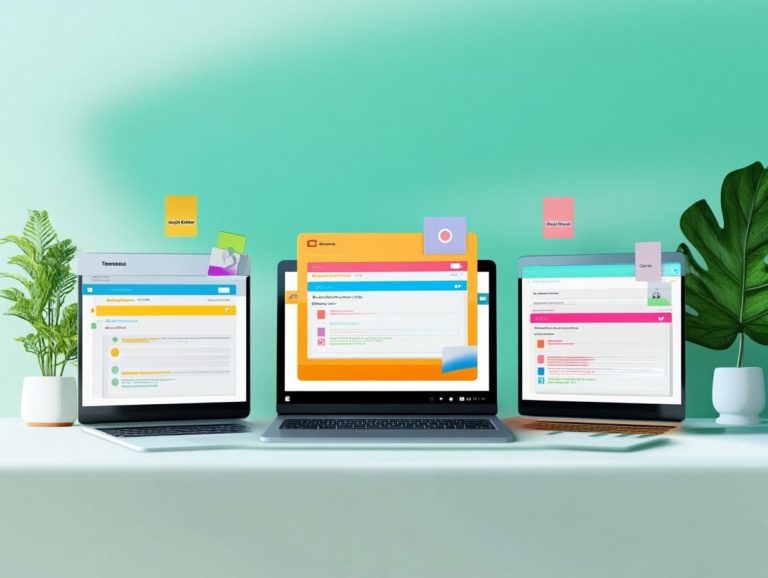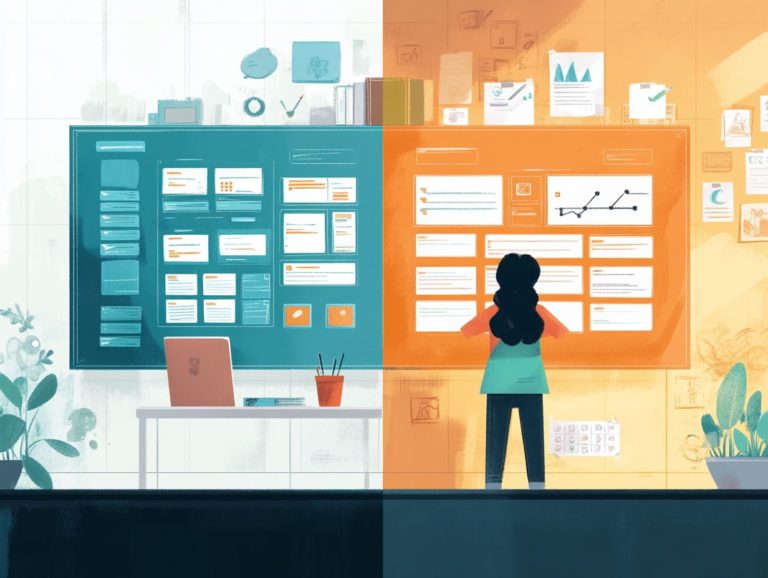top 10 task management tools for small teams
In today’s fast-paced work environment, effective task management is essential for you and your small team to enhance productivity and collaboration. Get ready to boost your team’s productivity like never before!
This article delves into the top 10 task management tools specifically designed to streamline your workflows and ensure everyone stays aligned. From Asana to Todoist, you’ll discover each tool’s unique features and benefits, empowering you to make an informed choice.
Key insights on improving team collaboration, selecting the right tool, and steering clear of common pitfalls will also be covered.
Contents
- Key Takeaways:
- 1. Asana
- 2. Trello
- 3. Basecamp
- 4. Monday.com
- 5. Wrike
- 6. Teamwork
- 7. ClickUp
- 8. Jira
- 9. Airtable
- 10. Todoist
- What Are Task Management Tools and Why Are They Important for Small Teams?
- What Are the Key Features to Look for in a Task Management Tool?
- How Can a Task Management Tool Improve Team Collaboration?
- What Are the Different Types of Task Management Tools Available?
- How Can Small Teams Choose the Right Task Management Tool for Their Needs?
- What Are Some Common Mistakes to Avoid When Using Task Management Tools?
- Frequently Asked Questions
- 1. What are the top 10 task management tools for small teams?
- 2. How were these task management tools selected?
- 3. Are these task management tools suitable for all types of teams?
- 4. Can these tools be integrated with other apps or software?
- 5. Do these tools offer a free version?
- 6. How can these task management tools benefit small teams?
Key Takeaways:

Task management tools are essential for small teams to stay organized and efficient. Key features to look for include ease of use, collaboration capabilities, and integration options. Using a task management tool can greatly improve team collaboration by providing a centralized platform for communication and task tracking.
1. Asana
Asana stands out as a premier task management and project management software solution designed to improve team collaboration and streamline workflow processes for organizations of all sizes. One of its most remarkable features allows you to assign tasks to team members, clearly delineating responsibilities and deadlines.
You ll appreciate the ability to visualize project timelines, aiding in effective planning and task prioritization. The management of subtasks ensures that no detail slips through the cracks.
With a user-friendly interface, navigating Asana becomes an effortless experience, regardless of your skill level. Its mobile compatibility means you can stay connected with your team, no matter where you are.
The platform also integrates seamlessly with popular applications like Slack and Google Drive, enhancing its functionality and making it an astute choice for anyone looking to boost productivity.
2. Trello
Trello harnesses the power of Kanban boards visual tools that help manage tasks by showing stages of completion to deliver a seamless task management experience. It is the perfect choice for teams that value visual project tracking and task prioritization.
With its user-friendly visual dashboards, you can effortlessly gauge the status of various tasks at a glance. The platform also supports task dependencies, helping you navigate complex projects by illuminating critical paths and timelines.
This feature proves invaluable for fostering collaboration among cross-functional teams, ensuring that everyone remains aligned and meets deadlines with ease.
Trello’s mobile apps enable you to stay connected and manage your workflows on the go. With real-time tracking capabilities, you ll always be in the loop regarding updates and changes, significantly boosting productivity and communication.
3. Basecamp
Basecamp is a project management tool designed with your needs in mind, emphasizing communication features that simplify collaboration for both teams and clients. With its intuitive document-sharing capabilities, you can effortlessly upload and manage files in one central location, ensuring everyone stays on the same page.
The approval workflows streamline the feedback process, allowing you and your team to secure necessary approvals swiftly before moving forward. One of Basecamp’s standout features is its client access functionalities, enabling clients to view project progress without overwhelming them with excessive details.
The pricing structure accommodates both small teams and larger organizations, offering scalable solutions that align with various budgets and needs. Don’t wait to enhance your team’s efficiency choose your tool today!
4. Monday.com
Monday.com is a versatile project management platform that enhances project tracking and team collaboration through task automation and customizable workflows.
With Gantt charts, you can visualize project timelines and dependencies, ensuring deadlines are met with precision. Built-in task lists help your team manage to-dos effortlessly, promoting better organization and clarity.
Powerful reporting features provide insights into project performance and resource allocation, enabling informed decisions for success. This user-friendly platform is mobile-compatible, allowing your team to access projects on the go essential for maintaining productivity.
Customizable user permissions keep sensitive information secure, optimizing resource allocation and boosting overall team performance.
5. Wrike
Wrike offers high-quality project management software equipped with comprehensive time tracking and performance analysis tools to optimize your team’s efficiency.
This platform goes beyond basic functionalities with advanced reporting features that provide valuable insights into project performance and resource allocation.
Task automation streamlines repetitive processes, allowing your team to focus on strategic initiatives rather than mundane tasks. Continuous feedback loops foster a culture of improvement, enabling adjustments based on real-time data.
With its cloud-based accessibility, collaborating with your team is effortless. Plus, powerful integrations with other productivity tools create a seamless workflow for everyone involved.
6. Teamwork
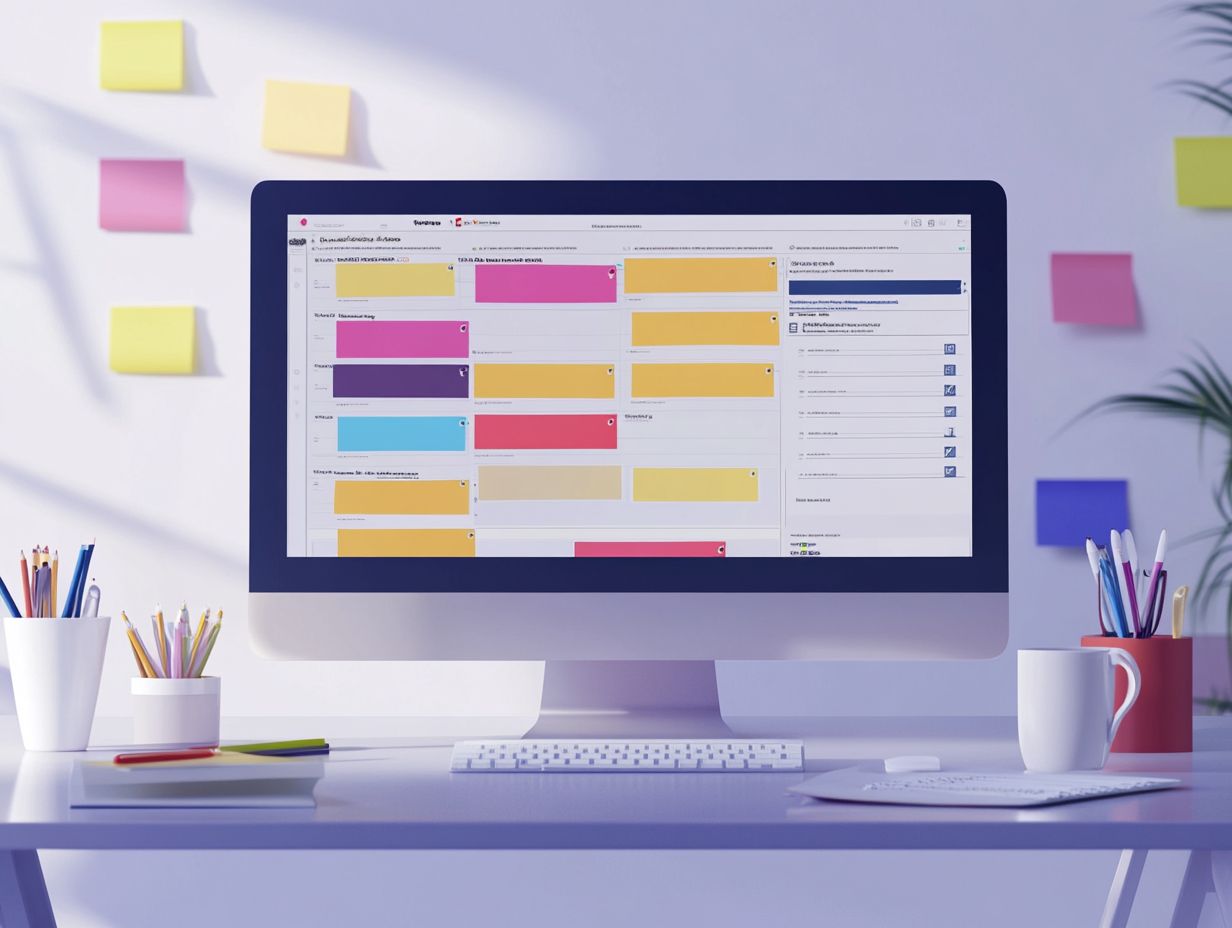
Teamwork is an exceptional task management tool designed to enhance your experience and streamline project planning through intuitive design.
This platform allows you to assign tasks while providing real-time tracking features for effortless progress monitoring.
Viewing project timelines helps you align resources efficiently, ensuring deadlines are met without sacrificing quality. Budget insights guide informed financial decisions throughout the project’s lifecycle.
This tool helps you gather client feedback quickly so you can adapt and improve teamwork, driving overall project success.
7. ClickUp
ClickUp is your all-in-one task management solution that integrates agile project management methodologies to enhance collaboration among distributed teams.
You ll love the unique tools this platform offers, like visual dashboards that provide clear snapshots of project progress, making information easy to digest. Establishing task dependencies ensures your workflow remains seamless and organized pivotal for meeting crucial deadlines.
Comprehensive project views allow you to monitor every aspect of your tasks in real-time. Its remarkable adaptability caters to businesses of all sizes, whether you re a startup or a large enterprise.
Task automation further streamlines your processes, reducing manual effort and significantly boosting productivity.
8. Jira
Jira is a premier project management tool crafted for agile methodologies, allowing effortless task tracking and enhancing collaboration among cross-functional teams.
Core features like sprint planning and backlog prioritization help organize and refine your workflow, ensuring high-priority tasks receive the attention they deserve.
With real-time tracking, you gain instant visibility into progress, enabling timely adjustments and promoting accountability within your team. Jira’s robust integrations with popular development tools streamline workflows, ensuring seamless information flow.
The user permissions functionality enhances security and control, granting access based on roles, so everyone on your team can contribute effectively and confidently.
9. Airtable
Airtable merges project management with a user-friendly interface, offering a flexible platform to organize tasks and workflows visually.
This innovative tool combines the capabilities of a database with the simplicity of a spreadsheet, allowing you to create detailed task lists and easily track your progress.
With collaborative features, you and your team can access and update information in real time, enhancing communication and visibility across projects.
Airtable supports efficient resource management, enabling you to visualize workloads and assign tasks based on availability.
Client access features allow stakeholders to engage in the planning process, providing feedback and promoting transparency throughout the project lifecycle.
10. Todoist
Todoist stands out as a premier task management app, celebrated for its simplicity and exceptional user experience. It allows you to manage tasks with remarkable efficiency.
This tool simplifies task organization while introducing automation features that reduce repetitive work, making your path to task completion smoother and more intuitive.
With mobile applications, you can track your to-dos on the go, ensuring that nothing slips through the cracks.
Easily prioritize tasks, distinguishing critical items from less urgent ones an essential practice for effective time management.
Todoist integrates seamlessly with platforms like Google Calendar, enabling synchronized scheduling that boosts productivity for individuals and teams alike.
What Are Task Management Tools and Why Are They Important for Small Teams?
Task management tools are essential for you and your small team. They streamline project management processes and enhance collaboration, which is why your team needs a task management tool to elevate overall productivity through organized task allocation and tracking.
These tools keep your team in sync, facilitating effective communication and allowing for clear task assignments. By automating workflow processes, they minimize misunderstandings and help keep your projects on track.
They also support adherence to project timelines by offering visibility into progress and resource management, enabling swift responses to potential roadblocks.
Integrating task management tools allows your team to operate more efficiently, maximize productivity, and successfully achieve your objectives.
What Are the Key Features to Look for in a Task Management Tool?
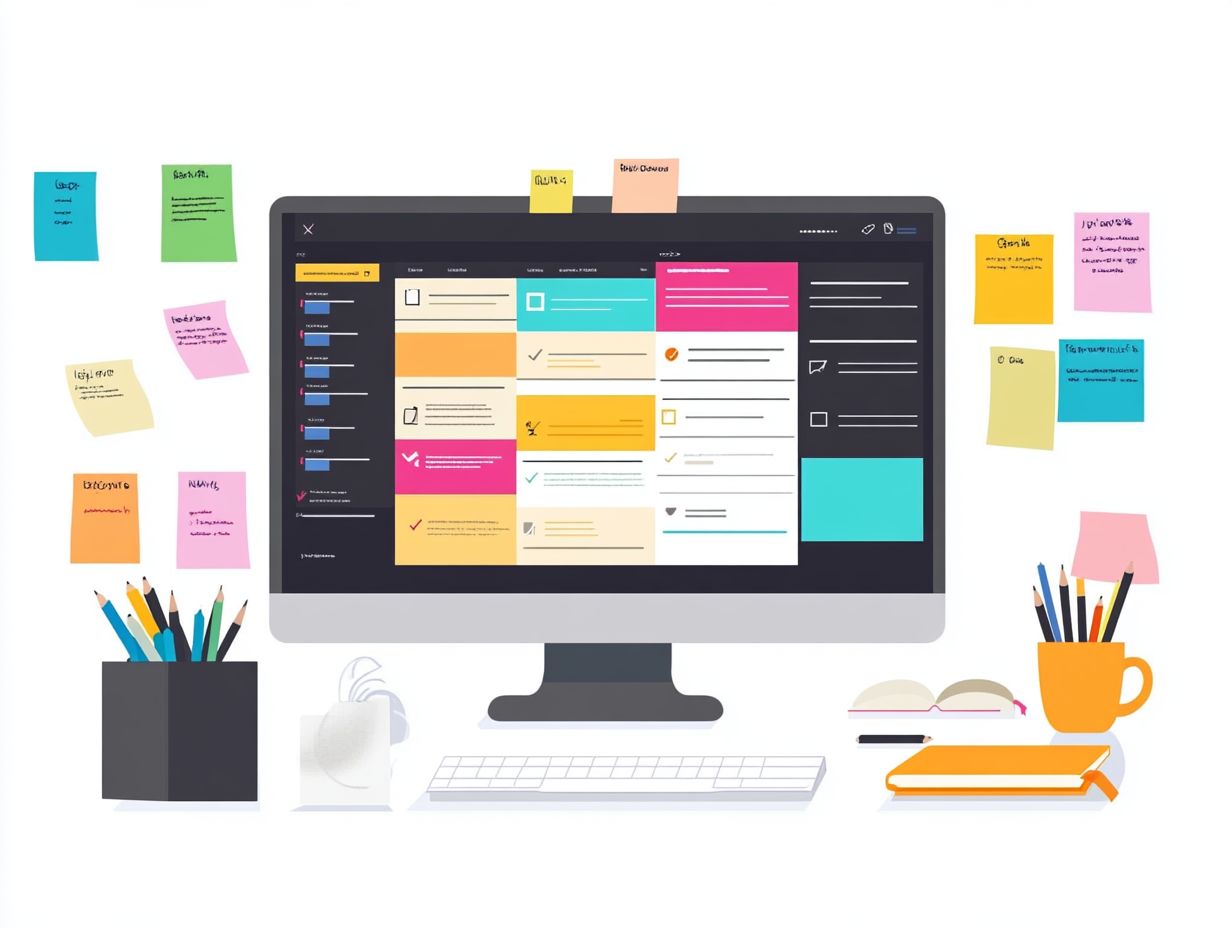
When evaluating a task management tool, consider various key features that will influence your project tracking, team collaboration, and task automation capabilities.
An effective solution should offer strong time tracking functionalities, allowing your team to monitor hours spent on tasks precisely. User permissions are also important, ensuring that team members have appropriate access levels for a secure environment.
Feedback loops facilitate communication and enable continuous improvements throughout the project lifecycle. Streamlined approval workflows can accelerate decision-making processes, making everything run more smoothly.
In today s fast-paced work environment, prioritizing mobile compatibility is crucial, enabling you to manage projects on the go. Seamless integrations with popular software tools can significantly boost productivity by simplifying workflows and data management.
Maximize your productivity now by integrating task management tools! Start organizing your tasks today with these powerful tools!
How Can a Task Management Tool Improve Team Collaboration?
A task management tool can improve your team’s collaboration by offering essential communication features that enable real-time tracking, managing task dependencies, and creating effective feedback loops among members.
This enhancement allows you to assign tasks more strategically, ensuring that the right individuals are engaged with the right activities. As a result, this streamlines your workflow.
With cloud-based software, document sharing becomes easy, allowing effortless access to project files from any location. Such tools not only promote transparency but also strengthen accountability, as everyone can keep track of progress and deadlines.
Embracing agile project management allows for iterative improvements and swift adjustments based on team feedback, ultimately leading to superior project outcomes.
Together, these elements cultivate a harmonious environment for distributed teams, significantly boosting overall productivity.
What Are the Different Types of Task Management Tools Available?
You ll find a variety of task management tools tailored to meet different needs, ranging from straightforward solutions to complex software designed for effective project management.
These tools can be classified into several categories, such as:
- Kanban boards
- Gantt charts
- Cloud-based software
Kanban boards shine in visualizing work stages, making them perfect for teams embracing Agile methodologies. Gantt charts provide a timeline view, allowing you to manage project schedules and dependencies with precision. Cloud-based solutions offer flexibility and real-time collaboration features, enabling your team to work effortlessly from anywhere.
Each type serves a unique purpose, enabling you to select the best fit based on your specific objectives and team dynamics.
How Can Small Teams Choose the Right Task Management Tool for Their Needs?
Choosing the right task management tool to supercharge your small team demands careful consideration of your specific needs, the complexities of your projects, and the level of collaboration you envision among team members.
To ensure you make an informed choice, outline your selection process systematically:
- Evaluate the features that will directly impact user experience; a user-friendly interface can significantly boost productivity.
- Review the pricing structure. Seek options that offer the necessary functionalities without straining your budget.
- Check integration capabilities; the ideal tool should seamlessly connect with any software you already use.
- Test the shortlisted software solutions thoroughly. This hands-on experience will allow your team members to assess how well each tool meets their needs and facilitates collaboration.
What Are Some Common Mistakes to Avoid When Using Task Management Tools?
When using task management tools, it s crucial to steer clear of common pitfalls that can undermine your effectiveness and project success:
- Improper task delegation
- Failing to provide regular updates
- Neglecting user permissions
- Ignoring time tracking features
Regular performance analysis is vital; it enables you to pinpoint areas for improvement and celebrate your team s achievements.
To truly harness the potential of these tools, establish clear guidelines for task assignments, foster open communication for ongoing updates, and utilize the software s analytical capabilities to refine your processes over time.
By incorporating these best practices, you ll cultivate a more organized and productive work environment.
Frequently Asked Questions
1. What are the top 10 task management tools for small teams?
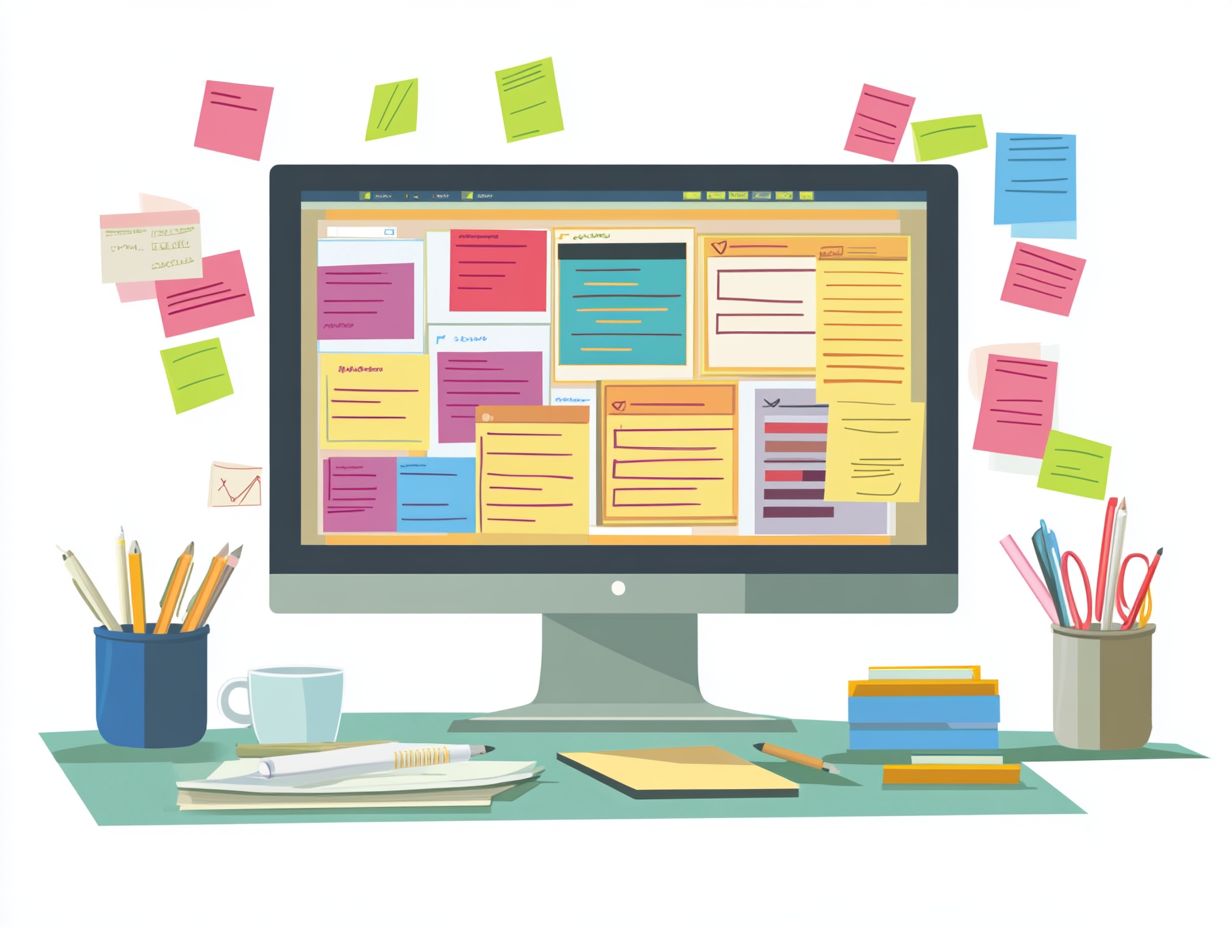
The top 10 task management tools for small teams are Asana, Trello, Monday.com, ClickUp, Airtable, Basecamp, Wrike, Teamwork, Todoist, and Microsoft Planner.
2. How were these task management tools selected?
These task management tools were selected based on their popularity, features, user reviews, and overall effectiveness in helping small teams manage their tasks efficiently, including insights from the top 5 task management tools for remote teams.
3. Are these task management tools suitable for all types of teams?
Yes! These tools work well for all kinds of teams, including remote, creative, and marketing groups. They are tailored to meet the specific needs of each team.
4. Can these tools be integrated with other apps or software?
These task management tools integrate easily with apps like Google Suite, Slack, and Dropbox. This feature helps teams collaborate effortlessly and streamline their workflows.
5. Do these tools offer a free version?
Absolutely! Most of these tools have a free version available. You can start using it today, but keep in mind that paid plans offer advanced features for teams needing more support.
6. How can these task management tools benefit small teams?
These tools help small teams stay organized by providing a single platform to track tasks. They improve communication, boost productivity, and help meet project deadlines more efficiently.