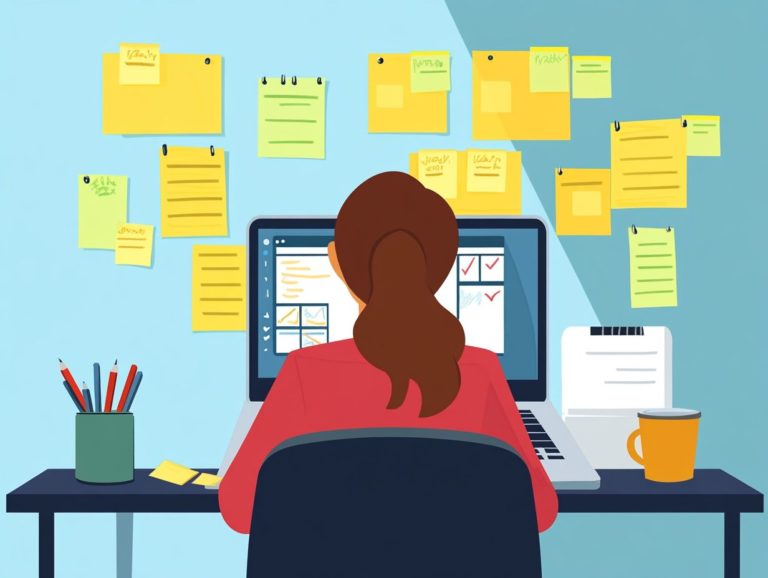top 7 task management tools for startups
In today’s fast-paced business landscape, you may find startups grappling with the challenge of managing tasks effectively. Task management tools help make your work easier, streamline workflows, enhance collaboration, and elevate productivity.
This article showcases the top seven task management tools:
- Trello
- Asana
- Monday.com
- Wrike
- Basecamp
- ClickUp
- Airtable
You will also discover their key features, pricing, and how each can assist your startup in reaching its objectives. You will also find valuable tips on maximizing these tools for your business growth.
Prepare to revolutionize your task management and boost your productivity today!
Contents
- Key Takeaways:
- 1. Trello
- 2. Asana
- 3. Monday.com
- 4. Wrike
- 5. Basecamp
- 6. ClickUp
- 7. Airtable
- What Are the Key Features of These Task Management Tools?
- How Can These Tools Help Startups with Task Management?
- What Are the Price Points for These Tools?
- How Can Startups Choose the Right Task Management Tool for Their Needs?
- What Are the Pros and Cons of Using Task Management Tools for Startups?
- How Can Startups Maximize the Use of These Tools for Their Business Growth?
- What Are Some Tips for Effective Task Management with These Tools?
- How Can Task Management Tools Improve Team Collaboration and Productivity?
- Frequently Asked Questions
Key Takeaways:
Here are the essential points to remember:
- Trello, Asana, and Monday.com are user-friendly tools offering customizable boards, cards, and lists for organizing and tracking tasks.
- Basecamp, ClickUp, and Wrike are ideal for startups needing advanced features such as time tracking, Gantt charts (a type of chart that shows your project’s timeline), and project templates.
- Airtable stands out for its database-like interface and powerful collaboration tools, making it great for startups with complex projects and cross-functional teams.
1. Trello
Trello stands out as a premier task management software, delivering an intuitive visual project planning experience that gives you the power to manage workflows with ease. With customizable boards and cards, Trello enhances team collaboration and task scheduling, making it a favorite among professionals.
One of Trello’s hallmark features is its Kanban board system, which offers a clear visual representation of project stages. This design helps you track progress effortlessly at a glance. Coupled with task checklists, it breaks down larger projects into manageable steps, ensuring nothing falls through the cracks.
Trello also integrates seamlessly with popular tools like Google Drive and Slack, facilitating smooth communication and efficient file management. These capabilities not only streamline your project workflow but also elevate productivity, making Trello an ideal choice for freelancers seeking organization and teams aiming for improved collaboration.
With its user-friendly interface and visually appealing design, managing projects becomes both enjoyable and efficient.
2. Asana
Asana emerges as a powerful project management tool tailored to elevate team communication and streamline task management. With features like project timelines and automated tasks, you can effortlessly keep your team organized and efficient.
The platform not only enhances workflow but also introduces task dependencies, allowing you to identify critical paths and prioritize your tasks with precision. With Gantt charts at your disposal, visualizing your project timelines becomes a breeze, making it easier for you to track progress and adjust expectations accordingly.
Its user-friendly interface is designed for quick adoption, ensuring that every team member can navigate the tools with ease. Asana supports Agile methodologies, promoting flexibility and iterative planning, which ultimately enhances employee management by fostering collaboration and accountability among your team members.
3. Monday.com
Monday.com stands out as a versatile task management software, celebrated for its customizable interface that enhances team collaboration, facilitates efficient project delivery, and tracks time all while automating alerts to keep your projects on schedule.
The platform provides powerful visual project planning tools that enable you to map out your tasks and timelines with ease. This allows you to visualize workflows from inception to completion effortlessly.
With seamless integrations into popular collaboration tools like Microsoft Teams and Slack, your communication with team members becomes streamlined, significantly reducing the risk of miscommunication.
This adaptability makes it particularly appealing not just to freelancers who often juggle multiple projects, but also to larger teams requiring coordination across various departments, ensuring everyone stays aligned on progress and deadlines.
Start using these tools now and watch your productivity soar!
4. Wrike
Explore Wrike’s amazing features! Wrike is a comprehensive project management tool designed for real-time collaboration and effective task scheduling. With this platform, your team can manage resources efficiently and visualize project schedules beautifully through visual timelines.
What sets Wrike apart is its impressive resource management capabilities. You ll find it easy to allocate and monitor resources while keeping workload and availability in check. You can also use critical path analysis, which pinpoints the essential steps for project completion, ensuring you stay on track for timely delivery.
The tool’s design is especially appealing if you’re utilizing Agile methodologies, as it encourages flexible planning and adaptability in fast-paced project environments. Wrike also allows for clear management of task dependencies, providing your team with insights needed to prioritize efforts and optimize workflow seamlessly.
5. Basecamp
Get ready to simplify your projects with Basecamp! Basecamp stands out as a premier project management tool that enhances team communication through a centralized repository. With features such as comment sections and to-do lists, it elevates task management while promoting effective knowledge sharing among team members.
Its simplicity appeals to freelancers and small teams who often juggle multiple projects. By providing a single platform that consolidates all project-related activities, you can effortlessly manage deadlines, track progress, and maintain clear communication without the chaos of complex software.
This simple approach creates an efficient workflow, allowing your team to concentrate on what truly matters delivering quality work and exceeding client expectations. With its intuitive design and easy navigation, Basecamp gives you the power to collaborate seamlessly, ensuring that everyone remains on the same page at every stage of the project.
6. ClickUp
ClickUp stands as a highly adaptable task management software. Offering you a customizable interface that gives you the power to edit in real-time, this tool enables you to effectively manage task checklists, track time, and seamlessly connect with other collaboration tools.
Such flexibility makes it an ideal choice for teams embracing Agile methodology, allowing for swift adjustments to workflows and fostering a culture of continuous improvement. Freelancers will find it particularly advantageous for organizing their projects, while larger teams can harness its powerful features to streamline communication and align their objectives.
By tailoring workflows to meet your specific needs, you can significantly enhance overall productivity. This ensures that tasks are executed efficiently and tracked meticulously, optimizing efforts to achieve your desired outcomes.
7. Airtable
Don’t miss out on Airtable’s powerful features to enhance your project management today! Airtable merges the straightforwardness of a spreadsheet with powerful database features, positioning itself as a cutting-edge project management tool that excels in team collaboration and visual project planning.
This platform offers you customizable views, allowing you to shape your project management experience to align with your unique workflows. By giving your team the ability to visualize data in grid, calendar, gallery, or kanban formats, it significantly enhances both clarity and accessibility.
Airtable integrates seamlessly with popular collaboration tools like Slack, Google Drive, and Trello, streamlining your communication and file sharing. This integration boosts efficiency and cultivates a collaborative environment where freelancers and teams can work in harmony, helping everyone stay organized and on track while navigating diverse tasks and complex projects.
What Are the Key Features of These Task Management Tools?
The key features of task management software include a suite of tools designed to elevate your project management efficiency.
With capabilities like time tracking, automated tasks, integrations with other platforms, and real-time collaboration, you can foster effective communication within your team.
One standout feature is task scheduling, which gives you the power to allocate resources intelligently. This ensures every team member is clear on their priorities.
Customizable interfaces allow you to tailor your experience to fit your individual preferences, vastly enhancing your engagement with the software.
Gantt charts, or bar charts that show your project’s timeline, provide a visual representation of project timelines, making it easy for you to track progress and spot any bottlenecks.
Collectively, these tools streamline your workflows, facilitate seamless collaboration among team members, and significantly boost overall productivity.
You ll deliver projects on time and within budget, transforming your project management experience!
How Can These Tools Help Startups with Task Management?
Task management software offers you invaluable support as a startup by streamlining project management processes and enhancing team collaboration.
This helps you manage your team effectively and facilitates resource allocation.
By incorporating features like automated alerts, you can ensure that deadlines are met and important milestones are highlighted, significantly reducing the chances of oversight.
The ability to delegate tasks efficiently allows your team members to concentrate on their core competencies, fostering a culture of accountability and innovation.
These tools not only improve communication within your teams but also enable you to monitor progress in real-time. This allows for quicker pivots in strategy when necessary.
Leveraging such functionalities can profoundly enhance your operational efficiency, driving growth and scalability for your startup.
What Are the Price Points for These Tools?
Understanding the price points for various task management software is crucial for evaluating the value and features available. This ensures you choose the right project management tools that align with your budget.
By comparing free versus paid options, you can identify significant differences in functionality, scalability, and user support.
While many free-tier tools may meet the needs of small teams or simple projects, they often fall short on the advanced capabilities necessary for growth.
Paid plans usually provide a comprehensive array of features, including enhanced collaboration tools, seamless integrations with other software, and superior customer support.
Choose tools that fit your needs! It’s wise to prioritize those that offer flexible pricing options, enabling you to upgrade as your needs evolve.
Don’t wait! Assess which features match your needs to ensure your success!
How Can Startups Choose the Right Task Management Tool for Their Needs?
Choosing the right task management software for your startup demands a thorough assessment of your needs to pinpoint the essential features that will streamline project management and boost team collaboration.
It s crucial for you to evaluate factors such as team size. Larger groups may need tools that accommodate multiple users and offer advanced communication options.
Budget constraints are often a significant factor, so it s wise to compare pricing models and ensure the tool you select fits comfortably within your financial framework.
You should also think about specific features like task assignment, deadline tracking, and reporting capabilities that resonate with your unique workflows.
Connecting easily with your existing tools can boost productivity, allowing your team to maintain consistency and streamline operations without unnecessary disruptions.
What Are the Pros and Cons of Using Task Management Tools for Startups?
When evaluating task management software for startups, it’s essential to weigh the pros and cons carefully. These tools can enhance project management efficiency but may present challenges in implementation and team adaptation.
By improving team collaboration through real-time updates and shared task lists, these platforms help ensure everyone stays aligned, leading to a boost in productivity.
Software like Trello and Asana helps teams organize tasks visually. This makes tracking progress and assigning responsibilities easier. However, the costs associated with certain premium features can deter many startups.
The learning curve of mastering new tools can slow teams down initially, as employees may need time to adapt to changes in their workflow. Balancing these factors can be a unique challenge for emerging businesses.
How Can Startups Maximize the Use of These Tools for Their Business Growth?
Startups can elevate their game by leveraging task management software to drive business growth. Enhancing productivity, streamlining workflows, and fostering team collaboration set the stage for successful project outcomes.
When you establish clear goals, your team can align their efforts and prioritize effectively, ensuring everyone is on the same page. Optimizing workflows eliminates bottlenecks and streamlines processes, allowing your team to focus on activities that matter.
Getting your team on board is key for success. When every member understands the benefits of the tools and feels invested in the system, morale and output increase significantly. For example, a tech startup that adopted these strategies reported a 40% increase in project completion speed while maintaining quality proof that effective task management practices yield tangible results.
What Are Some Tips for Effective Task Management with These Tools?
Effective task management with project management tools requires adopting best practices that enhance collaboration, streamline processes, and ensure tasks are completed on time.
Consider implementing task checklists to help your team stay organized and clarify responsibilities.
Setting deadlines is crucial; it cultivates urgency and accountability, making it easier to monitor progress. Regular check-ins facilitate open communication, allowing team members to share updates, ask questions, and address concerns in real time.
Use integrations with your favorite tools to save time and reduce errors. By fostering a culture of transparency and collaboration, you can create an environment where productivity thrives.
How Can Task Management Tools Improve Team Collaboration and Productivity?
Task management software enhances your team s collaboration and productivity by enabling real-time synergy and streamlining communication across the organization.
These platforms often include comment sections, allowing team members to provide immediate feedback or pose questions directly on specific tasks, eliminating the hassle of lengthy email chains.
Automated alerts keep everyone updated on changes, ensuring timely task completion. For instance, your marketing team can integrate their task manager with tools like Slack, facilitating discussions about campaign progress without needing to hop between platforms.
Such integrations enhance responsiveness and ensure adherence to project timelines, significantly boosting overall effectiveness.
Frequently Asked Questions
What are the top 7 task management tools for startups?
The top 7 task management tools for startups are Asana, Trello, Monday.com, ClickUp, Wrike, Basecamp, and Todoist. These tools offer a variety of features and pricing plans to suit the needs of startup businesses.
Why are task management tools important for startups?
Task management tools are important for startups because they help teams organize and prioritize their tasks, collaborate effectively, and stay on track with project deadlines. They also offer valuable insights and analytics to improve productivity and workflow.
Start using task management software today and watch your productivity soar!
What features should I look for in a task management tool for my startup?
When selecting a task management tool for your startup, focus on essential features. Look for task lists, boards, team communication, project timelines, and integration with other tools.
Consider your team’s specific needs and budget. Choosing the right features can make all the difference!
Are there any free task management tools for startups?
Yes! Some great task management tools offer free plans. Trello, ClickUp, and Todoist are among the best options.
These free plans often have limited features, making them ideal for small teams or startups with basic project management needs.
Can I use more than one task management tool for my startup?
Absolutely! You can use multiple tools if it fits your workflow. Just ensure they work well together for maximum efficiency.